- 1 What is Small Business SEO?
- 2 What Are the Benefits of SEO for Small Businesses?
- 3 10 Tips for Small Business SEO
- 3.1 Set Up Google Analytics and Google Search Console
- 3.2 Set Up Your Google Business Profile
- 3.3 Perform Keyword Research
- 3.4 Analyze SERP Competitors
- 3.5 Provide Useful Product and Service Information
- 3.6 Add Schema Markup
- 3.7 Optimize On-Page SEO Elements
- 3.8 Fix Common SEO Issues
- 3.9 Build Backlinks
- 3.10 Ask for Reviews and Respond to Them
- 4 Frequently Asked Questions
- How do I know if my small business needs SEO?
- What are the benefits of investing in SEO for small businesses?
- How do I track the success of my SEO efforts for my small business?
- What are the benefits of local SEO for small businesses?
- 5 Conclusion
SEO involves optimizing a website to rank higher in search engine results pages (SERPs) for relevant keywords and phrases. This process helps businesses increase their online visibility, attract more organic traffic, and ultimately drive conversions.
SEO for small businesses offers a cost-effective way to compete with larger competitors and reach their target audience.
By improving their website’s visibility on search engines like Google, small businesses can increase brand awareness, generate leads, and grow their customer base.
In this post, we’ll discuss tips for improving SEO for small businesses.
So, without any further ado, let’s get started.
1 What is Small Business SEO?
Small business SEO refers to the process of optimizing a small business’s website to improve its visibility in search engine results pages (SERPs) for relevant keywords and phrases.
This involves various strategies and techniques aimed at attracting more organic traffic, increasing brand awareness, and generating leads or sales for the business.
SEO for small businesses is essential because it allows businesses to compete effectively in the online marketplace, even with limited resources.
When a local SEO strategy is implemented correctly, you can appear in the first results.

2 What Are the Benefits of SEO for Small Businesses?
SEO (Search Engine Optimization) offers numerous benefits for small businesses. Here are some of the key benefits of SEO for small businesses:
- Increased Online Visibility: By optimizing your website for search engines, you improve its chances of appearing higher in search results. This increased visibility means more potential customers can find your business when searching for relevant products or services.
- Cost-Effectiveness: SEO is a cost-effective marketing strategy compared to paid advertising. While it requires an initial investment of time and resources, the long-term benefits often outweigh the costs. Once your website ranks well for target keywords, you can attract organic traffic without ongoing advertising expenses.
- Targeted Traffic: SEO allows you to target specific keywords and phrases relevant to your business, ensuring that the traffic you attract is more likely to convert into leads or sales.
- Better User Experience: SEO involves optimizing your website’s structure, content, and navigation, ultimately improving the user experience. A well-optimized site is easier to navigate, loads faster, and provides valuable information to visitors, leading to higher engagement and lower bounce rates.
- Competitive Advantage: A strong SEO strategy can give you an edge over competitors who are not actively optimizing their websites. By outranking competitors in search results, you can attract more customers and grow your market share.
3 10 Tips for Small Business SEO
Let us now discuss the tips on how to perform SEO for small businesses.
3.1 Set Up Google Analytics and Google Search Console
Setting up Google Analytics and Google Search Console are essential steps for small businesses looking to improve SEO performance.
To set up Google Analytics, create an account on the Google Analytics website and enter your website details.
Upon creating your account, you’ll receive a tracking ID and code snippet, which you need to insert into the <head> section of every page on your website.
This allows Google Analytics to track visitor data and provide insights into your website’s performance. Optionally, you can set up goals to track specific actions on your site, such as form submissions or purchases.
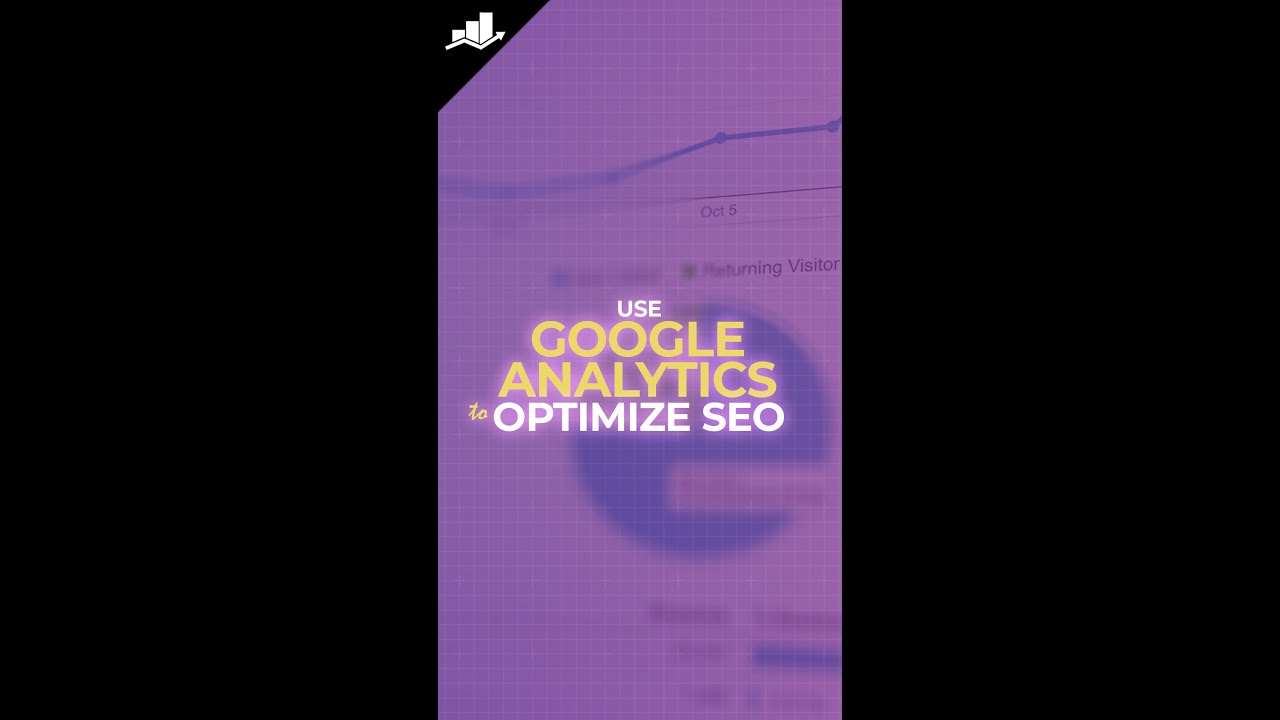
Refer to our dedicated tutorial on using Google Analytics with Rank Math.
In Google Search Console, begin by verifying ownership of your website by adding your website URL and selecting a verification method.
Once verified, submit your XML sitemap to Google Search Console to ensure that Google can properly crawl and index your website.
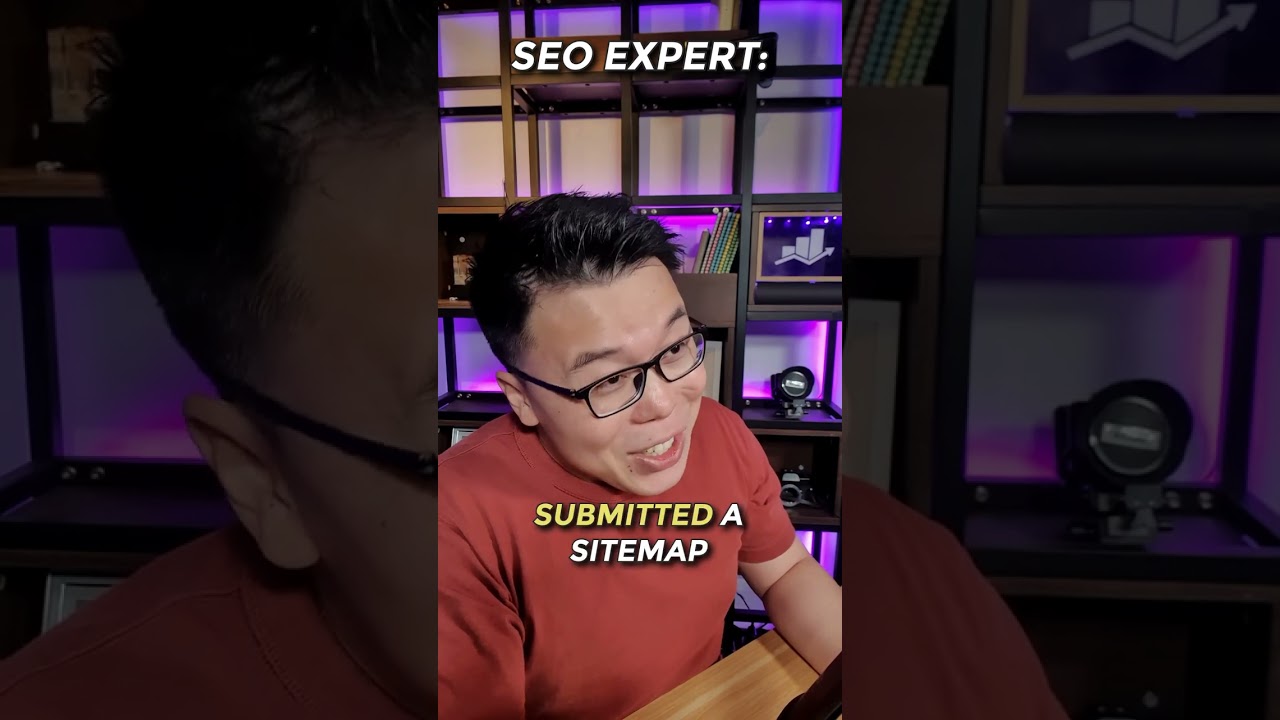
In Google Search Console, you can also track your website’s performance by monitoring data on search queries, clicks, impressions, and average position in the Performance section.
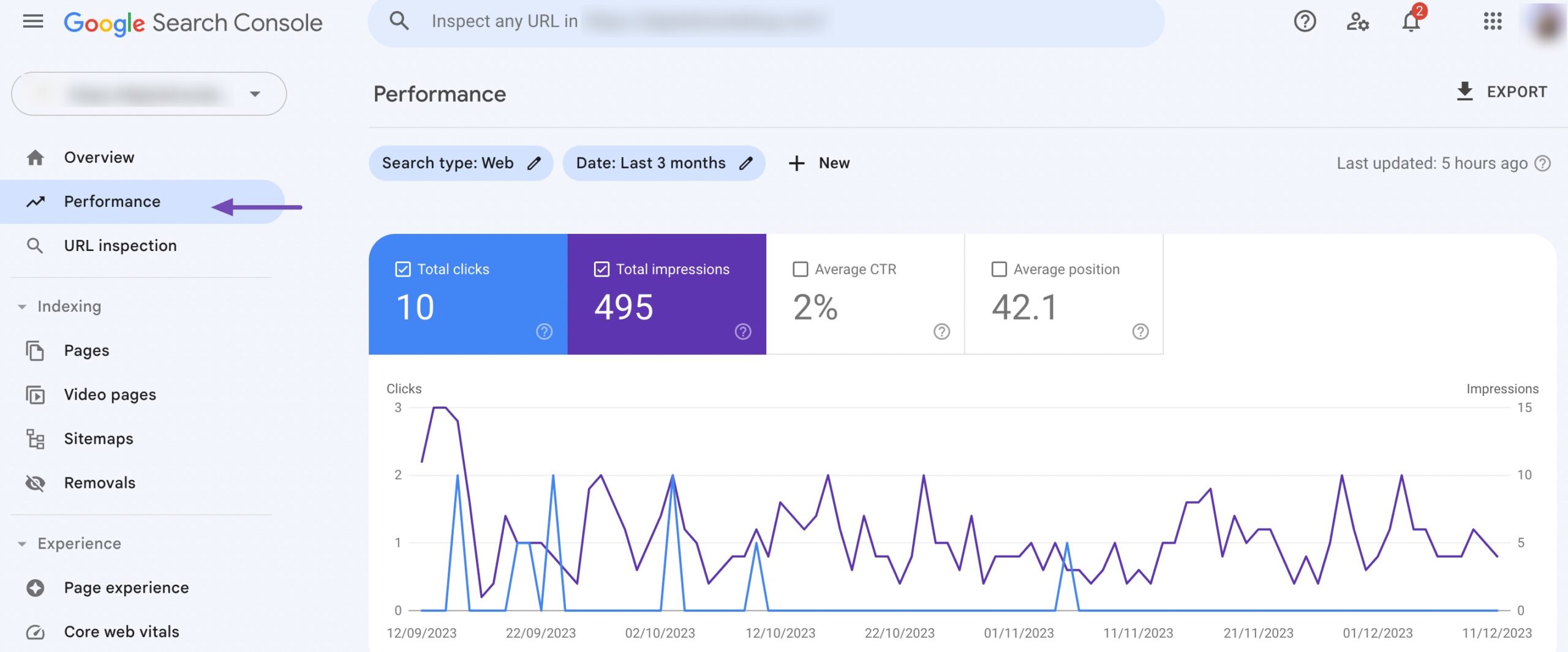
This data provides valuable insights into how audiences find and interact with your website in search results.
Additionally, regularly checking the Pages section in Google Search Console helps identify any issues or errors with your website, such as crawl errors or indexing problems. Addressing these issues promptly ensures your site is properly indexed and displayed in search results.
3.2 Set Up Your Google Business Profile
Setting up a Google Business Profile is an essential step for small businesses that want to improve their local SEO performance and attract more customers.
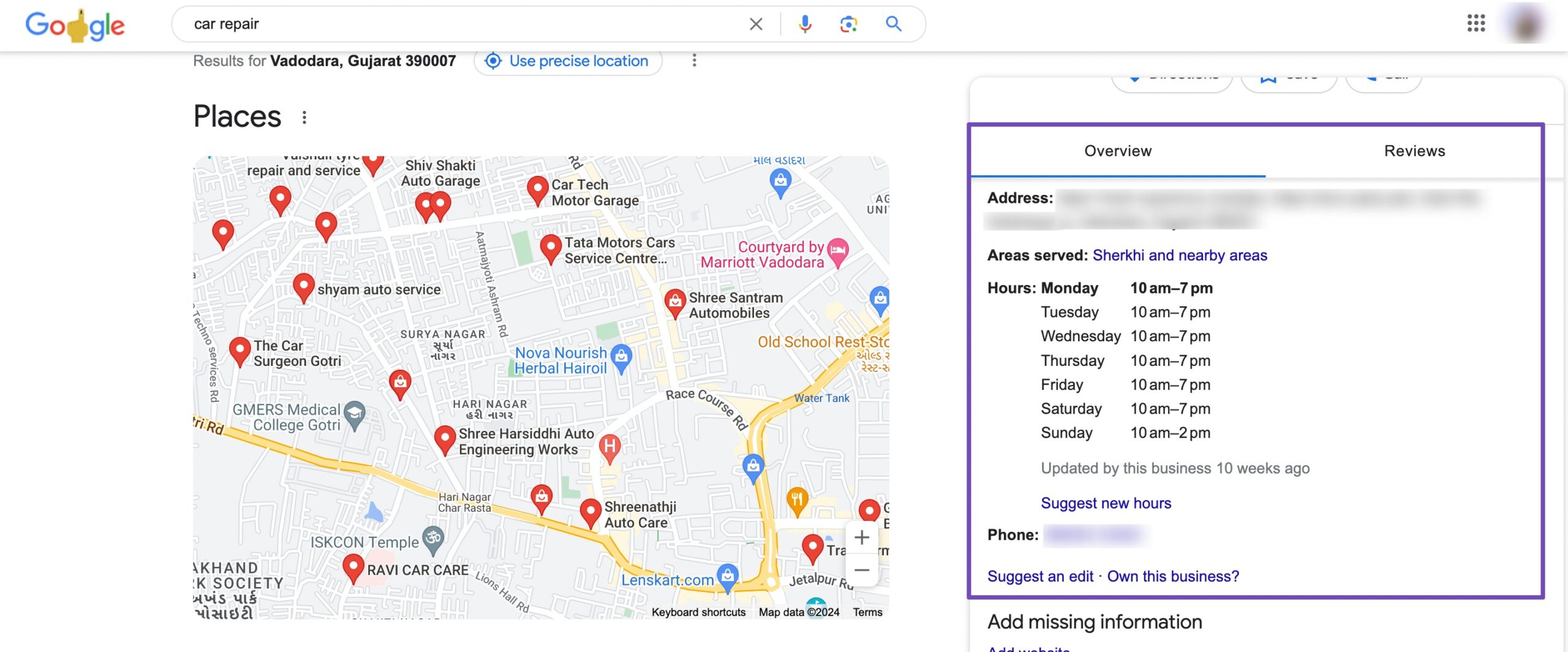
The Google Business Profile is a free tool that shapes how your business is displayed on Google Search, Google Maps, and Google Shopping. It’s essentially a profile you create on Google to make it easier for users to find and get information about your business.
Refer to our dedicated tutorial on setting up your Google Business Profile.
3.3 Perform Keyword Research
Keyword research is an important aspect of small business SEO that involves understanding your target audience and their search intent, utilizing keyword research tools, and identifying relevant long-tail keywords.
Before selecting keywords, understand your target audience and the intent behind their searches.
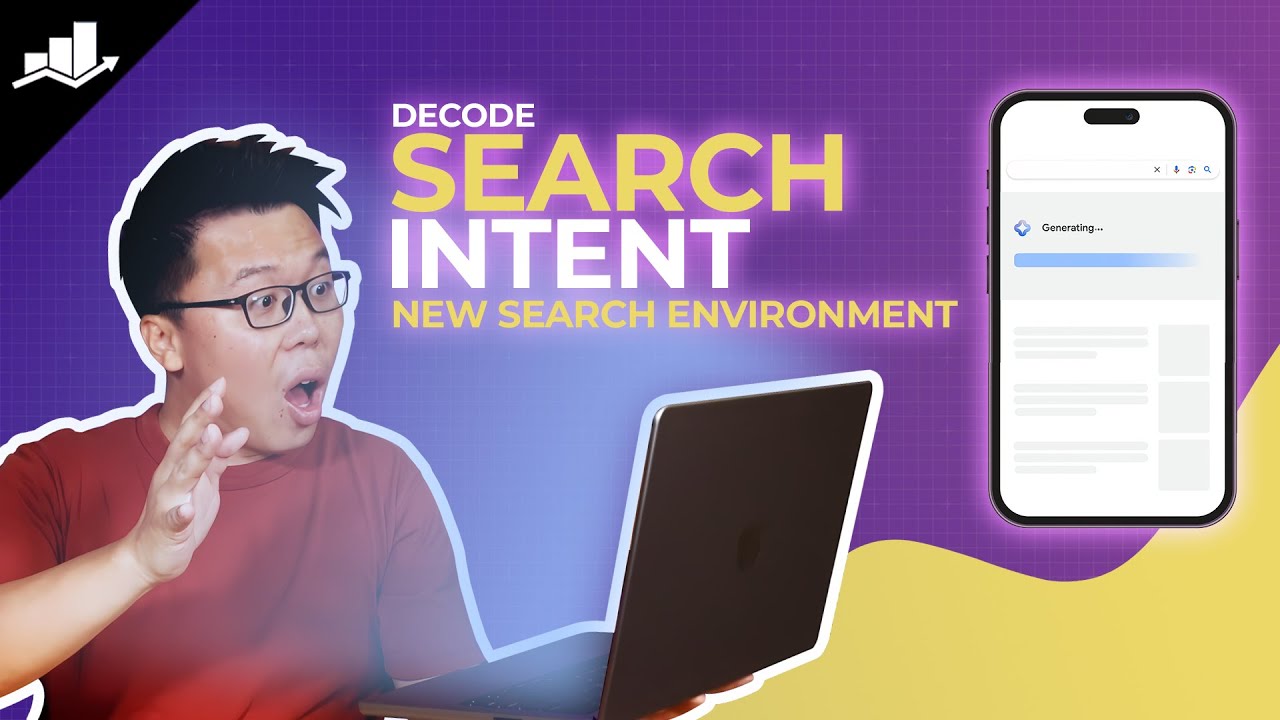
By understanding their intent, you can choose keywords that align with their needs and preferences. For instance, instead of targeting generic terms like cakes, you can focus on more specific keywords like custom birthday cakes or vegan cupcakes.
Keyword research tools such as Google Keyword Planner, Semrush, or Ahrefs can help you identify relevant keywords for your small business. These tools provide insights into search volumes, competition levels, and related keywords.

Refer to our dedicated tutorial on keyword research tools and choose the one that best suits your needs.
Targeting long-tail keywords can be especially beneficial for small businesses because they often indicate a more defined search intent.
3.4 Analyze SERP Competitors
SERP competitors are the websites you’ll compete with for visibility on the SERPs.
Conduct a search using relevant keywords related to your business.
You can visit the websites of the top-ranking competitors and analyze their content, structure, and offerings. Pay attention to their titles, meta descriptions, headings, and the types of content they provide.
SEO tools like Semrush, Ahrefs, or Ubersuggest can help you identify your SERP competitors.
In the Semrush Organic Research tool, enter the domain name and click Search.

Next, scroll down to the bottom to view the organic competitors.
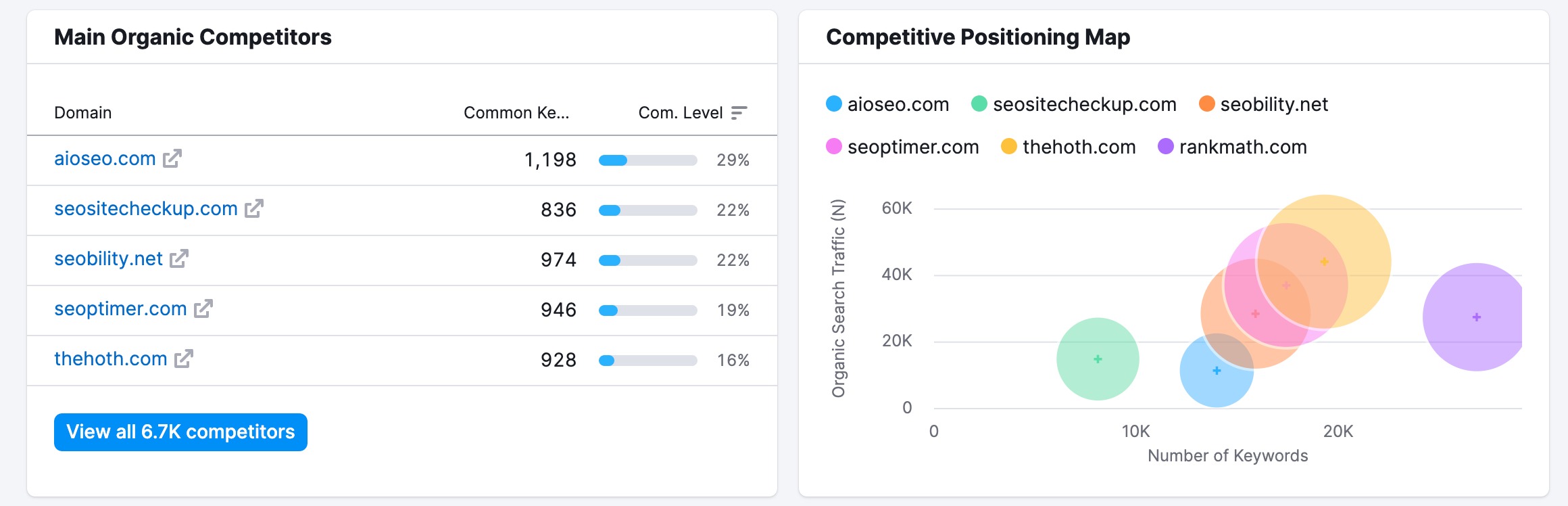
If your business operates in a specific geographic area, your SERP competitors may include local businesses that offer similar products or services. Local directories, review sites, and Google Business listings can help identify these competitors.
While focusing on organic search results, consider businesses that appear in Google Ads (paid search results) for your target keywords. These businesses may be competing for the same audience and can provide valuable insights.
3.5 Provide Useful Product and Service Information
Providing useful product and service information is essential for small business SEO as it not only helps attract potential customers but also improves the overall user experience on your website.
Ensure that each product or service you offer has a detailed description highlighting its features, benefits, and unique selling points. Use descriptive language and include relevant keywords to improve search engine visibility.
You can use our Product Description AI tool to write compelling product descriptions.
For instance, if you sell handmade jewelry, provide information about the materials used, the craftsmanship, and any special characteristics of each piece.

Visual content such as images and videos can enhance the presentation of your products and services and help customers make informed decisions. Use high-resolution images that showcase your products from multiple angles and in different settings.
Be transparent about pricing to avoid any surprises for your customers. Clearly display prices for products and services, along with any additional fees or charges.
If applicable, include specifications, sizes, dimensions, and other technical details for your products or services. This information can help customers understand what they’re purchasing and whether it meets their requirements.
3.6 Add Schema Markup
Schema markup provides structured data that search engines can use to display rich snippets, such as star ratings, prices, and event information, directly in search results.
For instance, if you run a restaurant, adding Schema markup for your menu can result in it being displayed directly in search results, making it easier for the audience to find relevant information.
With Rank Math, you can easily select the type of Schema markup you want to add, such as Product, Local Business, or FAQ, and fill in the relevant details.

Refer to our dedicated tutorial on Schema markup to add your Schema with Rank Math.
3.7 Optimize On-Page SEO Elements
Title tags, meta descriptions, and headers (H1, H2, etc.) are important HTML elements that inform search engines and users about your webpage.
Optimizing these elements involves:
- Creating unique and descriptive title tags that include relevant keywords and accurately represent the page’s content. Titles should be 55 to 60 characters long.
- Writing compelling meta descriptions that summarize the page content and keep it under 160 characters.
- Use headers to structure your content logically and incorporate keywords naturally where appropriate.
SEO-friendly URLs are short, descriptive, and contain relevant keywords.
They provide both search engines and users with information about the page’s content. For instance, instead of a generic URL like www.testsite.com/product123, a more SEO-friendly URL for a specific product can be www.testsite.com/custom-wedding-cakes.
Provide valuable and informative content that addresses the needs and interests of your target audience. This can include product descriptions, blog posts, FAQs, and customer reviews.
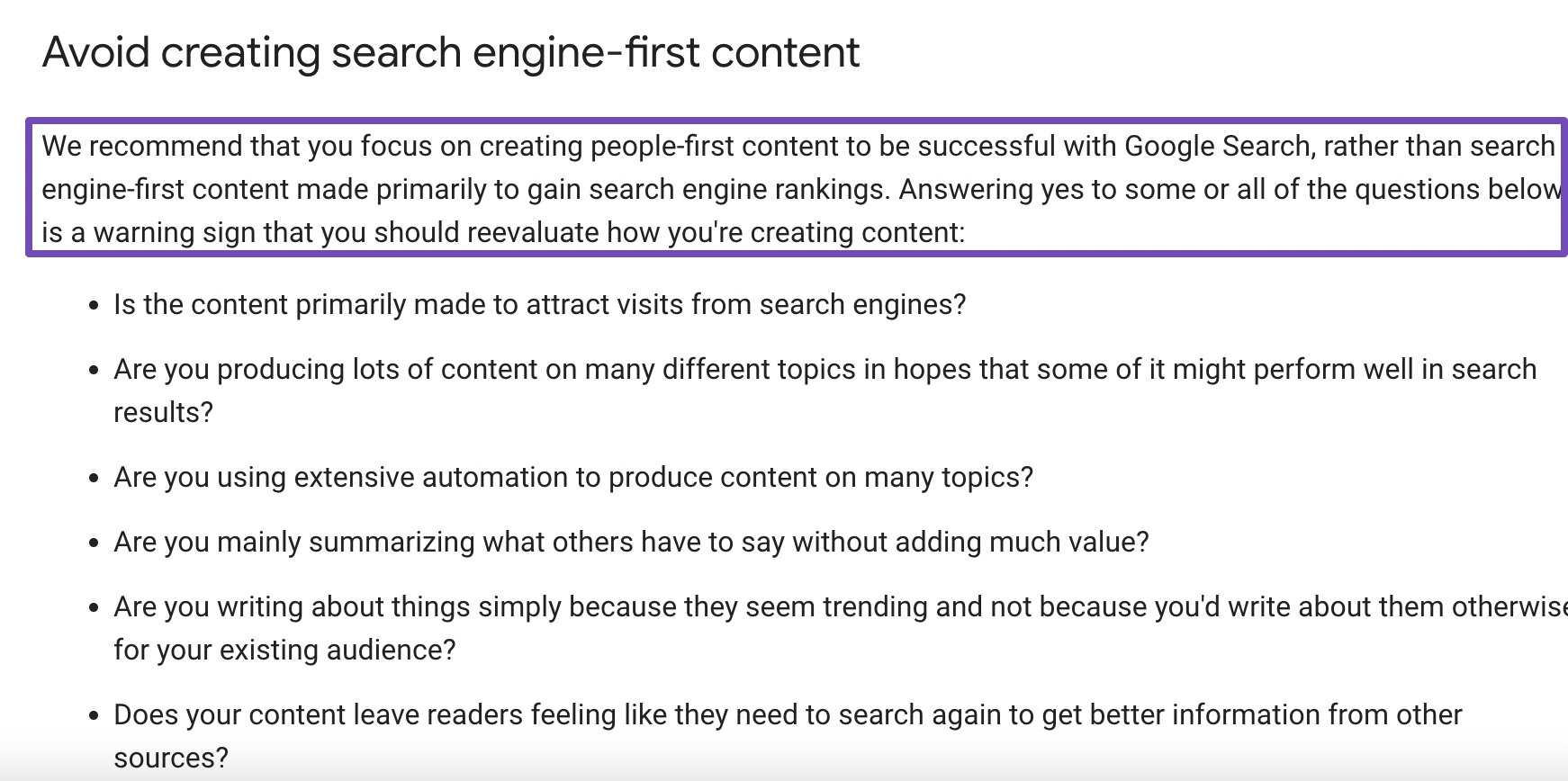
Optimizing images involves using descriptive filenames and alt text that include relevant keywords to help search engines understand the content of the images.
Refer to our dedicated tutorial on on-page SEO to optimize your on-page elements.
3.8 Fix Common SEO Issues
Fixing common SEO issues is essential for small businesses to ensure the websites perform well in search engine rankings and attract organic traffic.
Some of the common SEO issues include:
- Broken Links: Use tools like Google Search Console to find and fix broken links promptly.
- Duplicate Content: Consolidate duplicate content using canonical tags or by updating content to make it unique.
- Title Tags and Meta Descriptions: Ensure each page has unique, keyword-rich title tags and compelling meta descriptions.
- Slow Page Speed: Optimize page speed by compressing images, minimizing CSS and JavaScript files, and leveraging browser caching.
- Unoptimized Images: Compress images, use descriptive filenames, and add relevant alt text with keywords.
- Lack of Mobile Optimization: Ensure your website is mobile-friendly and responsive across different devices.
- Poor Internal Linking: Implement a logical internal linking structure with relevant anchor text to improve navigation and distribute link authority.
Refer to our dedicated tutorial on fixing common SEO issues and improving SEO for small businesses.
3.9 Build Backlinks
List your business in local directories and industry-specific listings. This will help with local SEO and provide opportunities for backlinks from reputable sources.
Make sure to choose directories that are relevant to your business and have a good reputation.
Reach out to relevant websites in your industry and offer to write guest posts for them. In return, you can include a link to your website within the content or author bio.
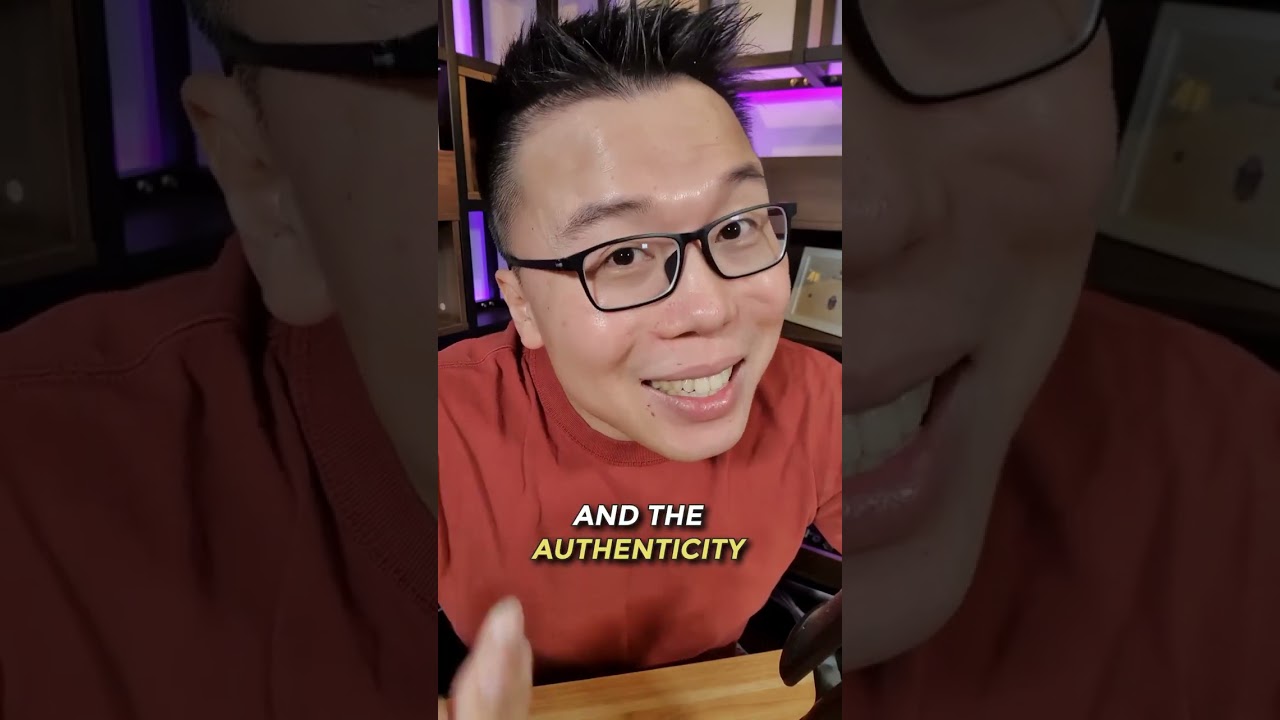
Guest posting helps you gain valuable backlinks and exposes your brand to a wider audience.
Refer to our dedicated tutorial on link-building to learn the various link-building strategies.
3.10 Ask for Reviews and Respond to Them
Google advises small business owners to encourage customers to leave reviews and respond to them to build trust.
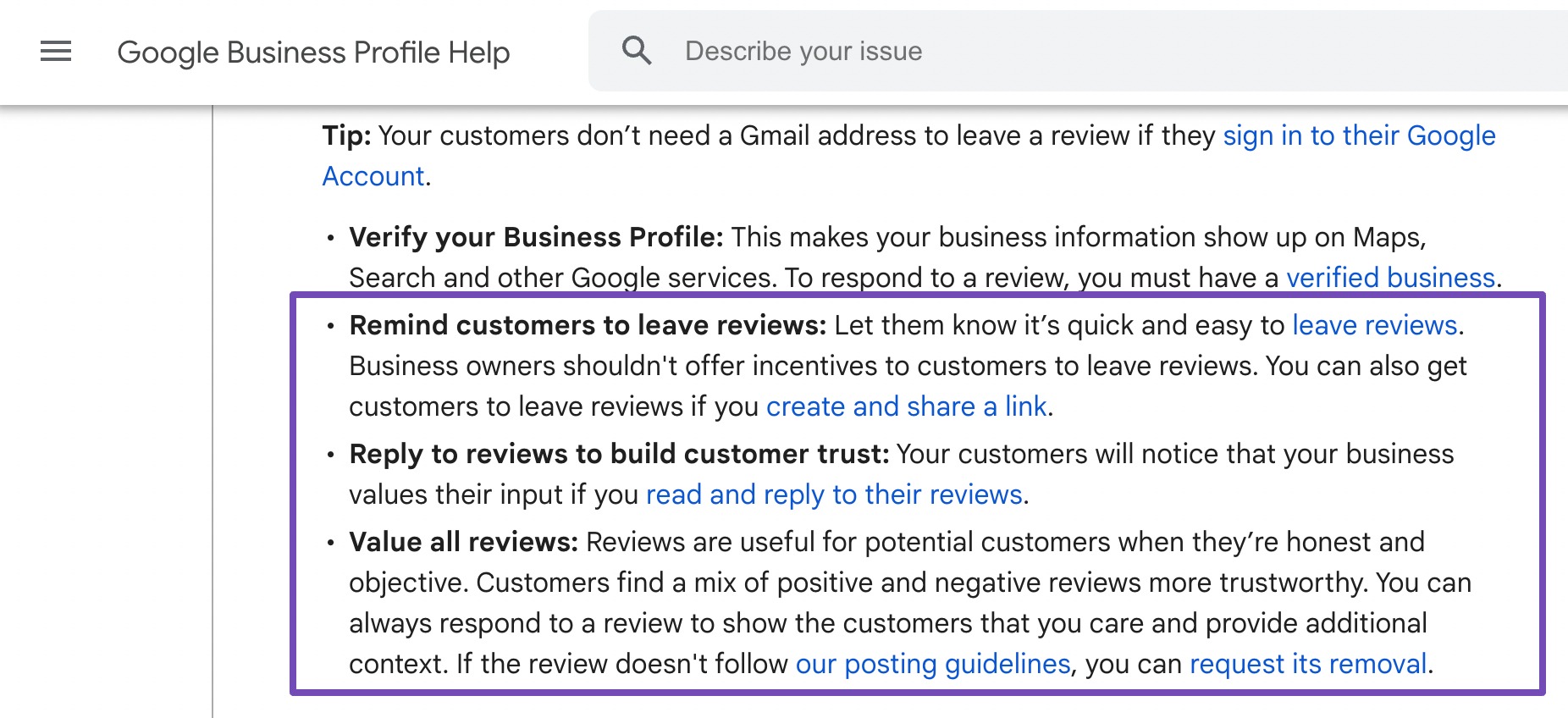
Encouraging satisfied customers to leave reviews is an effective way to improve SEO for small businesses.
Following up with customers after a purchase or service and inviting them to share their feedback online can help generate positive reviews.
Responding to reviews, whether positive or negative, is equally important. When responding to positive reviews, it’s essential to express gratitude and appreciation for the customer’s feedback.
Personalized responses can make customers feel valued and encourage them to continue supporting your business. However, it is also important to address negative feedback promptly and professionally.
Apologize for any negative experience the customer may have had and offer to resolve the issue offline if possible.
4 Frequently Asked Questions
How do I know if my small business needs SEO?
If you want to improve your online presence, attract more customers, and stay competitive in your industry, then SEO is essential for your small business.
What are the benefits of investing in SEO for small businesses?
The benefits of SEO for small businesses include increased website traffic, higher search engine rankings, improved brand visibility, and better user experience for your website visitors.
How do I track the success of my SEO efforts for my small business?
Use tools like Google Analytics and Google Search Console to track website traffic, keyword rankings, and other key metrics. Set specific goals and monitor progress regularly.
What are the benefits of local SEO for small businesses?
Local SEO helps small businesses target customers in their geographic area, improve visibility in local search results, and drive traffic to physical locations.
5 Conclusion
SEO for small businesses is a valuable investment and a necessity.
With the right strategies, including on-page optimization, local SEO tactics, content creation, and link building, small businesses can compete with larger competitors and reach their target audience more effectively.
Remember, SEO for small businesses is an ongoing process that requires patience, consistency, and adaptation to changes in search engine algorithms and user behavior.
So, whether you’re a local shop or an online retailer, investing in SEO is essential for maximizing your online presence and reaching your business goals.
If you like this post, let us know by Tweeting @rankmathseo.
منبع: https://rankmath.com/blog/seo-for-small-business/


