- What Is a Content Brief?
- Are Content Briefs the Same as Creative Briefs?
- Why Content Briefs Are Essential
- What to Include in a Content Brief
- How to Create an SEO Content Brief
- 1. Choose the Right Target Keyword
- 2. Make a List of Secondary Keywords
- 3. Conduct a SERP Analysis
- SERP Features
- Title Tags and Meta Descriptions
- Word Count
- Structure
- 4. Create Your Tentative Outline
- 5. Make a List of Internal Links to Include
- 3 Great Content Brief Examples
- 1. Semrush’s SEO-Focused Content Brief
- 2. Daniel Cheung’s Beginner-Friendly Brief Template
- 3. Hack The Box’s Technical Content Brief
- Achieve Your Content Goals with Content Briefs
Content fuels modern marketing.
But creating unique content that resonates and reaches your audience is tougher than ever.
How do you ensure each piece of content you create strikes a chord with—and even reaches—your audience?
Start with well-crafted content briefs.
Pro tip: Don’t want to create each and every brief from scratch? Sign up for SEO Content Template for free!
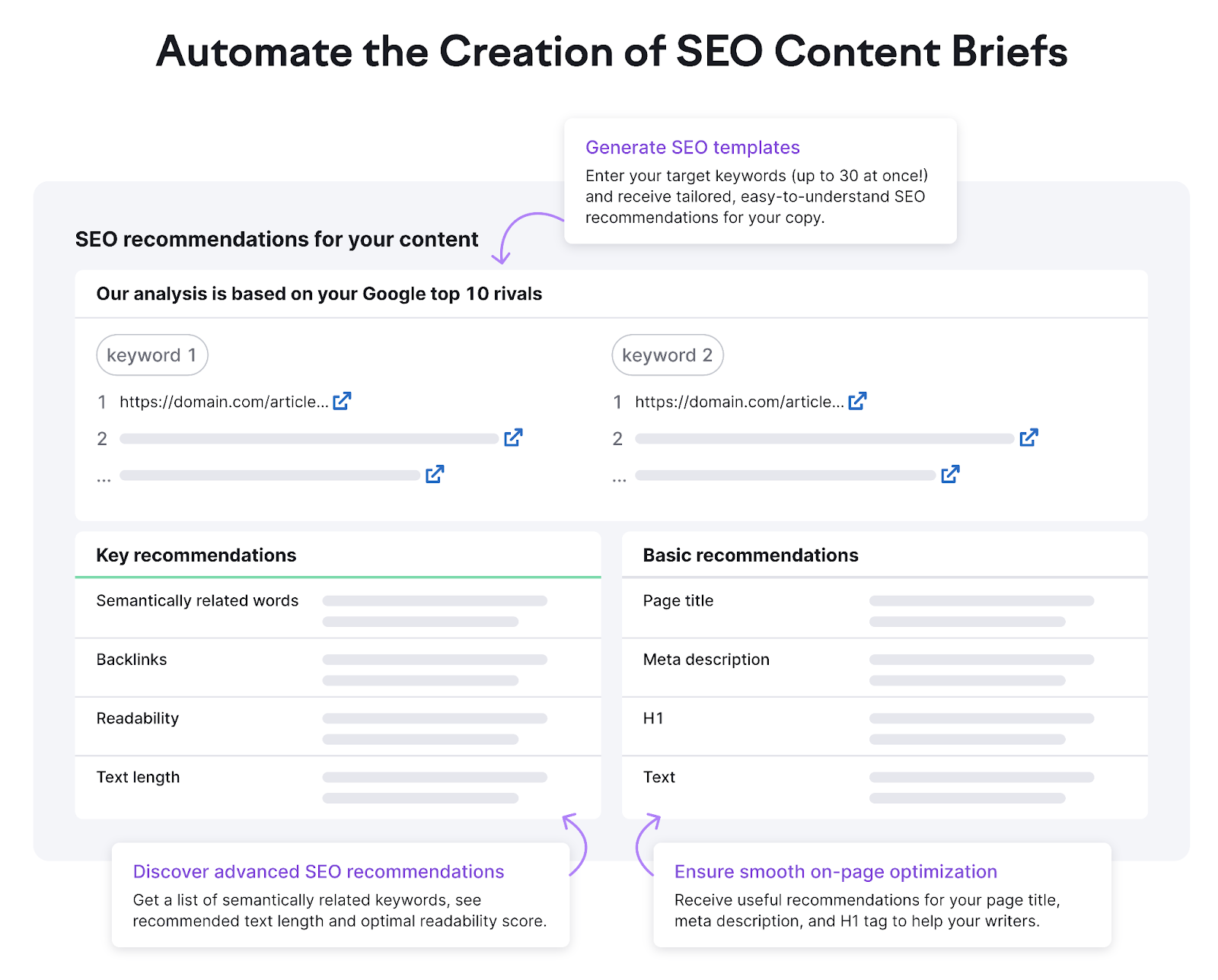
What Is a Content Brief?
A content brief is a document that gives writers instructions and guidelines for creating written content. Such as blog articles, white papers, or social posts.
The goal of a content brief is to lay out important elements that writers need to include in their article. And make sure that each piece of written content works toward achieving your overall content goal.
To illustrate, here are some pieces of information you’d find in a good content brief:
- Your target audience. Information on demographics, interests, and pain points to help writers understand who their reader is.
- Your primary and secondary keywords. This guides writers on which keywords to focus on. And might suggest how many times to mention a keyword or where to add it.
- The ideal article format. Suggestions on how to structure introduction, headings, subheadings, etc., to best satisfy user and search intent.
- The existing search results page for your keyword. An analysis of the top-ranking pages for your chosen keyword. This inspires writers to fill in any content gaps and make pieces more valuable
- Suggested meta tags. This may include title tag and meta description ideas that help search engineers understand what your page is about and influence click-through rates from search engine results pages (SERPs).
And here’s an idea of what a brief that includes these points can look like (generated by the SEO Content Template tool):
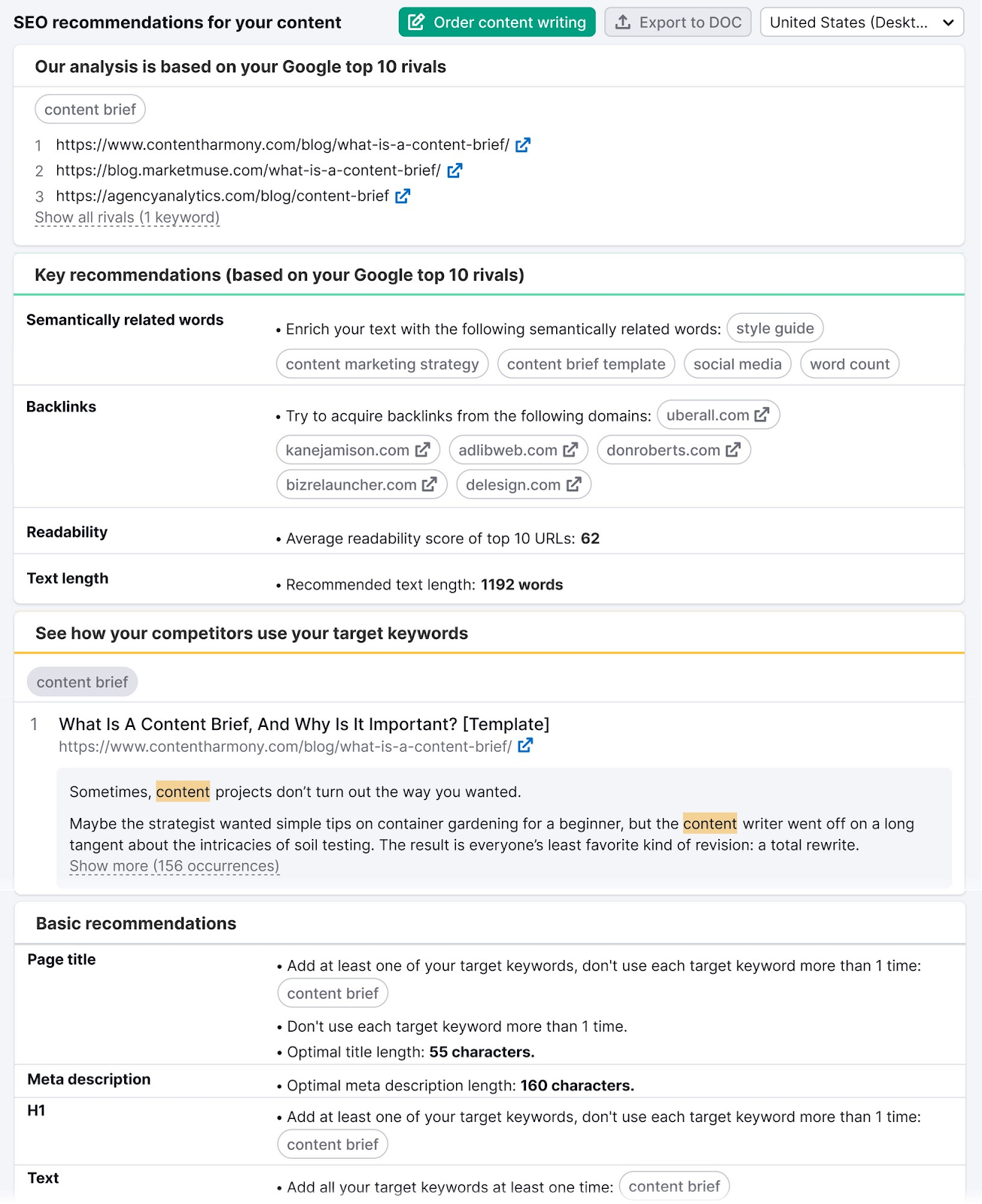
But we’ll get into how to find all those pieces of information later.
For now, let’s look at the difference between content briefs and creative briefs.
Are Content Briefs the Same as Creative Briefs?
Nope. They focus on different types of content.
Content briefs guide the creation of written content. For example:
- Blog posts
- Video scripts
- Social media posts
Creative briefs, on the other hand, guide the creation of visual deliverables like:
- Videos
- Landing pages
- Covers and infographics
So while they sound similar, they aren’t the same thing.
Why Content Briefs Are Essential
Content briefs are important because they keep your written content focused on your overall marketing strategy goal. While also making sure your content includes all the key pieces of information.
Let’s say you own a social media scheduling app. And your goal is to get more signups.
Among other pieces of information, your content briefs will have:
- A list of relevant keywords to target
- A list of features or products you can highlight to entice more people to sign up
- A list of internal links you can include to keep your readers on your site
That way, mentioning your tool’s features stays top of mind for you and your writers. Whether you’re writing about Twitter’s rebrand to X or how to schedule a post for Instagram.
Using content briefs also has other benefits:
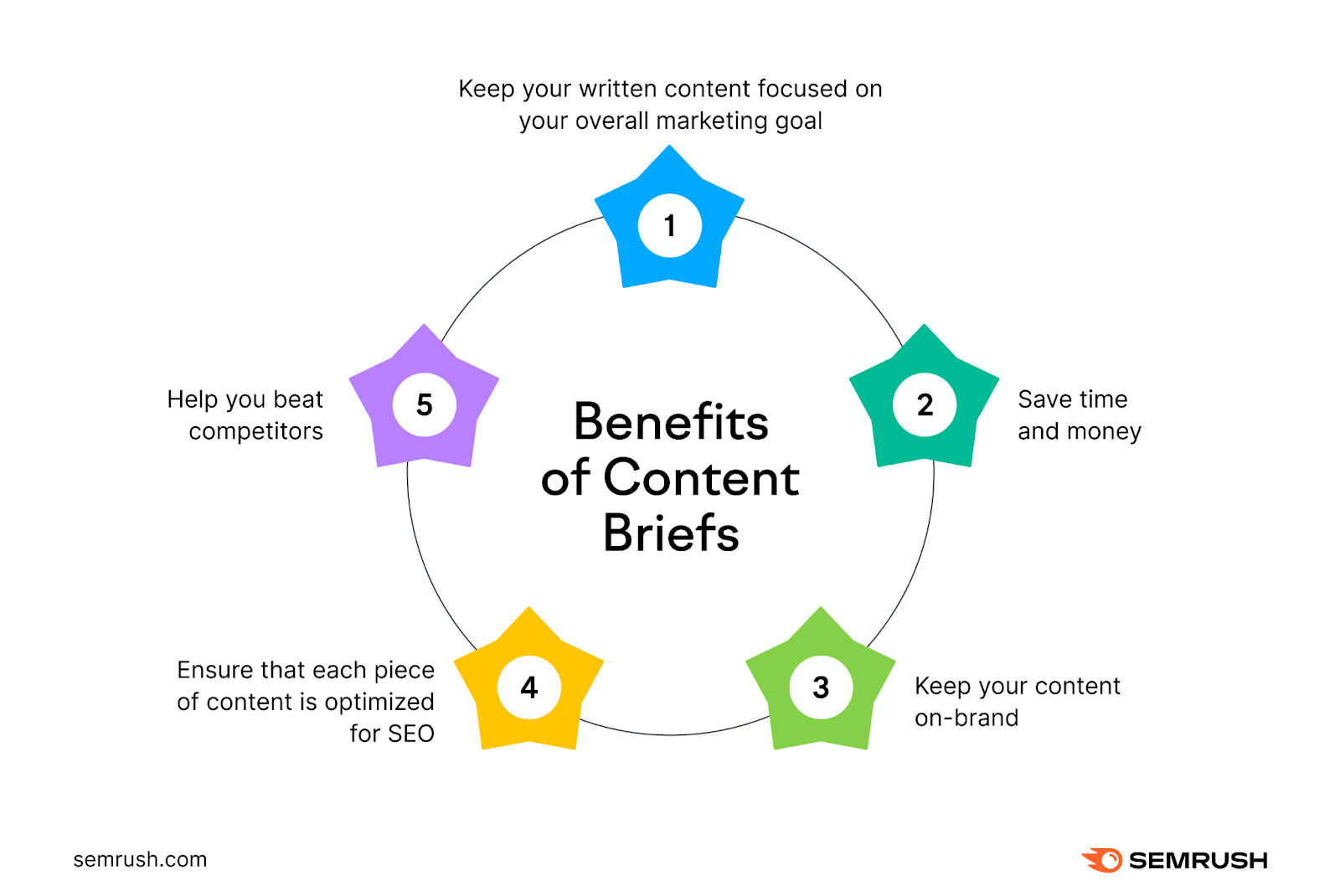
- They save you time and money. Briefs provider writers with a clear starting point. This enables them to do their best work, and minimizes the need for editors to make lengthy revisions.
- They keep your content on brand. Writers are better equipped to weave your brand’s style and unique tone into every piece.
- They help ensure each piece is optimized for SEO. An SEO content brief improves your chances of ranking by telling writers the article’s audience, target keywords, and the search intent of those keywords.
- They help you beat competitors. Writers get a guide that tells them which topics, questions, facts, or concepts competing posts may have missed (or that you consider important).
But content briefs only work if you have all the right elements. So here they are:
What to Include in a Content Brief
A basic content brief will have the following elements:
- A tentative, recommended title
- Information on your target audience and their current knowledge level
- A list of your target keyword and secondary keywords
- The search intent behind your target keyword
- The suggested word count
- A list of suggested internal links
- A list of suggested external links
- A rough outline that includes suggested headers
- A link to your style guide
Of course, there are different types of content briefs. Based on a brand’s content goals and the type of content they want to create.
For example, brands that want to increase organic traffic (traffic from search engines) through blog posts will create SEO content briefs.
Those contain target keywords, article length, a search engine results page (SERP) analysis, and other information on how to optimize an article.
Pro tip: Don’t get too granular or rigid with your briefs. As writers create the content, they’ll need to deviate from your brief anyway. So give them the broad strokes of what your content absolutely needs to have. And then trust them to do the rest.
How to Create an SEO Content Brief
There are two ways you can create an SEO content brief:
- Use your target keyword to quickly generate the brief with the SEO Content Template tool
- Manually follow all the steps laid out below
Here’s a step-by-step guide on how to do both.
Take note, If you’re going for option one—using the SEO Content Template—then all you need to do is step 1.
1. Choose the Right Target Keyword
SEO is a game-changer when it comes to generating organic traffic.
But not all writers are SEOs.
So it’s important to indicate your target keyword right within your content brief.
The target (or primary) keyword is the main term or topic that your content will focus on. It’s the main keyword your post will try to rank for on SERPs.
Once selected, your target keyword influences key parts of your content brief—like secondary keywords, the content outline, subtopics, and internal linking opportunities.
So what’s the first step to choosing the right target keyword?
Ensure that it aligns with both the goals of your post and your overall marketing strategy.
Semrush’s Keyword Overview tool can help with this.
Let’s say your goal is to increase organic traffic by ranking for informational searches related to content marketing.
Start by entering a keyword or topic idea you have in mind, then click “Search.” In this case, we used “content marketing.”
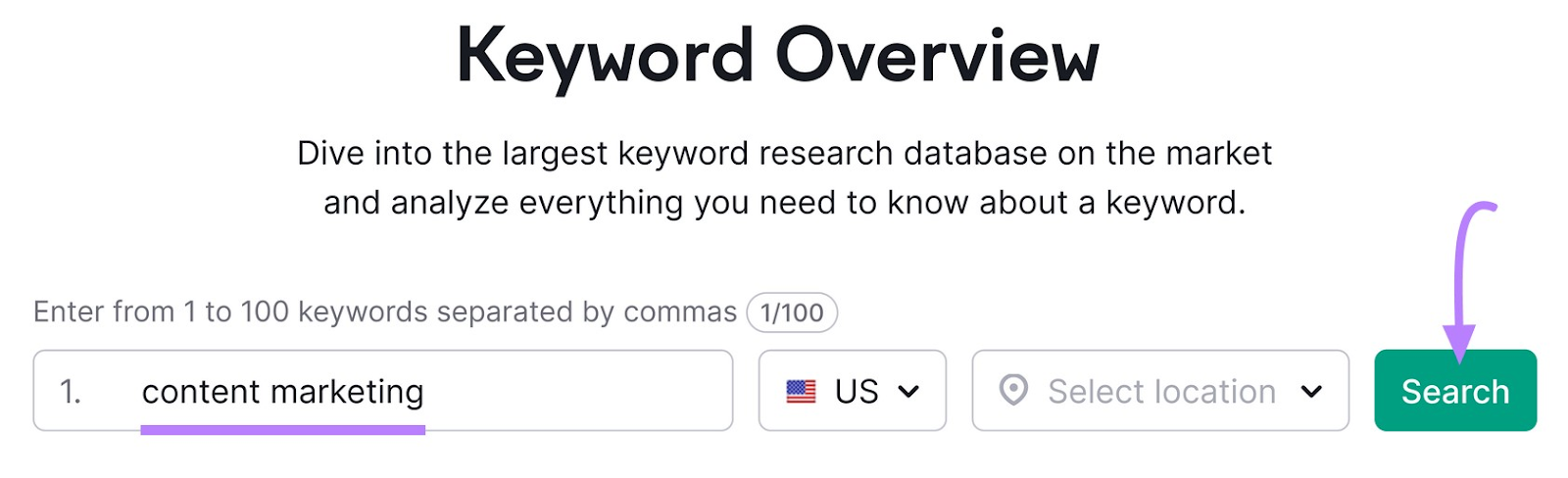
The tool will show you information about that keyword. But here are three key pieces of information you need to focus on:
- Volume. The estimated average number of searches a keyword gets per month. Ideally, you want a keyword with a high search volume.
- Keyword Difficulty (KD). How difficult it is to rank in the top 10 search results for the keyword. Ideally, you want to target keywords with lower keyword difficulty; high-difficulty keywords can require a lot of time and resources to rank for.
- Search intent. Why the searcher is using Google—i.e., do they want more information or do they want to figure out which product to buy? If your goal is to increase organic traffic from informational searches, you want to target informational keywords.
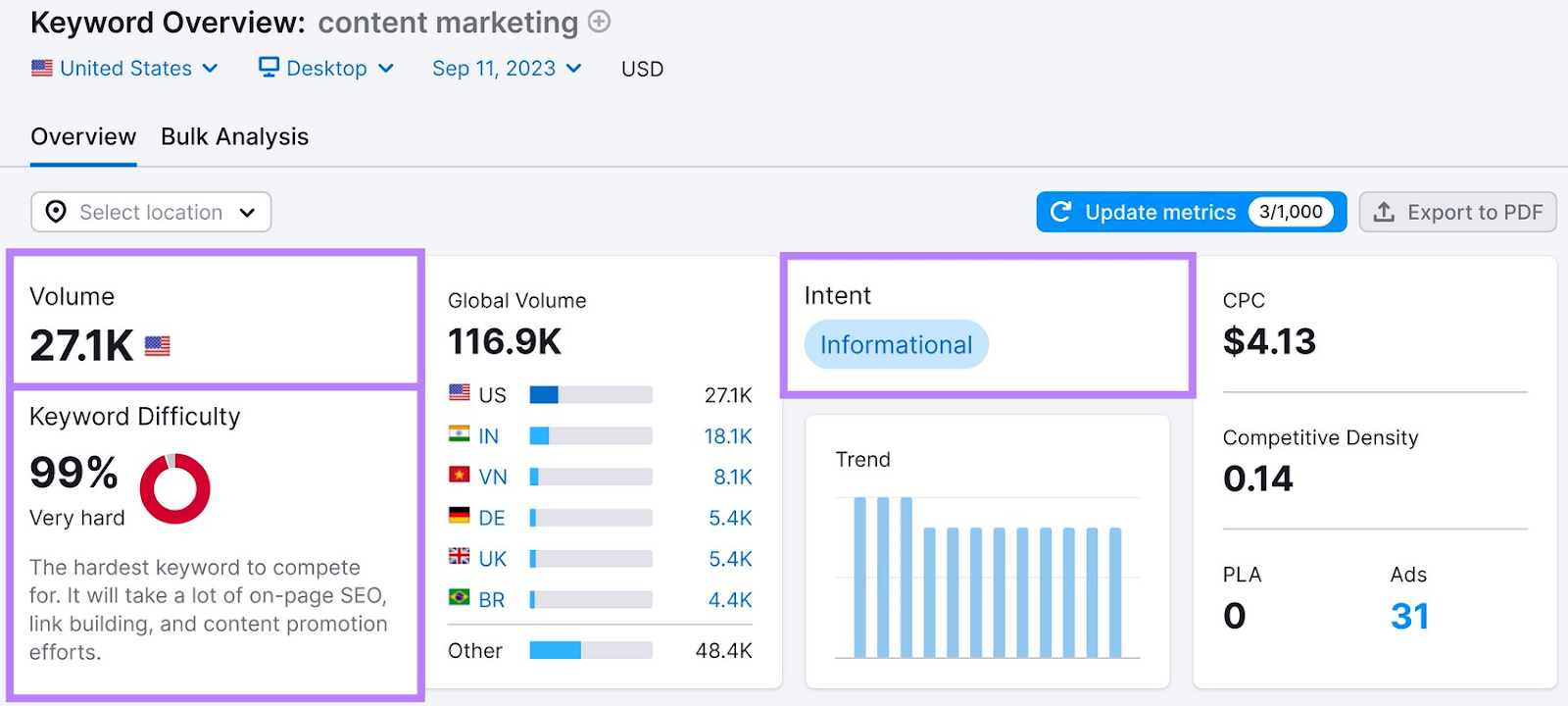
From the screenshot above, you know that “content marketing” probably isn’t the best keyword to target. It has great volume and the right search intent, but it’ll be too hard to rank for since KD is 99%.
So scroll down and check out the “Keyword Ideas” section of the page. And click on one of the terms that seems to fit your criteria.
For example, “what is a content marketer” under “Questions” looks like a good keyword. So click on that.
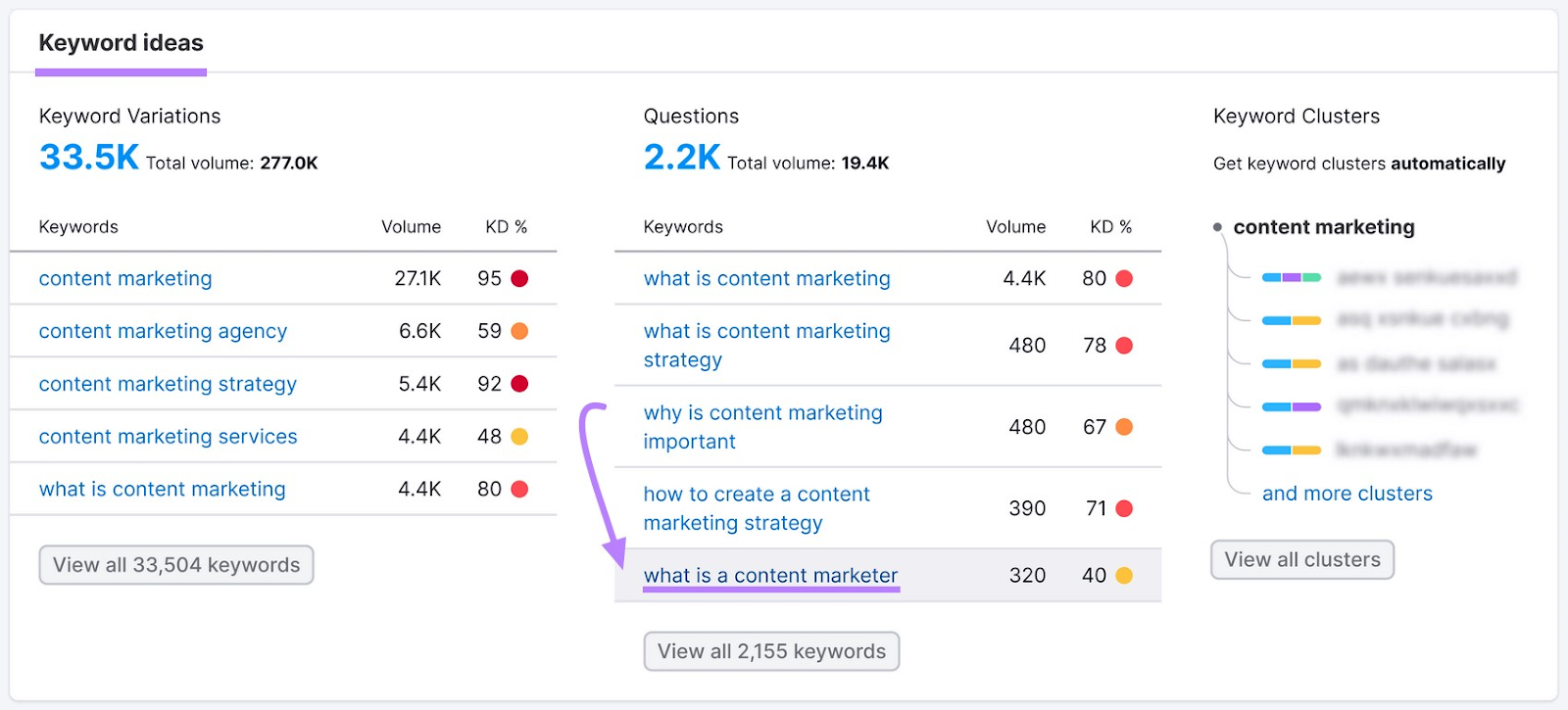
You’ll now get detailed metrics of the new potential keyword:
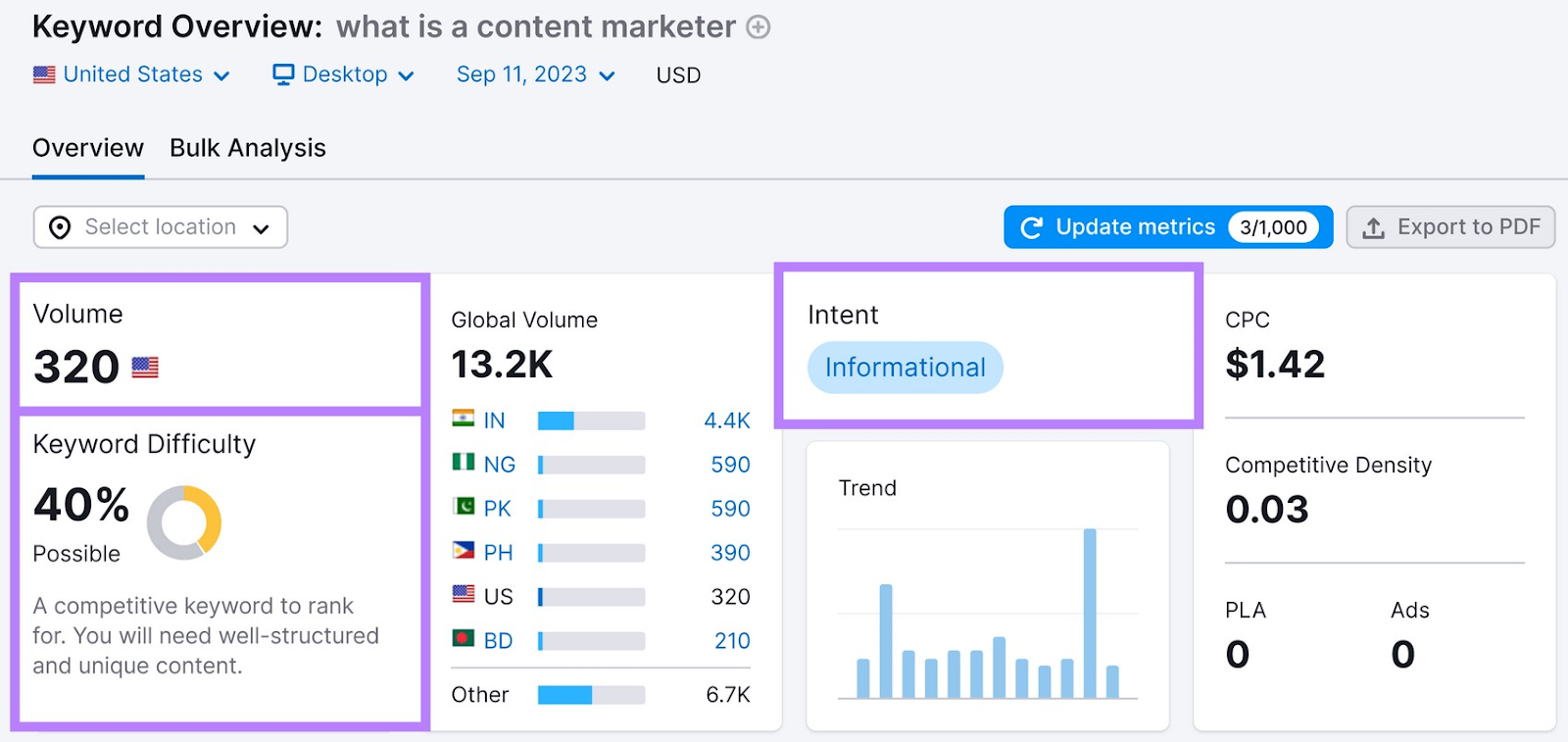
And it checks all the boxes. It has the following:
- 320 monthly searches
- An attainable keyword difficulty of 40%
- And informational search intent
Which means “what is a content marketer” is a great keyword to target with an article. Especially since your goal is to generate more organic traffic.
Now that you’ve picked your target keyword, you can use the free SEO Content Template tool to automatically fill out the rest of your brief.
Each template comes with recommended text length, readability score, semantically related keywords to include, potential backlink targets, and more.
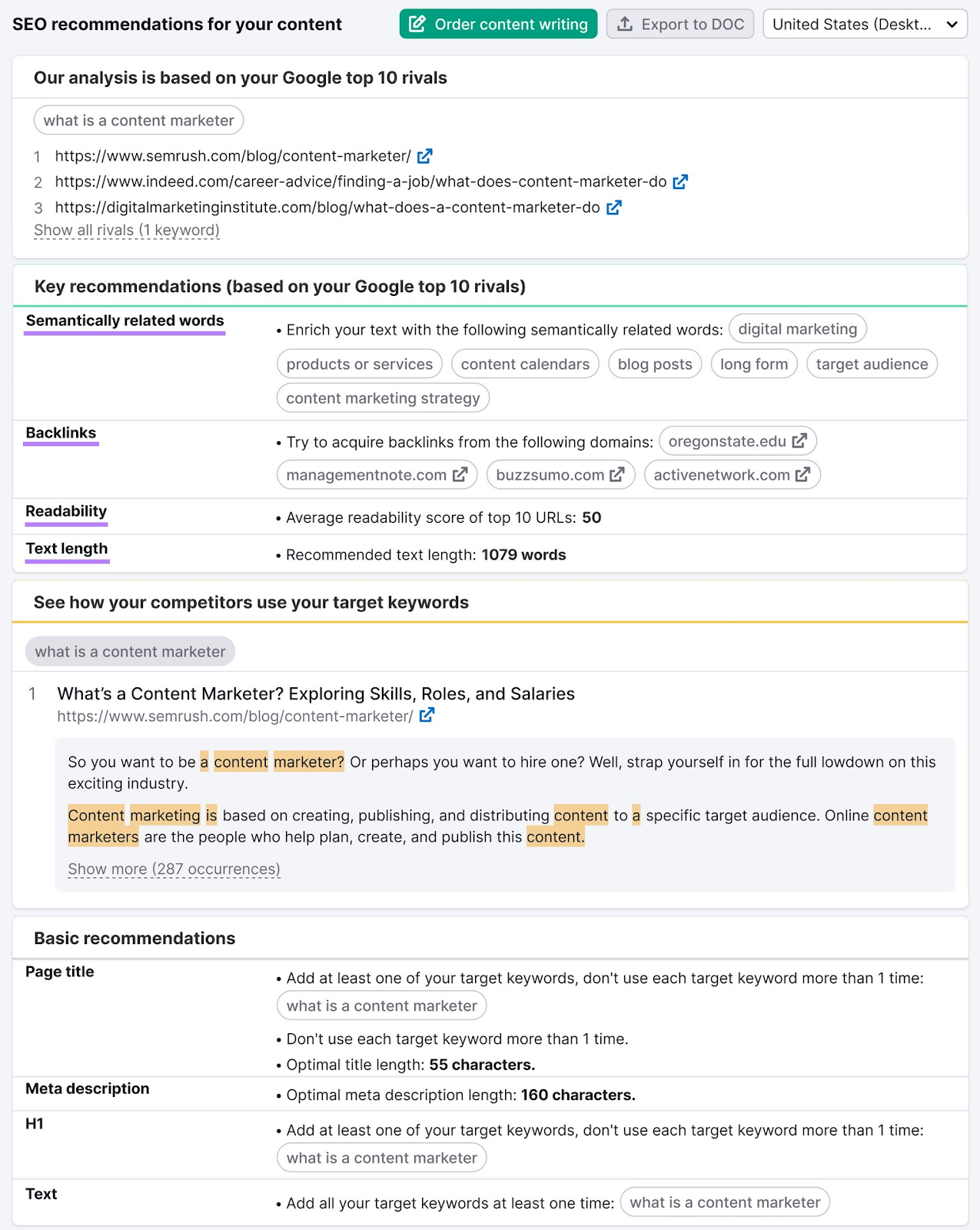
2. Make a List of Secondary Keywords
Secondary keywords are closely related to the primary keyword you are targeting.
They help show search engines that you’ve covered subtopics related to your primary keyword. And they can bring in a lot of traffic on their own.
Let’s say your primary keyword is “what is a content marketer.” Your secondary keywords could be:
- “What does a content marketer do”
- “What is content marketing”
- “Content marketer”
There are two ways you can find secondary keywords:
First, use the Keyword Magic Tool to find related keywords.
Start by entering your primary keyword and clicking “Search.” Let’s continue to use “what is a content marketer” as our primary keyword.
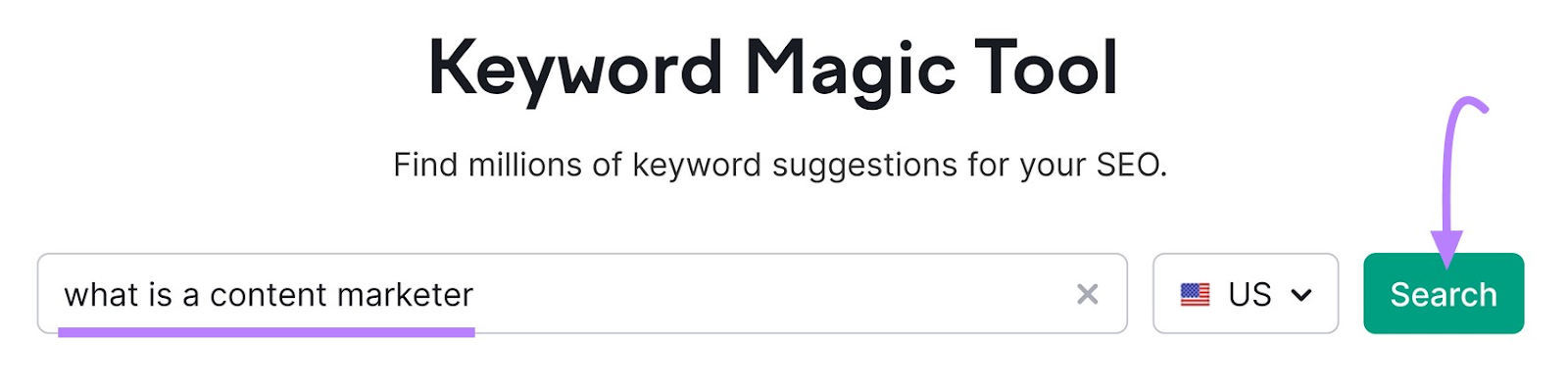
Then, select secondary keywords that align with your target keyword and core topic. And have a high search volume, reasonable keyword difficulty, and correct intent.
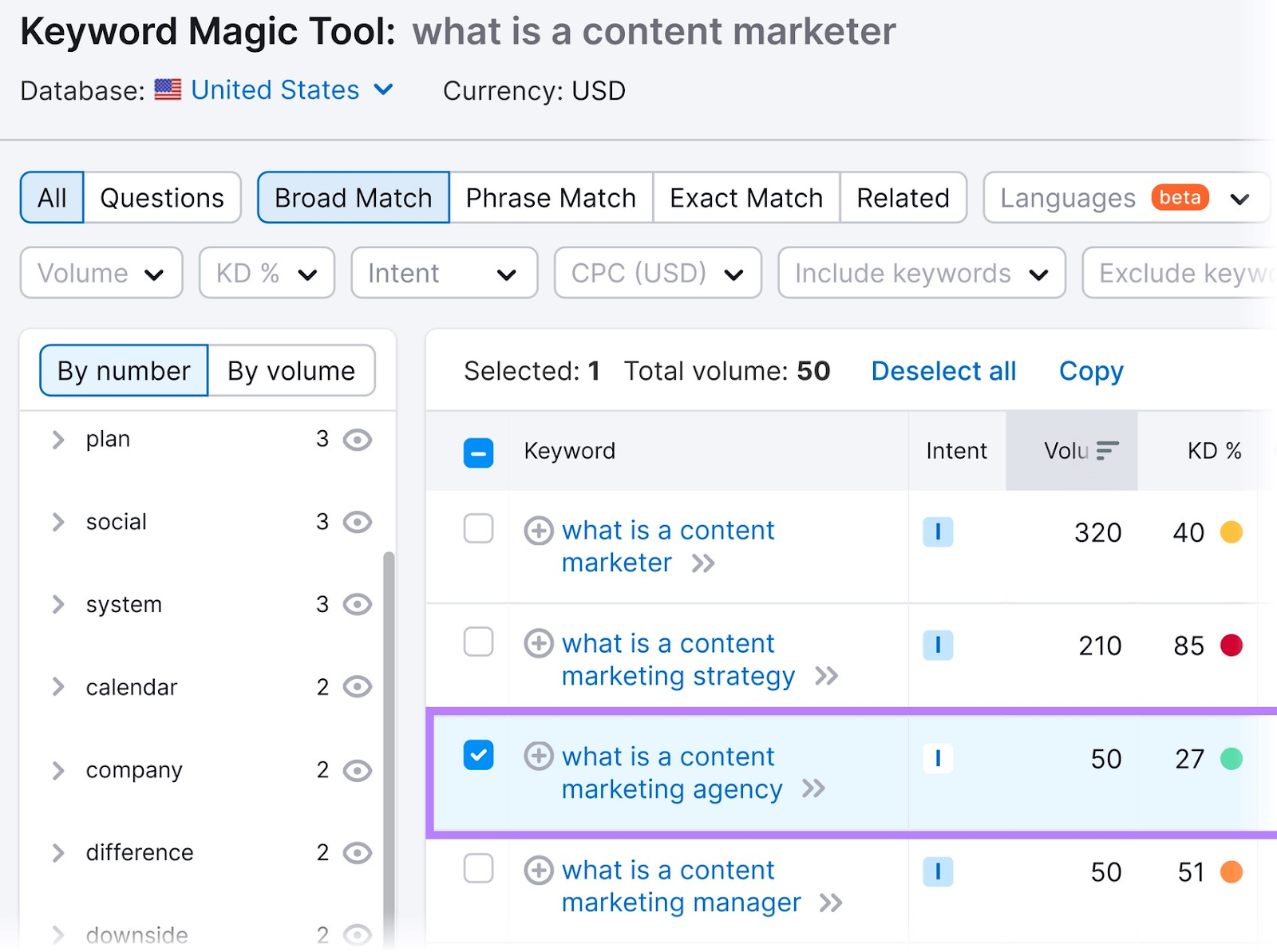
Second, look at what keywords your competitors are ranking for.
Go back to the Keyword Overview page for your target keyword.
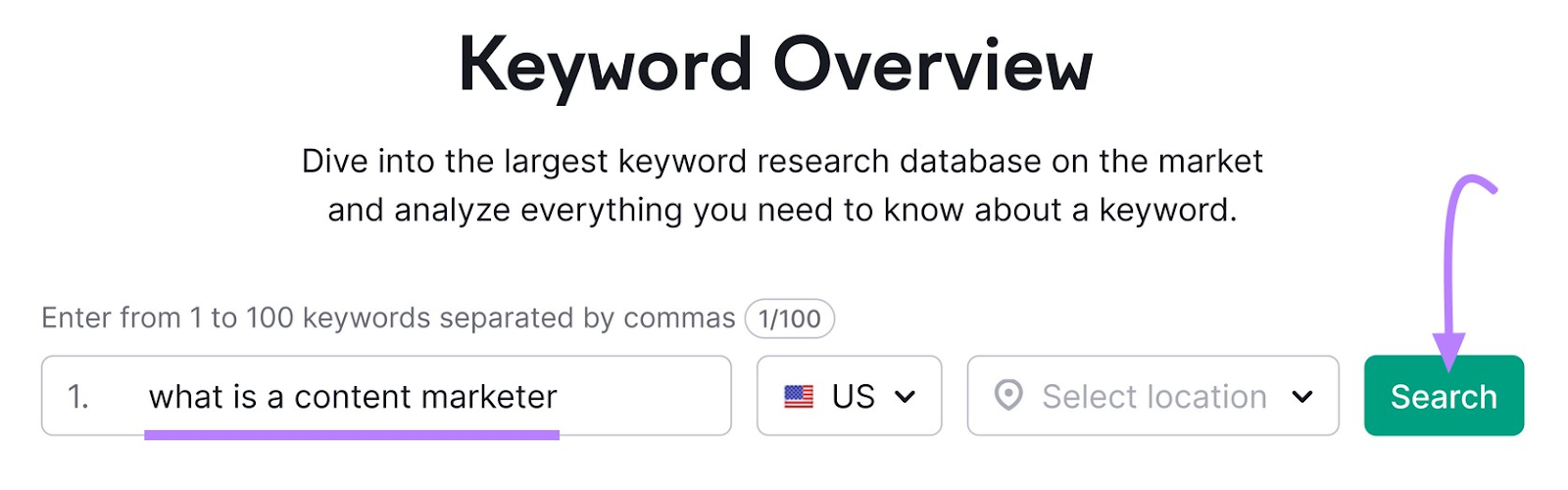
And scroll down to the “SERP Analysis” section.
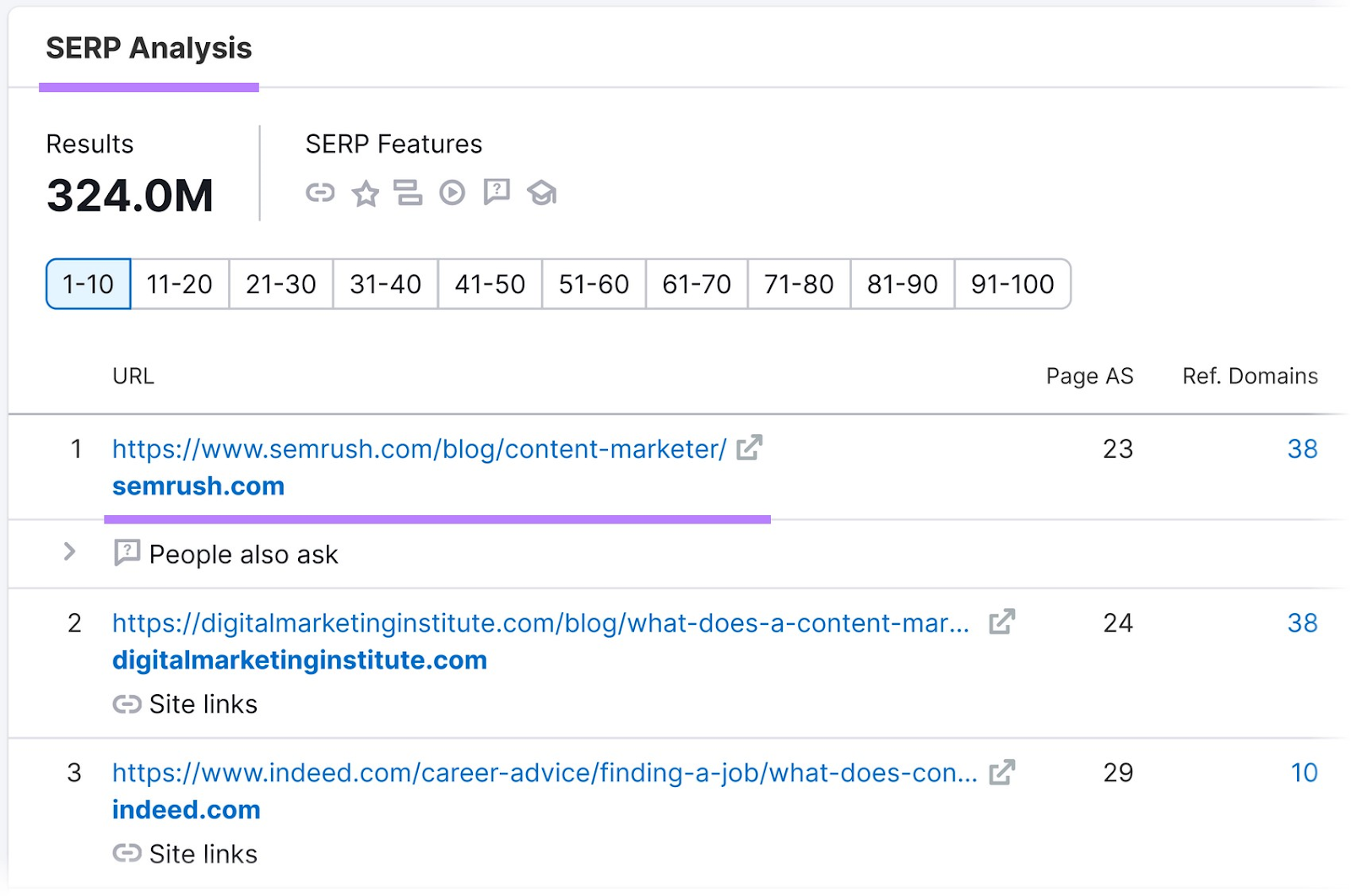
Plug each of those URLs into the Organic Research tool. We’ll use the first one from Semrush.
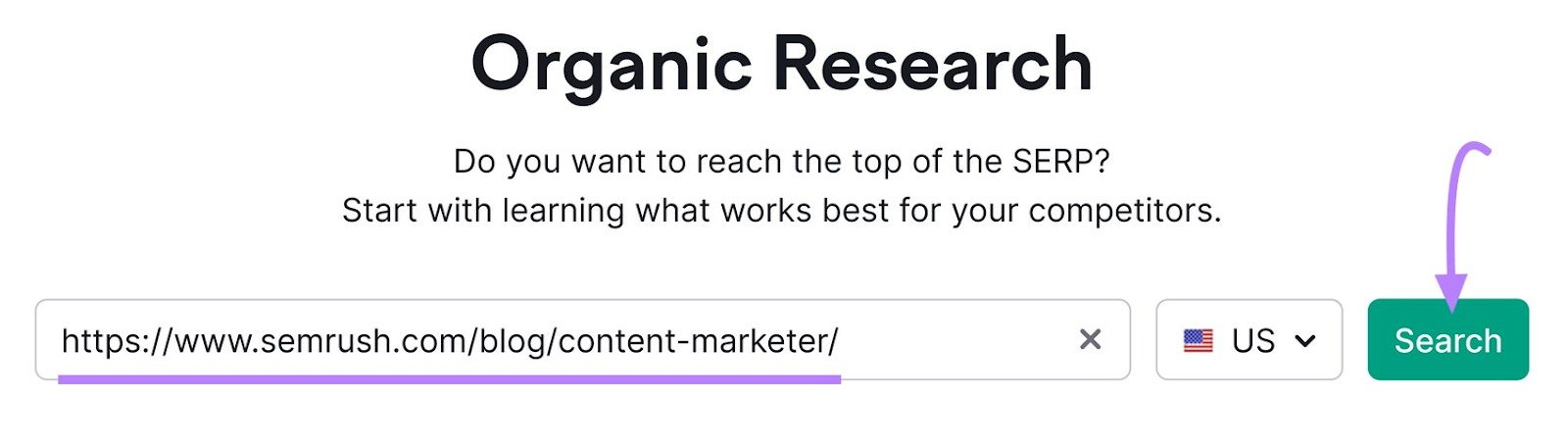
You’ll get a list of keywords that the article is ranking for.
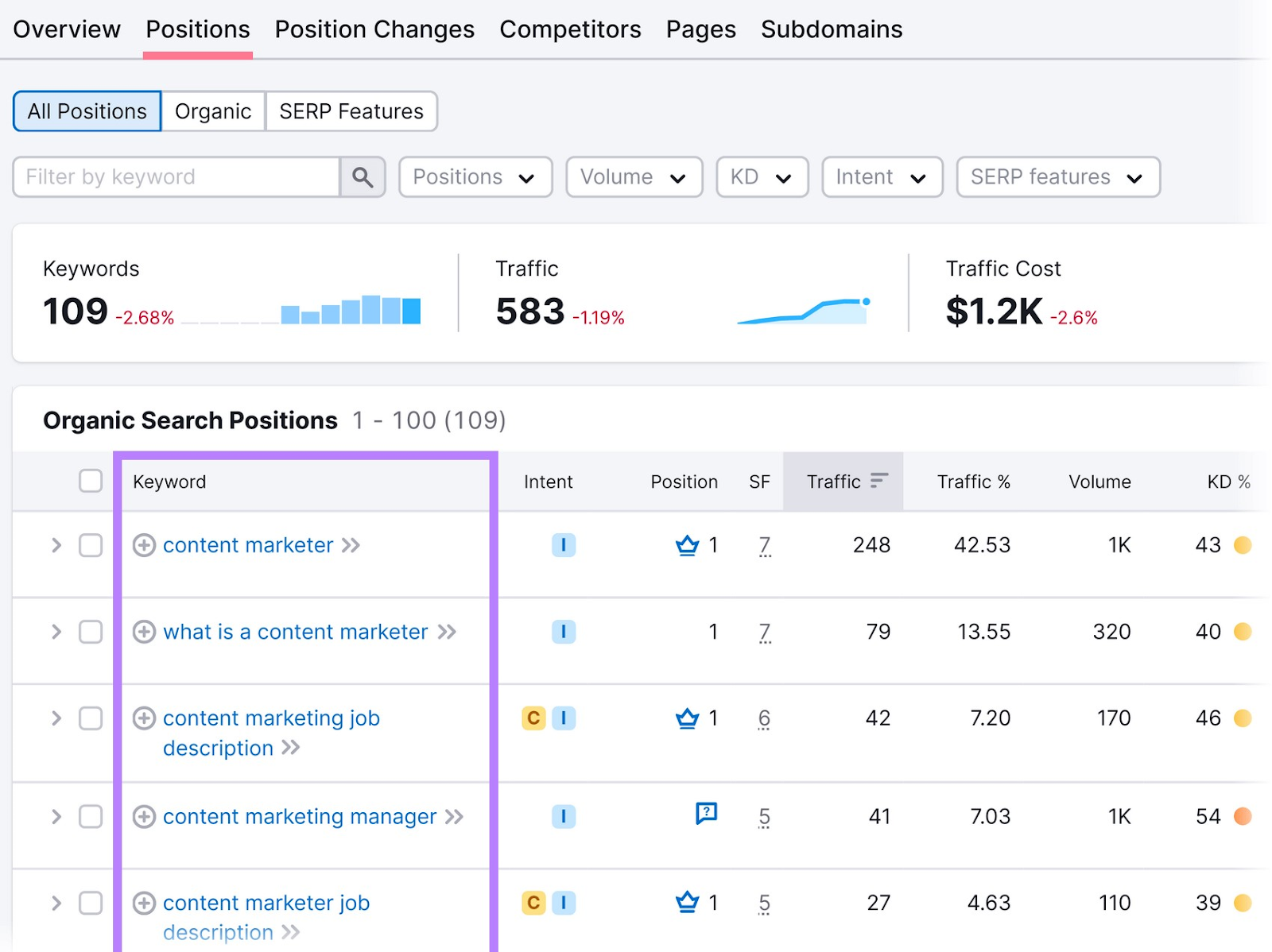
Scroll through that list and look for keywords that match your content goals (i.e., high volume, low KD, and informational search intent).
Bonus: Identify semantic keywords: words or phrases that are conceptually related to a given keyword or topic.
Semantic keywords encourage a natural way of writing, which can improve quality. This can lead to higher rankings and better user engagement.
When choosing semantically related keywords, use the SEO Content Template to save time.
Enter the target keyword for a page and click “Create content template.”
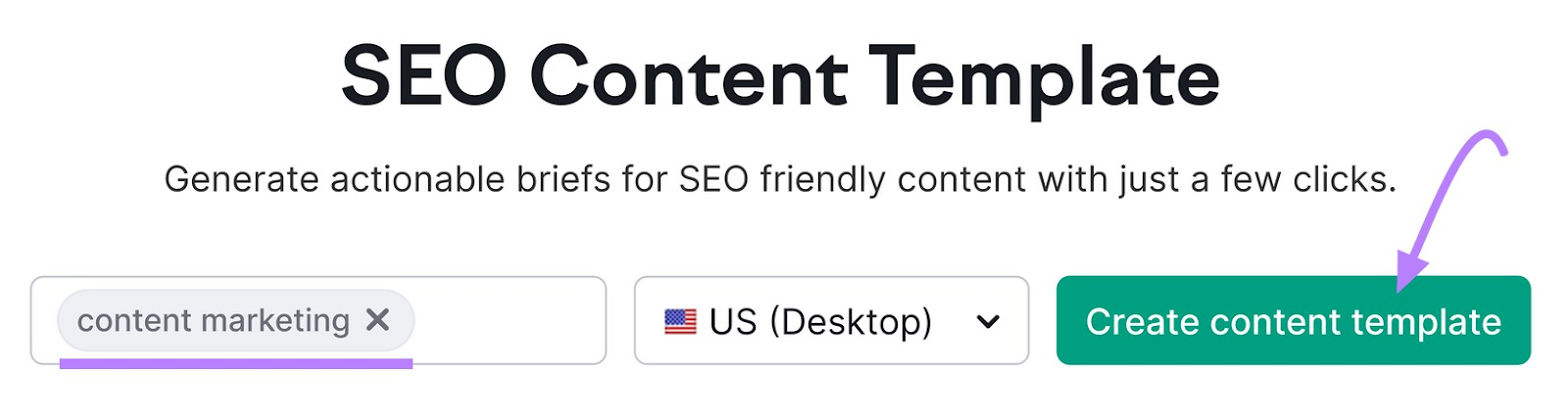
The tool will analyze the top 10 Google results to provide a list of semantically related keywords (alongside other recommendations).
For example, here are the semantically related keywords for “content marketing.”
Passing these on to your content writer would give them more inspiration on which subtopics to cover.
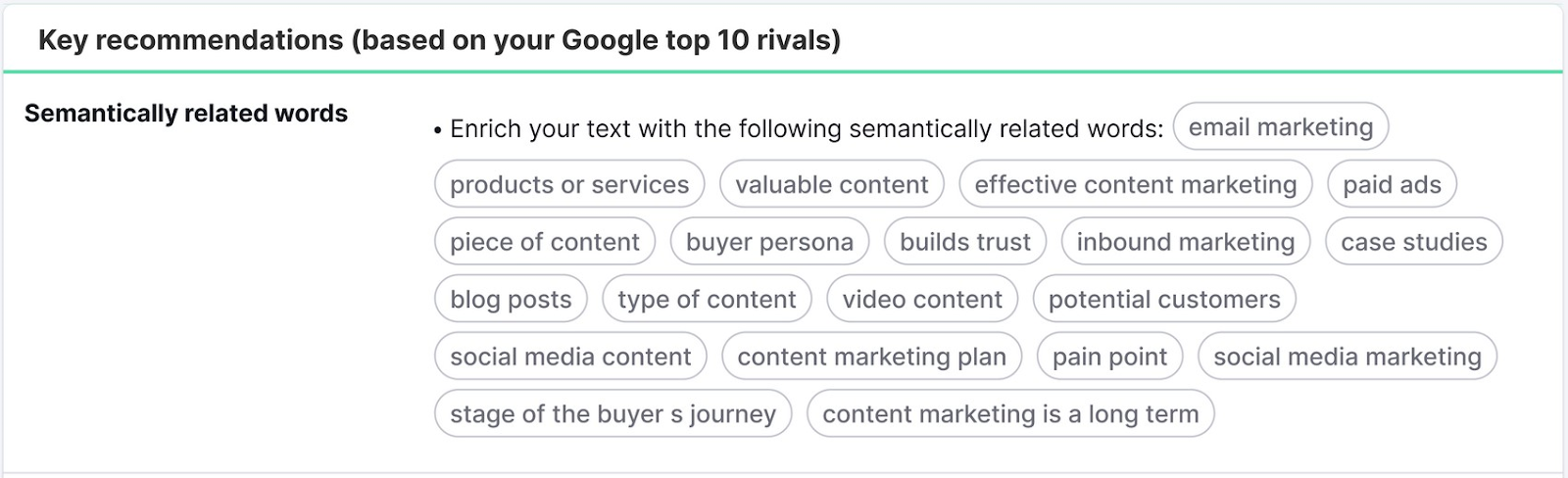
3. Conduct a SERP Analysis
Conducting a SERP analysis means learning from the top-ranking webpages for your keyword.
You’ll uncover what makes competing posts rank for your target keyword, and use those insights to maximize your post’s chances of success on SERPs.
Then, for each top-ranking post, pay attention to:
SERP Features
SERP features are “special” enhancements to organic search results.
One type of SERP feature is the featured snippet. And it looks like this:
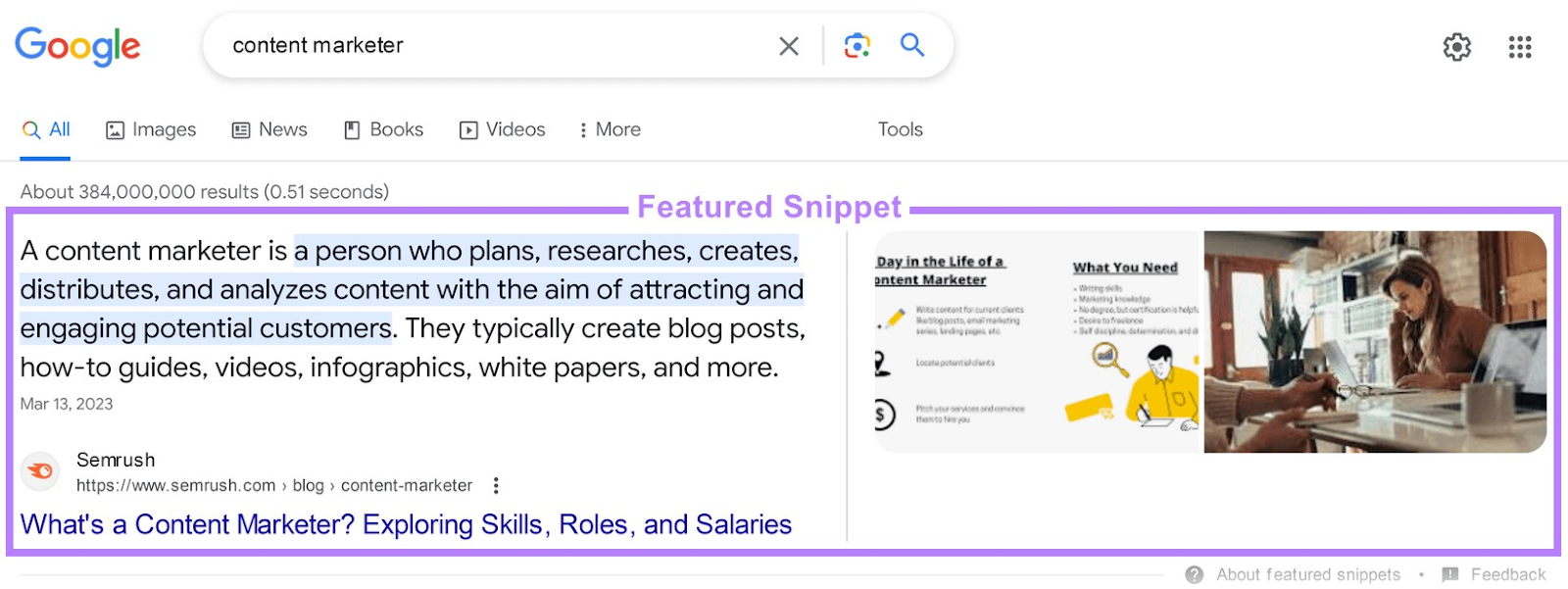
Other common SERP features to look out for are:
- Rich Snippets. Normal search results that benefit from a visual enhancement that relates to a page’s content (e.g., rating starts from a page that reviews a product)
- People Also Ask (PAA). An expandable list of answers to questions that are related to a query. Queries that trigger PAA boxes typically start with question words, such as: “what”, “why”, “when”, “where” and “who.”
- Knowledge Panels. A block that displays information on a specific topic, brand, or business.
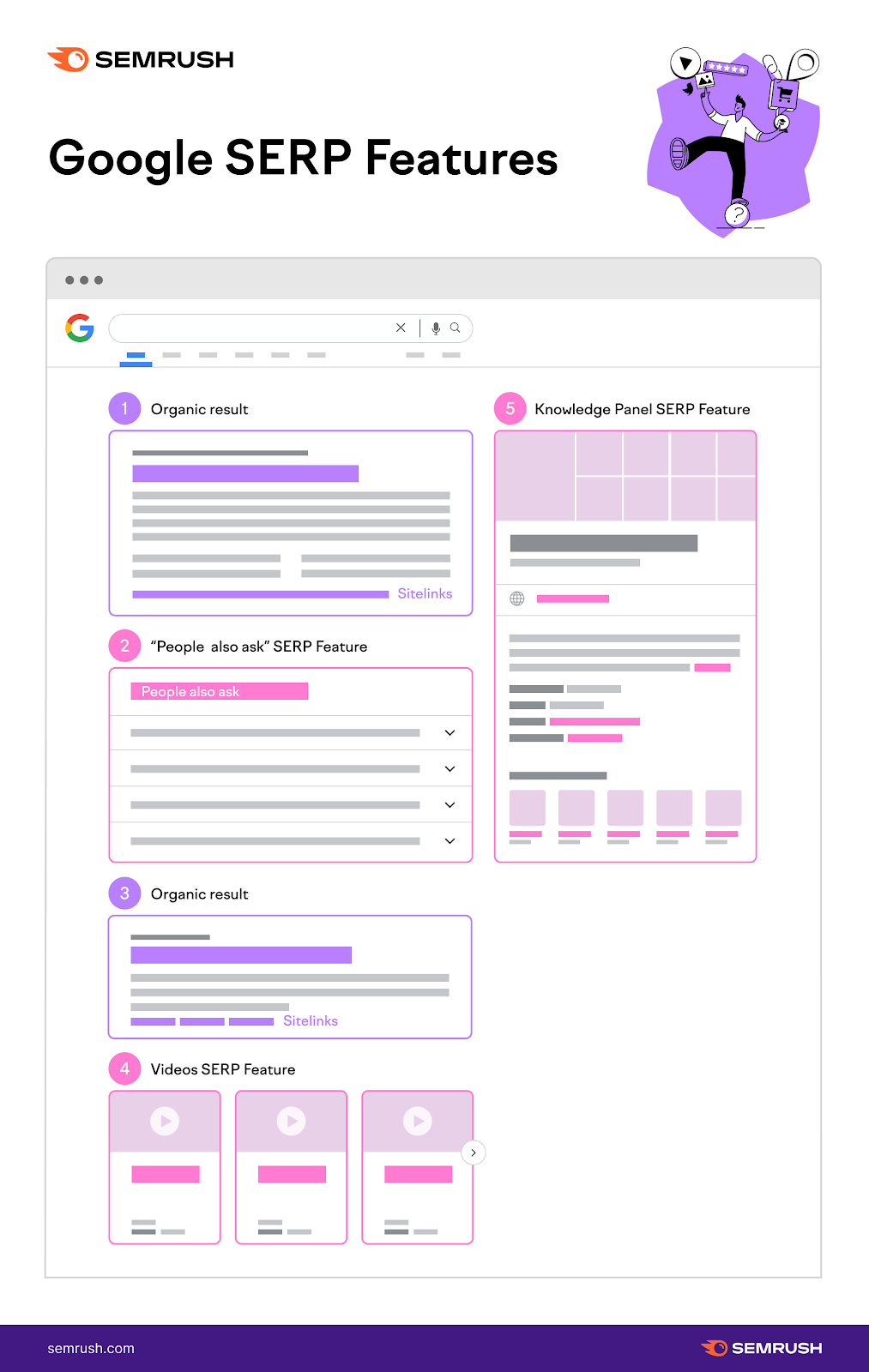
The Keyword Overview tool simplifies the process of analyzing SERP features.
After searching for your primary keyword, scroll down to the “SERP Analysis” section.
From here, you’ll see a detailed breakdown of the SERP features for the top 10 URLs ranking for your target keyword (amongst other useful metrics).
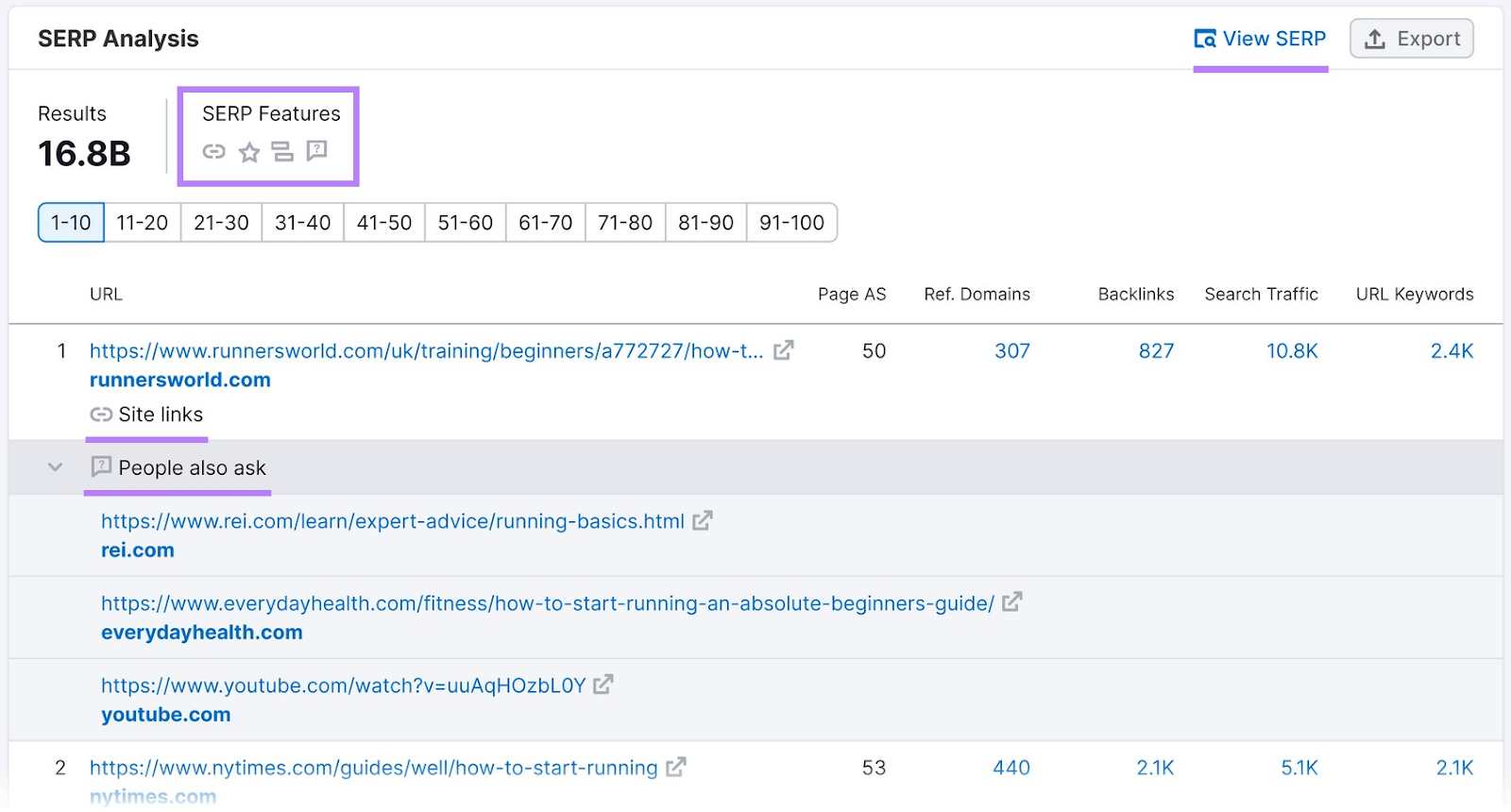
Click the “View SERP” button to see a live view of the SERP for your keyword.
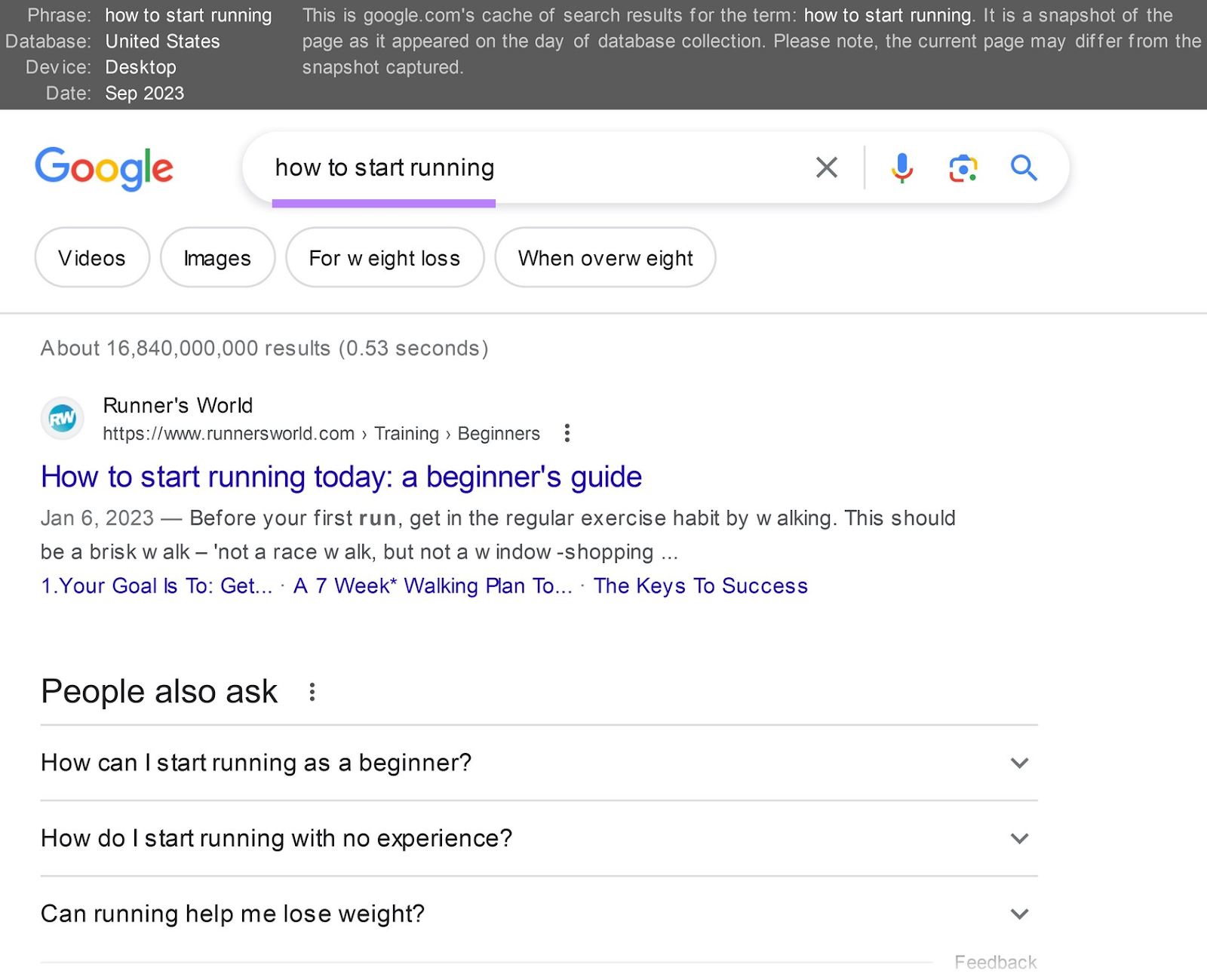
With this information, note the SERP features you want to target in your brief and provide real-world inspiration for your writers.
The SERP for “how to start running,” for example, features a PAA section filled with beginner-focused questions.
You can list similar questions in your brief for writers to answer.
This can give your post a higher chance of also getting featured in the PAA section.
Title Tags and Meta Descriptions
Take note of how competitors are presenting their content on SERPs.
For title tags, analyze how competitors incorporate primary keywords, emotional triggers, and modifiers to entice clicks. Gauge what length most seem to use.
For meta descriptions, note how long descriptions are. And observe how competitors answer queries and encourage clicks.
Let’s say we want to target the keyword “how to start running.”
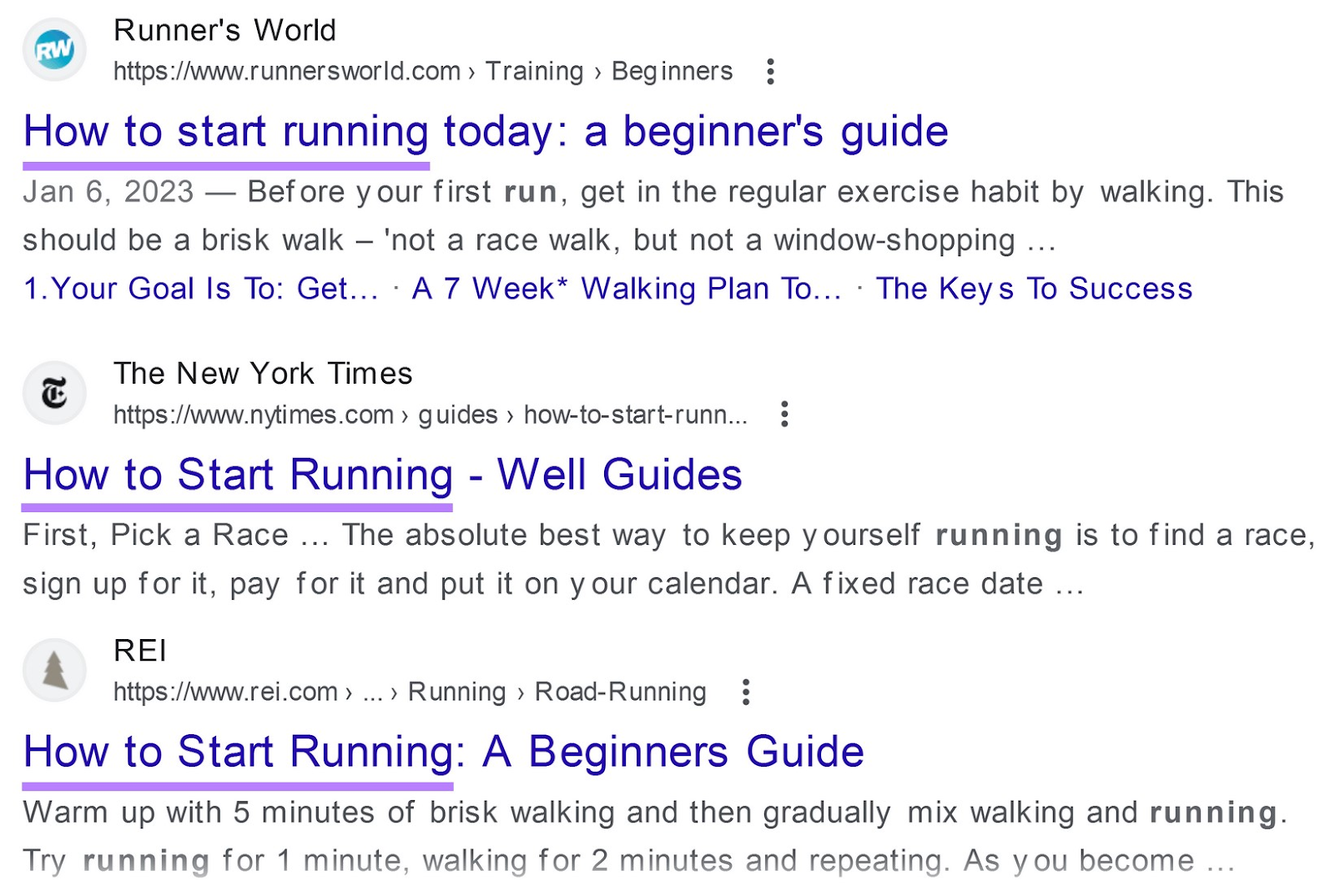
We can see that most top-performing results include the primary keyword “how to start running” at the beginning of each title. So we’d want to do the same to increase chances of ranking.
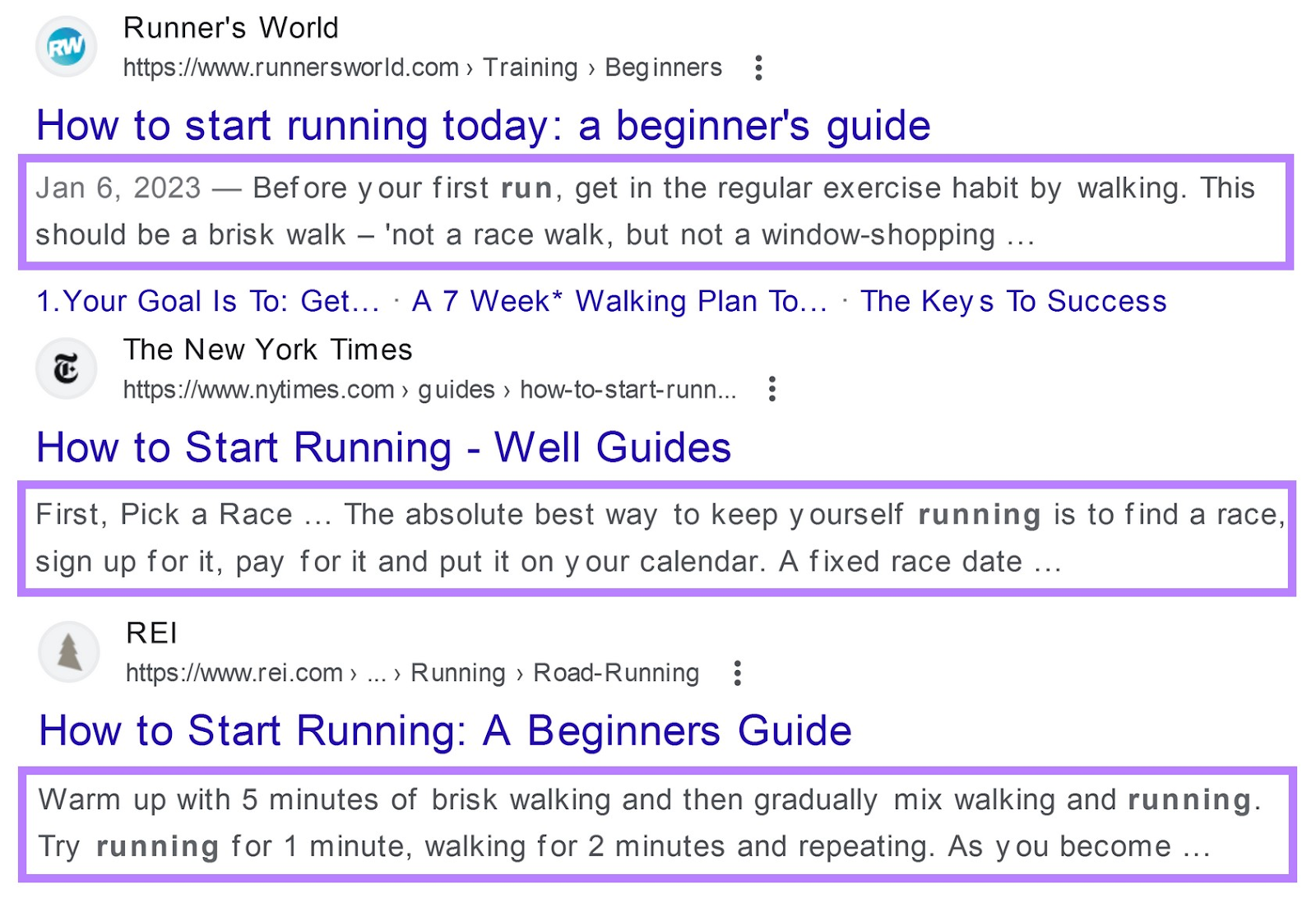
Most of the meta descriptions also instantly answer the query: “how to start running.”
They deliver the answer in an instructional, beginner-friendly tone and use the keyword—or parts of it—in the description.
Using the words of (or words similar to) a searcher’s query can cause Google to embolden those words on SERPs. Which may help draw attention to your description and increase click-through rates (CTR).
Word Count
Assessing the length of top-performing content suggests how comprehensive your post should be.
This helps establish a target word count for writers, which defines the “scope” of your post. It also signals the level of depth you expect from writers.
You can gauge target word counts by manually analyzing the SERP on a page-by-page basis. Or use a Chrome extension like Word Counter Plus to highlight and count the words on the competing page.
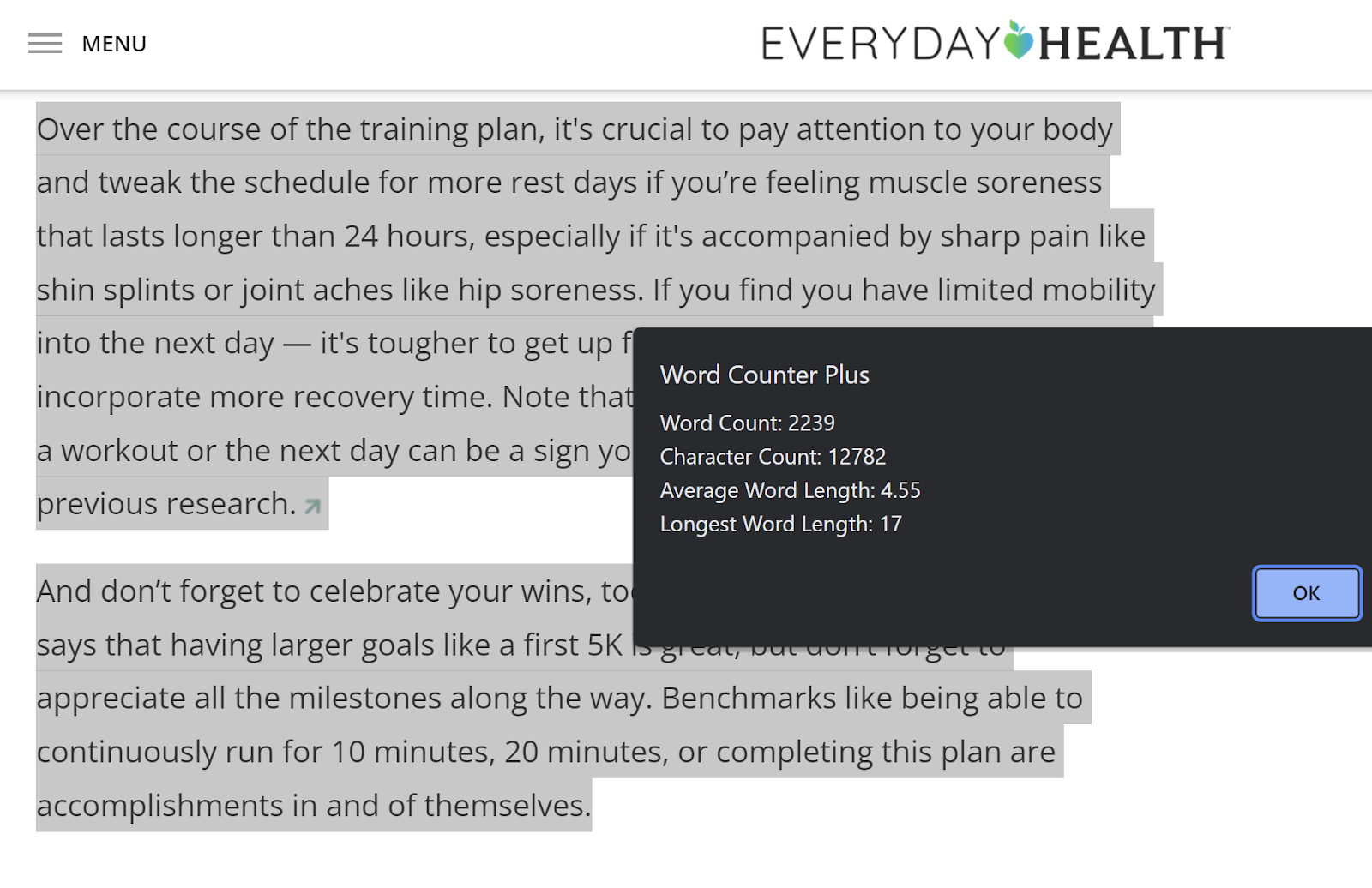
Or you can use the SEO Content Template—which automatically recommends an ideal length based on the top 10 ranking results.
Structure
Look at how top-ranking pieces are structured. Then make a list of their H2s and H3s and see how they’re similar.
Let’s revisit the top-ranking for the query “how to start running.”
Most competitors include H2s that offer sample running plans for beginners throughout their content.
So it’s clear that “running plans” are important for satisfying searcher intent. And are something you’d want to include in your post.
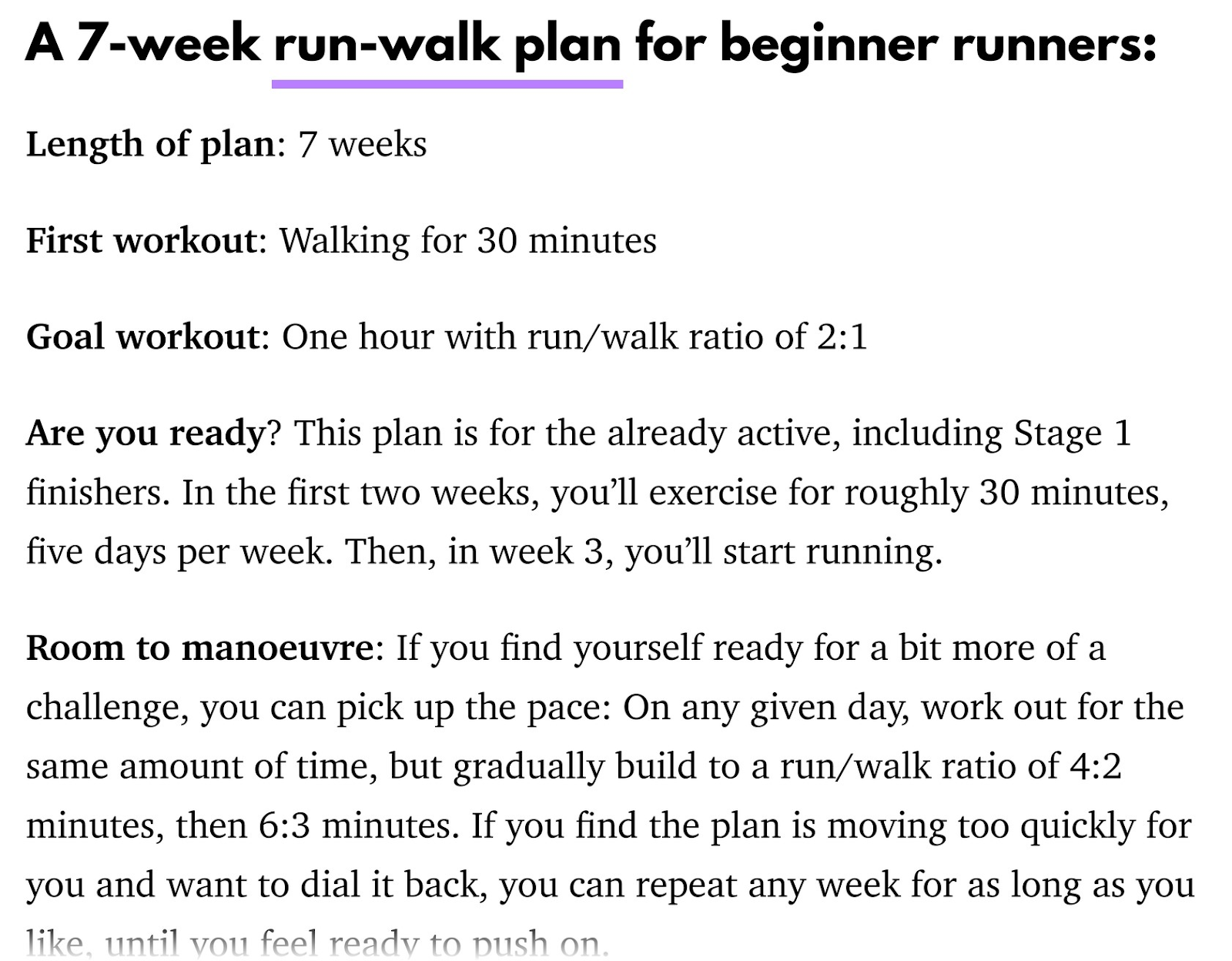
Top-ranking pages also offer beginner-friendly, instructional subheads. Such as: “Choose a training plan.”
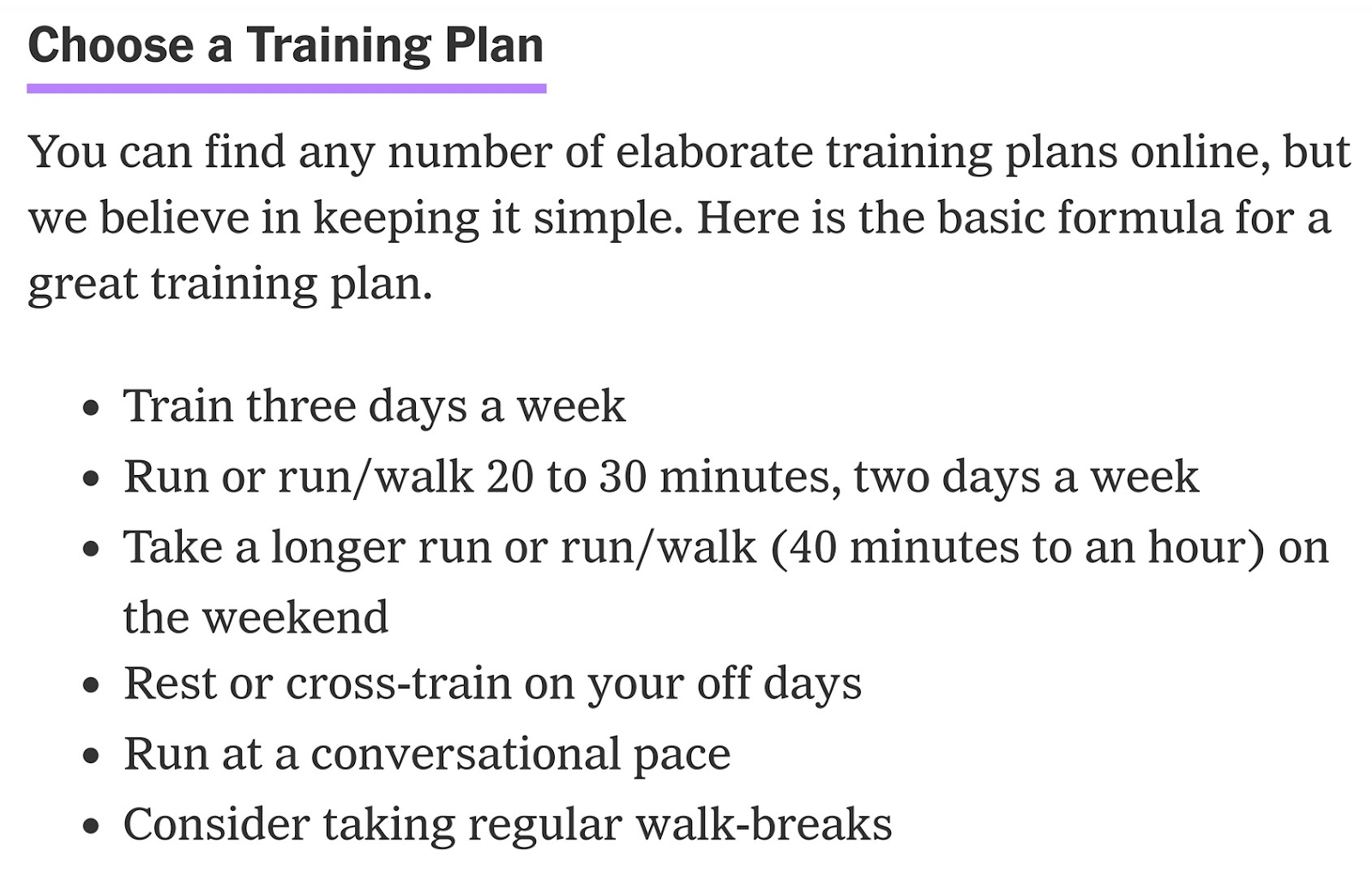
Or “Pick a race.”
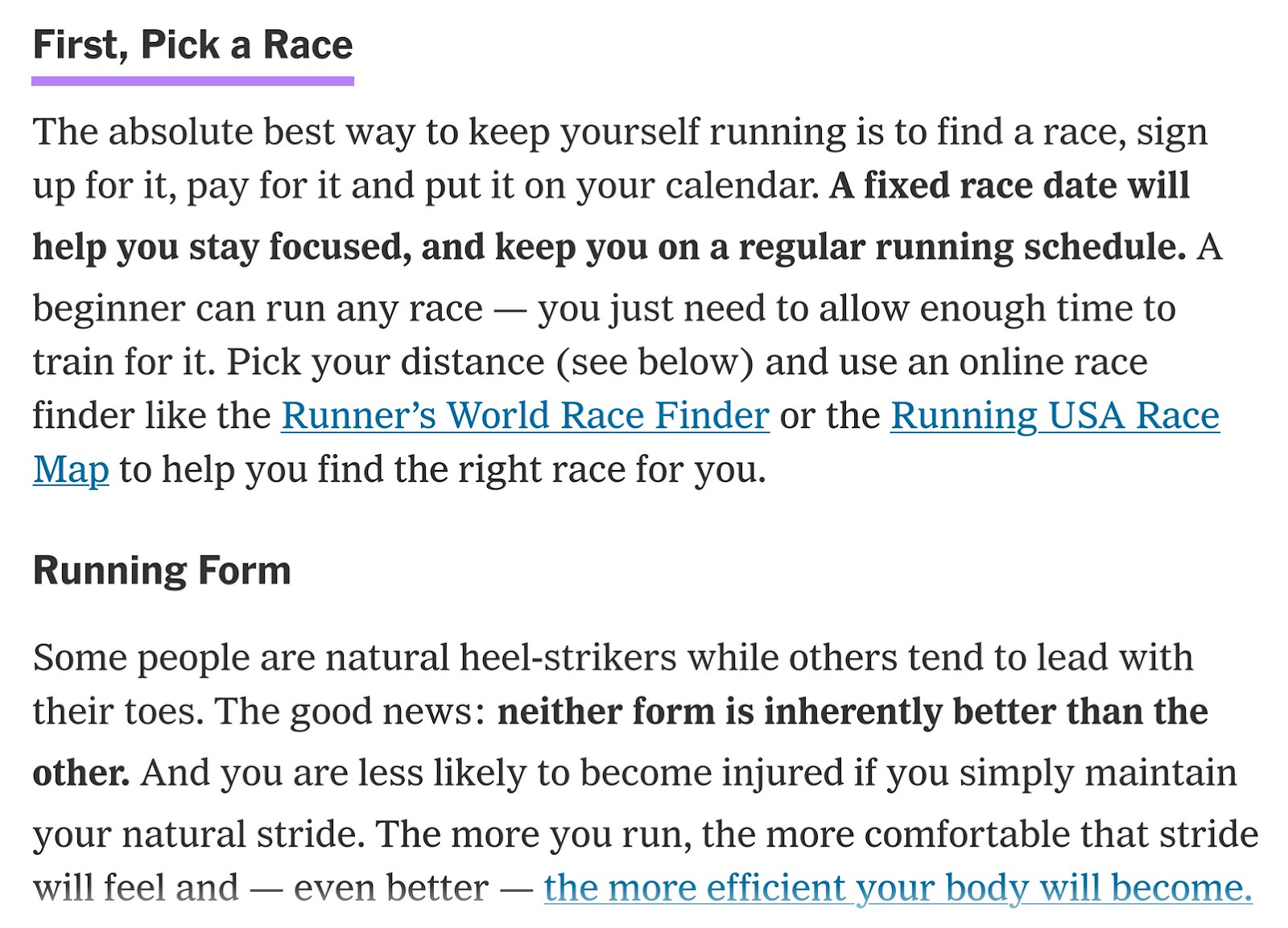
So we’d also want to include H2 or H3 subheads that touch on those topics.
Once you’ve integrated the core topics into your brief, research how you might add something new to differentiate your post.
Tailor it to specific searchers. Or dive deeper into a subtopic.
The Keyword Magic Tool can help you with this by revealing related keywords and potential subtopics.
In the example below, we can differentiate our post by adding H2s and H3s on:
- “How to start running for obese beginners”
- “How to start running for overweight beginners”
- “A training plan for overweight beginners”
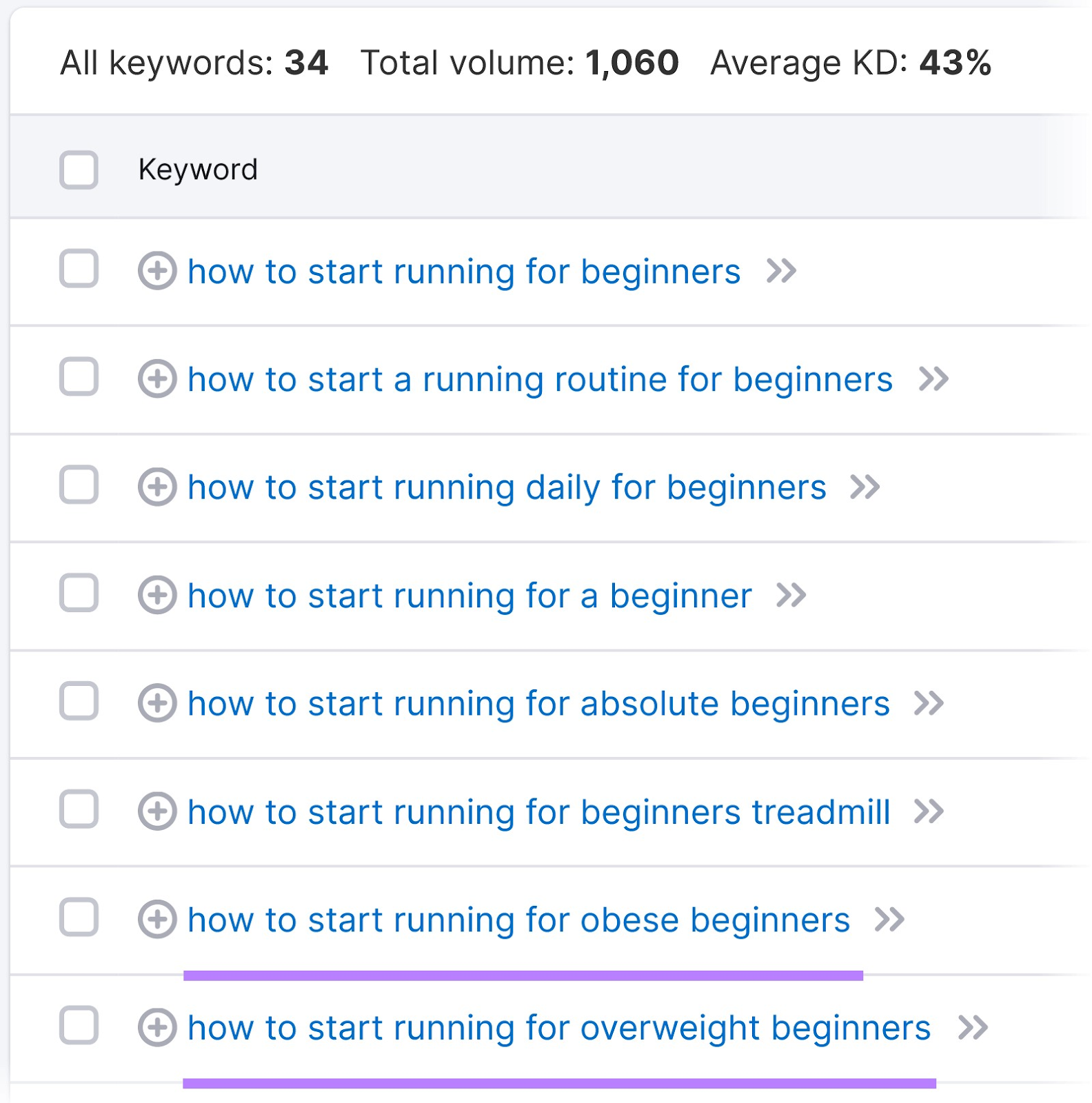
This adds something new to the topic. And it boosts your chances of ranking for related keywords.
4. Create Your Tentative Outline
Give your writer a jumping-off point in the form of a tentative outline. Your outline should include:
- A suggested title
- The main H2s
- Important H3s
- Descriptions for each section
It should look something like this:
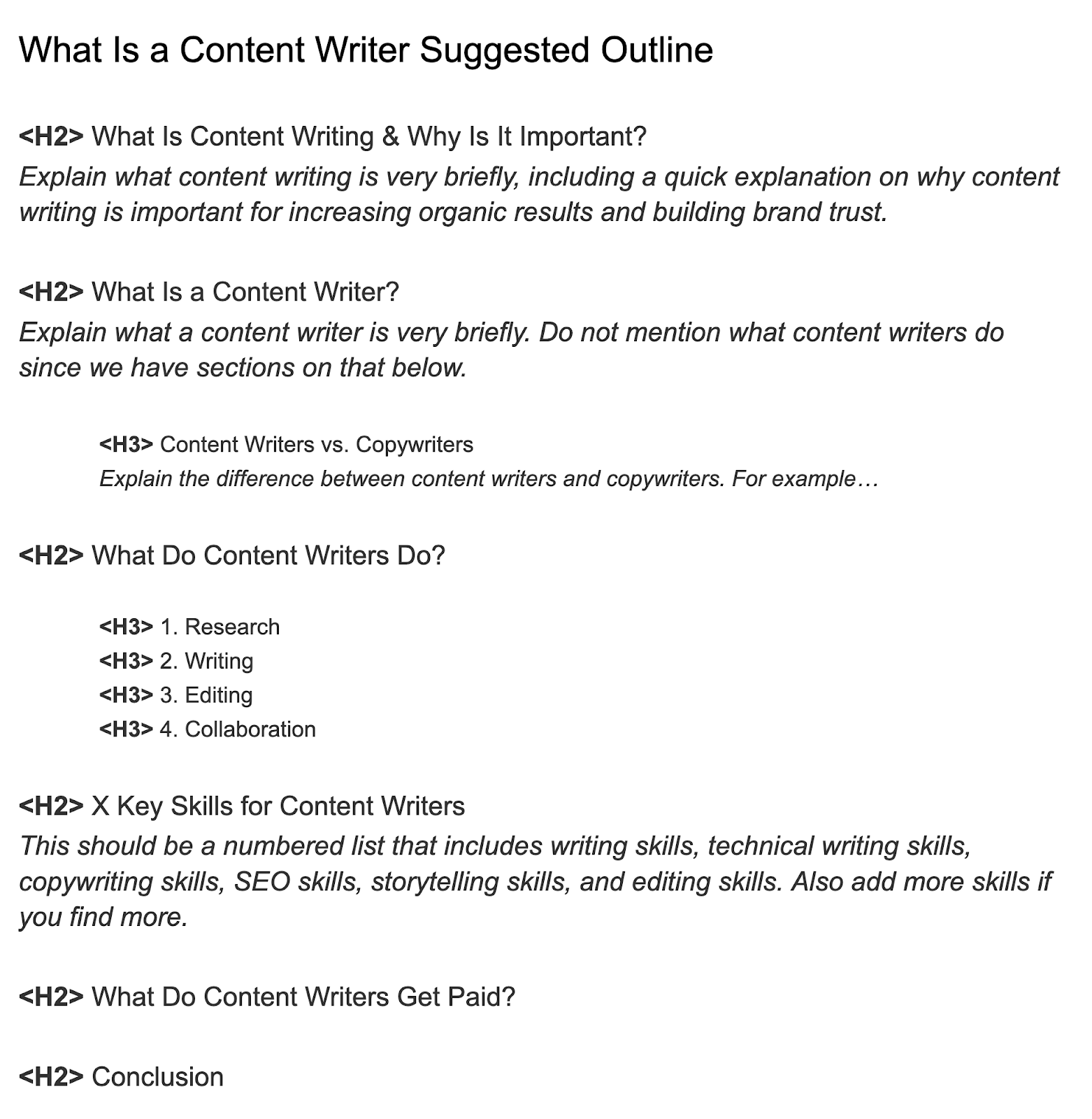
To create your outline, combine all of the research that you’ve already done.
- Use your primary and secondary keywords as headers, if possible
- Add frequently asked questions that you uncovered from PAA boxes
- Make sure your outlines covers all the important topics your competitors cover
After you build your outline, your suggested brief is almost finished.
5. Make a List of Internal Links to Include
Internal links are clickable text that lead to a different page within your website.
They are important because they:
- Help search engines understand your site’s structure
- Pass authority between different pages on your website
- Make it easier for users to navigate your site and discover content
Internal links can also point to subtopics that warrant more discussion or explanation on a dedicated page.
For example, in our article explaining SEO basics, we have a section about search intent.
But instead of explaining the different kinds of search intent, we explain the concept briefly then link out to an article that already does it.
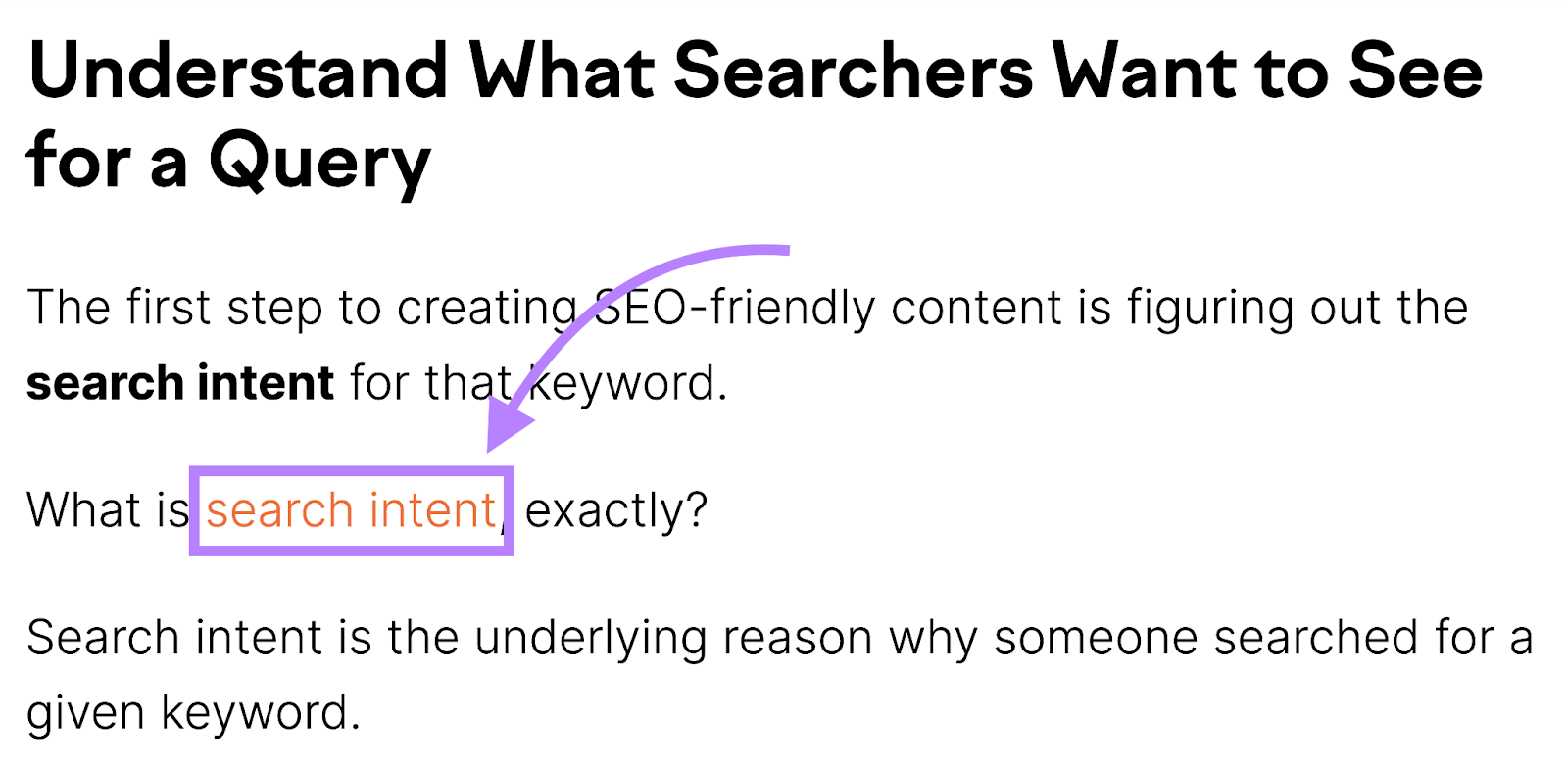
That way, readers get a quick overview of an important concept without getting too bogged down by the details. But a link is readily-available in case they do want to learn more.
Create your list by looking through your existing articles. And looking at which articles align with topics you’ve listed in your suggested outline.
Pro tip: Improve your internal linking strategy by building out topic clusters with our Keyword Manager tool.
3 Great Content Brief Examples
1. Semrush’s SEO-Focused Content Brief
Semrush’s SEO Content Template generates a brief that can help you outrank your competitors. Using SEO best practices.
That includes:
- A list of the top 10 competitors who rank for your target keyword on Google
- Recommendations for backlinks, semantic keywords, and target word count
- Title tag, meta description, and H1 tag recommendations
The brief is SEO-focused. So use it to help you rank better on SERPs, increase traffic, and capture more leads from search.
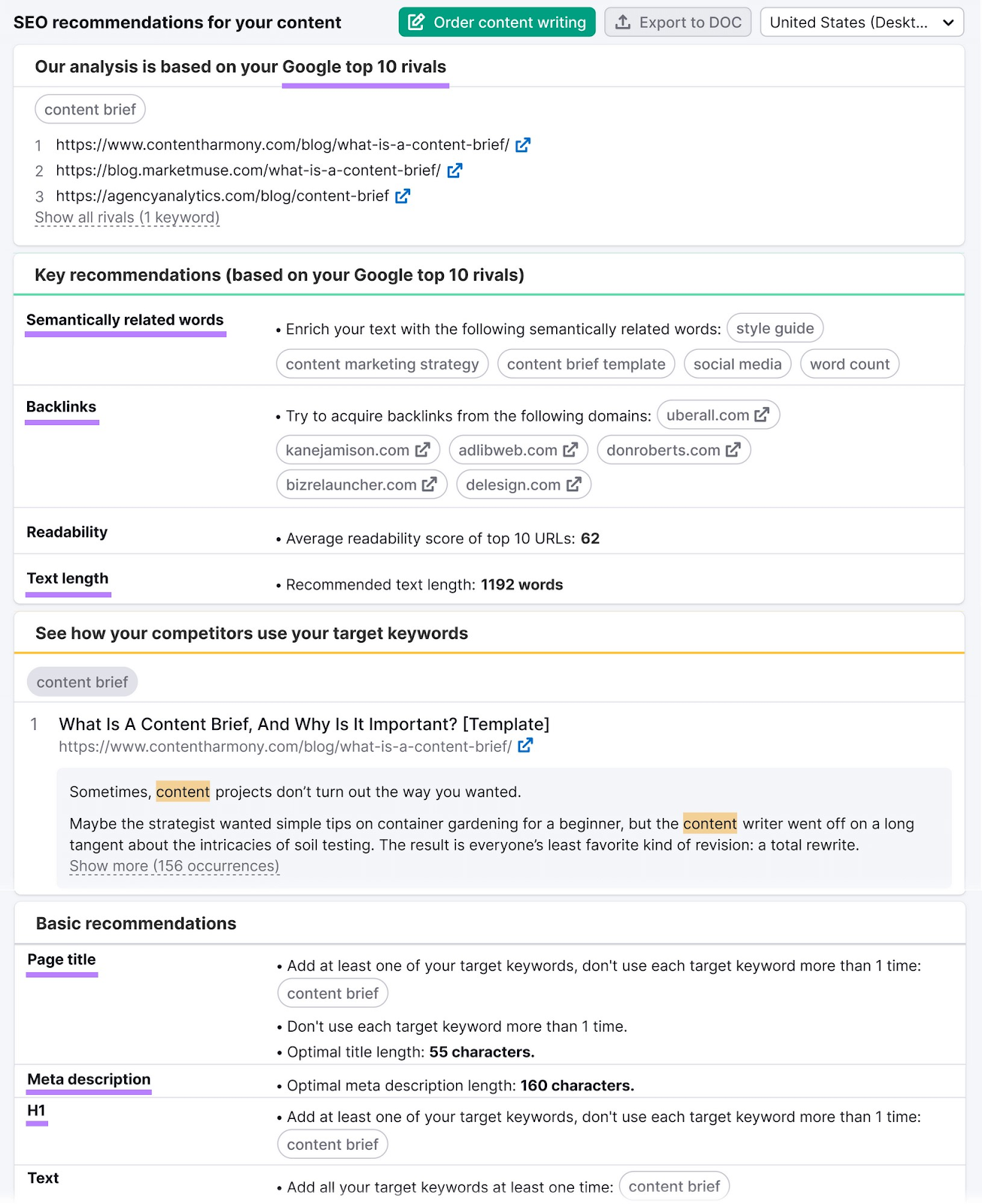
2. Daniel Cheung’s Beginner-Friendly Brief Template
Daniel Cheung’s content brief template is great for those who are new to content marketing.
Each section of the brief comes with a brief description of what information users should add. This makes it useful for teams that are unfamiliar with filling in content briefs.

Each section prompts the user to think deeply about their answers and offers detailed guidance.
The first half of the brief asks for essential details like:
- Target keywords
- Audience information
- Internal links
The second half provides the skeleton for an outline that turns secondary and long-tail keywords into subheaders.
3. Hack The Box’s Technical Content Brief
Hack The Box’s (HTB) content brief template helps subject matter experts write content for technical audiences (like cybersecurity professionals).
The technical content brief includes a section on SEO to give experts any necessary information on optimization.
Use it to create briefs that prioritize unique, brand-specific angles for technical topics—like cybersecurity.
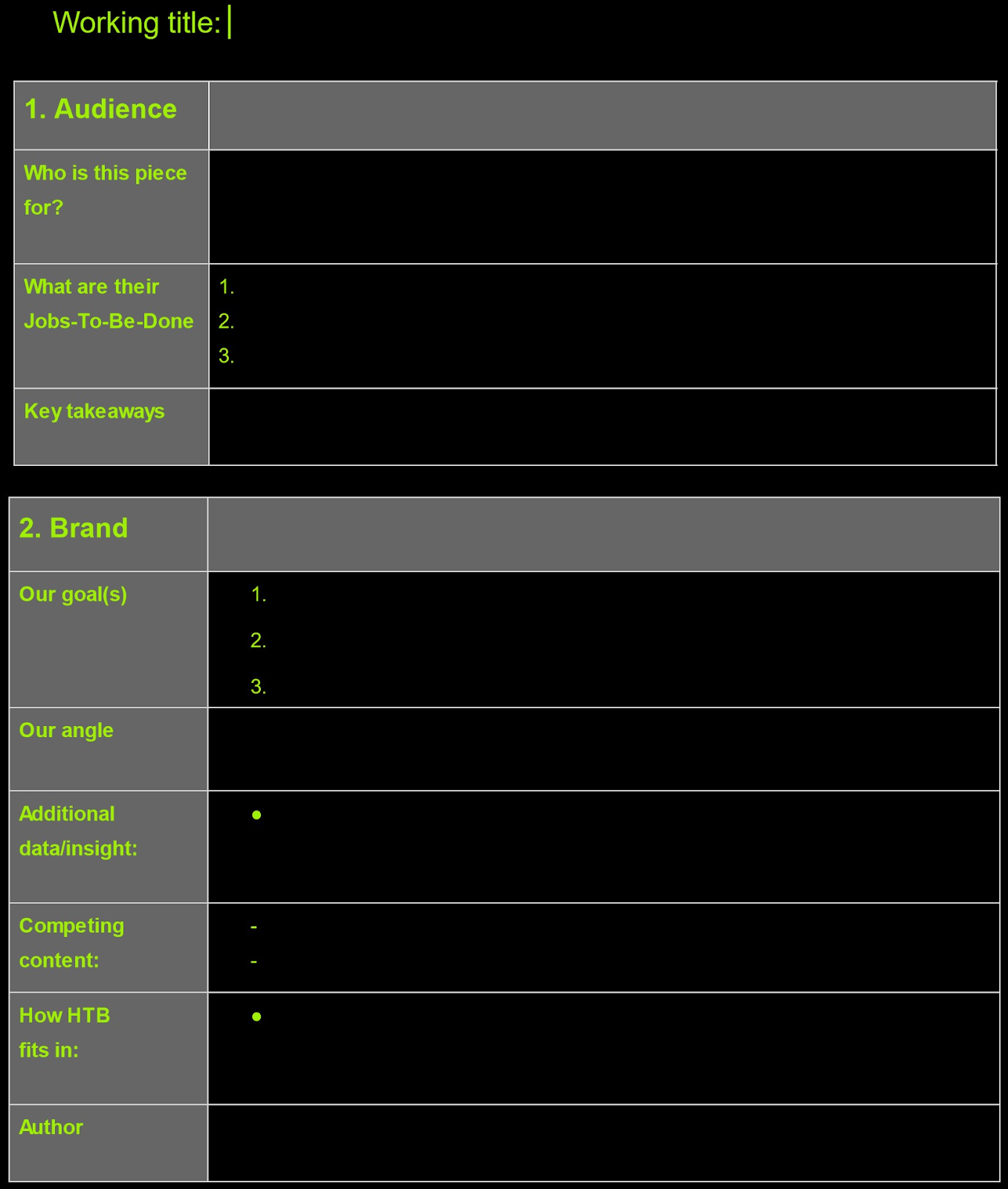
Achieve Your Content Goals with Content Briefs
Content briefs are powerful. But they require a lot of research, planning, and SEO knowledge to do right.
If you want to save time and get the perfect content brief every single time, check out our tools.
SEO Content Template will give you a quick overview of the keywords you should target, what your competitors are doing, and what you should do to get your articles to perform.
Let tools do the research for you. So that you can concentrate on creating great content that boosts your bottom line.
منبع: https://www.semrush.com/blog/content-brief