- Top SEO tools for agencies for making your life easier
- How we chose the best SEO tools for agencies
- 1. SE Ranking
- Core features for agencies
- Сomprehensive SEO analysis
- User management
- SEO reporting
- SEO integrations and API
- White label SEO software
- Other features that agencies can benefit from
- User interface and convenience
- Pricing
- Pros and cons
- Verdict
- 2. AgencyAnalytics
- Core features for agencies
- Сomprehensive SEO analysis
- User management
- SEO reporting
- SEO integrations and API
- White label SEO software
- Other features that agencies can benefit from
- User interface and convenience
- Pricing
- Pros and cons
- Verdict
- 3. Semrush
- Core features for agencies
- Сomprehensive SEO analysis
- User management
- SEO reporting
- SEO integrations and API
- White label SEO software
- Other features that agencies can benefit from
- User interface and convenience
- Pricing
- Pros and cons
- Verdict
- 4. Ahrefs
- Core features for agencies
- Сomprehensive SEO analysis
- User management
- SEO reporting
- SEO integrations and API
- White label SEO software
- Other features that agencies can benefit from
- User interface and convenience
- Pricing
- Pros and cons
- Verdict
- 5. WebCEO
- Core features for agencies
- Сomprehensive SEO analysis
- User management
- SEO reporting
- SEO integrations and API
- White label SEO software
- Other features that agencies can benefit from
- User interface and convenience
- Pricing
- Pros and cons
- Verdict
- 6. Mangools
- Core features for agencies
- Сomprehensive SEO analysis
- User management
- SEO reporting
- SEO integrations and API
- White label SEO software
- Other features that agencies can benefit from
- User interface and convenience
- Pricing
- Pros and cons
- Verdict
- 7. Moz
- Core features for agencies
- Сomprehensive SEO analysis
- User management
- SEO reporting
- SEO integrations and API
- White-label SEO software
- Other features that agencies can benefit from
- User interface and convenience
- Pricing
- Pros and cons
- Verdict
- 8. WooRank
- Core features for agencies
- Сomprehensive SEO analysis
- User management
- SEO reporting
- SEO integrations and API
- White-label SEO software
- Other features that agencies can benefit from
- User interface and convenience
- Pricing
- Pros and cons
- Verdict
- Conclusion
Running an SEO agency is a bit like juggling flaming torches while riding a unicycle — it requires impeccable balance. It isn’t just about optimizing websites, tracking rankings, and building links. You must also coordinate with teams, interact with diverse clients, and craft a unique SEO strategy, all with your clients’ goals and market in mind. On top of that, you need to keep abreast of industry trends and regularly report on achieving goals. It’s a fast-paced and hyper-competitive industry, so you will need to reach these goals faster than other agencies.
That’s a lot, and even the most agile among us need help with keeping an eye on everything.
The good news? The right SEO solutions can make this so much easier. Good agency SEO tools are capable of automating the nitty-gritty, collecting crucial data, providing insights you might have missed, and helping you execute strategies more efficiently.
In this article, we’re going to review the best SEO agency software to help you find the perfect assistant for your SEO tasks.
Top SEO tools for agencies for making your life easier
- SE Ranking: An SEO platform for agencies that offers a unique balance of comprehensive features and affordability.
- AgencyAnalytics: A reporting platform for marketing agencies that focuses on automation and customizable dashboards.
- Semrush: An all-in-one solution for SEO, content marketing, competitor research, PPC, and SMM with additional agency workflow features.
- Ahrefs: An SEO platform with fast crawlers and an extensive backlink database that can greatly assist agencies in offering link-building services.
- WebCEO: A digital marketing platform that helps agencies automate their processes and collaborate.
- Mangools: A simple SEO solution for start-up agencies with basic tracking and monitoring tools.
- Moz: An all-inclusive platform for digital agencies. It offers core features for business promotion in both traditional and local search.
- WooRank: An efficient tool for agencies in need of quick and comprehensive website audits.
Minimum pricing plan cost
Pricing options for agencies
✅ Agency Pack costs $50/month and can only be purchased with an annual subscription for Pro ($87.20/month) and Business ($191.20/month)
⛔ No special packages for agencies. Agencies can consider the Agency Plan at $180/month + Rank Tracker and Site Audit cost an additional $50/month each
✅ Agency Growth Kit Start is only available with the Pro Plan ($129.95/ month) at extra $69/month. Agency Growth Kit Scale costs extra $149/month and is available for all three plans
⛔ No special packages for agencies. Agencies can only consider plans with more limits and features but they come at higher price ($399/month or $999/month)
⛔ No special packages for agencies. Agencies can consider the Agency Unlimited Plan priced at $99/month + additional scanning fees
⛔ No special packages for agencies. Agencies can consider the Mangools Agency Plan priced at $129/month
⛔ No special packages for agencies. Agencies can consider the Large Plan at $299/month or Premium Plan at $599/month
⛔ No special packages for agencies. Agencies can consider the Premium Plan at $199/month or Enterprise Plan at custom price
Number of projects you can add
5-100 unverified projects
1-5, custom number with the Enterprise plan
Number of manager seats included in subscription plans
1-5, $20/month per extra seat
1, $45-100/month per extra seat
1, $20-50/month per extra seat
5-10, $5/month per extra user
1-5, $19/month per seat in Premium and Agency Plans
1-5, $49/month per extra seat
1, custom number with the Enterprise plan
User seats availability and price
10 clients seats are included in the Agency Pack, $4/month per extra client seat
$45-100/month per extra seat
$20-50/month per extra seat
$19/month per seat in Premium and Agency Plans
1, custom number with the Enterprise plan
- Keyword Rank Tracker
- Keyword Research
- Competitive Research
- Website Audit
- On-page SEO Checker
- Content Marketing Module
- Backlink Checker and Gap Analyzer
- Local Marketing Module
- And more
- Rank Tracker
- Backlink Monitor
- Site Auditor
- Automated Reporting
- Keyword Rank Tracker
- Keyword Research Tools
- Website Audit
- On-Page SEO Checker
- Competitive Research
- Backlink Analytics and Audit
- Content Marketing Tools
- Local SEO Tools
- Keyword Rank Tracker
- Keyword Research Tool
- Website Audit
- Competitive Research
- Content Explorer
- Backlink Checker
- Rank Tracking Tool
- Keyword Research Tool
- Technical Audit Tool
- Backlink Checker Tool
- Traffic Analysis SEO Tools
- SEO Content Assistant
- KWFinder
- SERPChecker
- SERPWatcher
- LinkMiner
- SiteProfiler
- Site Audit
- Rank Tracker
- Backlink Analysis
- Keyword Research
- Keyword Tracking Tool
- Competitive Analysis Tool
- Complete Technical Analysis Tool
Pre-build report templates
- Looker Studio
- Google Analytics
- Google Search Console
- Google Business Profile
- Google Analytics
- Google Search Console
- Looker Studio
- Google Analytics
- Google Search Console
- Google Business Profile
- Looker Studio
- Google Analytics
- Google Search Console
- Google Analytics
- Google Search Console
- Google Business Profile
- Google Analytics
- Google Business Profile
- Google Analytics
- Google Search Console
Other features for agencies
Minimum pricing plan cost
Pricing options for agencies
✅ Agency Pack costs $50/month and can only be purchased with an annual subscription for Pro ($87.20/month) and Business ($191.20/month)
⛔ No special packages for agencies. Agencies can consider the Agency Plan at $180/month + Rank Tracker and Site Audit cost an additional $50/month each
✅ Agency Growth Kit Start is only available with the Pro Plan ($129.95/ month) at extra $69/month. Agency Growth Kit Scale costs extra $149/month and is available for all three plans
⛔ No special packages for agencies. Agencies can only consider plans with more limits and features but they come at higher price ($399/month or $999/month)
⛔ No special packages for agencies. Agencies can consider the Agency Unlimited Plan priced at $99/month + additional scanning fees
⛔ No special packages for agencies. Agencies can consider the Mangools Agency Plan priced at $129/month
⛔ No special packages for agencies. Agencies can consider the Large Plan at $299/month or Premium Plan at $599/month
⛔ No special packages for agencies. Agencies can consider the Premium Plan at $199/month or Enterprise Plan at custom price
Number of projects you can add
5-100 unverified projects
1-5, custom number with the Enterprise plan
Number of manager seats included in subscription plans
1-5, $20/month per extra seat
1, $45-100/month per extra seat
1, $20-50/month per extra seat
5-10, $5/month per extra user
1-5, $19/month per seat in Premium and Agency Plans
1-5, $49/month per extra seat
1, custom number with the Enterprise plan
User seats availability and price
10 clients seats are included in the Agency Pack, $4/month per extra client seat
$45-100/month per extra seat
$20-50/month per extra seat
$19/month per seat in Premium and Agency Plans
1, custom number with the Enterprise plan
- Keyword Rank Tracker
- Keyword Research
- Competitive Research
- Website Audit
- On-page SEO Checker
- Content Marketing Module
- Backlink Checker and Gap Analyzer
- Local Marketing Module
- And more
- Rank Tracker
- Backlink Monitor
- Site Auditor
- Automated Reporting
- Keyword Rank Tracker
- Keyword Research Tools
- Website Audit
- On-Page SEO Checker
- Competitive Research
- Backlink Analytics and Audit
- Content Marketing Tools
- Local SEO Tools
- Keyword Rank Tracker
- Keyword Research Tool
- Website Audit
- Competitive Research
- Content Explorer
- Backlink Checker
- Rank Tracking Tool
- Keyword Research Tool
- Technical Audit Tool
- Backlink Checker Tool
- Traffic Analysis SEO Tools
- SEO Content Assistant
- KWFinder
- SERPChecker
- SERPWatcher
- LinkMiner
- SiteProfiler
- Site Audit
- Rank Tracker
- Backlink Analysis
- Keyword Research
- Keyword Tracking Tool
- Competitive Analysis Tool
- Complete Technical Analysis Tool
5-50, unlimited with the Agency Pack
available only for SERPWatcher tool
Pre-build report templates
Unlimited in the Agency Pack
Full white label with unlimited cabalilities comes with higher plans
Available only for SERPWatcher tool
Included in the Agency Pack
Full white label with unlimited cabalilities comes with higher plans
Opens with the Agency Unlimited plan and costs an additional $20/month
Available only for SERPWatcher tool
- Looker Studio
- Google Analytics
- Google Search Console
- Google Business Profile
- Google Analytics
- Google Search Console
- Looker Studio
- Google Analytics
- Google Search Console
- Google Business Profile
- Looker Studio
- Google Analytics
- Google Search Console
- Google Analytics
- Google Search Console
- Google Business Profile
- Google Analytics
- Google Business Profile
- Google Analytics
- Google Search Console
Other features for agencies
- Lead Generator
- Agency Catalog
- Agency Partners platform
- CRM
How we chose the best SEO tools for agencies
The SEO agency tools featured in this article were selected using the following criteria:
- Comprehensive SEO analysis: We were on the hunt specifically for SEO software for agencies. Each platform had to be all-in-one and offer various features, including rank tracking, keyword research, backlink analysis, etc.
- User management: We chose solutions that offer seamless user management capabilities. Each of the tools we found enables teams to collaborate efficiently and share data and tasks with colleagues and clients.
- SEO reporting: We prioritized tools for customizable and comprehensive reporting. The SEO tools for agencies we found allow you to provide transparent and insightful updates to clients that showcase the work and results achieved.
- SEO integrations and API: We looked for platforms that offer robust API capabilities and seamless integrations with other tools. It enables your agency to pull data from various sources and see it altogether on one dashboard. This quickens analyses and decision-making.
- User-friendly interface and easy onboarding: We looked for solutions that offer intuitive interfaces, quick-start guides, and clear explanations. This reduces the learning curve for team members who are new to the platform.
- Flexible pricing: Budgets vary from agency to agency, so we chose tools that offer various pricing options. This allows agencies to find a solution that meets their SEO needs and fits their budget.
Now, let’s look at how the SEO agency software we chose meets these criteria.
1. SE Ranking
SE Ranking is well-suited for small to mid-sized agencies and in-house teams who demand robust toolkits and reliable datasets. It helps agencies in achieving high-quality SEO by providing pro tracking tools and streamlining their workflows through features like White Label, unlimited automatic reporting, lead generation, and more, all available within its Agency Pack.
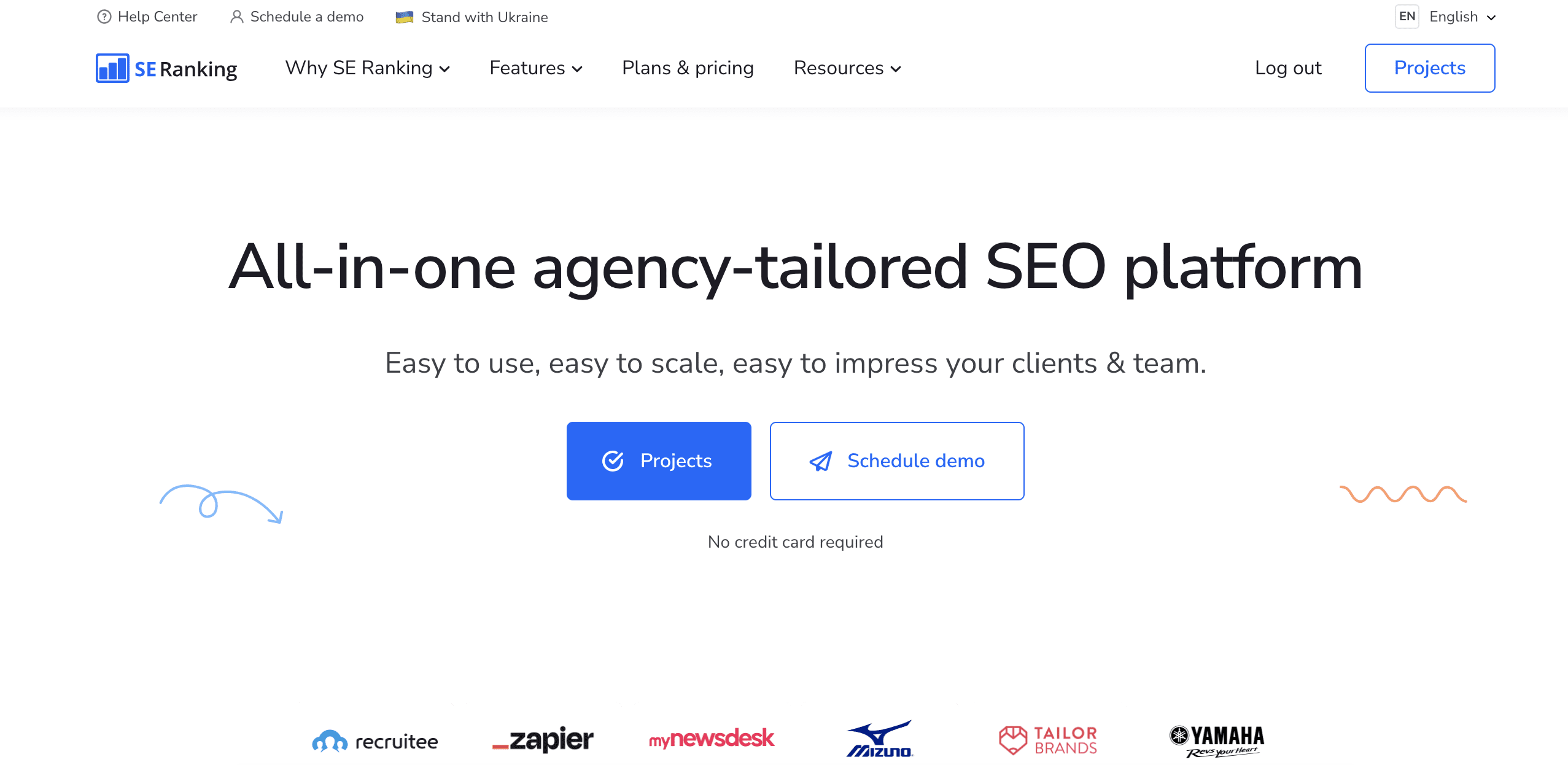
Core features for agencies
Сomprehensive SEO analysis
As an all-in-one SEO solution, SE Ranking brings everything an agency could ever wish for to the table:
- Keyword Rank Tracker: This enables you to perform 100% accurate position monitoring for your clients across all major search engines, as well as in different countries and languages.
- Keyword and Competitive Research Tools: These provide thousands of keyword suggestions and help you analyze the performance of your clients’ competitors in both organic and paid searches.
- Website audit: This tool analyzes any website using 120+ parameters, detects technical errors, and offers performance improvement tips.
- On-page SEO Checker: This helps with on-page optimization and provides custom recommendations for each issue.
- Content Marketing Module: This tool helps you build content briefs based on competitive intelligence, while its AI Writer helps you craft SEO-friendly texts faster.
- Backlink Checker and Gap Analyzer: These help agencies analyze the backlink profiles of their clients and competitors. They also assist in creating a better and more efficient workflow for in-house link-building.
- Local Marketing Module: This tool makes local SEO easier for clients who have service areas or work as storefront businesses.
- And much more!
SE Ranking has one of the fastest-growing databases, including:
- Over 180 countries
- Over 4B keywords
- Over 2B domain profiles
- 3T indexed backlinks
SE Ranking regularly refines its algorithms, incorporating AI technologies for more accurate data. They ungroup search volume values for similar keywords and use an enhanced CTR calculation process to calculate more accurate organic traffic estimates for any keyword.
This integration ensures that agencies aren’t just working with large datasets but with precise and meaningful insights. With this platform, you can build realistic SEO strategies for your clients.
User management
SE Ranking’s manager and client seats keep everyone involved in sync. You can decide who gets to see what by setting up different access levels. You can also share specific results in report format.
You can have 1, 3, or 5 manager seats, all depending on your plan. Managers can access SE Ranking, view data, and create and edit projects. Additional manager seats are available at just $20 if you need more.
SE Ranking’s Agency Pack provides 10 client seats. This type of access allows your clients to review specific data, monitor SEO activities and progress, and track achievements. Extra client seats can be purchased for just $4 each.
As mentioned earlier, SE Ranking is an SEO agency software, which means you can find tons of other useful perks designed for agencies. For one, SE Ranking lets you send out guest links, offering view-only access. This is a quick and easy way to keep everyone in the loop.
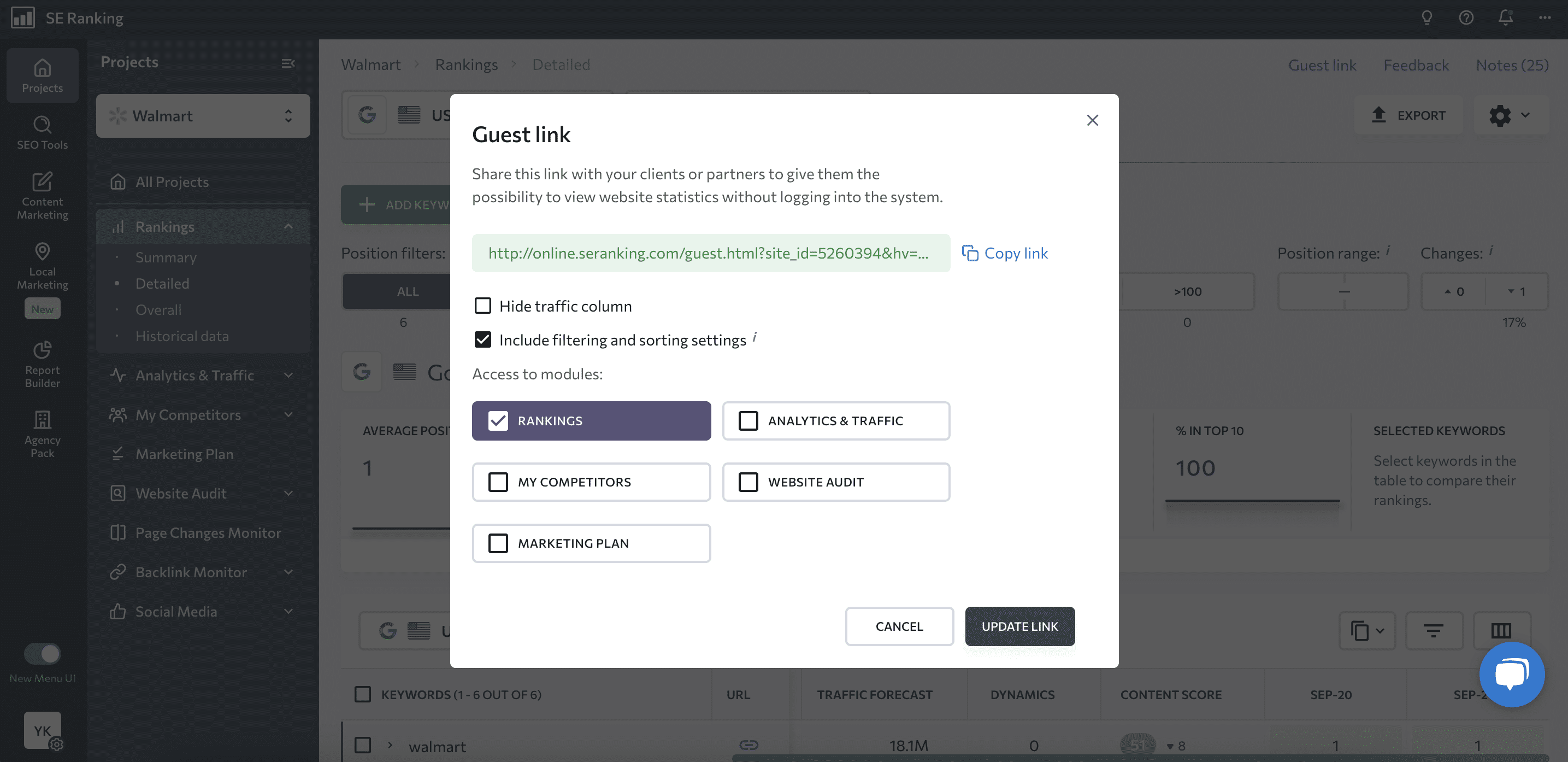
SEO reporting
SE Ranking offers a robust SEO Report builder. This feature comes with over 12 ready-to-go SEO reporting templates. You can report on traffic, rankings, website technical health, competitors, and more. These reports can be used as is or customized to suit your client’s specific needs. You can even build a new report from scratch.
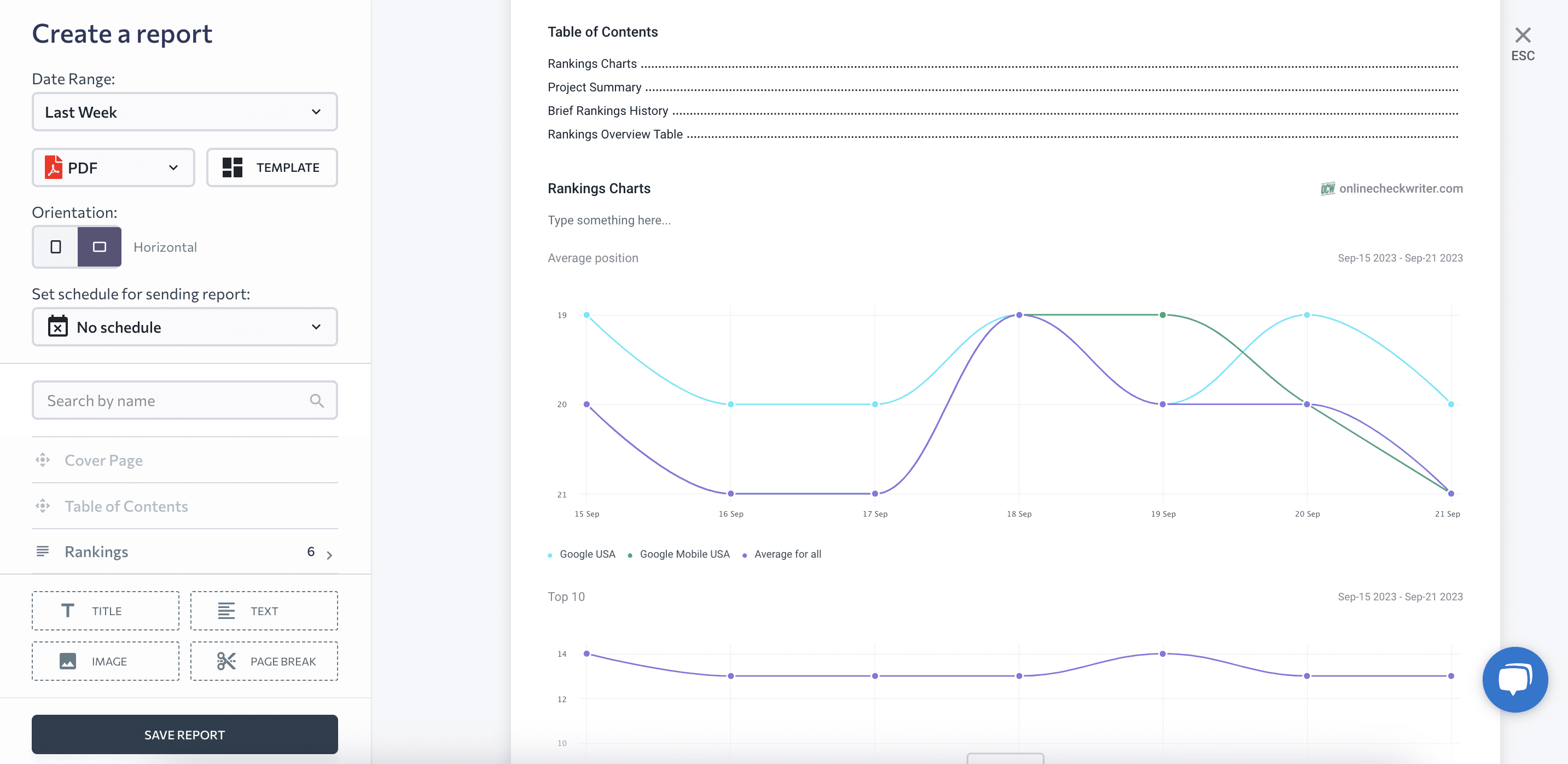
While it’s possible to send unlimited manual reports, its automatic scheduled reports come with some limits. Depending on your plan, you get 5, 20, or 50 automated reports per month. The Agency Pack offers unlimited automatic reporting to help you ensure that your clients stay constantly updated.
SEO integrations and API
SE Ranking lets you connect your clients’ projects with Google Search Console, Google Analytics, Google Business Profile, Zapier, Reportz, SEO Tools for Excel, etc. It also lets you connect to Looker Studio, making data gathering and analysis a breeze. If you plan on sending your SE Ranking data to third-party applications, you can use the API, but it’s only available through the SE Ranking’s Business pricing plan.
White label SEO software
SE Ranking’s White Label feature allows you to fully adapt the platform to your brand’s image and message. This means you can use the SE Ranking platform to provide clients with a seamless and professional experience.
Here’s how you can make the platform your own:
- Use your agency’s domain name, removing all references to SE Ranking.
- Customize the interface and login page with your agency’s colors, logos, and other brand elements.
- Tailor the headers and footers to your brand’s style.
- Customize service emails.
- Set up white-label reporting with your agency’s branding.
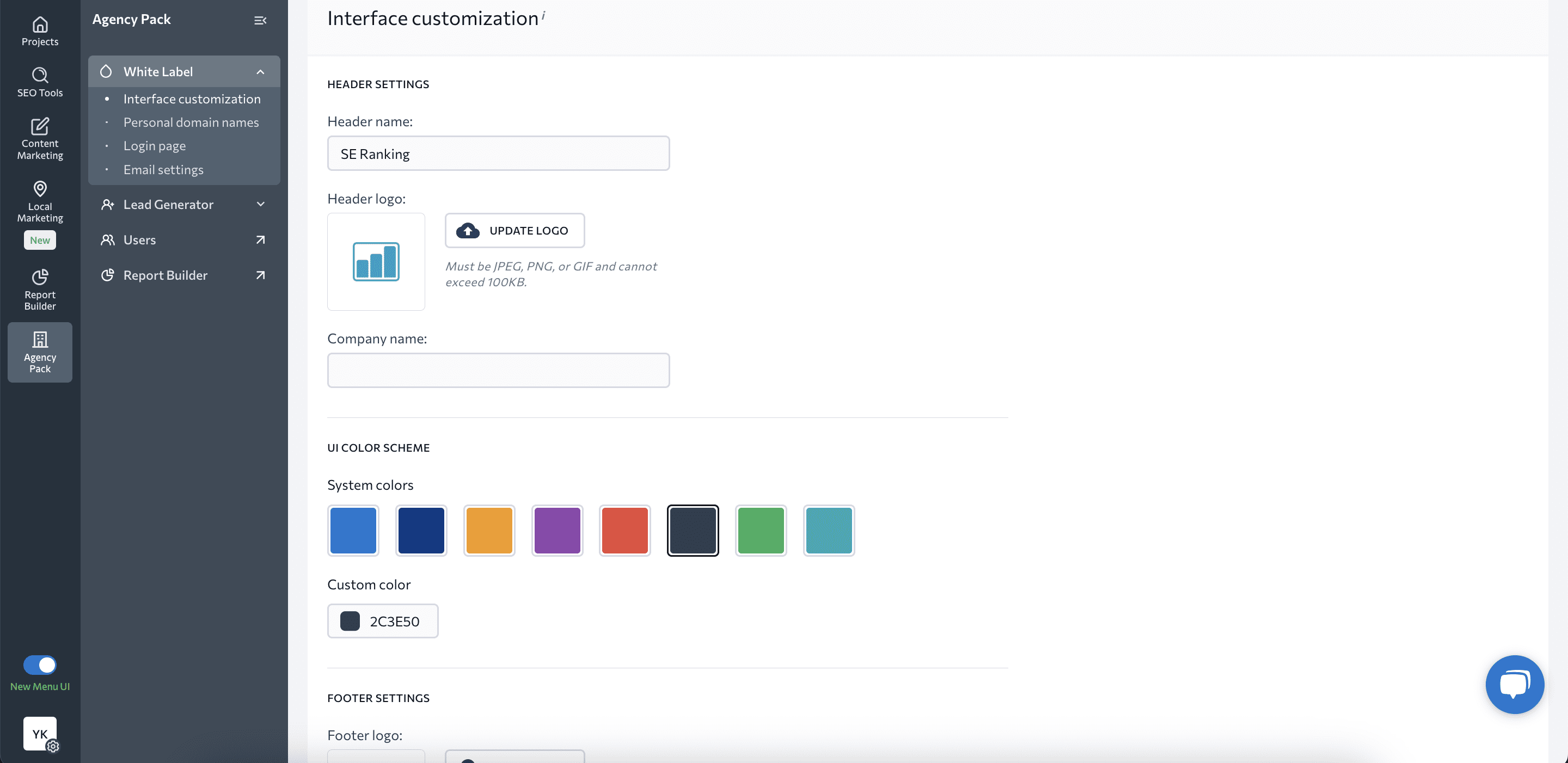
All White Label SEO tools are available as part of SE Ranking’s Agency Success Kit. It costs $50 per month if you purchase an annual Pro or Business subscription.
Other features that agencies can benefit from
SE Ranking offers more than just tools for managing your current clients. It also helps you generate new SEO leads with its Lead Generator.
You can use it to embed an On-Page Checker widget on your website. After visitors fill in the form and input the webpage for an audit, they’ll receive a comprehensive on-page report, and you’ll get the same report plus their contact information.
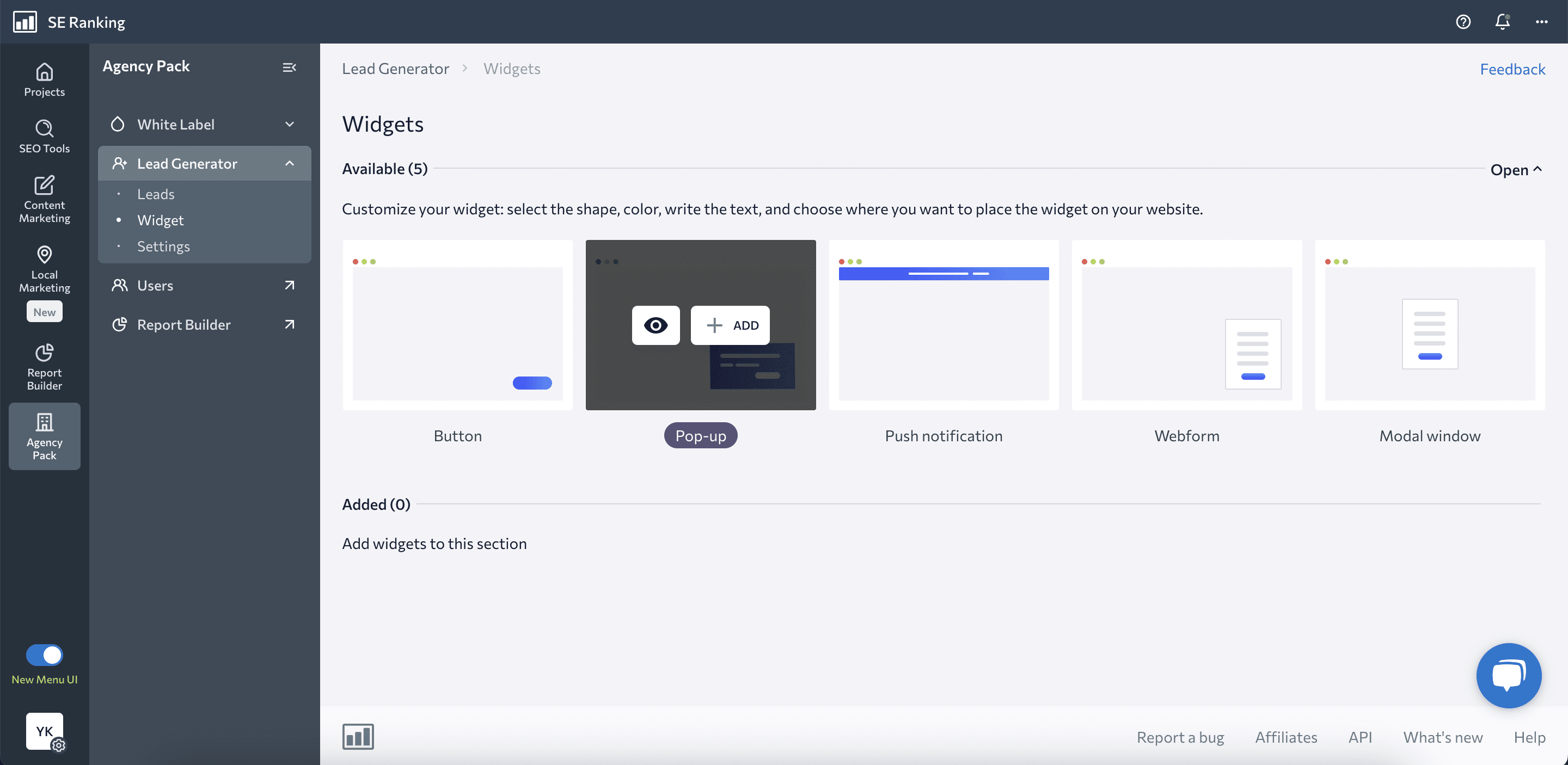
This makes it possible for your agency to find quality leads who are already interested in SEO services. You can also use the information from the form to craft better SEO proposals and offer targeted solutions to their problems. The tool is included in SE Ranking’s Agency Pack.
In addition, SE Ranking has a catalog of top SEO agencies where you can be featured. This expands your reach and increases your agency’s visibility to potential clients.
User interface and convenience
SE Ranking prioritizes ease of use without sacrificing depth of analysis. It features easy-to-read charts, tables, and graphs that bring SEO data to life, all to make it more digestible for you and your clients.
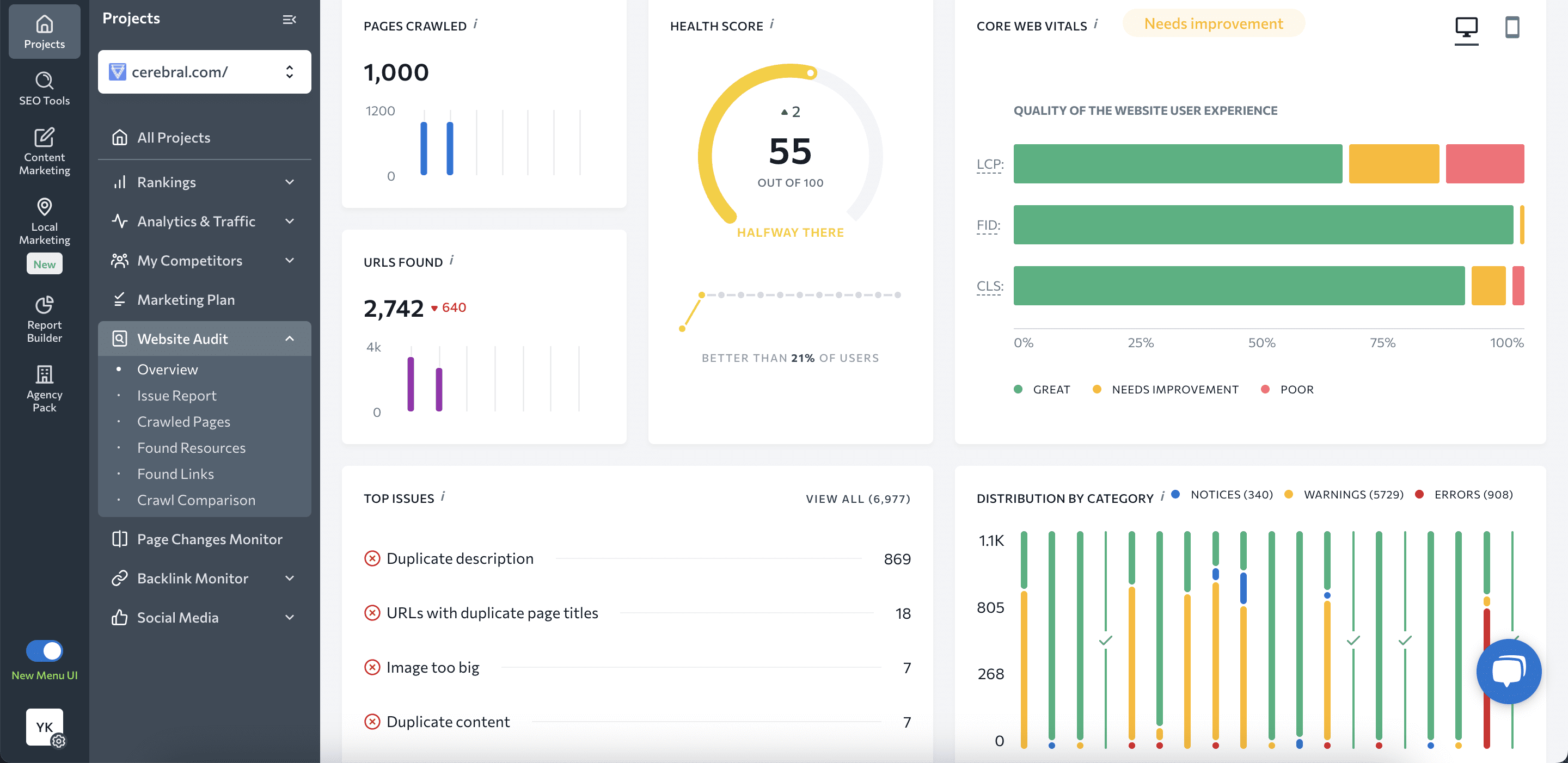
This agency SEO software infuses each tool with helpful user tips, ensuring that you’re always aware of the process. It also provides step-by-step onboarding to help you and your team get up to speed. For more personalized guidance, SE Ranking offers team training sessions led by company experts. They will guide you through every last corner of the platform, customizing their instructions to fit your agency’s specific needs. If you ever need help with anything, 24/7 priority agency support is readily available.
Pricing
SE Ranking offers a flexible pricing model designed to accommodate the diverse budget requirements of small to mid-sized agencies:
- Pro: $109.00 per month, or $87.20 per month with an annual subscription
- Business: $239.00 per month, or $191.20 per month with an annual subscription.
You can customize these plans to suit your needs. Just choose the limits you want and add more features as needed. SE Ranking also provides a free 14-day trial.
Its special Agency Pack is available for $50 per month with an annual subscription to its Pro and Business plans. Here’s what is included in the Agency Pack:
- White Label SEO Software
- Unlimited white-label reporting
- 10 client seats
- 100 leads from the Lead Generator widget
- Unlimited scheduled reports
Pros and cons
✅ Comprehensive suite of SEO tools in a single platform
✅ Reliable data and top-notch algorithms
✅ Flexible system for team and client access
✅ User-friendly interface and streamlined reporting
✅ Agency-specific features available
✅ Generous and flexible pricing
❌ Learning curve when accessing advanced features
❌ Automatic scheduled reports come with some limits
❌ Some agency-related features cost extra
Verdict
SE Ranking is tailored to the specific needs of small and mid-sized agencies. It has an extensive suite of SEO tools, all powered by its reliable data, advanced algorithms, and top-notch technologies. This ensures that agencies can access both the breadth and depth required to drive successful SEO campaigns. SE Ranking’s strengths overwhelmingly outweigh its minor limitations, making this SEO platform one of the best SEO software for agencies. This is the number one recommended choice if you plan on delivering top-tier SEO services to your clients.
2. AgencyAnalytics
AgencyAnalytics is a comprehensive reporting platform designed for marketing agencies. It offers automated client reports, numerous templates, several SEO tools, custom dashboards, and 75 integrations. This is an excellent SEO agency software for anyone who needs a tool with robust reporting capabilities and efficient processes for client and team management.
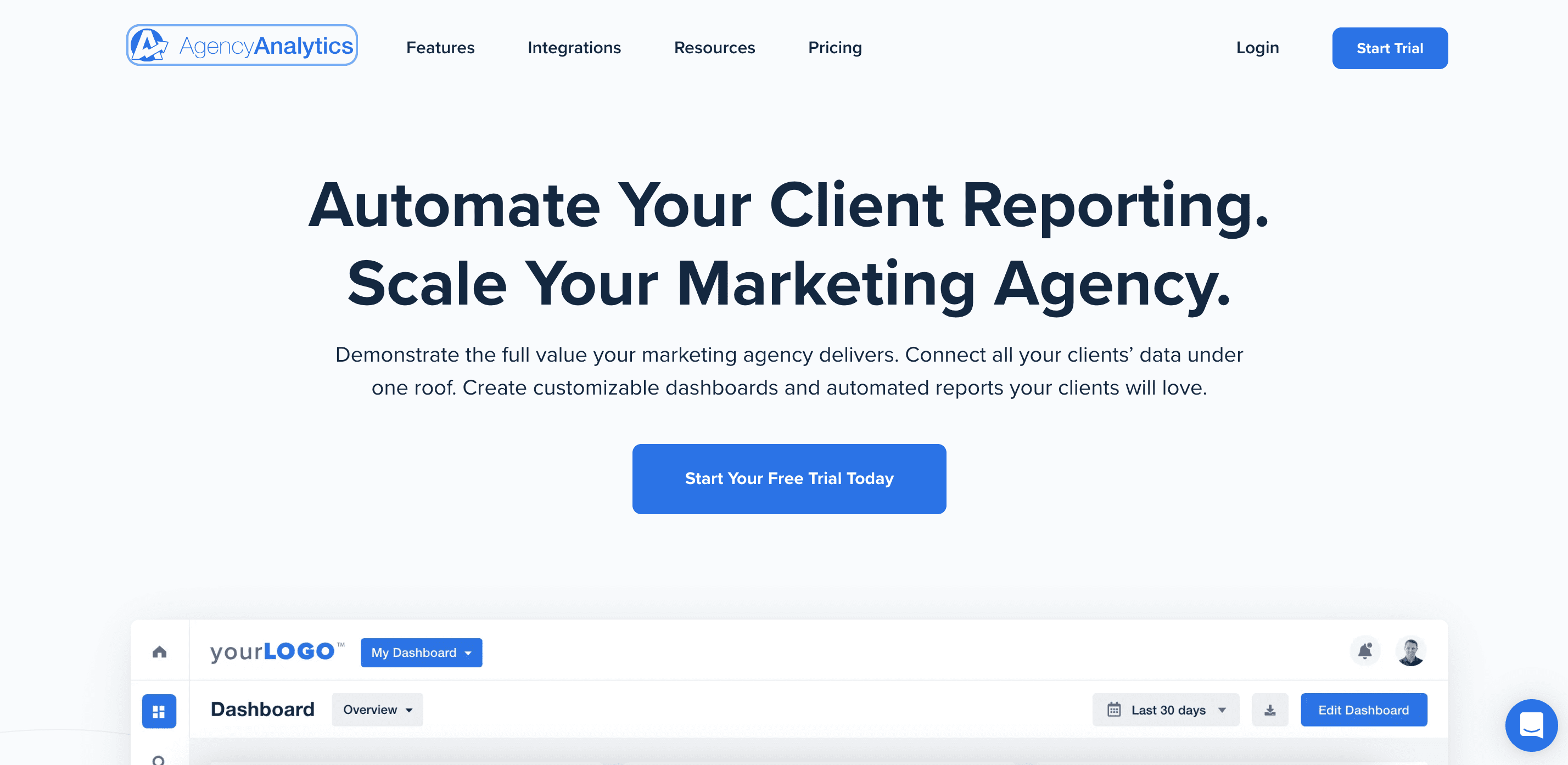
Core features for agencies
Сomprehensive SEO analysis
AgencyAnalytics has fewer SEO tools than SE Ranking. These include its:
- Rank Tracker: This tool offers accurate daily updates on rankings across Google and Bing, and in any location or language.
- Backlink Monitor: This tool tracks new and lost links so you can provide your clients with a comprehensive view of their backlink profile.
- Site Auditor: This feature helps you identify and fix 40+ on-site SEO issues. It also prioritizes them based on severity so you can deliver quick and meaningful wins.
- Automated Reporting: This feature assists with creating comprehensive reports on keyword rankings, backlinks, site issues, etc.
AgencyAnalytics focuses on automated reporting, giving you more time to focus on optimizing your client’s campaigns.
User management
With the Freelance pricing plan, AgencyAnalytics offers five staff seats, and with higher plans, you have unlimited staff seats. Client seats are limitless regardless of your subscription type.
You can share access to the platform with custom user permissions. This allows you to maintain data privacy by restricting access to sensitive information. AgencyAnalytics also offers integration with different messengers to keep communication channels open. But these features are only available if you purchase its more expensive pricing plans.
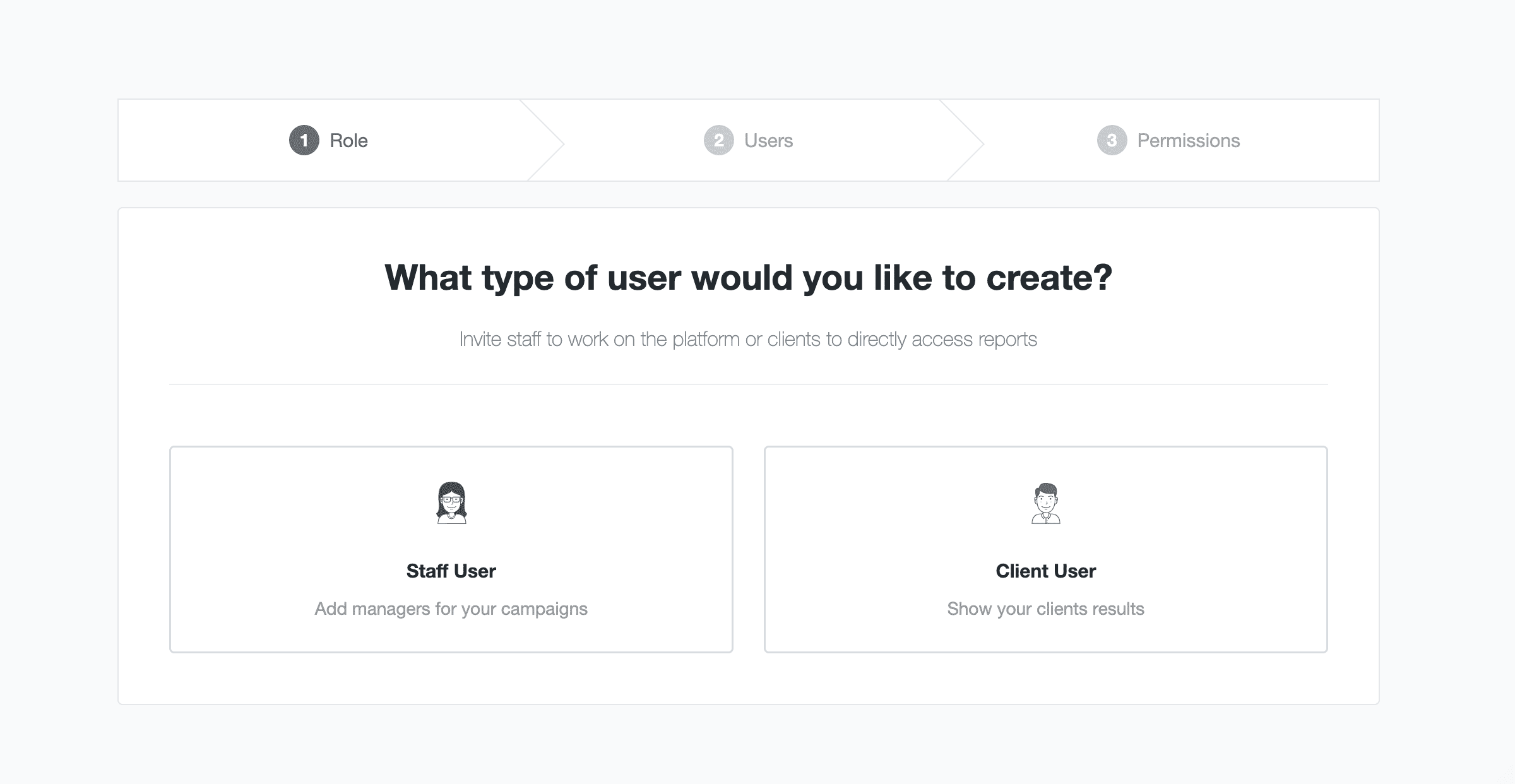
AgencyAnalytics also allows you to create tasks, assign them to team members, and track their progress.
SEO reporting
With its customizable widgets, drag-and-drop features, and embeddable content, you can tailor each report to your client’s unique needs. The platform supports various report types, including PPC, email, SEO review, call tracking, social, ecommerce reports, etc.
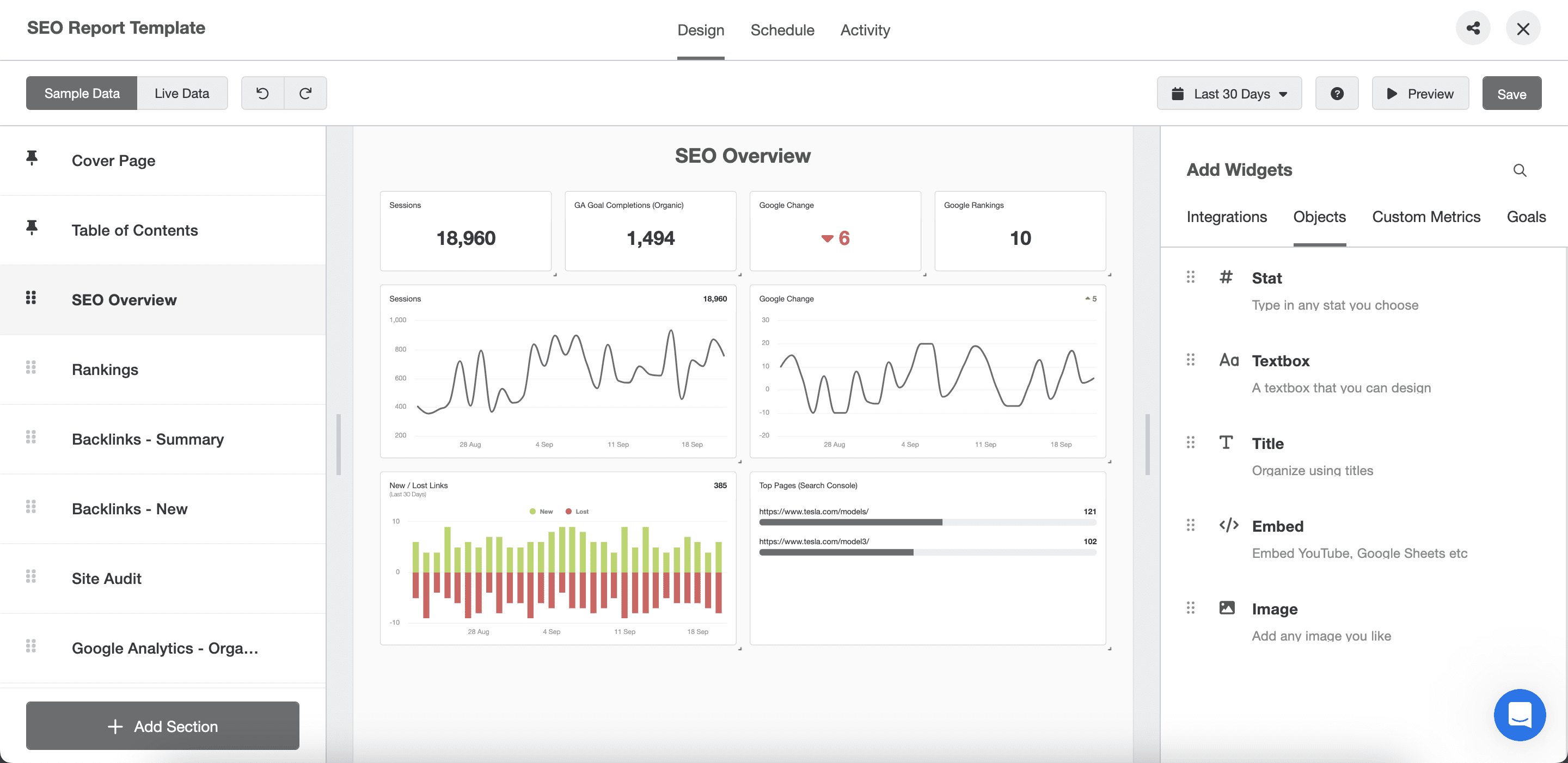
Scheduled reports are unlimited regardless of your pricing plan, but AgencyAnalytics’ advanced features like cross-campaign reports, report approval, and custom metrics are only available in its more expensive pricing plans.
Another form of reporting offered by AgencyAnalytics is the ability to share report links to the campaign dashboard. You can create client dashboards and customize them to your client’s goals. You can also create different goals and track their progress.
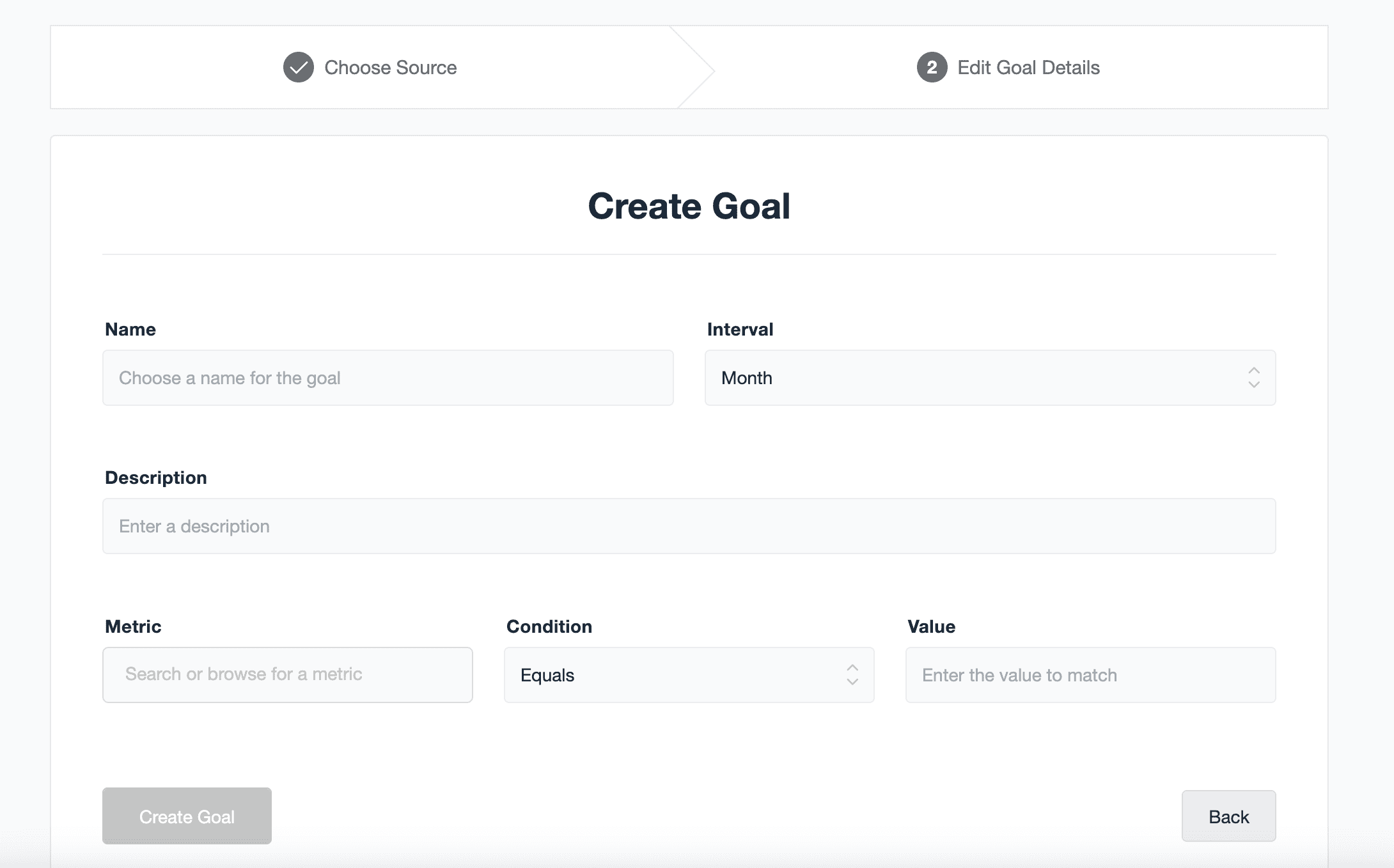
SEO integrations and API
AgencyAnalytics has 75+ integrations. This includes major platforms like Google Analytics, Google Search Console, BigCommerce, Salesforce, Facebook, Instagram, and so much more. This feature packages all your clients’ marketing data into a single, accessible platform. Please note, however, that its API is available only when you purchase the Enterprise pricing plan.
White label SEO software
AgencyAnalytics allows you to white-label dashboards and reports. With the platform’s cheapest package, you can add a custom logo and color scheme and create one custom dashboard per campaign.
AgencyAnalytics’ more expensive plans open full-fledged white-labeling features. You can customize unlimited dashboards and reports with its widgets and branding options, including company logos, colors, domain name, email, etc. Even AgencyAnalytics’ mobile app can be white-labeled, offering your clients a seamless brand experience on different devices.
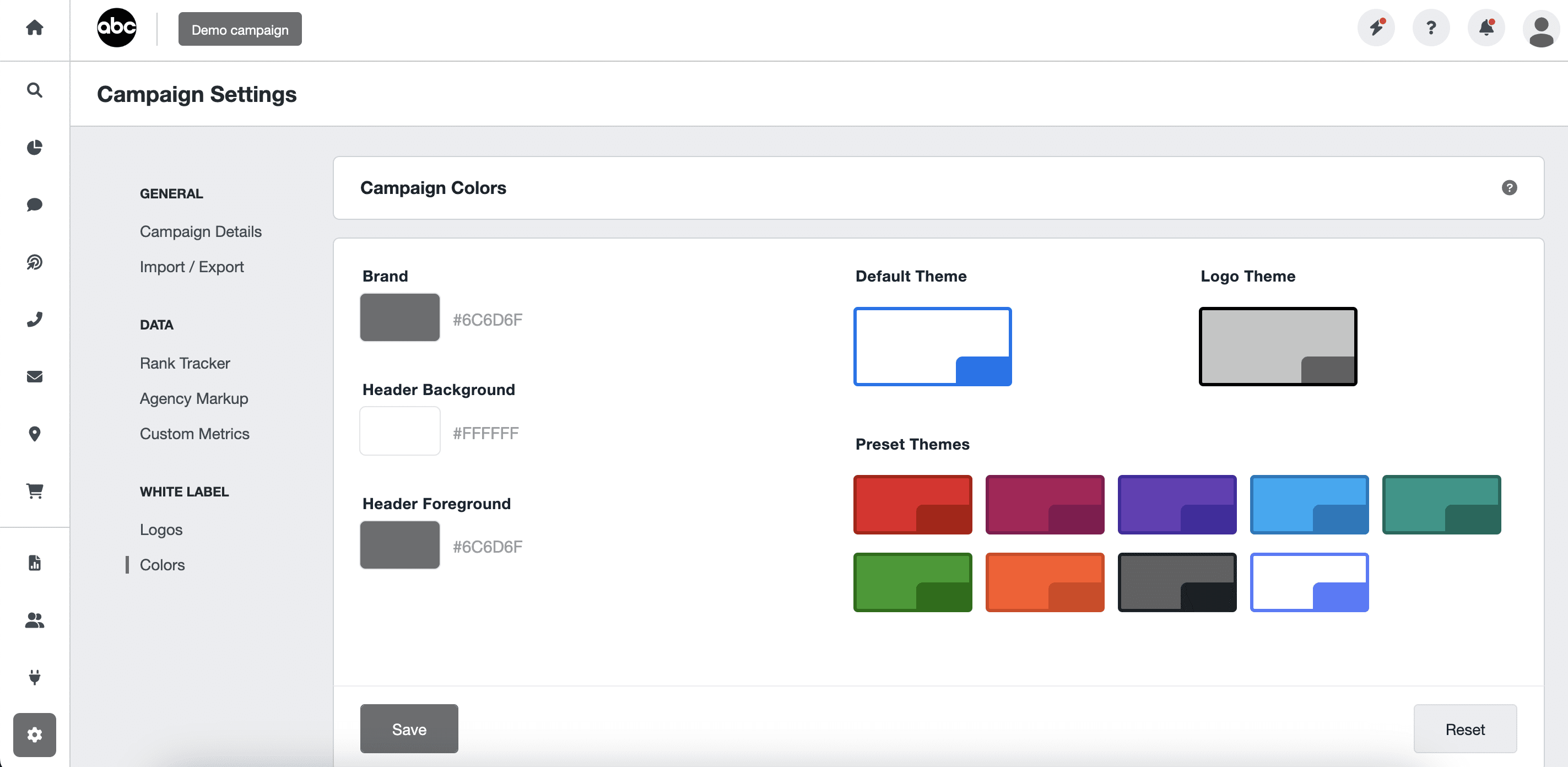
Other features that agencies can benefit from
This is pretty much it. AgencyAnalytics positions itself as a reporting software for your SEO agency and follows this path to a tee. It offers no other features, but this may change as the platform grows.
User interface and convenience
AgencyAnalytics’ dashboards are sleek and intuitive, making navigation a breeze for users of all skill levels. The platform is designed with user-friendliness in mind, ensuring that even the most complex data is presented clearly and easily.
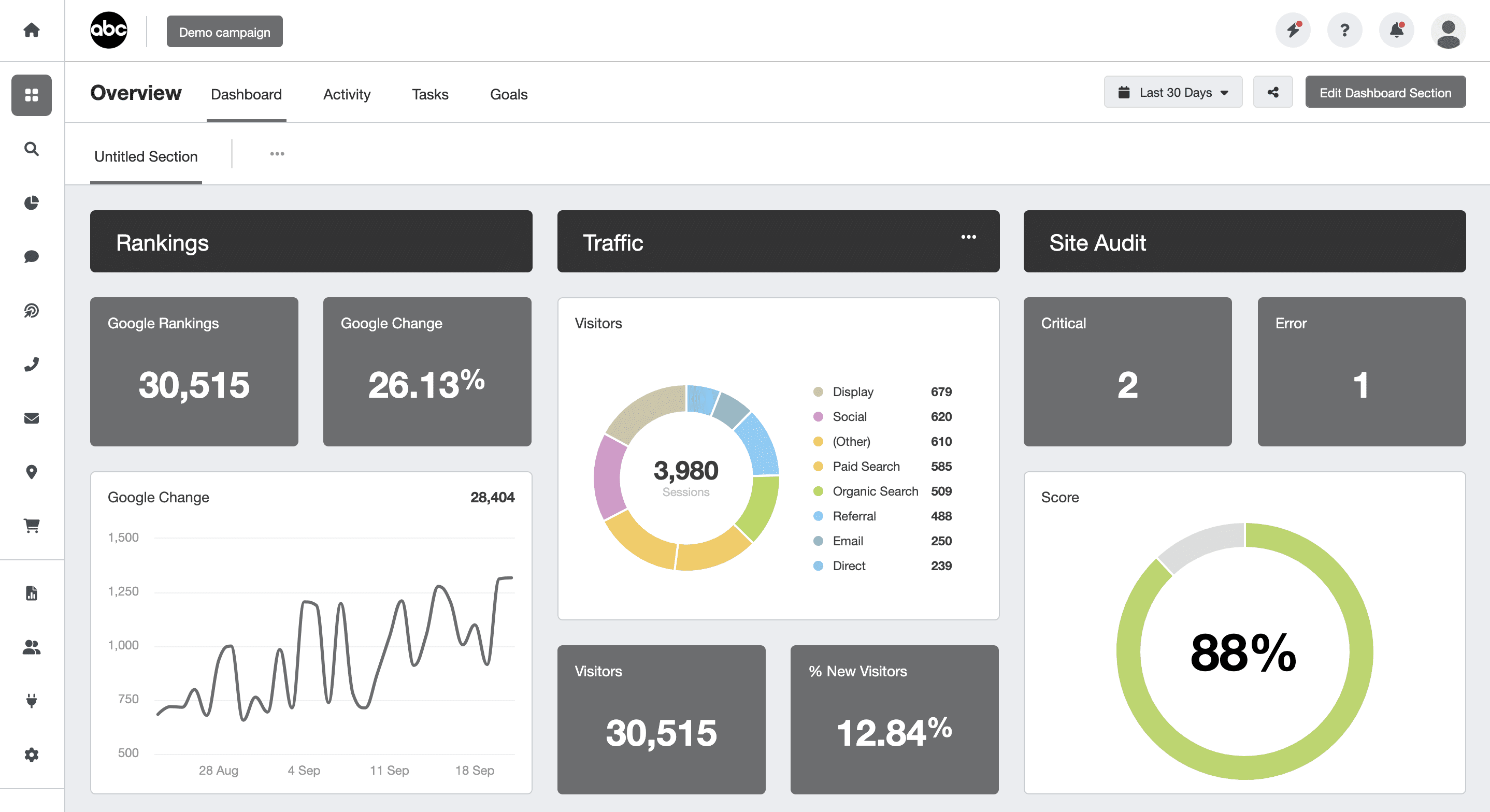
Every element, from the widgets to the report layouts, is customizable, allowing agencies to tailor their view to each clients’ individual needs. The seamless design, coupled with its adaptability, ensures a hassle-free experience.
Pricing
AgencyAnalytics’ pricing is tiered to suit various clients:
- Freelancer Plan: Costs $12/month per client campaign and requires a minimum purchase of 5 client campaigns.
- Agency Plan: Costs $18/month per client campaign and requires a minimum purchase of 10 client campaigns.
- Enterprise Plan: This plan has custom pricing and requires you to purchase a minimum of 50+ client campaigns.
The higher the plan, the more features you get.
AgencyAnalytics also offers 2 free months to users who buy its annual subscriptions. It also has a 14-day free trial available for new users.
Some of its SEO tools, like Rank Tracker or Site Audit, come as add-ons. These will cost you $50 per month for up to 500 keywords and $50 per month for up to 5,000 page crawls.
Pros and cons
✅ Unlimited and customizable reporting
✅ Unlimited client seats
✅ User-friendly interface
✅ Task and goal tracking
✅ Multiple integrations
❌ Limited number of SEO tools
❌ Rank Tracker and Site Audit cost extra
❌ Advanced features tied to price
❌ Minimum purchase requirement
Verdict
AgencyAnalytics is probably the best SEO tool for agencies, or at least for agencies that require robust reporting features. It offers customizable dashboards, task and goal-tracking features, seamless client interactions, and much more. Its numerous integrations give agencies consolidated views of their marketing data, enhancing efficiency and informed decision-making.
On the other hand, AgencyAnalytics could certainly afford to catch up to some of its competitors in terms of the number of SEO tools offered. In fact, some of its extra tools only come as add-ons, which can increase expenses quickly. This doesn’t bode very well for smaller agencies, especially when considering it has minimum purchase requirements.
3. Semrush
Semrush is a popular SEO software for agencies. It offers 55+ specialized tools for SEO, content marketing, competitor analysis, and PPC. Semrush also features an Agency Growth Kit that includes tools for lead generation, white-label reporting, client management, and pitching capabilities. This makes it one of the best tools for SEO agencies.
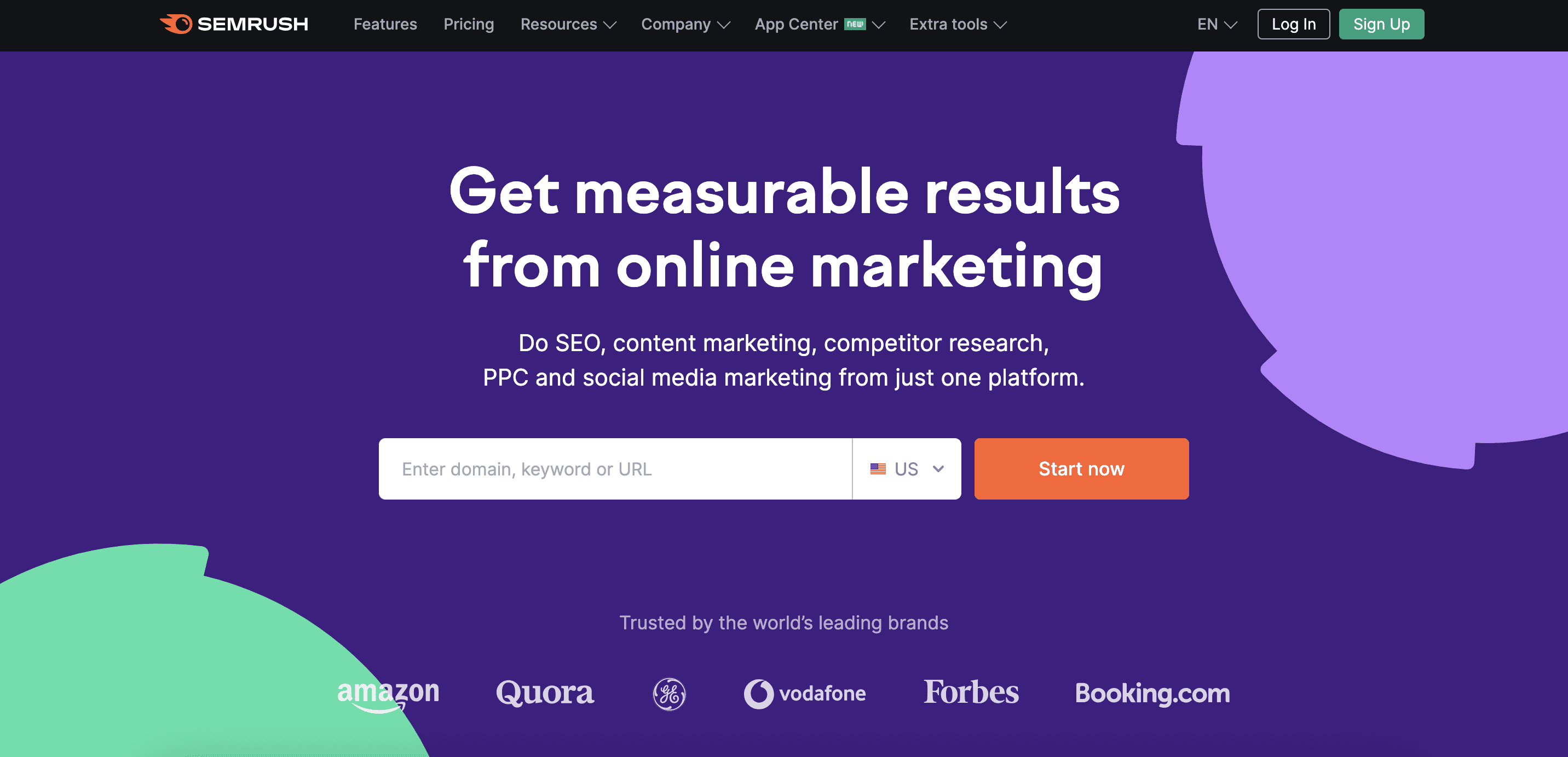
Core features for agencies
Сomprehensive SEO analysis
Semrush offers a wealth of tools for digital marketing:
- Competitive Research: This set includes tools like Domain Overview, Traffic Analysis, Organic Research, etc.
- Keyword Research: This toolkit features a Keyword Magic Tool, Keyword Manager, Position Tracking, etc.
- Link-building: This set includes features like Backlink Audit, Link Building Tool, and Bulk Analysis.
- Technical SEO Analysis: This feature set includes a Site Audit, On-Page SEO Checker, Log File Analyzer, and much more.
Please note that the sets of features listed above are only for SEO. Semrush also has tools for content creation, optimization, and distribution. This platform is huge, even offering unique competitive and market analysis features, PPC keyword research, social media management, and more.
This software for SEO agencies has a pretty extensive database, comprising more than 25 billion keywords and covering 190 different regions and countries.
That being said, Semrush is more than just a worthy contender. Its wide range of tools and extensive datasets help agencies tremendously in performing in-depth analyses for various client needs.
User management
Regardless of the subscription type, Semrush will only give you one user seat—you get one account manager and that’s it. If you need additional seats for your colleagues or clients, get ready to pay from $45 to $100 monthly per user.
As for client management, Semrush offers a CRM and Client Manager feature as part of its Agency Growth Kit. You can assign projects and reports to each client, connect projects from Semrush to client pages, manage user group access, and set up alerts for real-time updates.
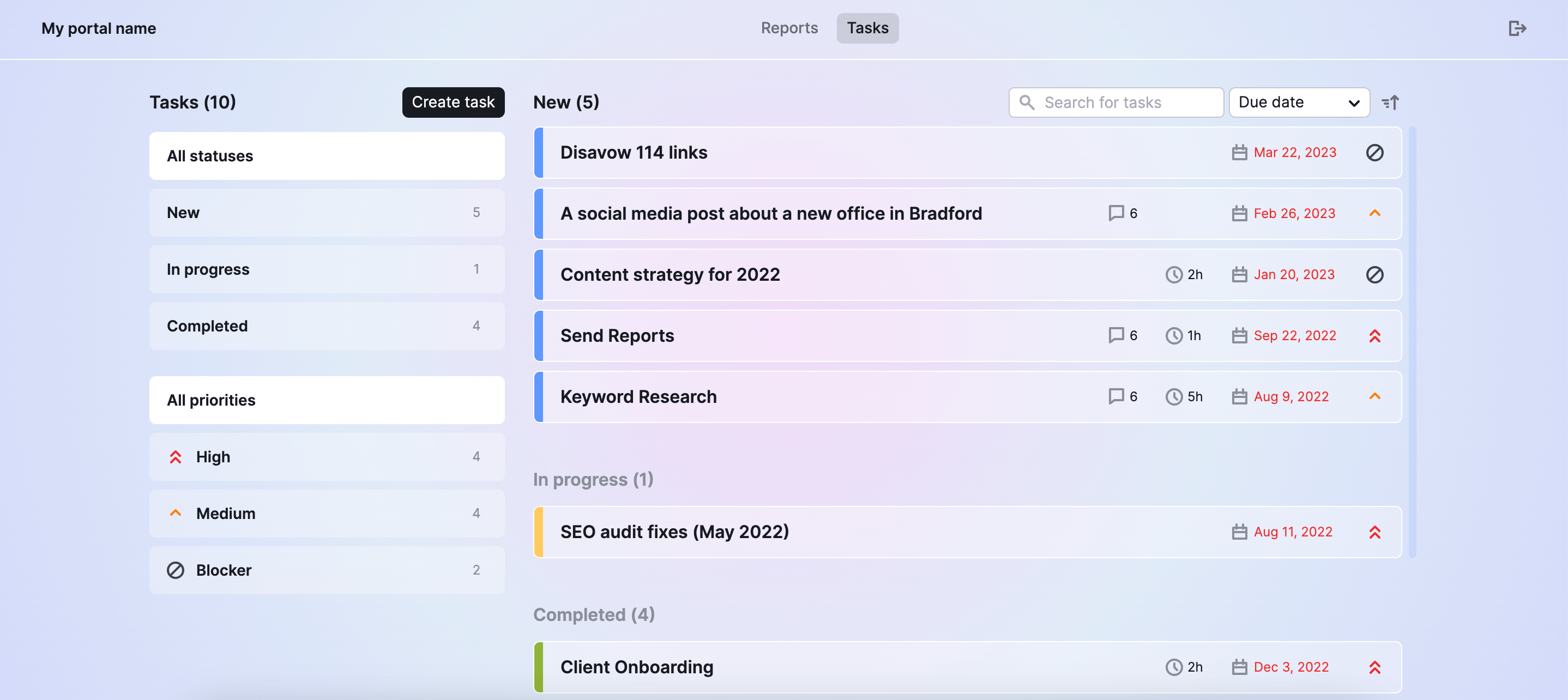
SEO reporting
Semrush provides ‘set-and-forget’ reports that can be branded, customized, and scheduled. The number of settable scheduled reports depends on your subscription (5/20/50).
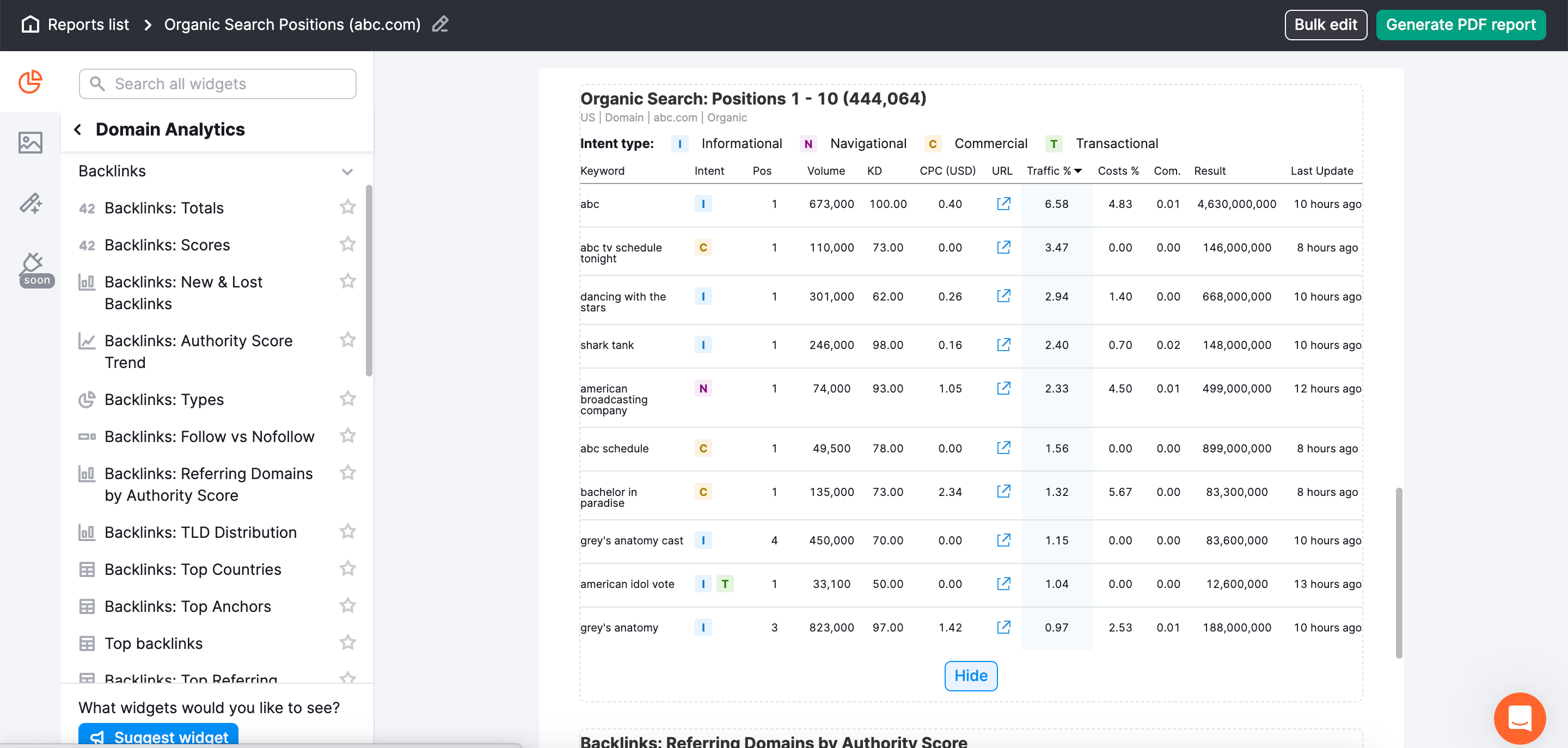
These reports are available through both the Semrush interface and Google Data Studio. Additionally, Semrush’s Client Portal allows for personalized and automated client interactions. But again, this will come at an additional cost.
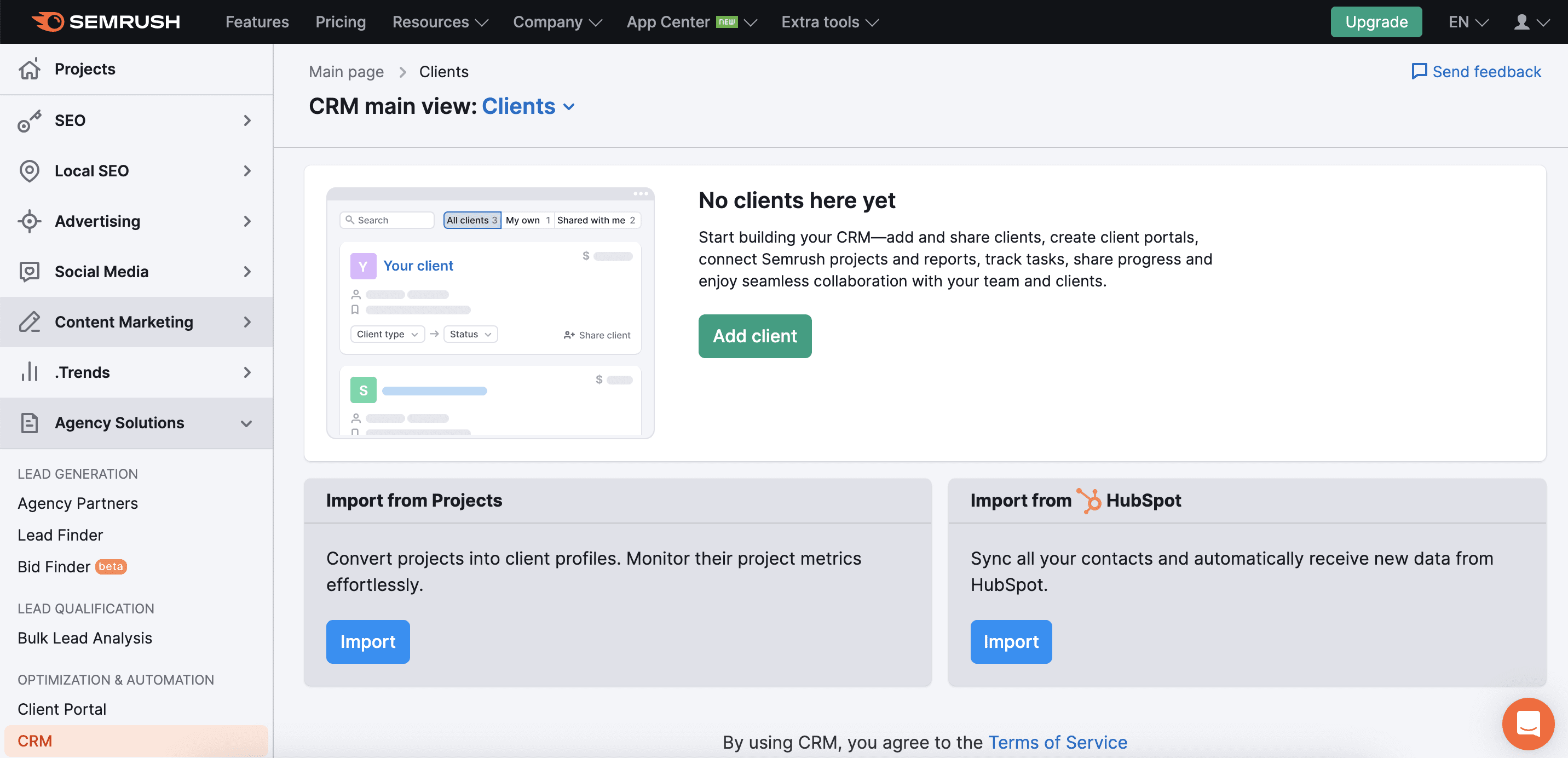
SEO integrations and API
Semrush offers extensive API access for automating reports. It supports various integrations, including Google products, Looker Studio, social networks, PageCloud, SurferSEO, Wix, Trello, and more. You only get access to integrations through its more expensive pricing plans.
White label SEO software
You can’t white-label the Semrush platform, but you can customize your Client Portal and create white-label reports through it. Keep in mind though that this feature is only available in the Agency Growth Kit and incurs an additional cost.
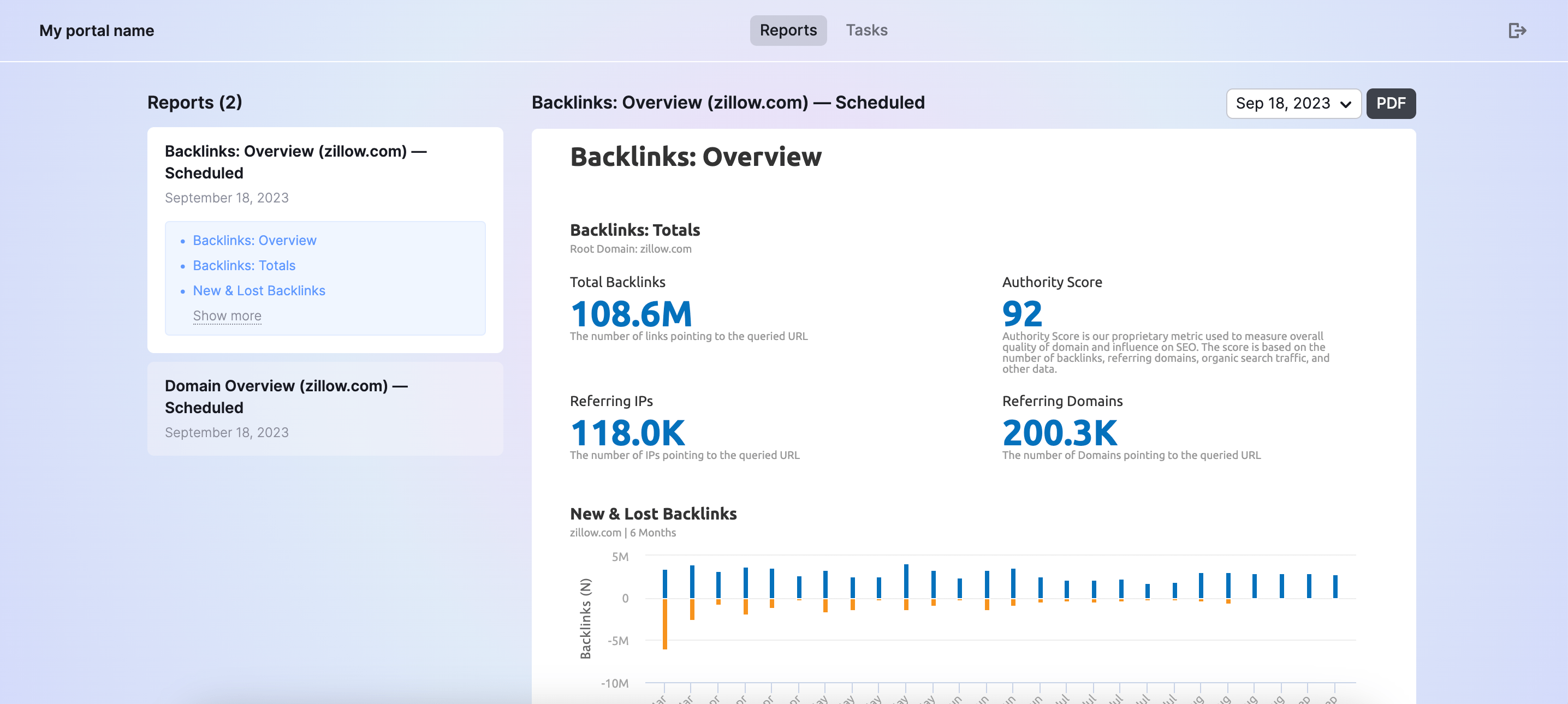
Other features that agencies can benefit from
Semrush lets you create a dedicated page on the Agency Partners platform that you can use to attract new clients. Its Marketing Calendar feature lets you view all marketing activities in one centralized location.
User interface and convenience
Despite its robust features, Semrush’s interface can sometimes feel cumbersome. That’s why navigating the platform requires an initial time investment before getting good at it. But once you get past the learning curve, the tool’s extensive capabilities become highly rewarding.
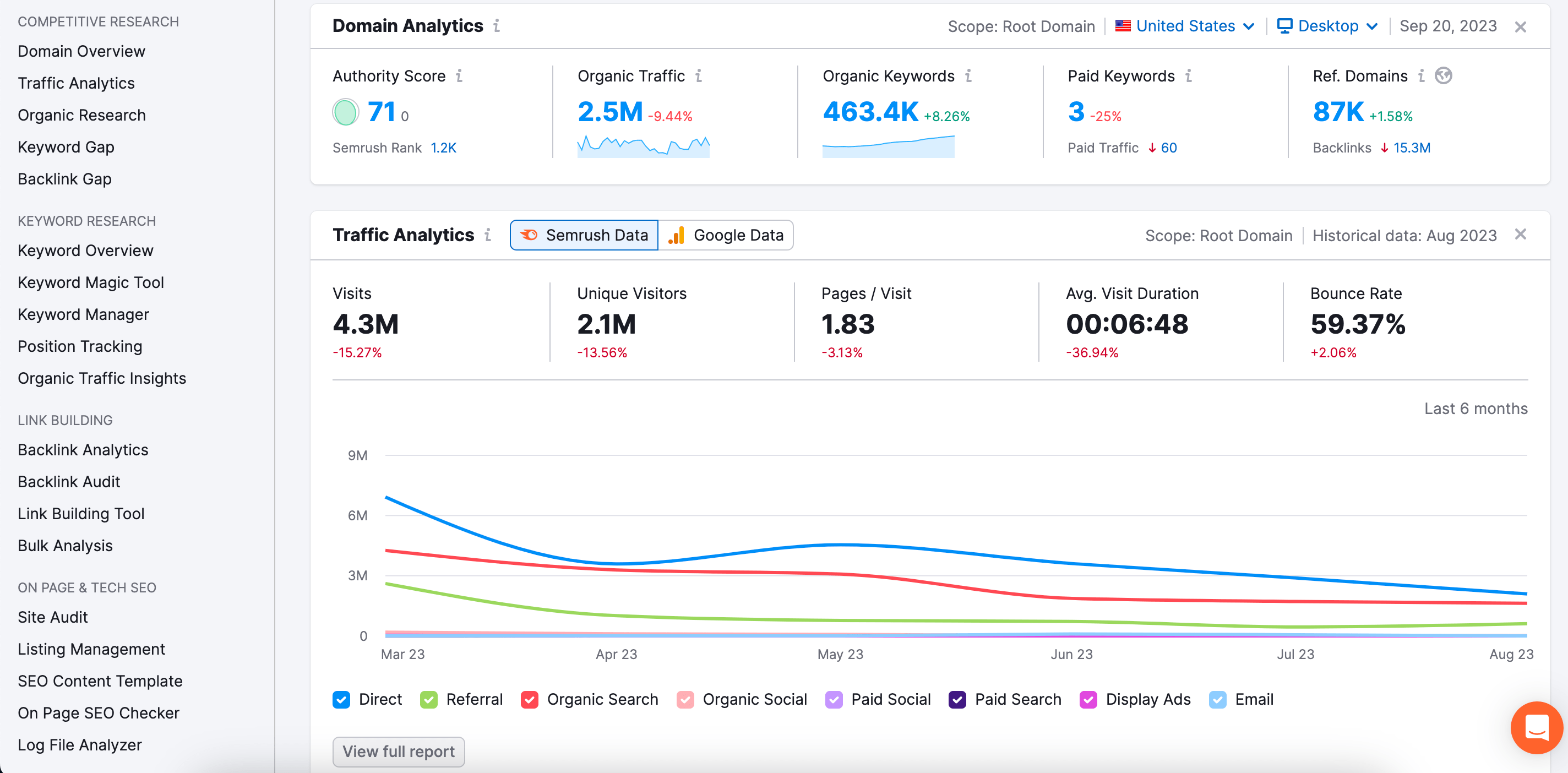
Pricing
Semrush offers several pricing tiers:
- Pro: $129.95 per month for 5 projects, track up to 500 keywords, and get 10,000 results per report.
- Guru: $249.95 per month for 15 projects, track up to 1,500 keywords, and get 30,000 results per report.
- Business: $499.95 per month for 40 projects, track up to 5,000 keywords, and get 50,000 results per report.
You can get a 17% discount if you pay annually. Its Pro and Guru plans also offer a 7-day free trial.
If you choose this software for your SEO agency, remember that you only get one user seat. If you need more, get ready to pay extra.
Its Agency Growth Kit comes in two plans:
- Start is only available if you already have the Pro plan and costs $69 per month.
- Scale is available for all three plans and costs $149 per month.
Pros and cons
✅ Extensive toolset
✅ Big datasets
✅ Customizable reporting
✅ Agency-specific features
✅ Client portal to share progress with clients
❌ Learning curve for accessing advanced features
❌ Limited number of users per plan
❌ More expensive than other tools
❌ Costs can add up with additional features
Verdict
Semrush is a comprehensive SEO software for agencies. It has an incredibly diverse collection of tools, vast datasets, customizable reporting features, and it even has an Agency Growth Kit. On the other hand, Semrush’s complex interface can make it challenging for newcomers to the platform.
Agencies need to be prepared for additional expenses as their teams grow and as they opt for more advanced features. This might pose a challenge for small agencies or those on a tight budget.
4. Ahrefs
Ahrefs is another giant in our list of SEO agency tools. It offers solutions for competitor analysis, link building, keyword research, rank tracking, etc. Known for its rapid web crawling capabilities and robust backlink database, Ahrefs is an invaluable resource if your main focus is on building and implementing link-building strategies.
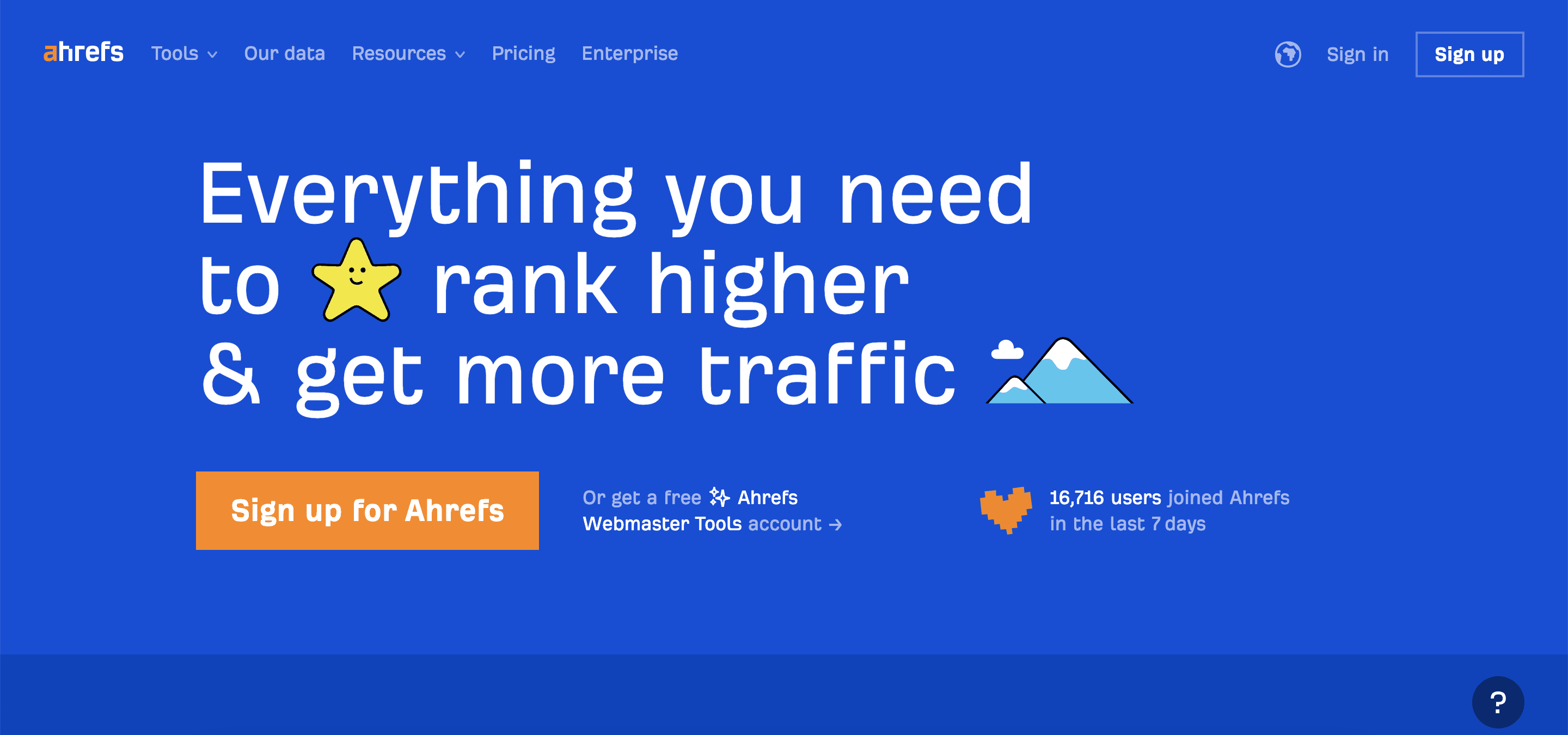
Core features for agencies
Сomprehensive SEO analysis
Ahrefs has over 30 specialized tools to help agencies solve their clients’ SEO tasks. Key features include:
- Site Explorer: Investigate any website’s backlinks and rankings.
- Site Audit: Check websites for technical issues and fix them.
- Keywords Explorer: Find the best keywords in your client’s niche.
- Content Explorer: Research content and find link opportunities.
- Rank Tracker: Monitor keyword rankings on desktop and mobile.
Ahref’s dashboard allows for unlimited, albeit verified projects. Verification is possible via GSC, DNS record, HTML file, or HTML tag. If you don’t want to authenticate projects, their number will be limited to 5-100, depending on your plan.
It also has an impressive database with 20B keywords, 350B indexed pages, and 216 keyword index locations.
User management
Ahrefs categorizes users as Inactive, Casual, or Power, all based on their monthly credit consumption. One credit is consumed whenever they open a report, apply filters, or request additional data.
Each pricing plan comes with only 1 Power user and 500-750 credits per month, depending on your subscription. Additional Power users will cost you $50 every month per user.
SEO reporting
Ahrefs currently lacks built-in SEO reporting features. However, the platform has indicated that a report-sharing option will soon be available to users who purchase the Standard package or higher.
SEO integrations and API
The Ahrefs API enables custom integrations and automation, pulling data from various endpoints like Site Explorer and Keywords Explorer. API access is exclusive to the Enterprise package and has a unit-based costing structure.
Integration with Google Search Console, Google Analytics, and Looker Studio is also possible. But you will only have access to Looker Studio if you purchase the Advanced package or higher.
White label SEO software
Ahrefs doesn’t offer white-labeling features at this time.
Other features that agencies can benefit from
Ahrefs’ agency-related tools are pretty limited. Additional features that can somehow help agencies include its free SEO Toolbar extension for Chrome and Firefox. This feature generates on-page SEO reports for pages that you visit and can help you develop tailored SEO solutions for your prospects. It’s not explicitly a lead generator like the ones offered by some of the tools we described above, but it’s a useful tool offered by Ahrefs that you can use to turn leads into clients.
User interface and convenience
Ahrefs has a steeper learning curve compared to its rivals because it lacks visualization. Once you get used to the somewhat dated interface, the navigation becomes seamless and the tools become highly functional.
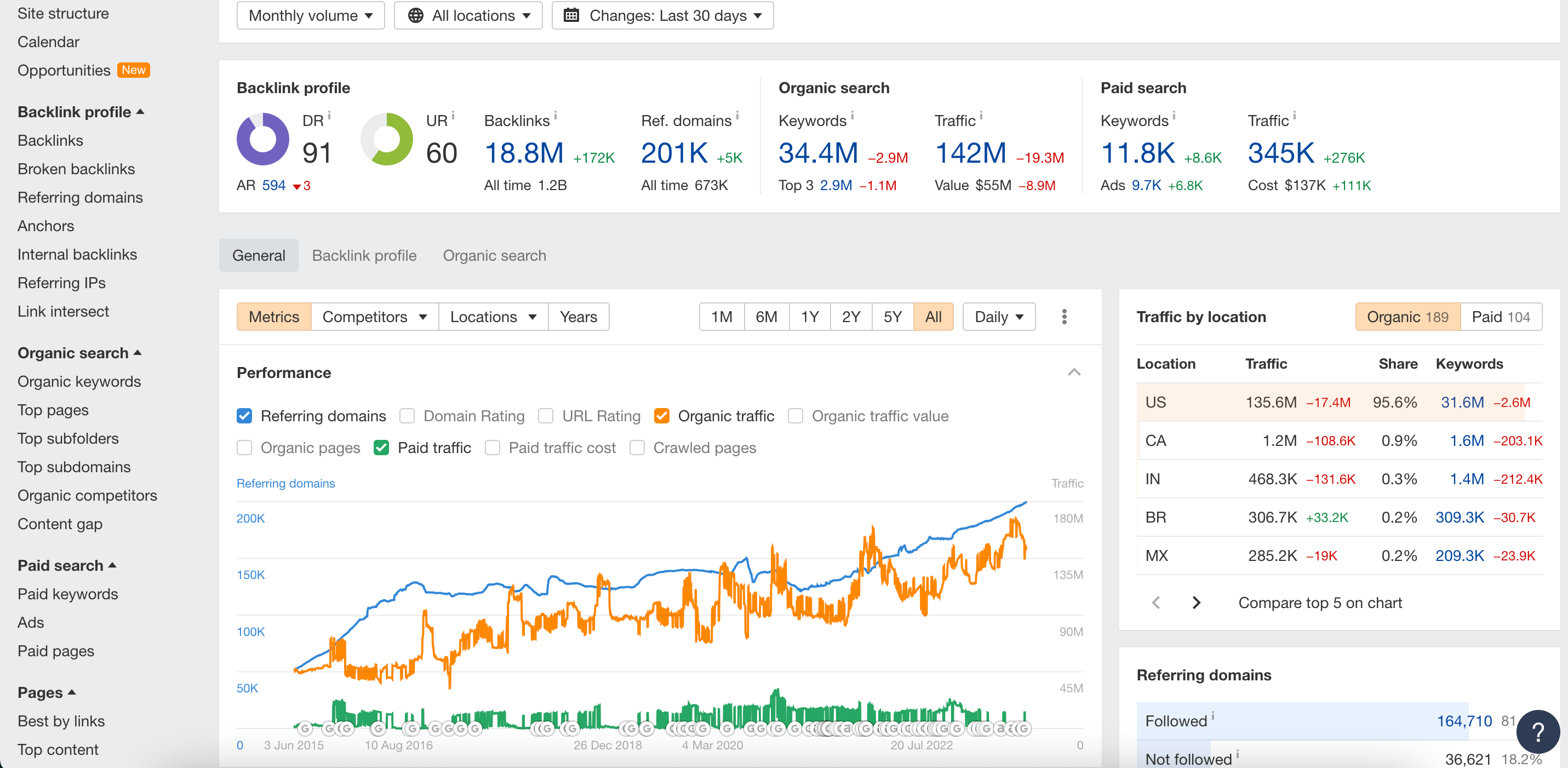
Pricing
Ahrefs tiered its pricing in the following ways:
- Lite: At $99/month, you get 75 trackable keywords, 2,500 rows per report, and 100k site audit crawl credits.
- Standard: At $199/month, you get 2,000 trackable keywords, 30k rows per report, and 500k site audit crawl credits.
- Advanced: At $399/month, you get 5,000 trackable keywords, 75k rows per report, and 1.5M site audit crawl credits.
- Enterprise: At $999/month, you get 10,000 trackable keywords, 150k rows per report, and a generous amount of 5M site audit crawl credits.
But no matter the plan, you’ll always start off with one Power user, and with limited credits. Track how you use them to avoid accidental charges.
Ahrefs also offers two months for free if you pay annually. No free trial is available.
Pros and cons
✅ Extensive toolset for diverse SEO tasks
✅ Rapid web crawling capabilities
✅ Robust databases
✅ Free view-only access for additional users
❌ Lack of built-in SEO reporting
❌ No white-labeling options
❌ Steep learning curve
❌ Some features and user seats cost extra
❌ No free trial to test the tool
Verdict
The platform’s greatest strength lies in its diverse toolset, accurate data, and massive database. It’s one of the best tools for your SEO agency, especially if you focus on link-building. On the flip side, Ahrefs’ lack of built-in SEO reporting and white-labeling options can be a sticking point for some companies. The initial steep learning curve might deter newcomers, and the absence of a free trial can make the initial investment feel like a true leap of faith.
5. WebCEO
WebCEO is a digital marketing platform for businesses, marketing agencies, and freelancers. It covers keyword research, competitor analysis, site auditing, social media monitoring, and other tasks agencies deal with. It also offers features that make automation and collaboration easier for agencies.
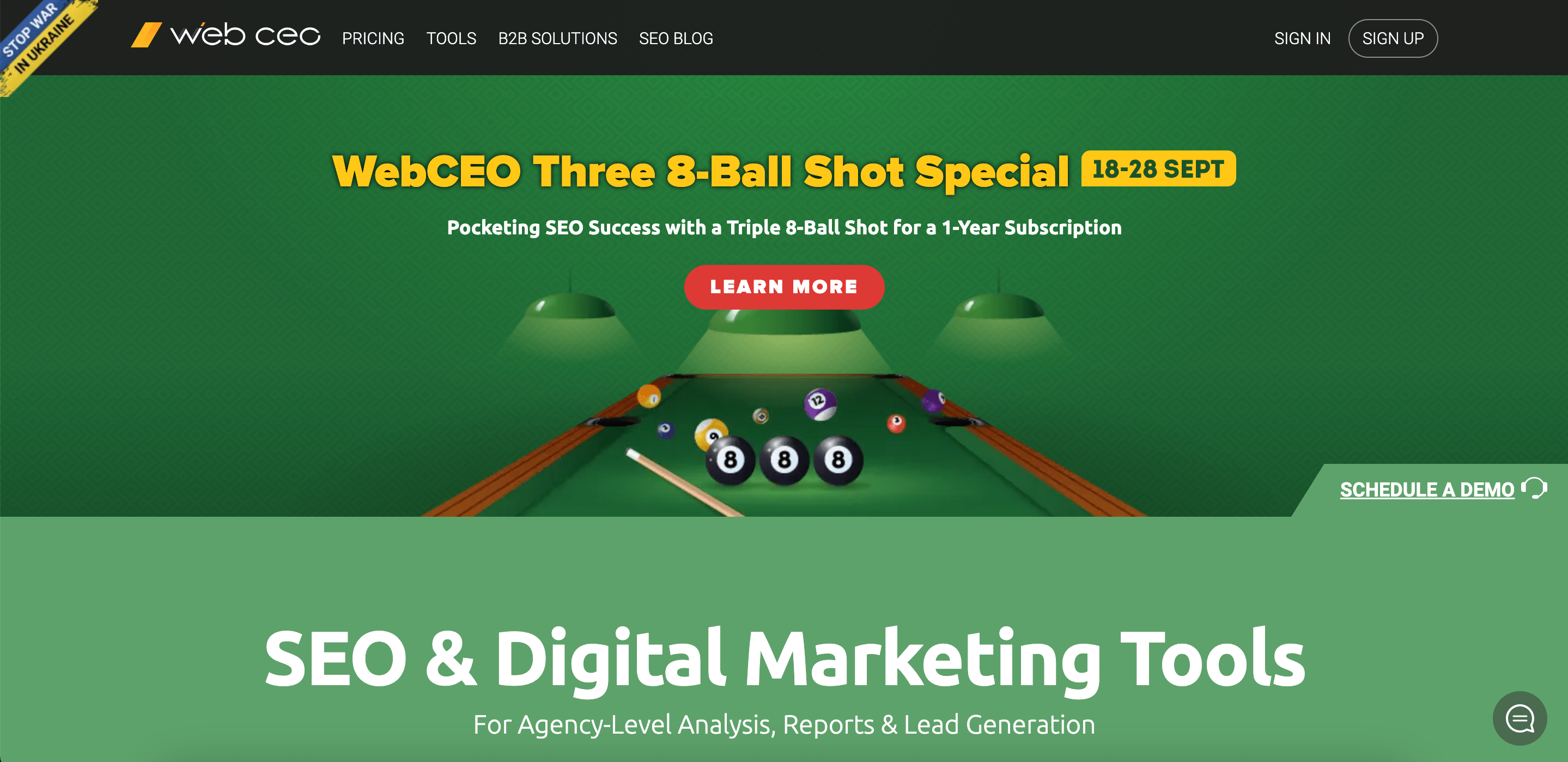
Core features for agencies
Сomprehensive SEO analysis
WebCEO equips users with 23 different SEO tools to help them cover various needs. Its core tools include:
- Rank Tracking Tool: Monitor keyword positions in different search engines.
- Keyword Research Tool: Identify the best keywords for client campaigns.
- Technical Audit Tool: Locate broken links and indexability errors.
- Backlink Checker Tool: Analyze the domains linking back to any website.
The platform also offers Traffic Analysis SEO Tools, an SEO Content Assistant, and more.
User management
The platform features an SEO Task Manager that enables you to allocate tasks to team members and track their progress. It’s especially helpful when your team works remotely. You can use the tool’s premade SEO checklists or create customized ones for client-specific campaigns.
WebCEO also provides restricted-level access for project delegation. Depending on your plan, you can add 5 to 10 extra users at no cost, or add even more for an additional $5 per month for every user added.
SEO reporting
WebCEO provides customizable, branded SEO reports that can be scheduled and emailed directly to clients via your own SMTP server. The drag-and-drop report builder lets you tailor reports to individual client needs.
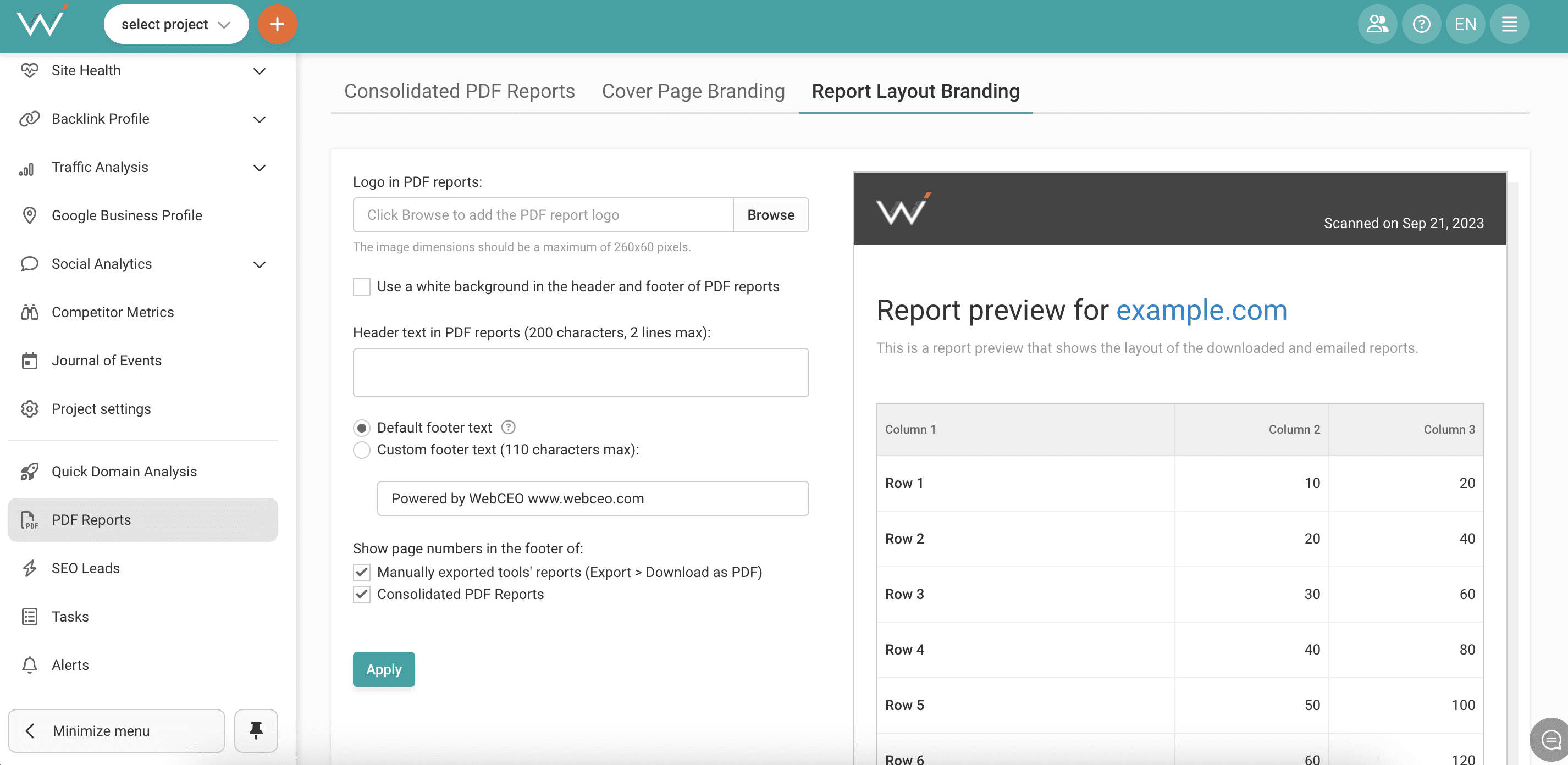
SEO integrations and API
The tool integrates with platforms like Majestic, MOZ, Google platforms, and even social media sites like Pinterest, Facebook, and Twitter—at no extra cost. WebCEO’s API provides remote access to SEO report data and various other functionalities, including project management and branded SEO reporting, for Agency Unlimited subscribers.
White label SEO software
By purchasing the Agency Unlimited plan for an additional $20 per month, you can customize WebCEO’s tools with your brand name, logo, unique header, footer, and color schemes. This plan makes it easy to collaborate on projects with your team and your clients in a completely branded environment.
To keep clients informed without giving them complete control, WebCEO gives you the freedom to grant read-only access. This ensures that clients can view real-time SEO reports without being able to adjust settings or initiate scans.
Other features that agencies can benefit from
WebCEO also offers a lead generation tool designed to attract and engage potential clients. This comes as a “Free SEO Audit” widget that can be embedded directly onto your website. The widget, powered by WebCEO’s technology, offers an SEO audit report to anyone who uses it.
For monthly plans starting from $99, you can run up to five express audits daily. If you opt for the Agency Unlimited plan, you can perform unlimited audits. However, it applies a daily fee of $0.49 per lead after the first five free audits.
User interface and convenience
WebCEO offers an intuitive, user-friendly dashboard designed for effortless navigation. Despite its overwhelming volume of metrics, you can customize the dashboard to show only relevant data.
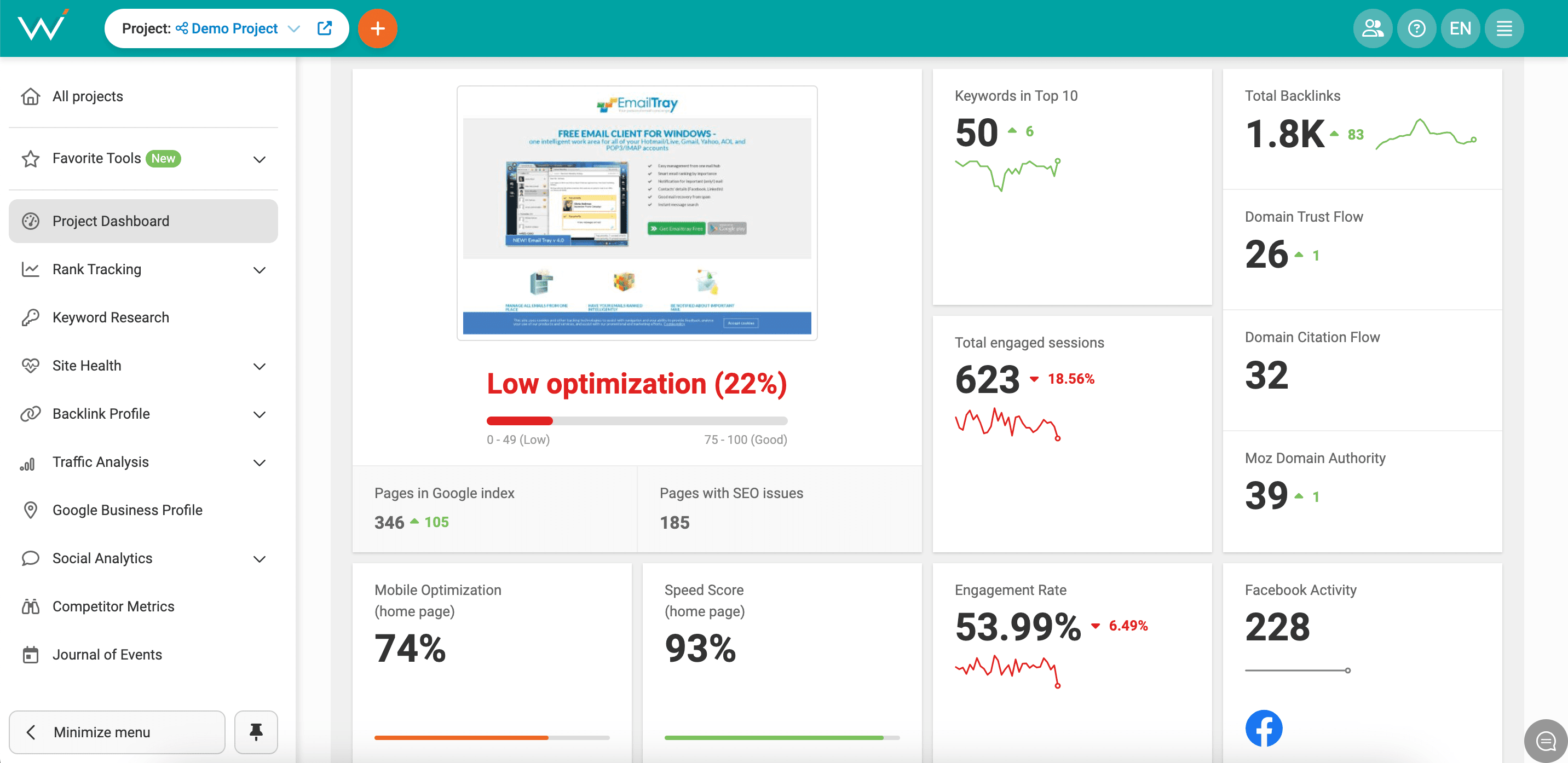
Pricing
WebCEO offers a variety of pricing plans to cater to different needs, ranging from small businesses to full-fledged marketing agencies.
- Startup Plan: Costs $99 per month (or $74 per month if paid annually). This plan comes with a small set of limits. It lacks features like API, white-labeled SEO tools, Lead Generator, etc., each of which is crucial for agencies.
- Agency Unlimited Plan: Costs $99 per month, plus scanning fees (or $74 per month if paid annually, plus scanning fees). This plan offers an unlimited number of projects, keywords, and analyzable backlinks. It also offers branded SEO reports, lead generation tools, and API access. Teams can add up to 5 teammates for free, and additional users can be added at $5 per month per user. The white label add-on can also be purchased for an additional $20 per month.
- Corporate Plan: Costs $299 per month (or $251 per month if paid annually). This plan has its own limitations on projects, keywords, backlinks, etc. But it is more cost-effective when working with a fixed budget.
WebCEO also offers a 14-day free trial.
Pros and cons
✅ Comprehensive set of SEO tools
✅ Customizable, branded, automated reporting
✅ Effective task management features
✅ White label options
✅ Lead generator for attracting new clients
❌ Additional users cost extra
❌ Agency features come as add-ons
❌ Additional costs for scanning
❌ Potentially overwhelming UI
Verdict
Overall, WebCEO is a comprehensive, user-friendly platform that offers an extensive range of SEO tools for your agency. Its strong sides are its customizable reporting, task management, and white-label options. Unfortunately, the potential additional costs for scanning, extra users and tools could be drawbacks for agencies on a tight budget.
6. Mangools
Mangools is a beginner-friendly SEO platform. While it may not have as many features as some of the other SEO agency tools on this list, it is very easy to use and has straightforward metrics. It also has an Agency pricing plan with generous usage limits.
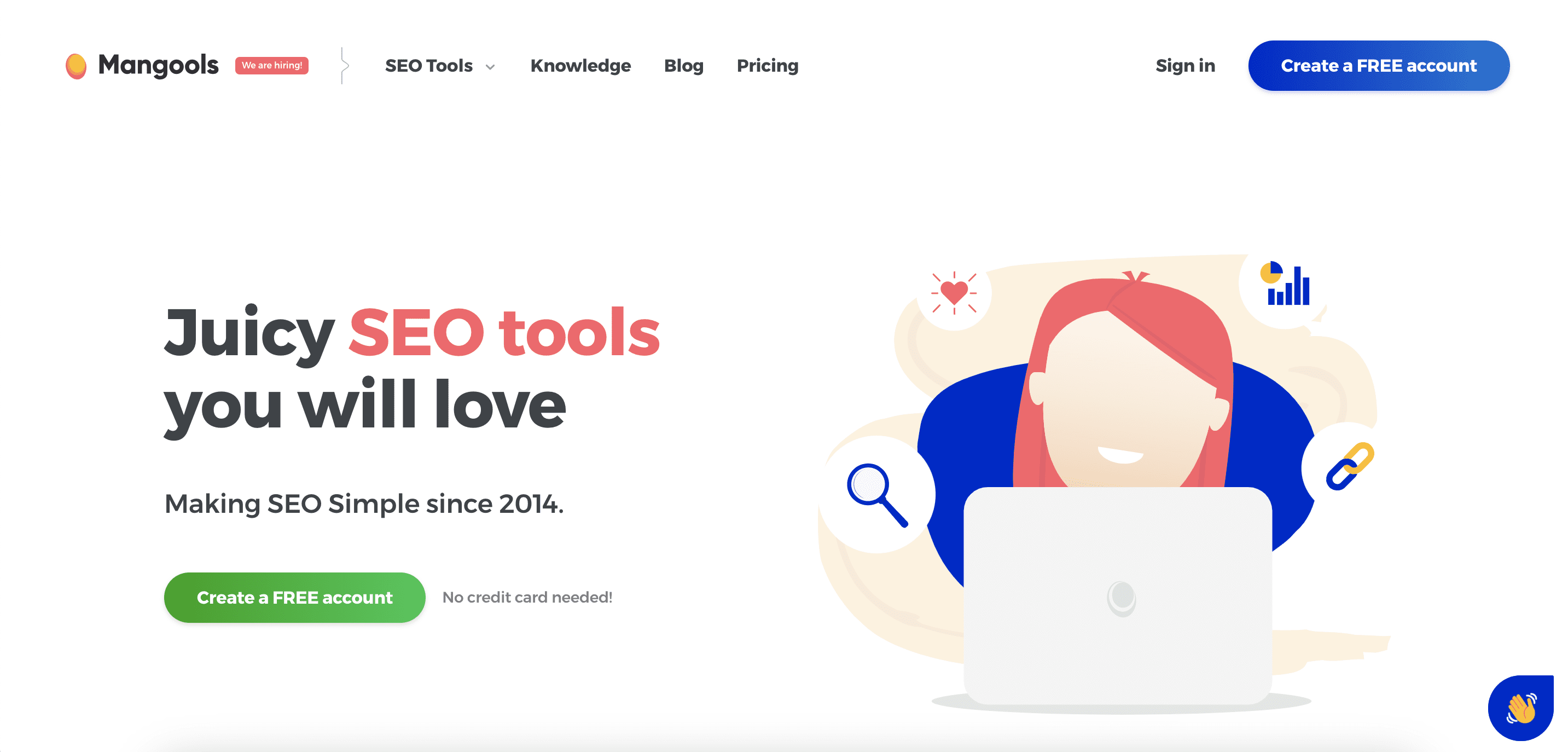
Core features for agencies
Сomprehensive SEO analysis
Though newer to the market, Mangools provides a compact suite of essential SEO tools:
- KWFinder: Research keywords, find traffic-driving terms, and analyze metrics like search volume and keyword difficulty.
- SERPChecker: Analyze Google SERP and monitor metrics like Domain Authority, Page Authority, and social signals.
- SERPWatcher: Monitor and report on keyword rankings over time.
- LinkMiner: Analyze backlinks and identify competitors’ referring domains.
- SiteProfiler: Review any website’s SEO metrics, such as its domain authority, backlinks, trust flow, etc.
It also offers free SEO tools, including a browser extension, SERP simulator, and SERP volatility checker.
The tools mentioned above are pretty much the extent of the core SEO services offered by Mangools. This number is sparse, but the platform still does a decent job helping small businesses and start-ups improve their SEO.
User management
Mangools falls short here; it only offers extra seats in its Premium plan or higher. All sub-users must share the parent account’s limits, and each additional seat can be purchased at $19 per month.
SEO reporting
Mangools’ reporting features are basic. They can also only be found as part of the platform’s SERPWatcher tool. This tool provides rudimentary keyword reports that are only accessible via a browser link. The tool also lacks extensive metrics and details.
SEO integrations and API
You can access the platform’s API upon request through its KWFinder and SERPChecker. Also, no external integrations are currently available other than Google Suggest.
White label SEO software
The platform’s white label features are basic and can only be found in the SERPWatcher tool. You can add a company name, website, email, logo, and colors—but that’s it.
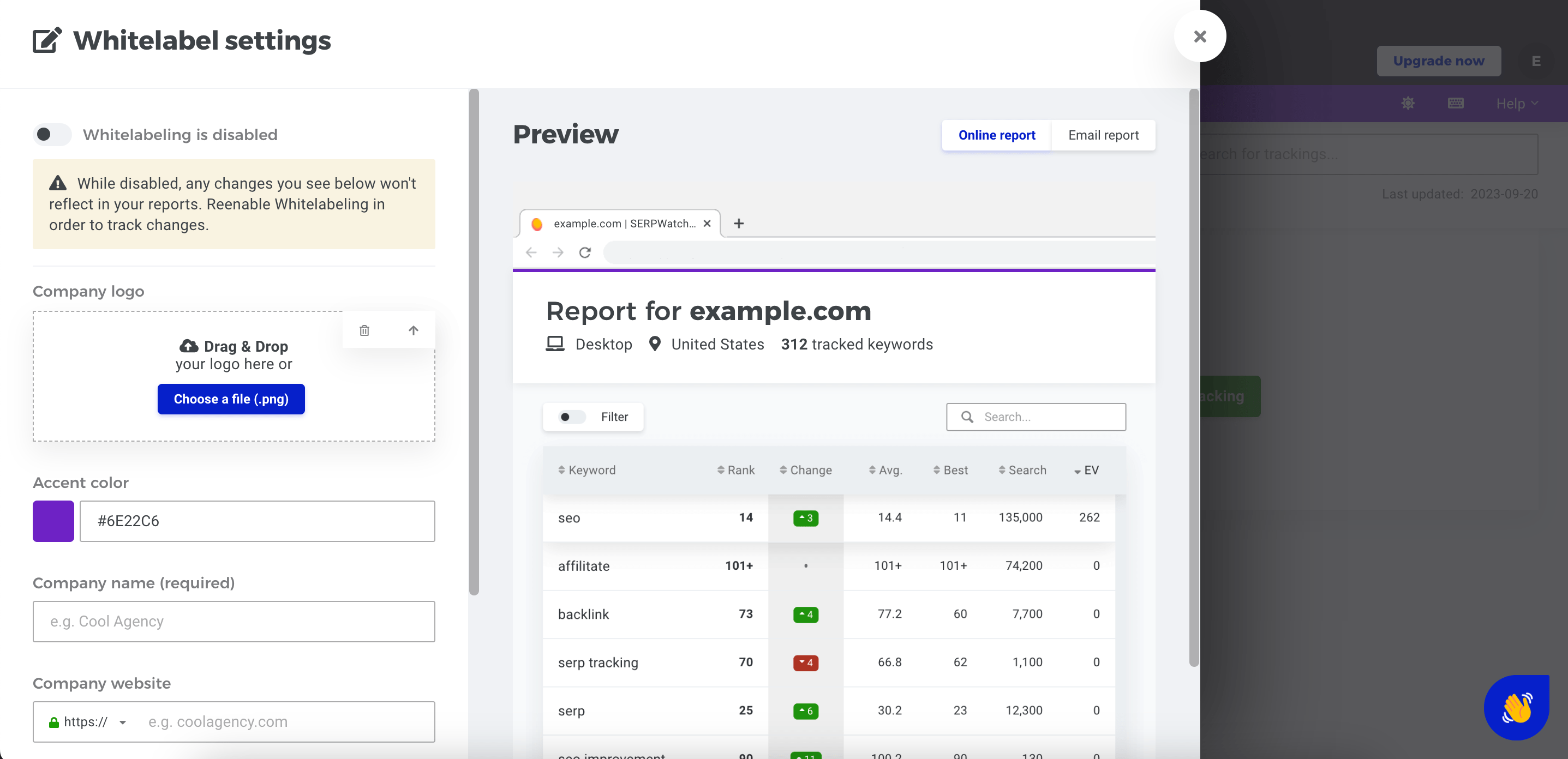
Other features that agencies can benefit from
Mangools offers no additional features for agencies specifically. But future updates may address this gap. This platform is quite new and grows rapidly.
User interface and convenience
Mangools is known favorably for its user experience. It has an intuitive and easy-to-understand interface, which means you don’t have to be an SEO expert to get started. The platform also offers free learning materials to help you improve your SEO skills.
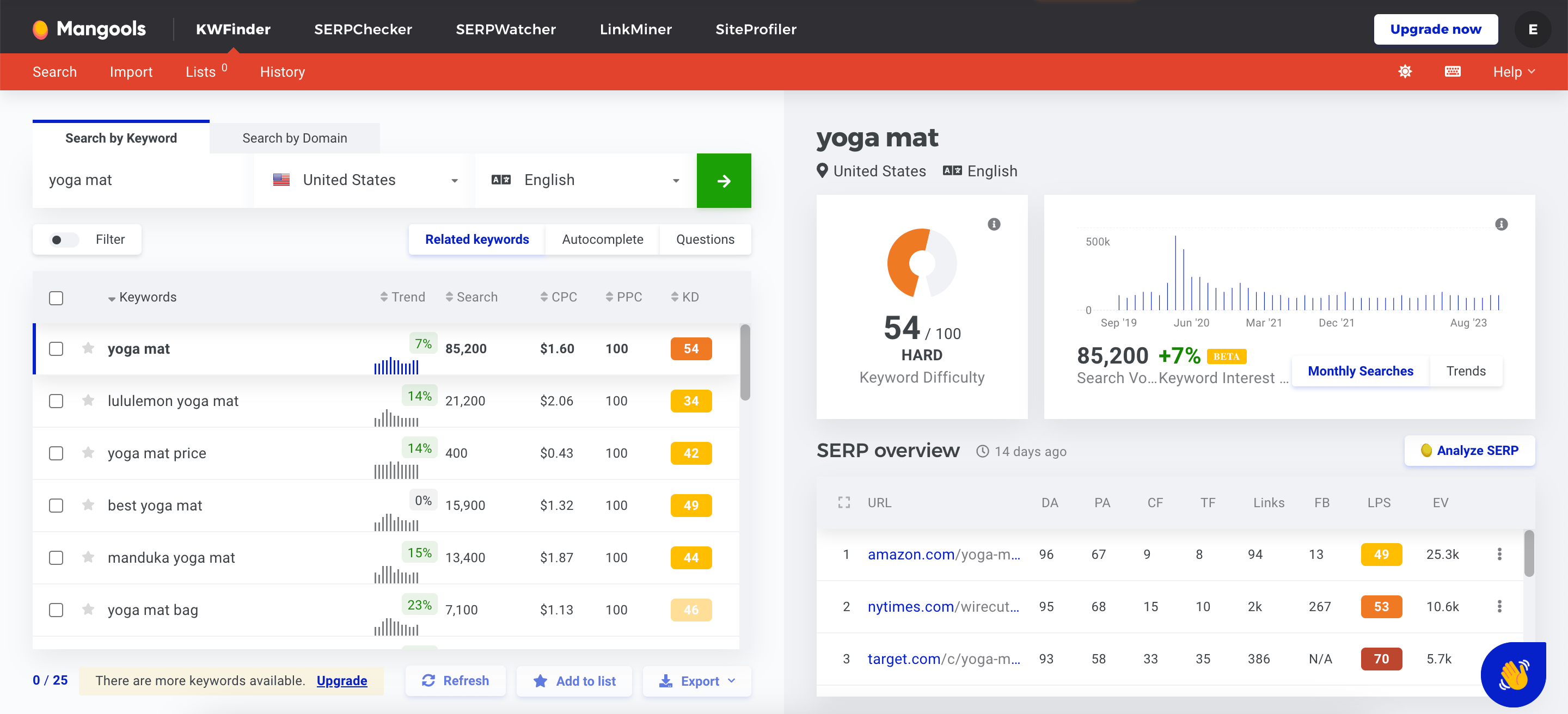
Pricing
Mangools has four pricing tiers:
- Entry: $29.00/mo or $19.90/mo (annual)
- Basic: $49.00/mo or $29.90/mo (annual)
- Premium: $69.00/mo or $44.90/mo (annual)
- Agency: $129.00/mo or $89.90/mo (annual)
Starting with the Premium and Agency plans, users can enjoy decent usage limits and more user seats. This makes it suitable for agencies who need to handle multiple clients.
Pros and cons
✅ User-friendly interface
✅ Easy to start with
✅ Affordable pricing
✅ Free learning materials
❌ Basic toolset
❌ Limited agency-specific tools
❌ Basic reporting
❌ No integrations
❌ Limited white-label capabilities
Verdict
Mangools is a good choice for anyone seeking a straightforward, user-friendly, and reasonably priced SEO toolset. Its ease of use makes it ideal for smaller agencies or those who are new to SEO.
On the other hand, Mangools falls short in the following areas: advanced SEO tools, reporting capabilities, team management features, and API integration. This may be a deal-breaker for larger agencies or anyone who needs a more comprehensive solution.
7. Moz
Moz is another excellent all-in-one platform for digital marketers, SEO professionals, and agencies. The platform delivers extremely robust data and practical insights. It also offers tons of SEO solutions, many of which are designed specifically to meet the diverse needs of agencies. Some of these features include keyword rank tracking, analyzing site issues, and local SEO. Also, each one of Moz’s plans provides valuable offerings for agencies.
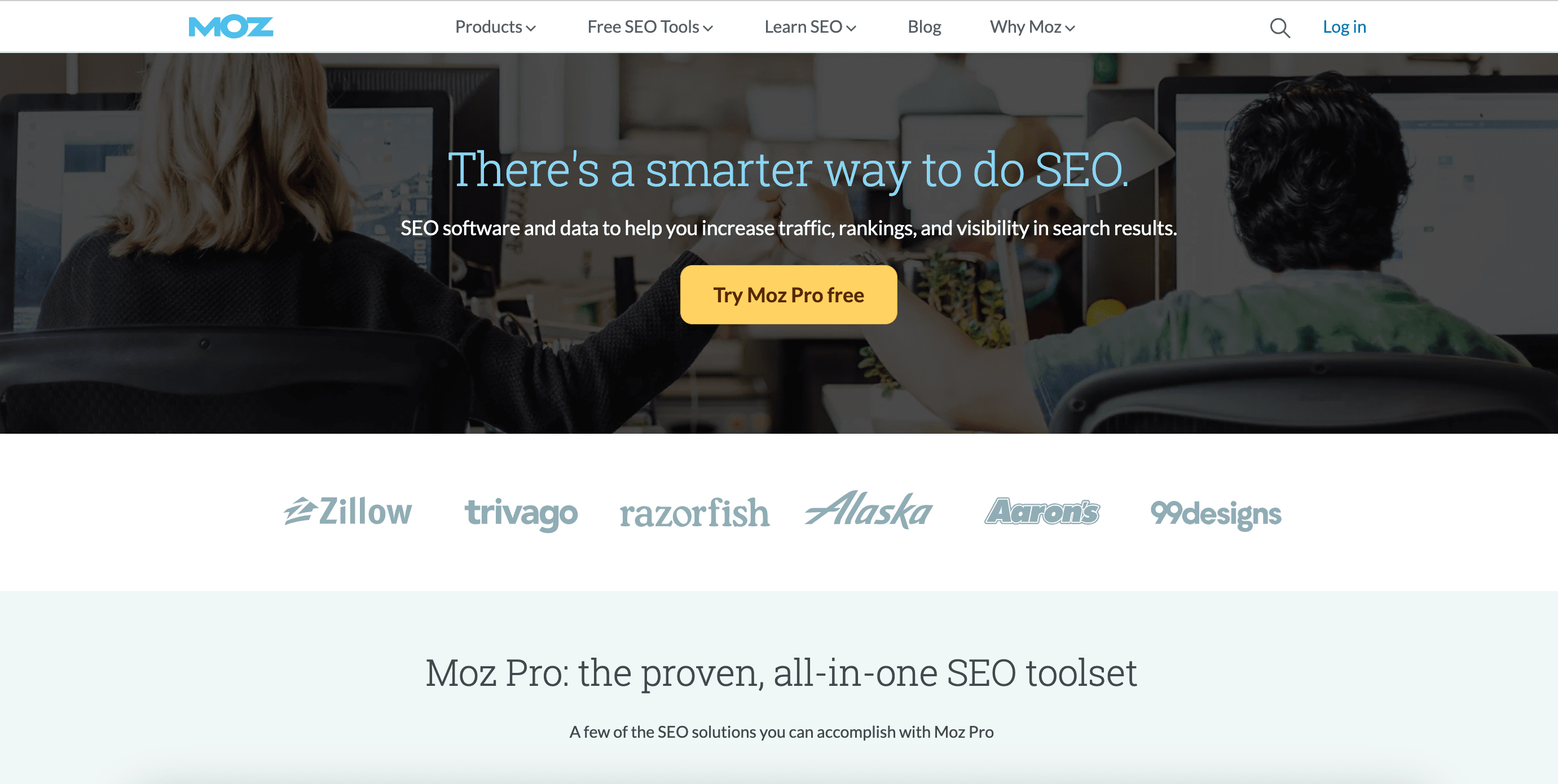
Core features for agencies
Сomprehensive SEO analysis
Moz provides three solutions, each catering to unique SEO needs:
- Moz Local: Targeted at local businesses, this tool can help you manage business listings, reviews, and content across multiple platforms, all from a single dashboard.
- Moz Pro: This is an all-in-one SEO toolkit that offers features like keyword research, link building, site audits, and page optimization insights.
- Stat: This tool focuses on daily tracking, local and mobile SERPs, and competitive intelligence.
Here are some core SEO tools included with Moz Pro:
- Site audits: Crawl websites, uncover technical SEO issues, and get fix tips.
- Rank tracking: Monitor the performance of your traffic-driving keywords across multiple search engines.
- Backlink analysis: Review backlink profile health and identify weaknesses.
- Keyword research: Find keywords to target with all essential metrics for analysis.
Moz also offers the following variety of free tools: Domain Analysis, Keyword Explorer, Link Explorer, Competitive Research, and the Moz Bar.
It also has a pretty extensive database:
- 43.1 trillion indexed links
- 1.25 billion keyword suggestions
- 100,000 local business listings optimized
- 8 million SERPs analyzed daily
User management
Moz Pro lets you share user access; this feature is also known as Seats. These users have full access to campaigns and research tools under the shared subscription but cannot delete campaigns, manage billing, or add/remove users. Depending on the pricing plan, the number of user seats included varies from 1 to 5. You can buy extra seats at $49 per month per seat.
SEO reporting
Moz Pro enables users to generate customized reports; these contain information on ranking data, on-page optimization, and more. These reports can be automatically generated weekly or monthly. If you have the Medium plan or higher, you can include your very own branding and logo on each report.
SEO integrations and API
Moz offers a robust API that allows for large-scale data retrieval. Its pricing for API access starts at $250 a month, giving you 120,000 rows. This price scales up depending on usage. Moz Pro also has integrations with Google Analytics, Google Business Profile, Agency Analytics, WebCEO, BrightEdge, and other tools.
White-label SEO software
While Moz Pro lets users create white-labeled reports, the platform itself can’t be white-labeled.
Other features that agencies can benefit from
Unfortunately, no additional agency-specific features are available as of now.
User interface and convenience
Moz’s interface is pretty outdated compared to the more modern and sleek solutions on the market. This doesn’t bode well for the overall user experience. Moz’s dashboard layout looks cluttered and requires a steeper learning curve. It also lacks charts and graphs, making it harder to digest its abundance of complex information.
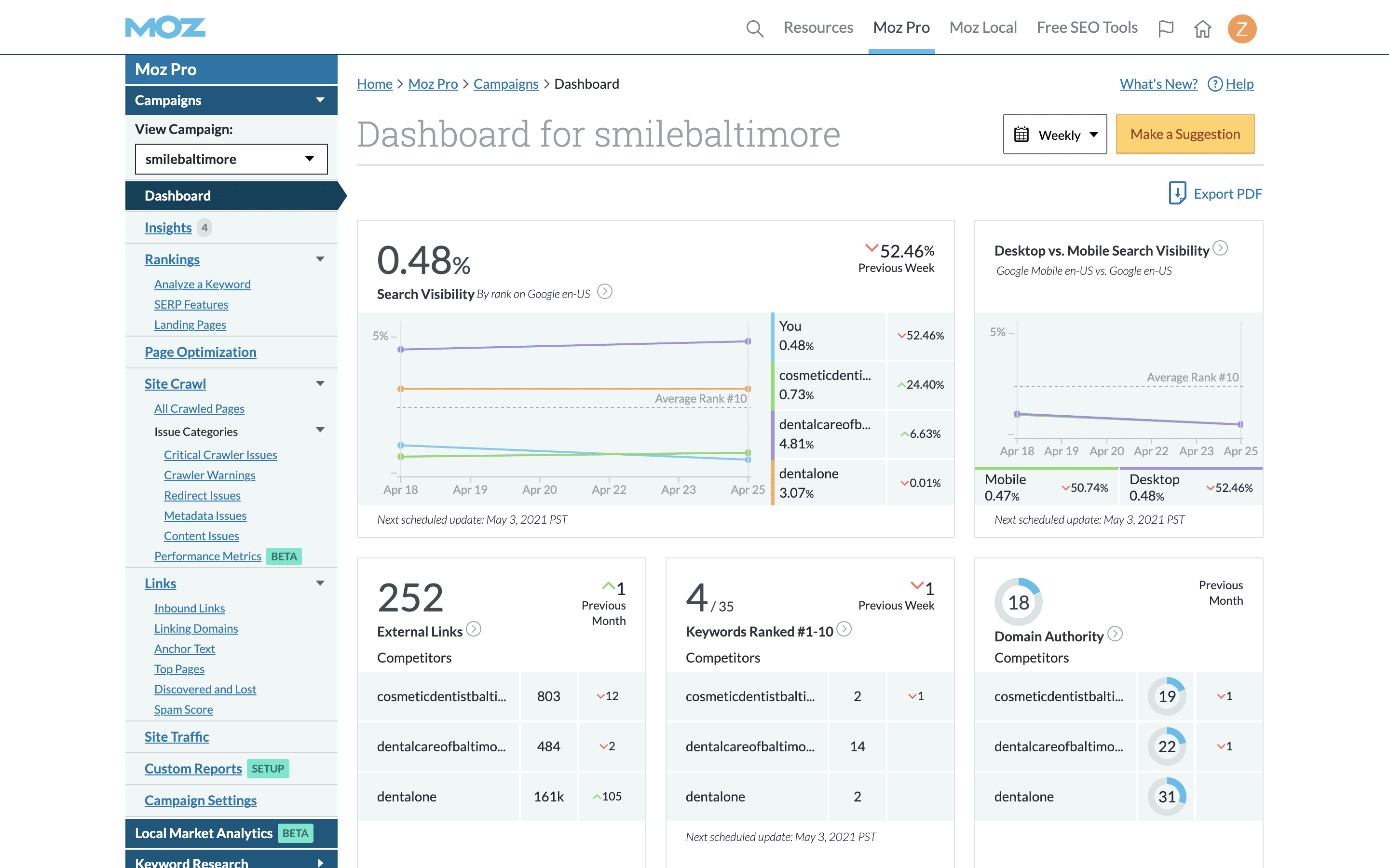
Pricing
Moz Pro offers four main pricing plans:
- Standard Plan: $99 per month
- Medium Plan: $179 per month
- Large Plan: $299 per month
- Premium Plan: $599 per month
All of these plans can be billed annually with a 20% discount.
Each plan has limitations in terms of its campaigns, trackable keywords, crawlable pages, etc. However, you can expand some limits at an additional cost.
Moz Local is separately priced, starting at $14 per month. An annual payment option is also available, offering up to a 25% discount.
Additionally, Moz Pro offers a 30-day free trial, allowing you to test the platform’s capabilities before committing to a paid subscription.
Pros and cons
✅ Many different SEO tools
✅ Big database
✅ Customizable reporting
✅ Long free trial
❌ Outdated interface
❌ No white-label platform option
❌ No agency-specific features
❌ Some features and limits come with extra costs
Verdict
Moz is a good option for agencies seeking an all-in-one SEO solution. It has a vast database and a wide range of tools, which are strong points. However, the platform’s outdated user interface, steep learning curve, and limited white-label features may deter some users from committing to a subscription plan. Also, the extra costs for advanced features might not suit budget-conscious agencies.
8. WooRank
WooRank is a simple SEO software for agencies, business owners, and marketing professionals. It may offer fewer features compared to some other industry-standard tools, but it excels at providing quick and in-depth web page audits—its flagship feature. WooRank also offers features that help agencies pitch new leads and retain clients.
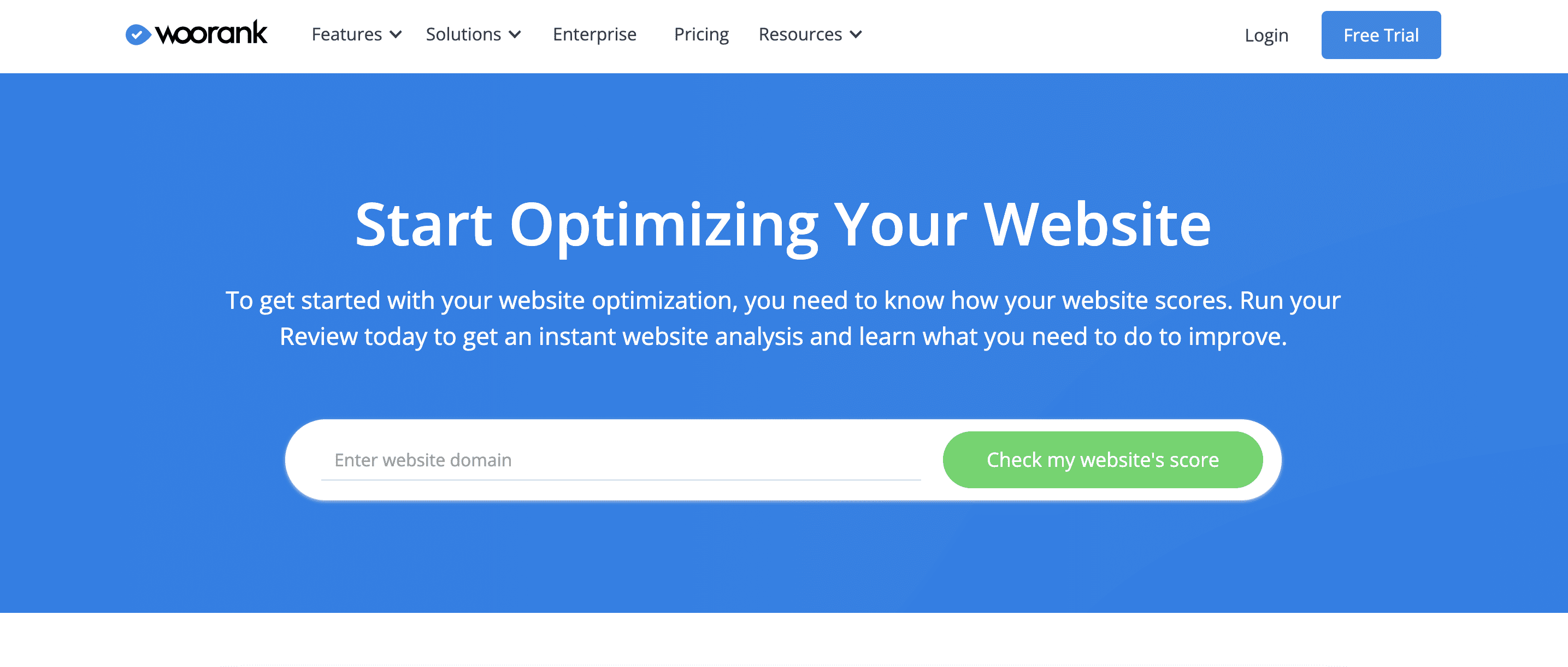
Core features for agencies
Сomprehensive SEO analysis
WooRank comes packed with several essential SEO tools for your agency:
- Keyword Tracking Tool: Identify and track both your and your competitors’ keyword rankings.
- Competitive Analysis Tool: Closely monitor competitors to learn more about and from their SEO strategies.
- Complete Technical Analysis Tool: Analyze pages to detect issues affecting the website’s SEO, usability, or accessibility.
WooRank allows agencies to perform unlimited website evaluations. You can evaluate your prospects’ websites and propose tailored solutions.
User management
WooRank is best suited for smaller teams or single users; it only offers single-user access for plans below the Enterprise level.
SEO reporting
WooRank lets you create and download unlimited PDF reports. Starting from the Premium pricing plan, you can generate white-label PDF reports with customized branding and content. However, the tool doesn’t offer automated report sending.
SEO integrations and API
WooRank does offer API access, but only through its Enterprise plan. This plan enables integration with CRM, ERP, Salesforce, and various ecommerce platforms. WooRank also offers integrations with Google Analytics, Google Search Console, and Facebook, each of which is available in all subscription plans.
White-label SEO software
WooRank provides white-label reports, but it lacks a full white-label platform.
Other features that agencies can benefit from
WooRank’s LeadGen tool is available through its Premium plan. This tool allows agencies to generate their own leads using a widget that can be integrated into their website. Visitors to the agency’s website can enter their contact details in exchange for a free SEO audit. Note that you can white-label and customize this report to fit your agency’s unique branding.
User interface and convenience
WooRank offers a refreshingly clear and uncluttered user interface. You can easily navigate the platform and quickly find any feature you need.
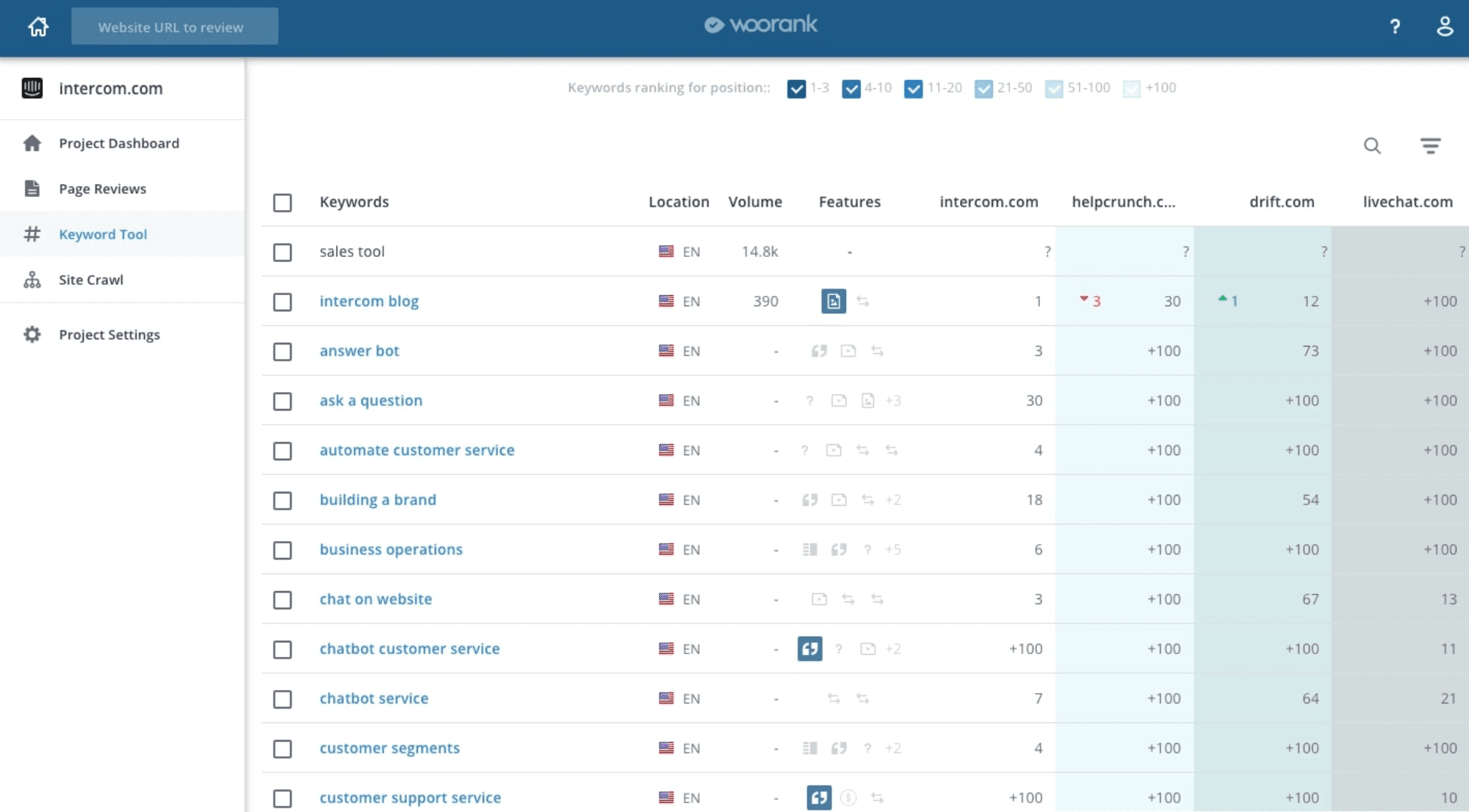
Pricing
WooRank offers two main plans:
- Pro Plan: Costs $89.99/month; one project available.
- Premium Plan: Costs $199.99/month; allows up to 5 projects, has more generous limits, and includes white-label reports and a lead generator tool.
Note that the Enterprise package supports team access and other advanced agency-focused features, but it is only available upon request.
WooRank also offers a 3-day free trial.
Pros and cons
✅ Quick and in-depth website audits
✅ Unlimited website reviews and PDF reports
✅ LeadGen tool for client acquisition
❌ Limited feature set compared to competitors
❌ Single-user access below the Enterprise plan
❌ No automated report sending
❌ No full white-label platform
Verdict
WooRank is an efficient tool for any agency in need of quick and comprehensive website audits. Although its feature set is limited compared to industry giants, it has been optimized beautifully to serve its primary function—webpage auditing. On the flip side, WooRank loses points for flexibility due to its lack of multi-user support in its lower-tier plans. Also, the absence of a full white-label platform may leave larger agencies wanting more.
Conclusion
When selecting the best tool for your SEO agency, consider your requirements. If you need a comprehensive solution with many features and excellent value for a reasonable price, then SE Ranking could be the right fit.
On the other hand, if your focus is on specific tasks like automated reporting or swift audits, AgencyAnalytics and WooRank are worth considering.
Let’s not forget about Moz, Ahrefs, and SEMrush. These tools set the industry standard, providing a robust set of SEO tools and prioritizing in-depth analysis.
And of course, it’s best to carefully weigh the pros and cons of every option by considering your agency’s priorities. Assess your goals, and explore each tool’s functionalities until you find one that perfectly aligns with your aspirations. May your search for the best SEO tool for your agency be a fruitful one!
منبع: https://seranking.com/blog/best-seo-tools-for-agencies/