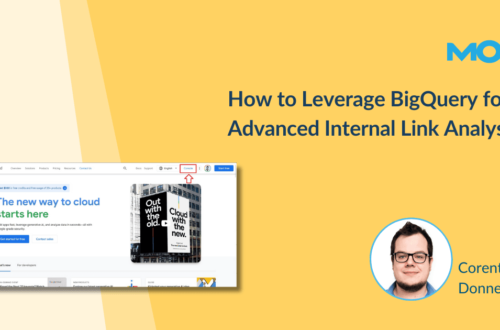- What Is AI Marketing Software?
- 1. ContentShake for Brand-Focused Copywriting
- 2. ChatGPT for Content Planning
- 3. Hemingway Editor Plus for Concise Content Writing
- 4. GrammarlyGO for AI-Powered Proofreading and Editing
- 5. AI Ad Copy Generator for Optimized Google Ads
- 6. SEO Writing Assistant for SEO Content Optimization
- 7. Seventh Sense for Email Delivery Optimization
- 8. Ecommerce Booster for Shopify Insights
- 9. AI Social Content Generator for Full Social Media Feeds
- 10. DALL·E for Digital Marketing Visuals
- 12. Manychat for AI Chatbots
- Get Started with Semrush’s AI Marketing Software
What Is AI Marketing Software?
AI marketing software is a digital tool that uses artificial intelligence to carry out various marketing tasks, like finding more keywords for a blog post or generating ad images.
It can analyze large amounts of data much faster than a human. Meaning it can streamline or automate a range of tasks. Here are some common use cases for AI marketing software:
- Content marketing and search engineoptimization (e.g., automating keyword research for content creation)
- Copywriting (e.g., writing product descriptions)
- Email marketing (e.g., sending newsletters at optimized times)
- Social media marketing (e.g., creating images for social media posts)
- Influencer marketing (e.g., discovering best-fit influencers for your brand)
- Predictive analytics (e.g., analyzing historical data to understand future customer behavior)
Most AI tools need human input to provide the best results. But they can still save you a ton of time.
Here’s how.
The best AI marketing platforms specialize in those areas of your marketing strategy where you most need ideation or admin work. AI can help you create content, audit your web pages, and streamline productivity.
Here are 12 AI tools that can assist you with everyday marketing tasks from content creation to email optimization and insights.
Some are free AI marketing tools, while others come with paid plans.
1. ContentShake for Brand-Focused Copywriting
Semrush’s ContentShake is an AI writing assistant that writes marketing copy and content that sounds like your brand.
Use it to create:
- Long-form blog posts
- Email subject lines
- Ad copy
- Landing page text
- And more
Let’s see how ContentShake can switch up your tone to better fit your brand voice:
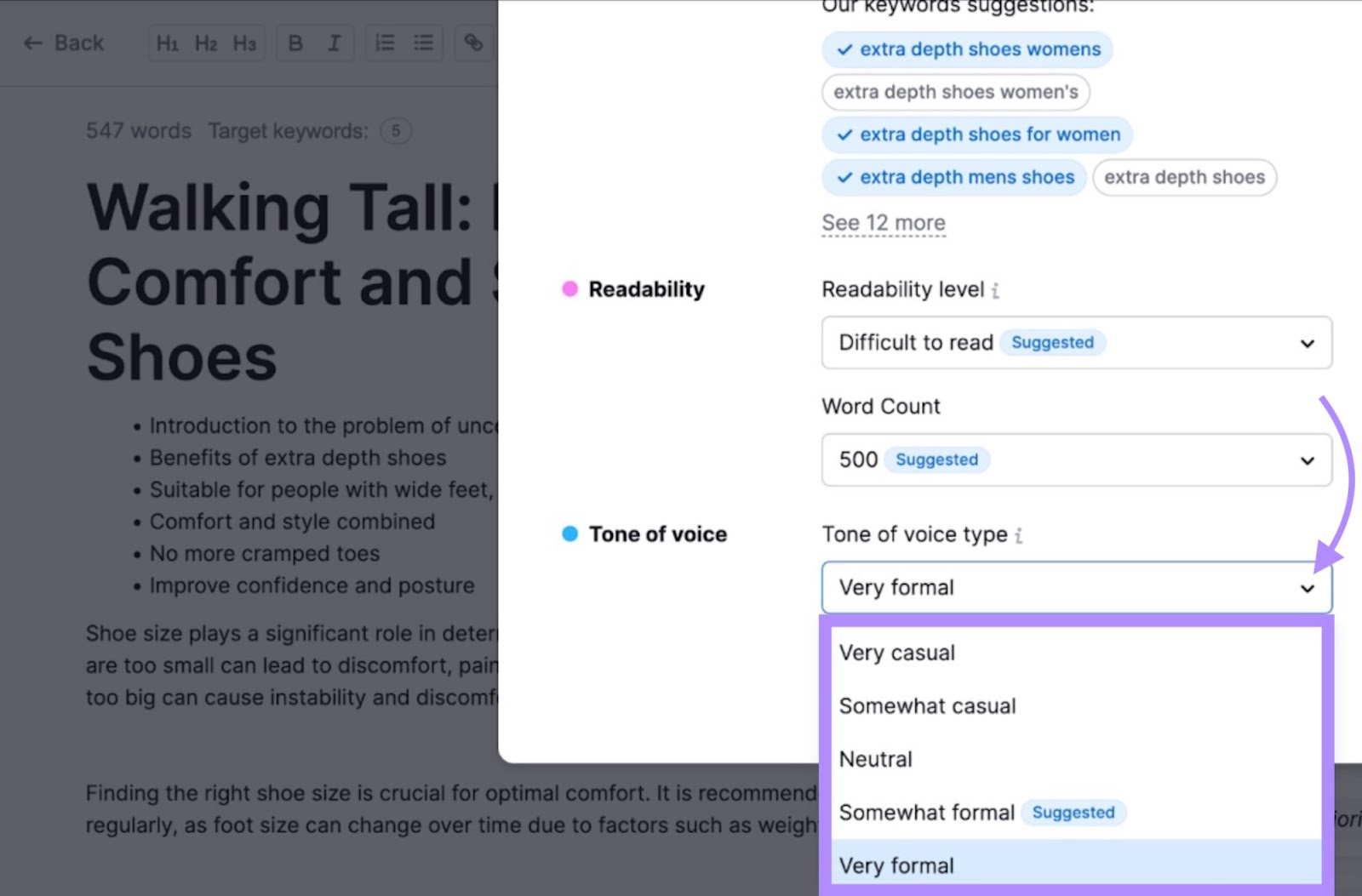
To get started, you’ll need to give the tool some information about your business.
ContentShake will ask for some keywords (tags) related to your company. Based on your answers, it will also suggest related tags. Select any relevant additions and click “Start writing.”
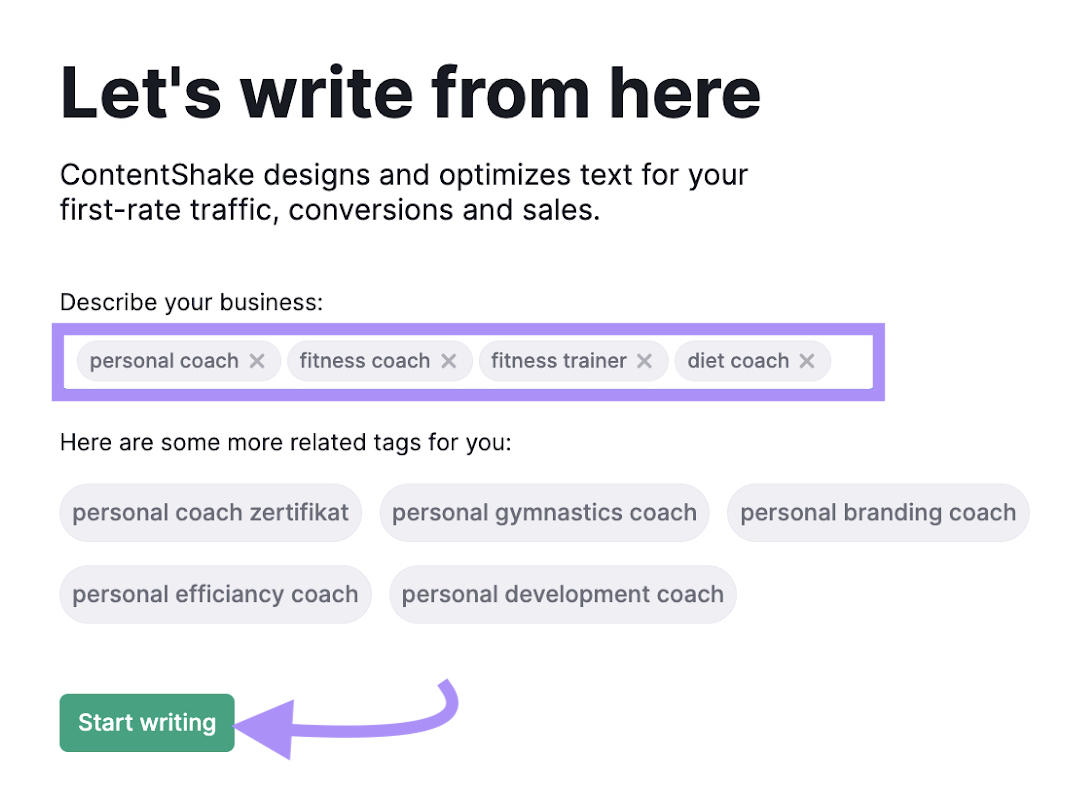
ContentShake then gives you a list of topics. Click on one to see:
Choose an idea you’re happy with and click “Start writing” next to it.
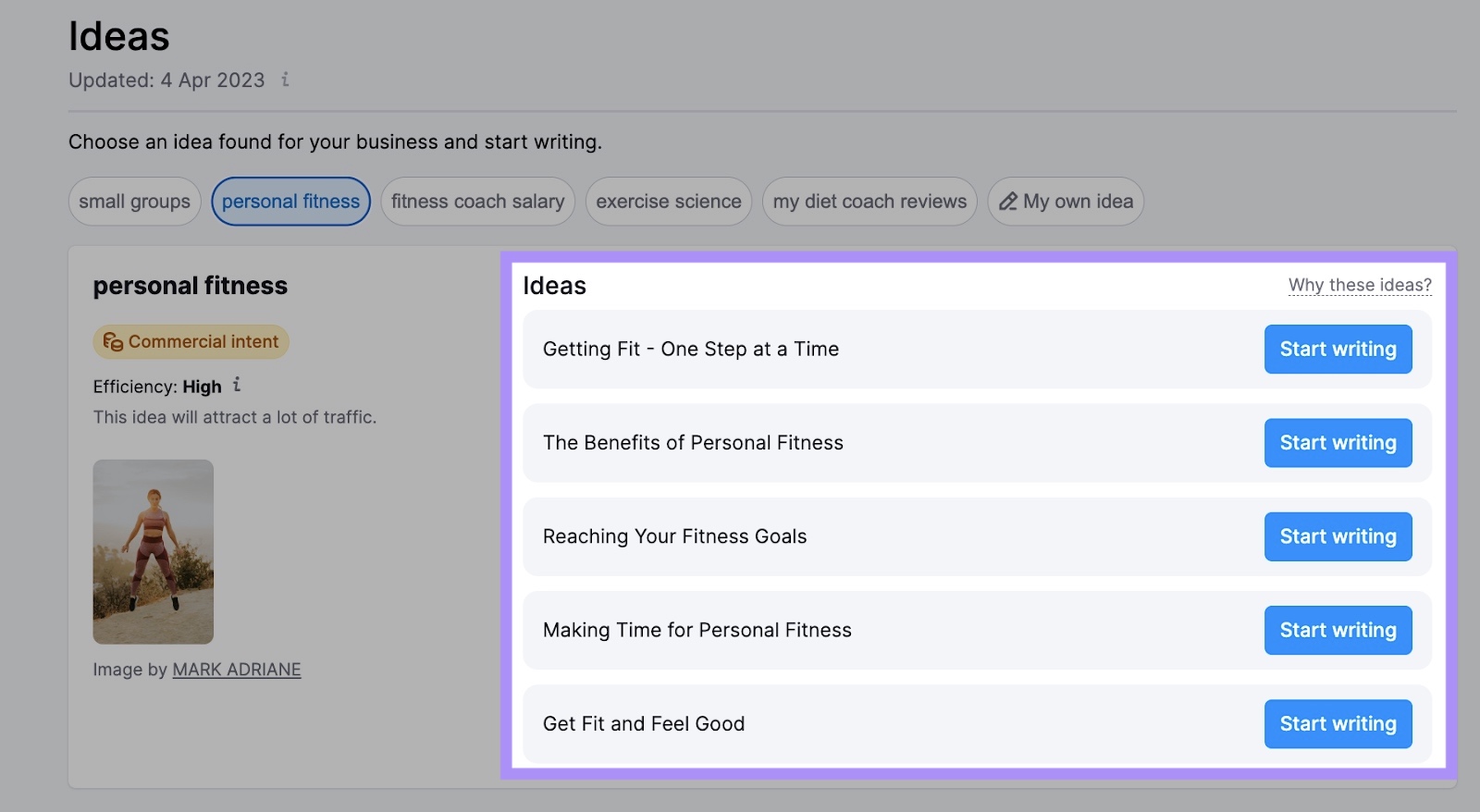
On the following page, ContentShake will generate an outline of your chosen article idea. It’ll also produce:
- A title
- Subheadings
- An introduction
- Images
- A conclusion
You get three AI-generated articles per month on a free plan. Paid users get unlimited articles.
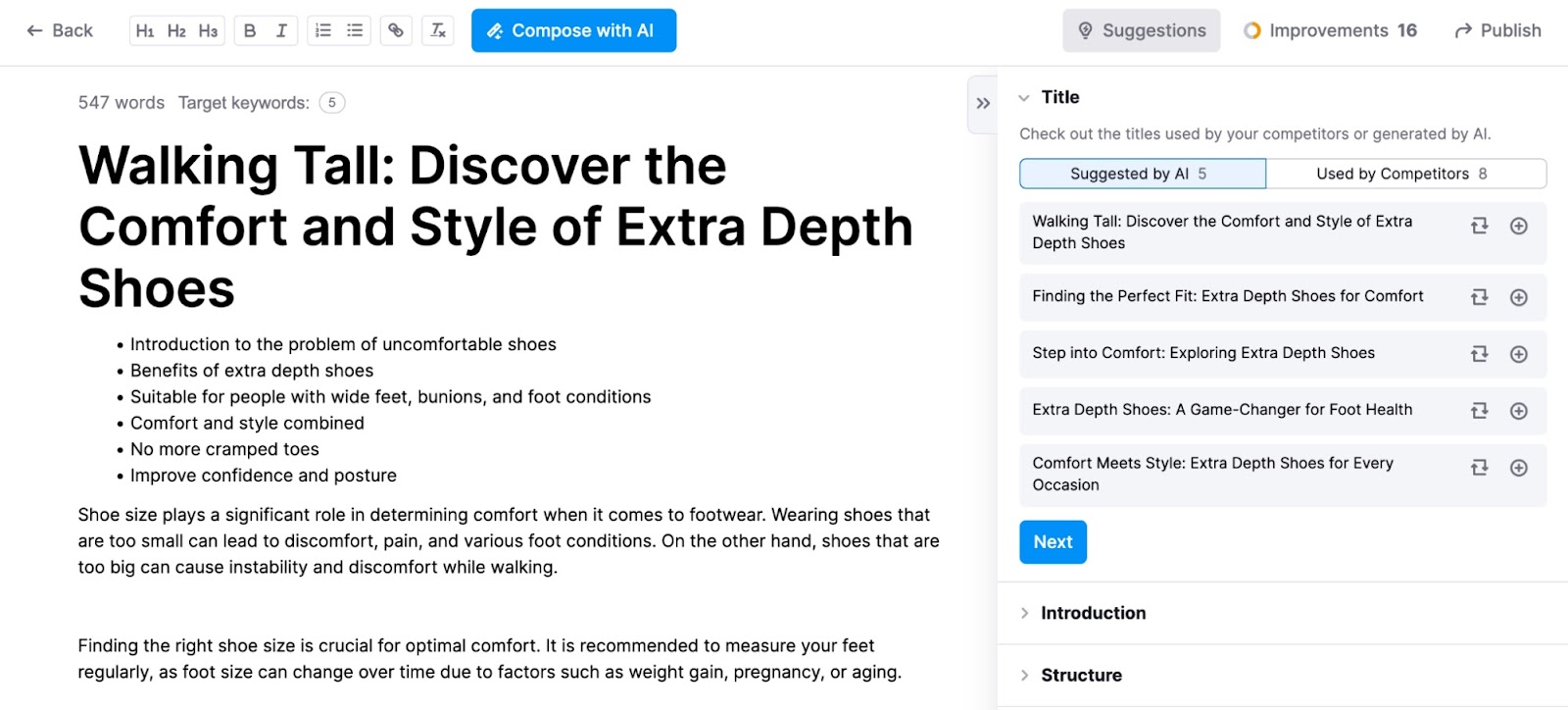
Highlight any part of the text you want to adjust further. And choose from one of five options: “Rephrase,” “Simplify,” “Expand,” “Summarize,” or “Make list.”
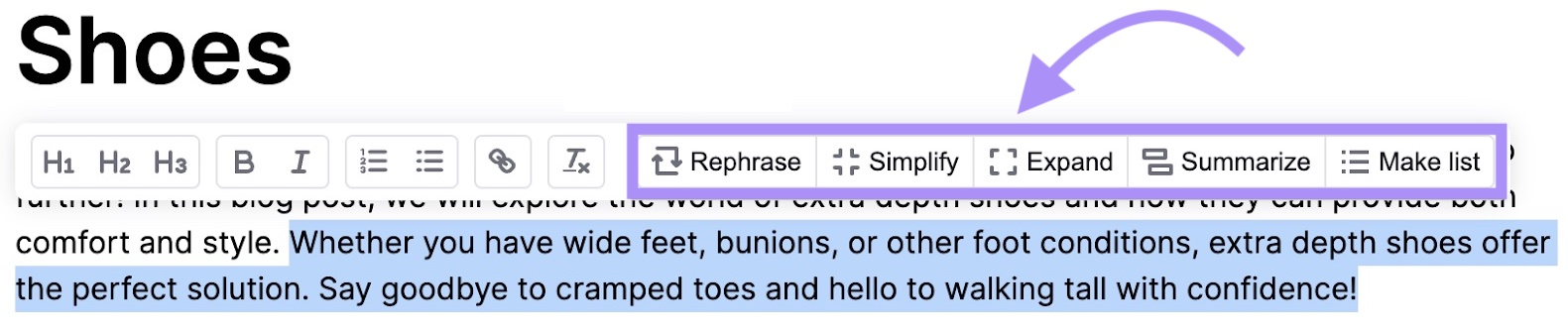
Here’s what each of these features does:
- Rephrase: Rewrites your text to make it more readable
- Simplify: Makes sentences more concise and digestible
- Expand: Adds more details to shorter sentences and paragraphs
- Summarize: Creates short summaries of parts of your text
- Make list: Generates bullet points to organize text and make it easier to skim
When you’re satisfied with the content, you can publish it directly to a blog on WordPress. Or export it to Google Docs to collaborate with teammates.
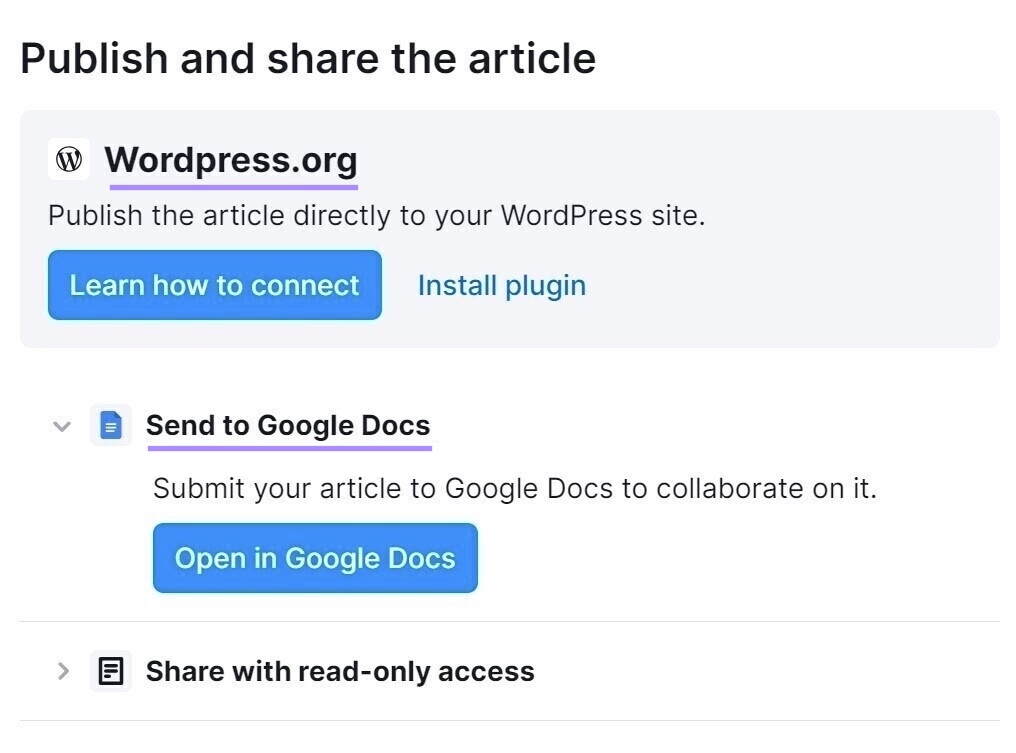
Use ContentShake’s AI-powered features to improve readability, combat writer’s block, and organize your text to make it more visually appealing. All while making your copy fit your brand voice and identity.
Pricing: Start with a free account for three articles and ideas per month. Then upgrade to the $60-per-month version for unlimited articles and 25 content ideas weekly.
2. ChatGPT for Content Planning
ChatGPT is a free AI chatbot that can understand and generate relevant, conversational replies to prompts. It usesmachine learning (ML) and natural language processing (NLP) to analyze language and deliver human-like results.
Further reading: Learn more about the intricacies of ChatGPT in our guide, How Does ChatGPT Work? (Simple & Technical Explanations)
While it shouldn’t replace your own creative thinking, it can help you with brainstorming.
Let’s look at how ChatGPT responds to a typical marketer’s prompt:
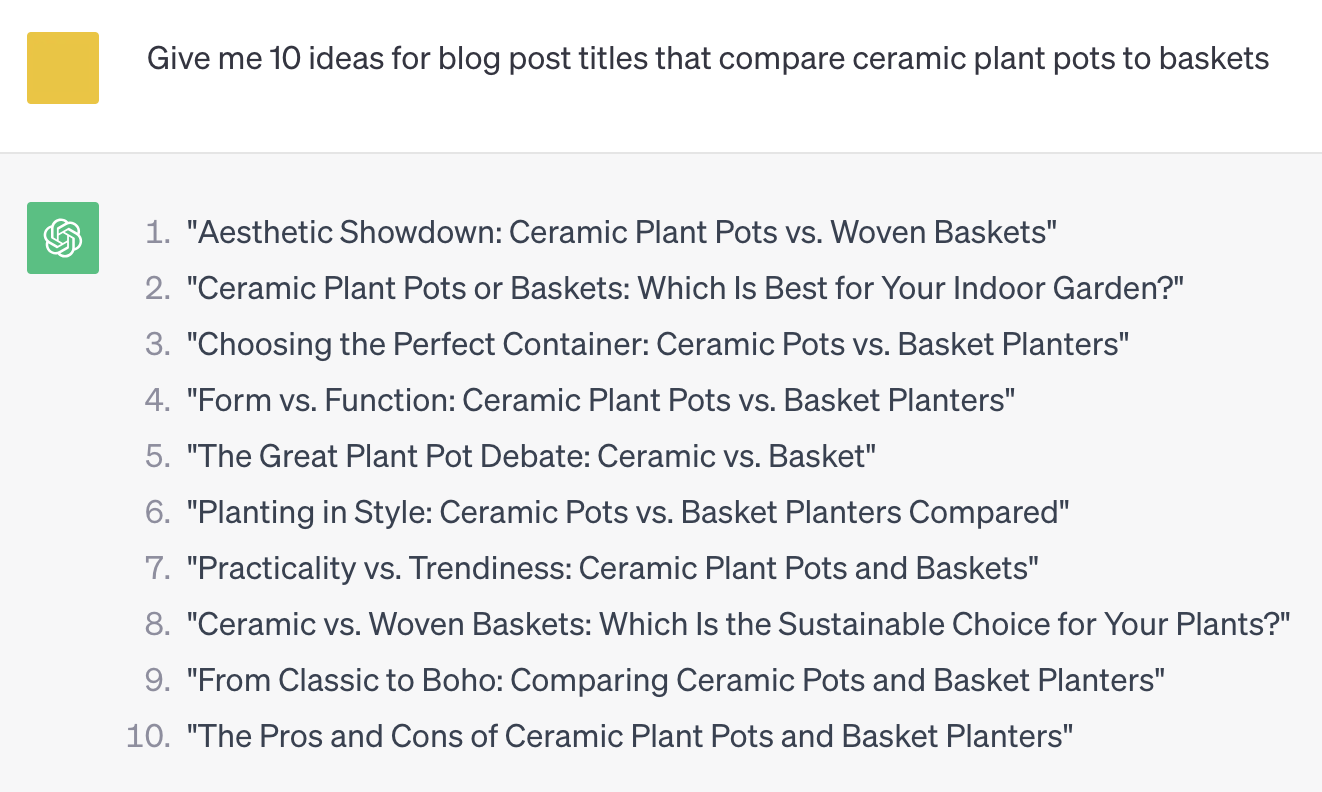
You don’t need to pick one of these titles verbatim. But some of them may inspire further ideas.
If you’re not happy with the results, ask ChatGPT to try again.
In our case, we’ve added the following prompt:
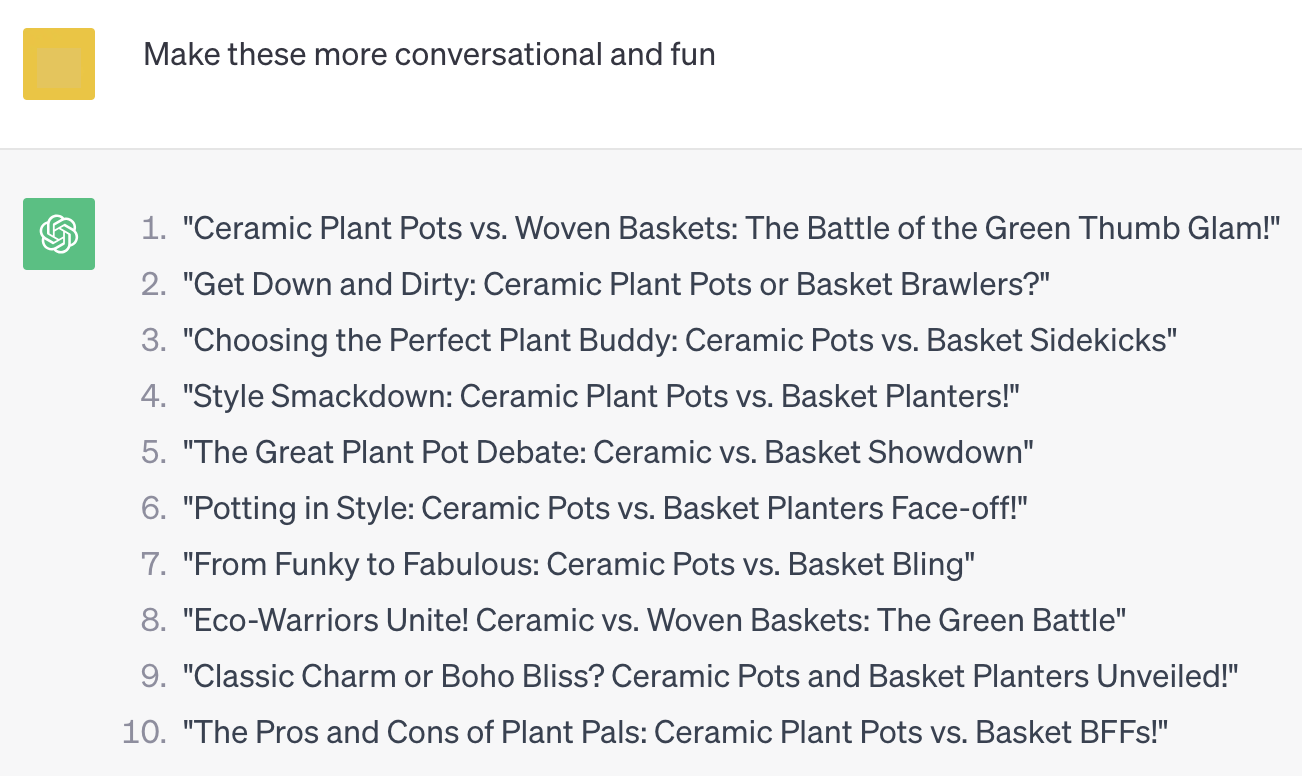
If that still isn’t right, try telling ChatGPT a little about your business or tone. And keep feeding it information until you get the results you want.
Need something else?
Simply type in a prompt on the intuitive dashboard, and the software will produce:
- Responses to questions
- Lists of ideas
- Full pieces of written content
- Email templates and subject lines
- Translated text
- Lines of code
- Excel formulas
Start with ChatGPT to prevent writer’s block and get ideas flowing. Then, tweak the content for your target audience.
Pricing: ChatGPT is free. But for faster responses and priority access to new features, the Plus version is $20 per month.
3. Hemingway Editor Plus for Concise Content Writing
Hemingway Editor Plus is Hemingway’s new text editor (now with AI capabilities) that tells you when your content is hard to read. And shows you how to fix it. It can also generate drafts of new paragraphs.
People today are busy. They usually prefer to skim-read. Long, hard-to-read sentences increase the likelihood they’ll click away.
Use Hemingway’s AI feature to make your writing more concise in no time.
Its AI feature suggests ways to improve readability:
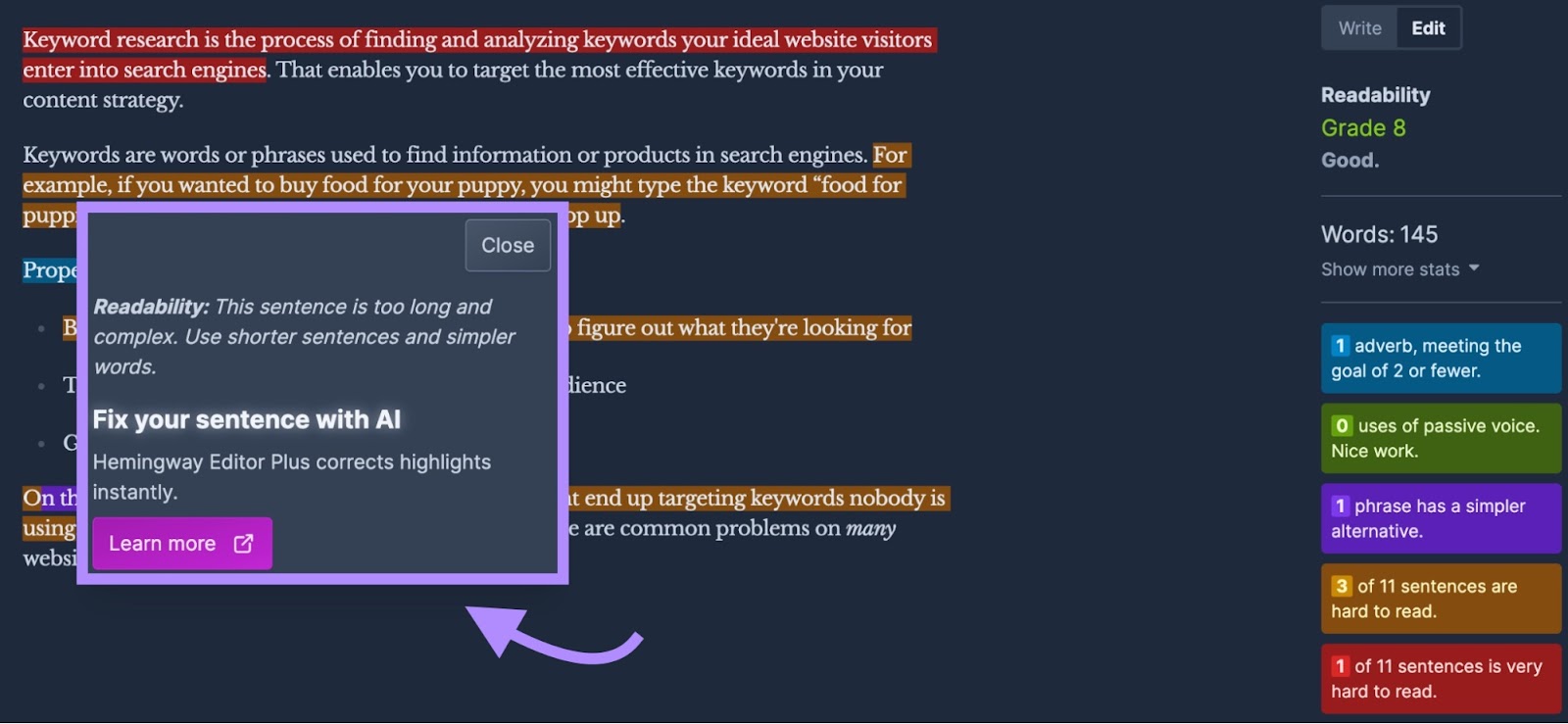
What’s the ideal readability level?
Hemingway explains:
“Studies have shown the average American reads at a tenth-grade level—so that’s a good target.”
Hemingway’s color-coded system highlights different problems within your writing:
- Overly-complex wording is purple
- Complicated sentence structure is yellow or red
- Excessive adverbs are blue
- Passive voice is green
The original Hemingway Editor only told you the problem. Hemingway Editor Plus gives you solutions. And helps you fix the copy with the click of a button.
Click on a highlighted sentence to see the AI’s rephrased suggestion:
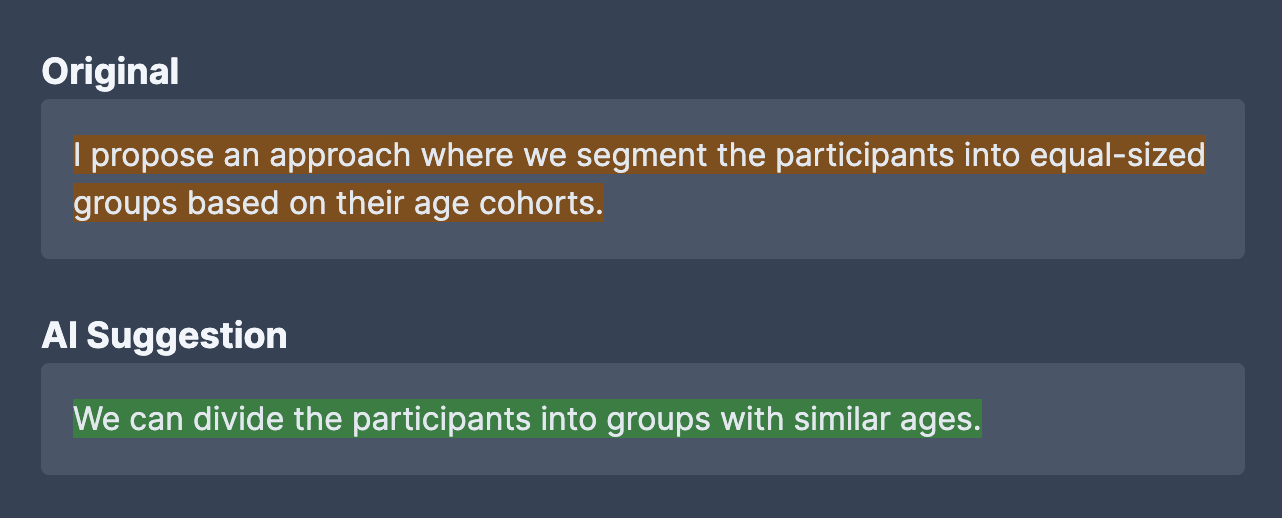
You can use the more concise suggestion verbatim. Or use it to inspire your own alternatives.
Unlike the other tools on this list, there isn’t a long list of features for Hemingway Editor Plus. Instead, it does one thing really well—readability editing.
Pricing: The basic Hemingway is free. You get a free 14-day, 200-sentence trial of its AI features. To get up to 5,000 AI sentences per month, you need the Hemingway Editor Plus, which costs $10 per month.
4. GrammarlyGO for AI-Powered Proofreading and Editing
Traditionally a grammar and spell-checking tool, Grammarly now has a generative AI feature that suggests edits for your writing, even for entire paragraphs. And creates its own content.
Launched in May 2023, it’s called GrammarlyGO. Use it to discover more in-depth ideas for improving your writing:
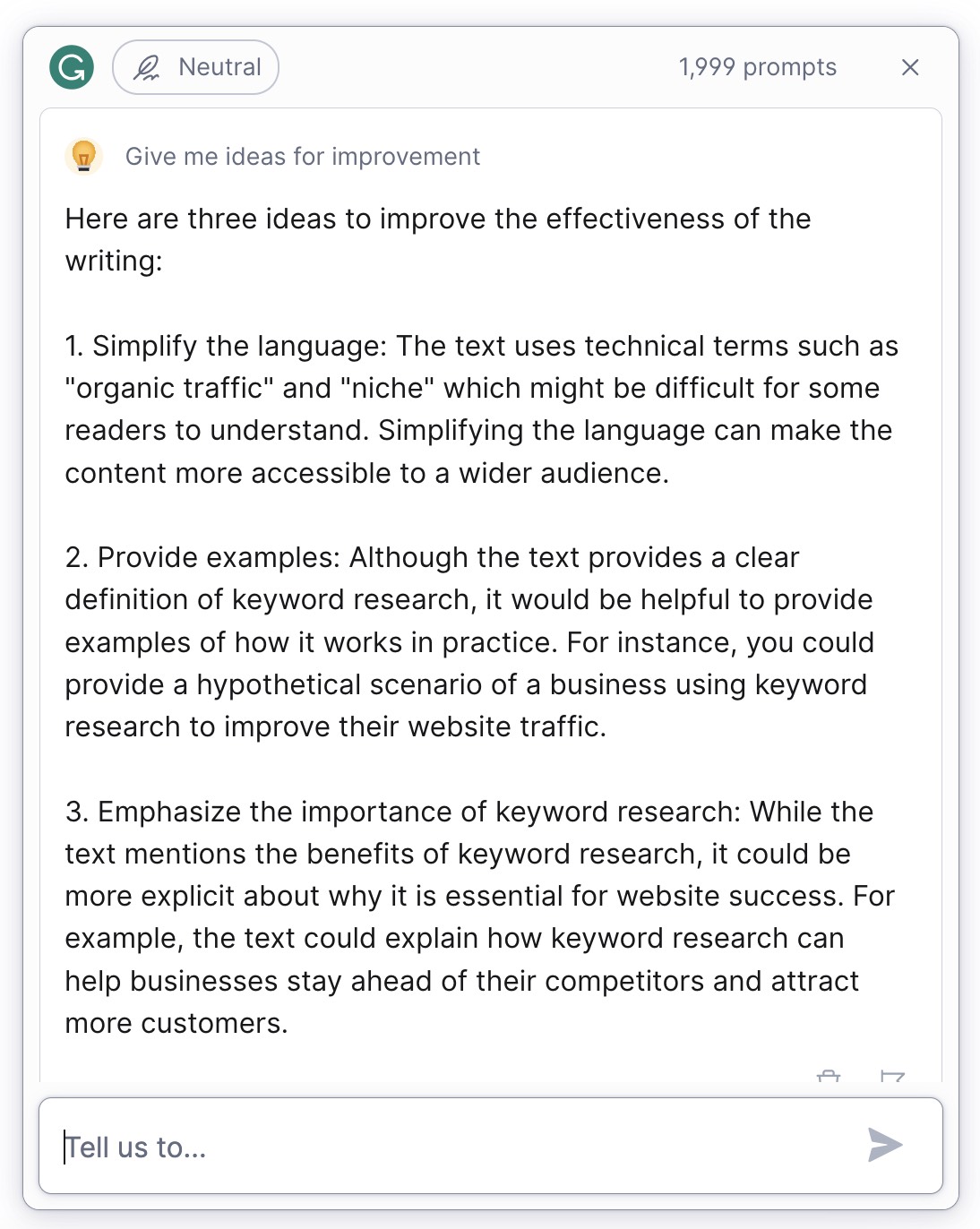
GrammarlyGo’s generative AI allows it to learn from algorithms (i.e., rules) to spot patterns in data. The software then uses these findings to create its own content.
Grammarly’s AI features mean the tool can now:
- Consider and reply to your prompts (commands) or emails
- Compose entire passages and pages of text
- Suggest ideas for content
- Rewrite your work to make it more concise
Thanks to its training from human creators, the software can also understand the context of your message. Ensuring any suggestions are relevant and high-quality.
Pricing: Start with the Free plan for up to 100 prompts a month. Premium members get 1000 prompts per month for $30. Business customers get 2000 prompts per month starting from $25.
5. AI Ad Copy Generator for Optimized Google Ads
Semrush’s AI Ad Copy Generator creates keyword-rich copy for Google Ads. Use it to generate the most persuasive ads for your unique business and boost conversion rates.
Forget spending hours crafting the right message.
Instead, use the app to suggest the most relevant copy and call-to action (CTA) based on an analysis of our huge keyword database, your brand, and other high-performing ad campaigns.
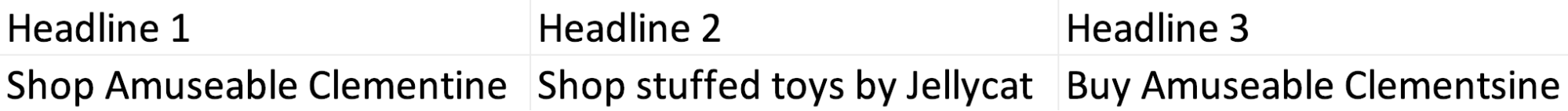
To create your own ad, simply head to the tool and enter your product’s URL. Then click “Continue.”
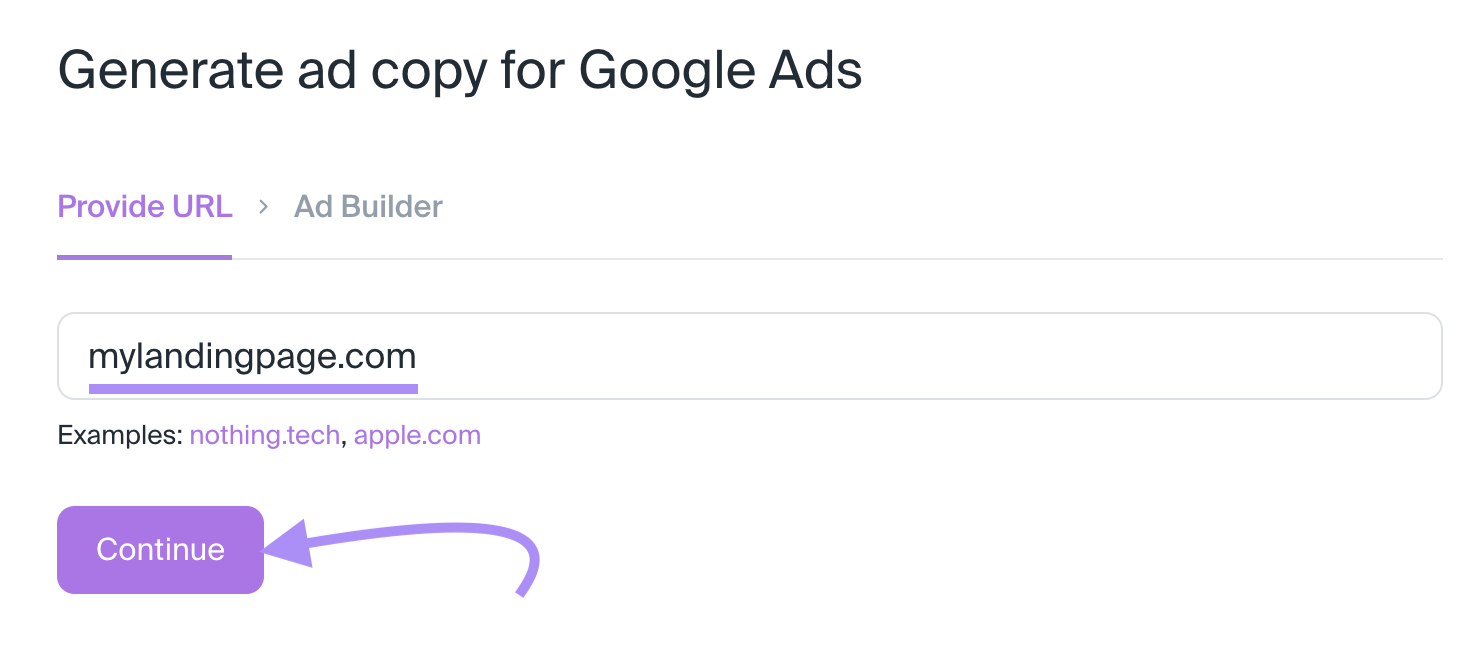
Tell it some of the keywords you’d like to include. And add them as different groups if there’s more than one product on the same page.
At this stage, you can also add a “Human review” for an extra $79 per month. A human expert will review the results to improve their accuracy.
Once you’re happy, click “Generate ads.”
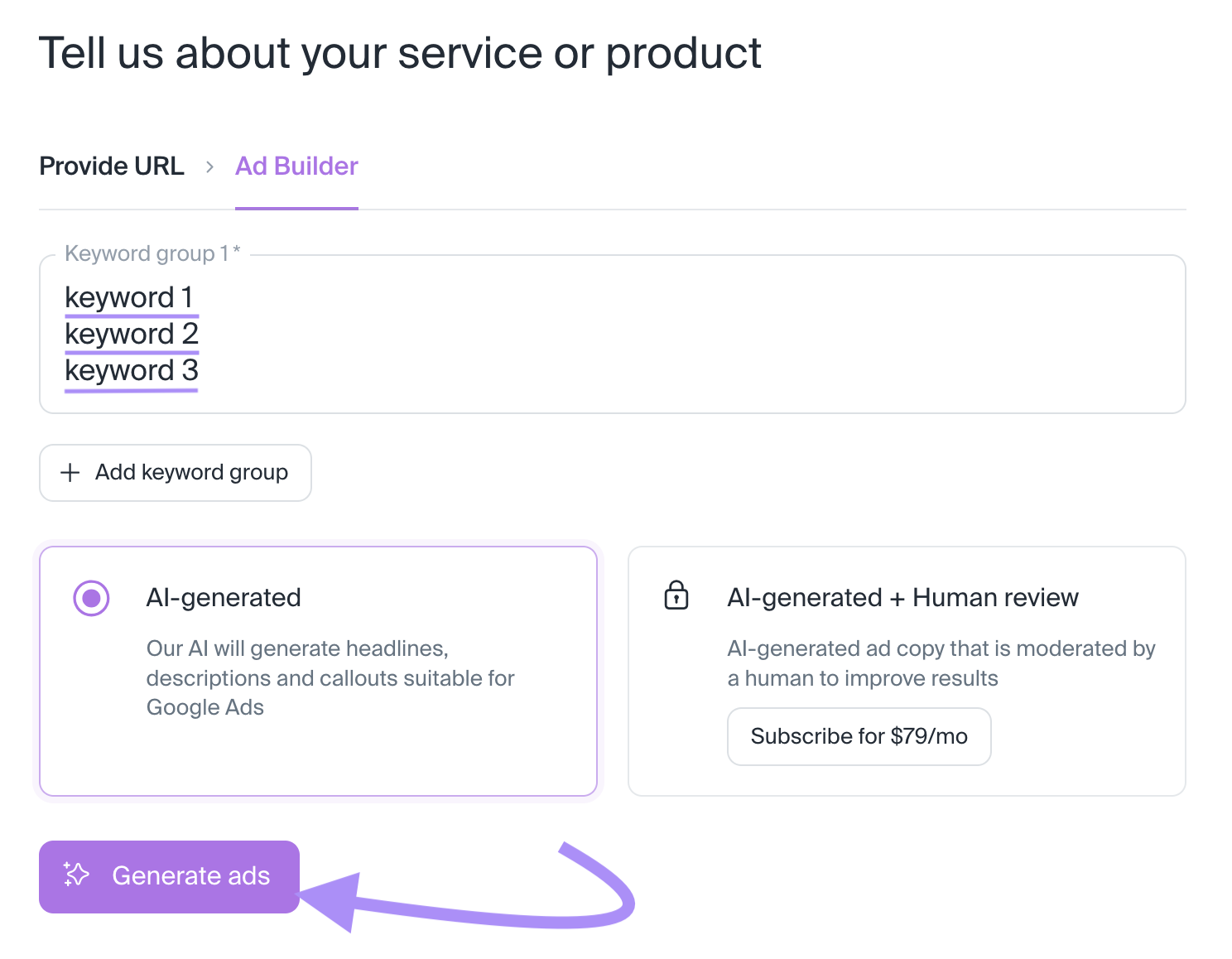
When your copy is ready, you’ll be notified via email.
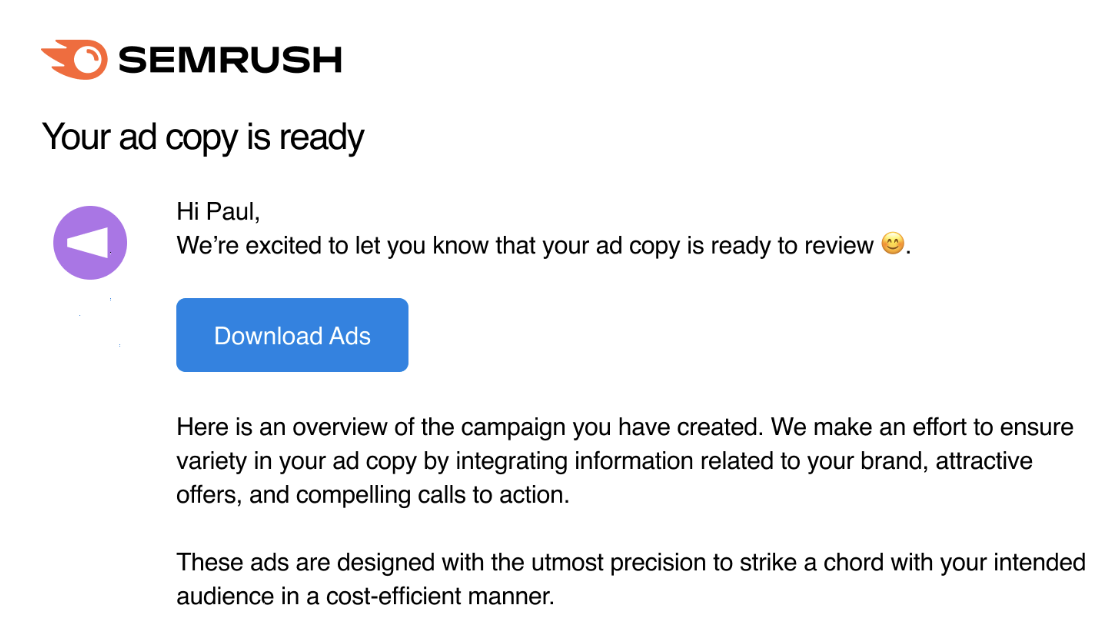
Choose between best-fit headline variations, ad descriptions, and CTAs. And launch an optimized Google Ads campaign in minutes.
Pricing: After a seven-day free trial, the app costs $20 a month
6. SEO Writing Assistant for SEO Content Optimization
Semrush’s SEO Writing Assistant is another content optimization tool with similar features to those above, like readability tips.
But its focus on SEO puts it a step ahead of related AI tools like Hemingway. Especially for anyone with an organic content strategy.
The SEO Writing Assistant includes several AI features, including:
- Rephraser: Select text to reword, simplify, elaborate on, or summarize
- Compose: Generate text from prompts
- Ask AI: Fetch answers you can use in your content
Here’s how the SEO Writing Assistant works if you’re starting from scratch.
Open the tool and click “Analyze new text.”
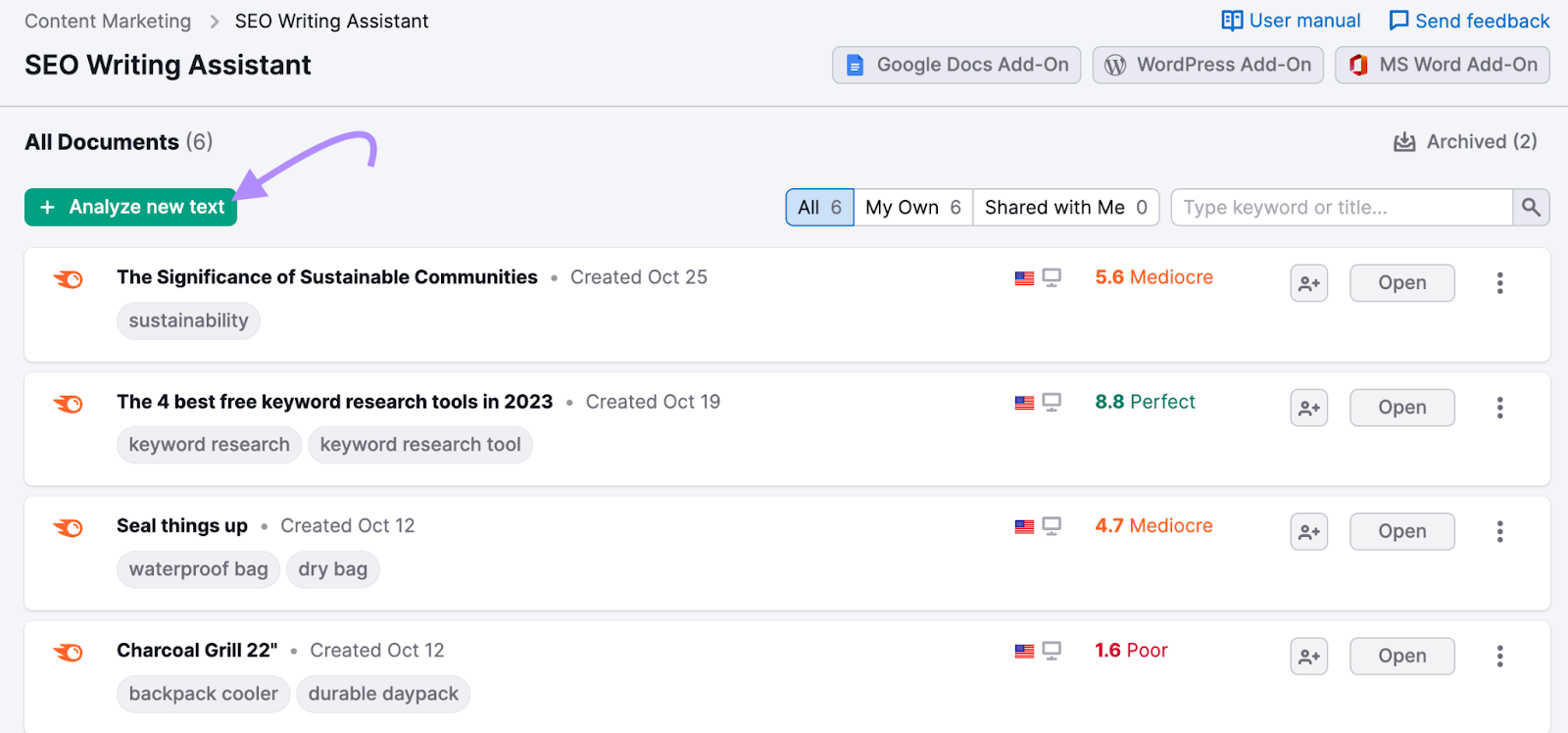
You’ll be taken to a page with an empty text box.
You can type text directly into the text box, paste it in, import it from a URL, or generate it with the tool.
After you’ve typed or copied text into the box, enter a few keywords on the right to kickstart the generator. Then choose your target audience and click “Get recommendations.”
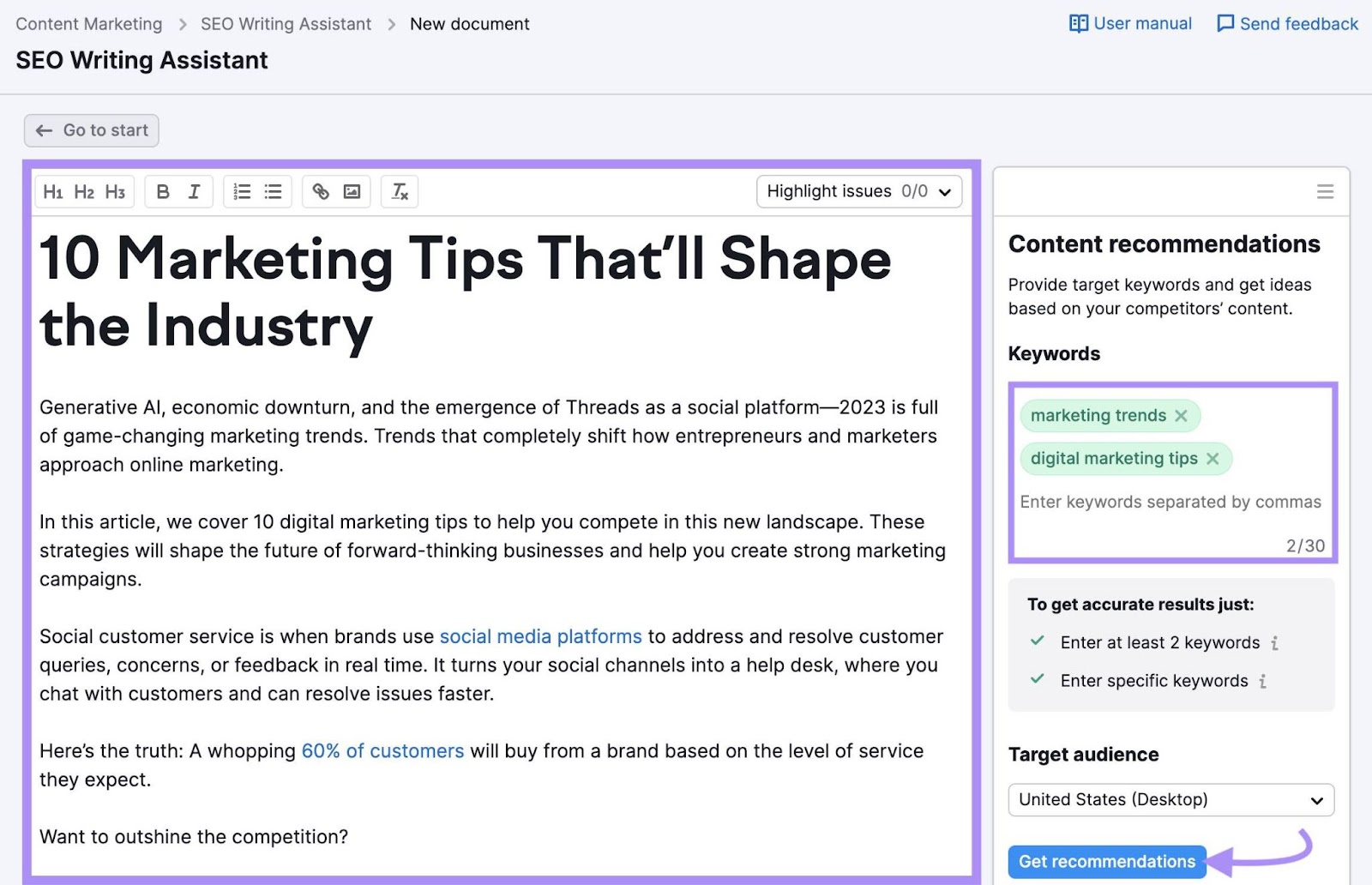
The tool will analyze the text in the editor.
You can see how your content fares via a score in the column on the right.
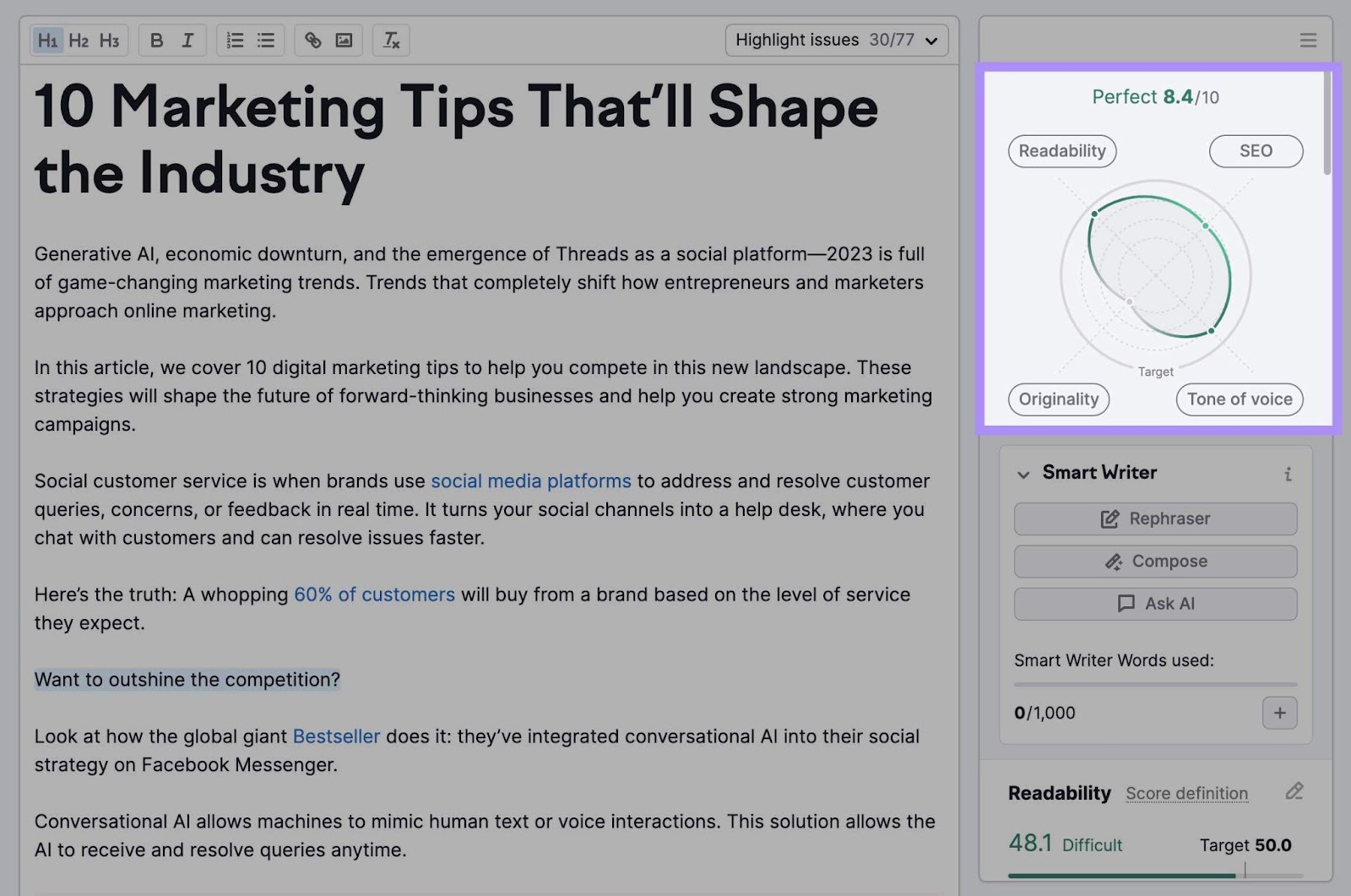
Here you can select where you want to improve your content: Readability, SEO, Originality (detecting plagiarism), or Tone of voice.
If you want to focus on SEO, click on the “SEO” bubble in the right-hand column.
The tool will show you how to improve your content’s SEO signals like keywords, links, and titles. And which keywords are missing from your content.
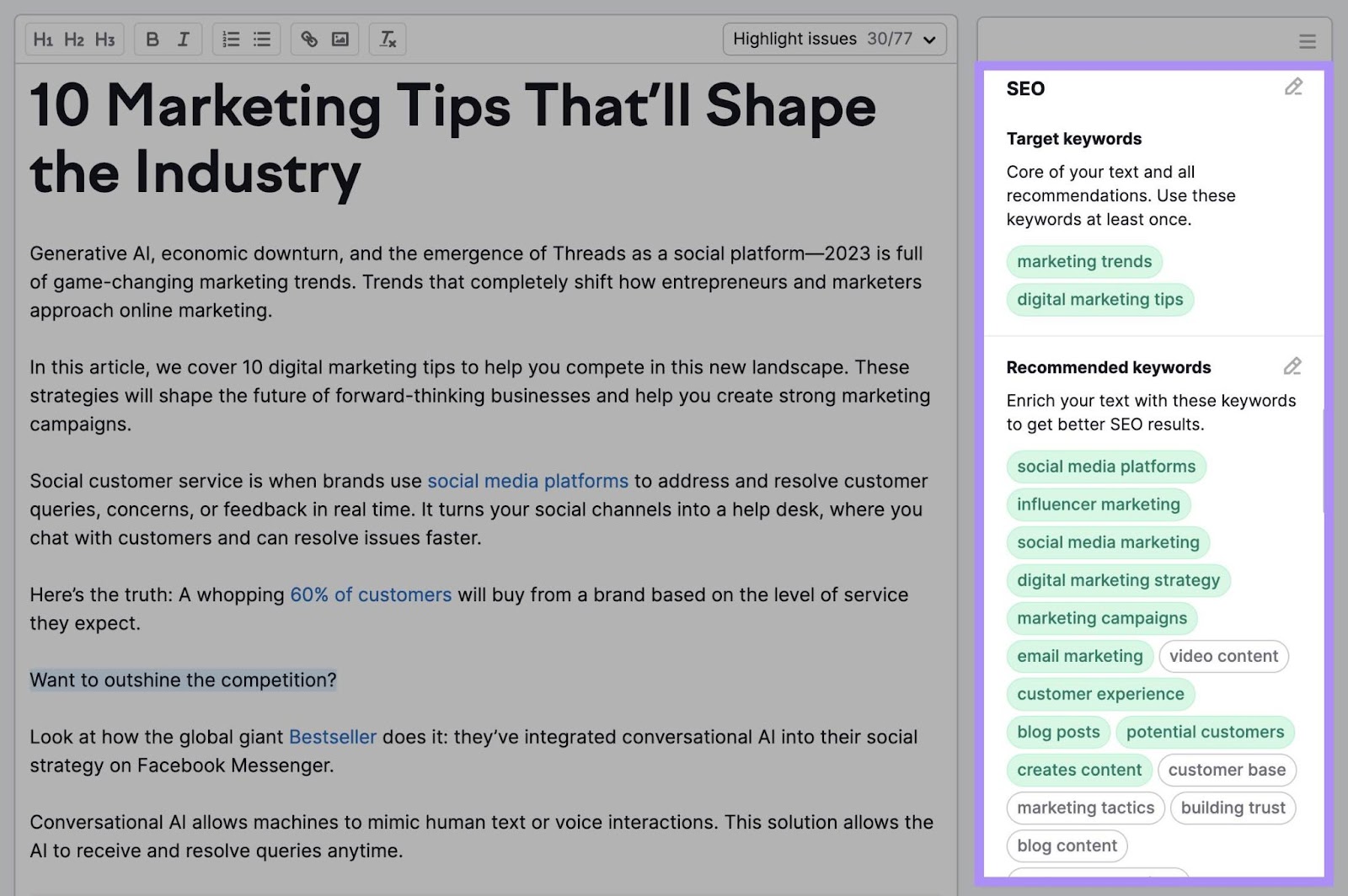
It will also alert you if any keywords appear too frequently, which may alarm Google’s bots that this article is low-quality.
Further down in this section, you’ll also see any images that need alt text. It also shows you any link-related problems, such as broken links:
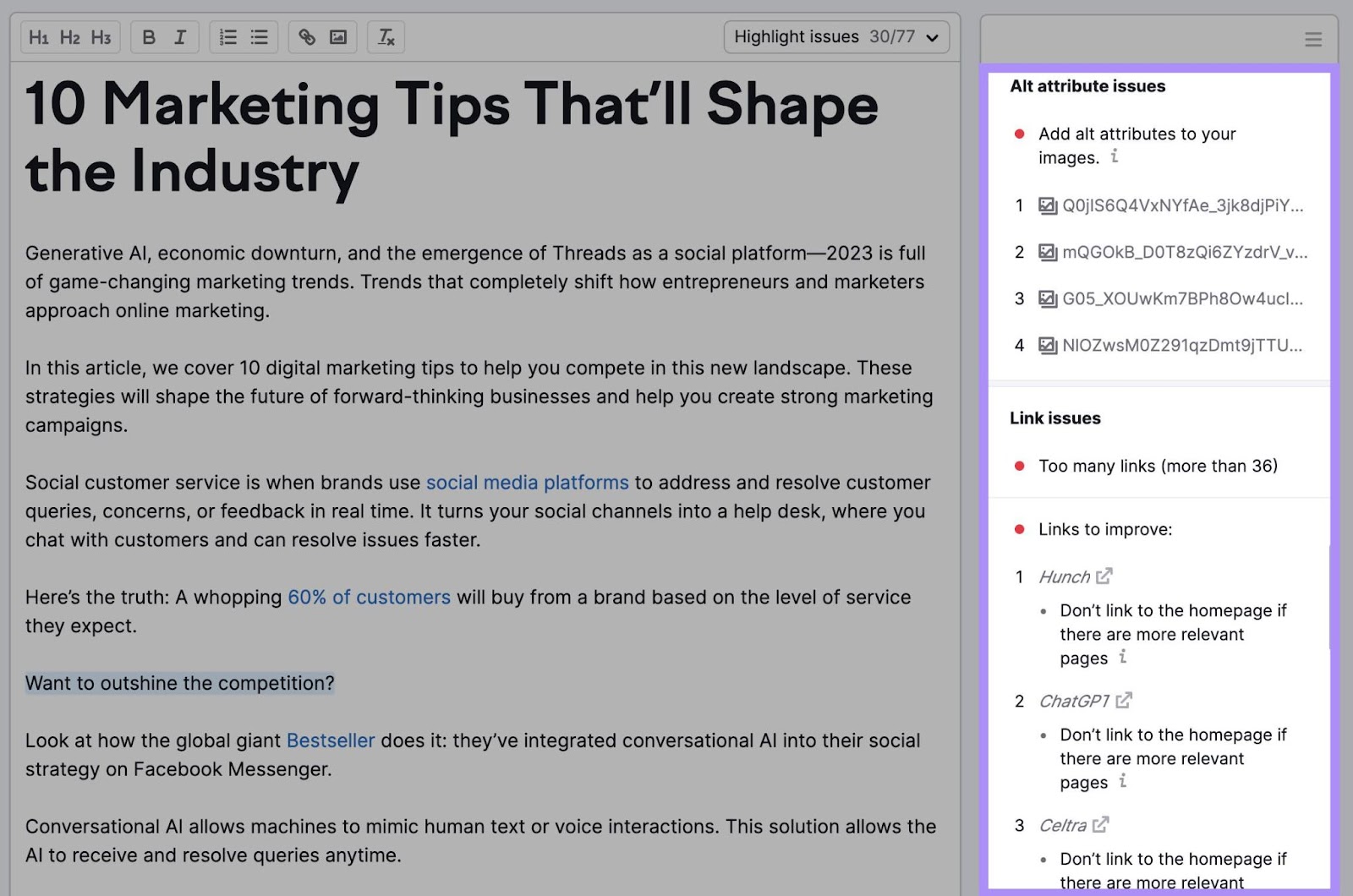
Pricing:
Free and Pro Semrush users can optimize two documents in total per account. A Pro account starts from $129.95 per month.
Guru users (From $249.95 per month) and Business users (From $499.95 per month) have unlimited documents per month.
Read our pricing page for more details.
7. Seventh Sense for Email Delivery Optimization
Seventh Sense is an AI-powered email delivery optimization service that works only in combination with the HubSpot CRM or the marketing automation software Marketo. Use it to personalize send times and frequencies for each inbox contact, increase engagement, and boost conversion rates.
When connected to HubSpot, for example, Seventh Sense lets you create email campaigns based on a lead’s activities. These so-called “nurture campaigns” send emails at the right time for more opens, clicks, and sales.
According to Seventh Sense, you pick a window of time and the platform uses AI to schedule your email at the most optimal time for the recipient.
For example, if you have subscribers in London, but your business is based in California, you can set the email to send at a time when your UK recipients are awake. Meanwhile, the same email ships at the best time for your US-based segments.
So let’s see how to create a new campaign in HubSpot. First, click the “+” symbol.
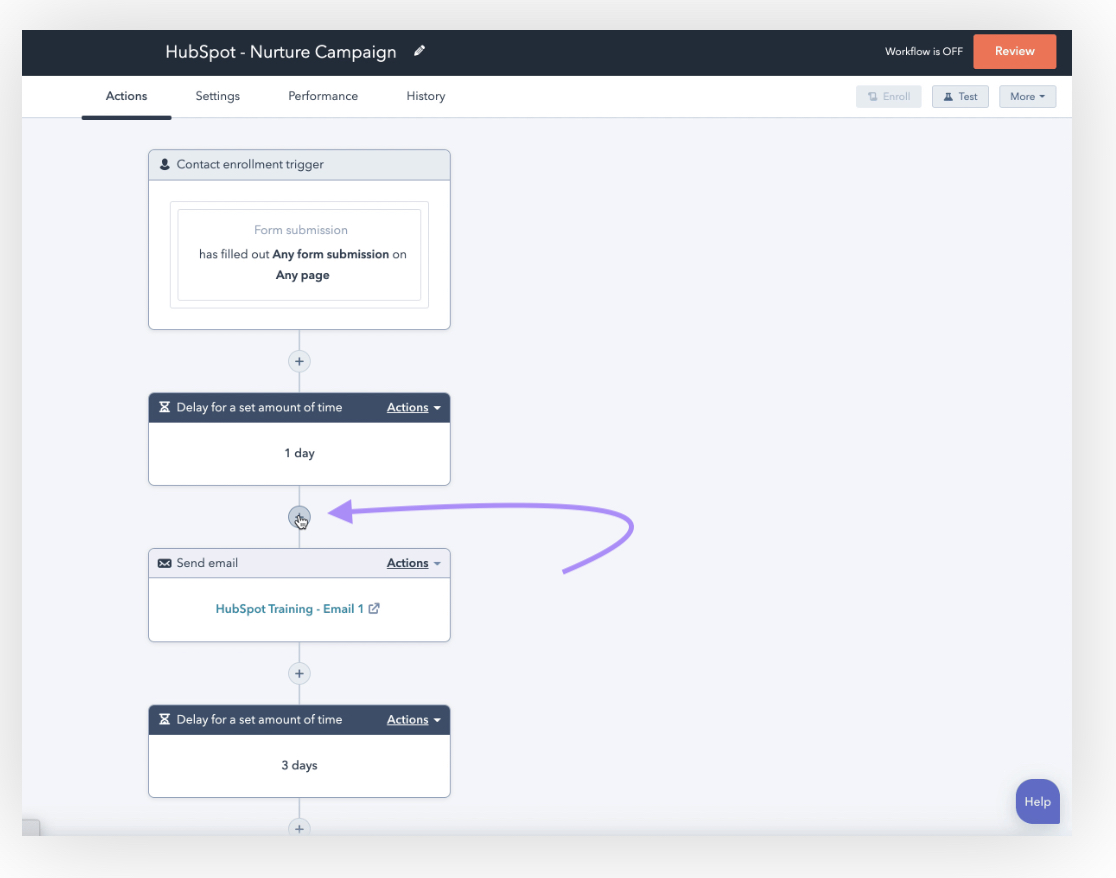
Then, scroll down the list to find the “Nurture Send Time Optimization (STO)” action.
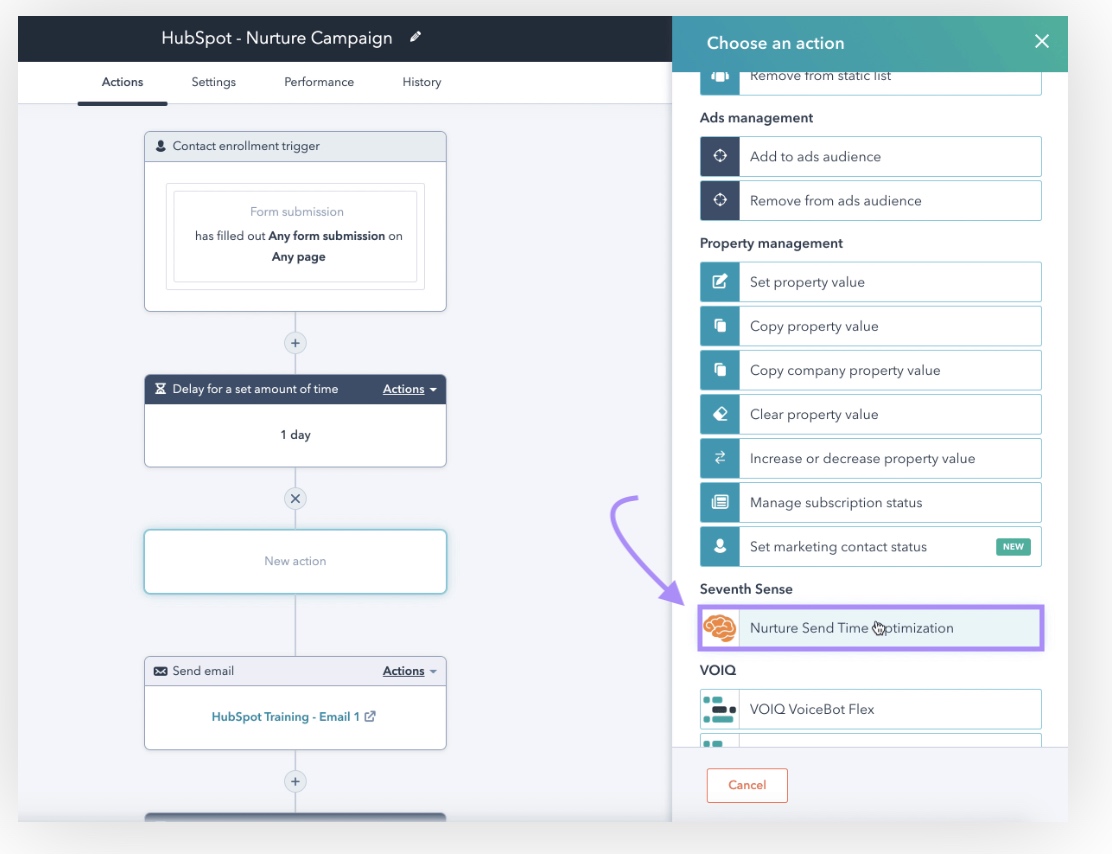
Choose a value, such as “24 Hour STO,” then hit “Save.”
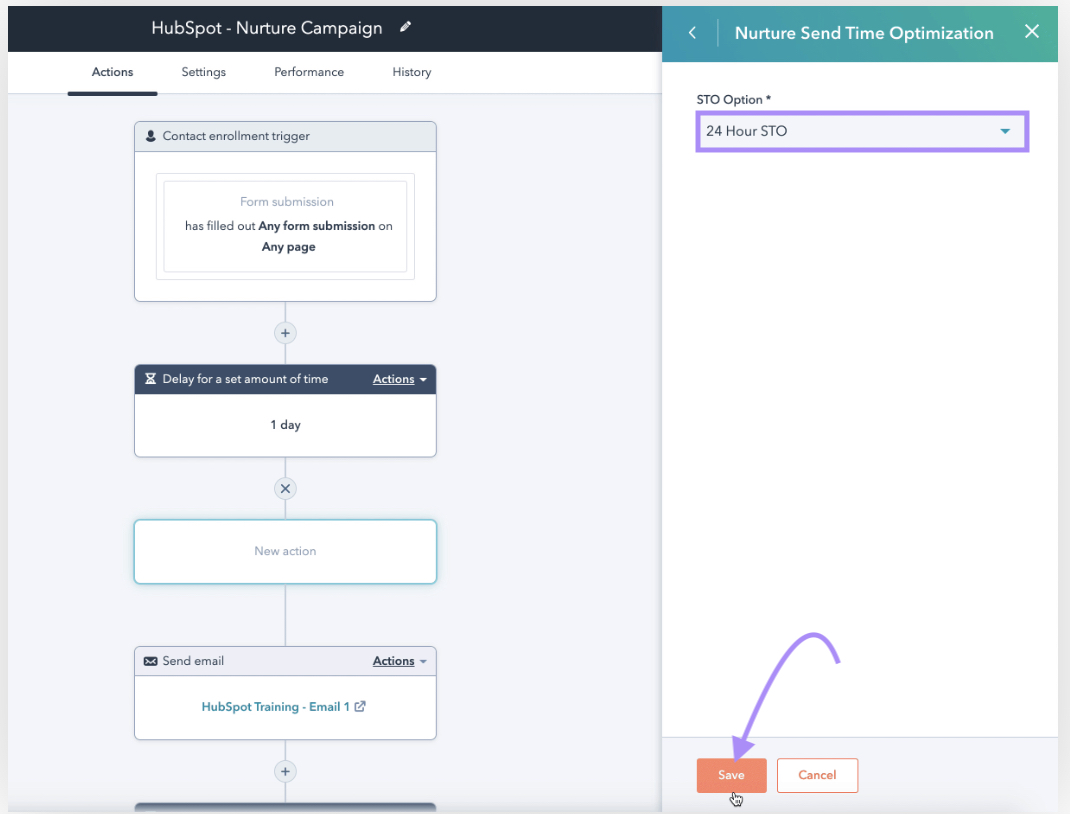
The email will now go out at a time when your recipient is the most likely to engage with it.
According to data from Seventh Sense and Databox, this procedure can result in a 26% increase in open rates and a 22% increase in clicks.
That’s because time-based emails motivate your target audience to act at different stages of the marketing funnel.
Seventh Sense uses AI to enhance your email marketing campaigns by:
- Improving the percentage of emails that deliver
- Reducing subscriber email fatigue
- Customizing send time and frequency for each contact
- Increasing inbox placement (avoiding the spam folder), opens, clicks, and impressions
- Sharing your email engagement customer data between sales and marketing
The mobile device case company Brenthaven used Seventh Sense to increase email clicks by 210% year on year:
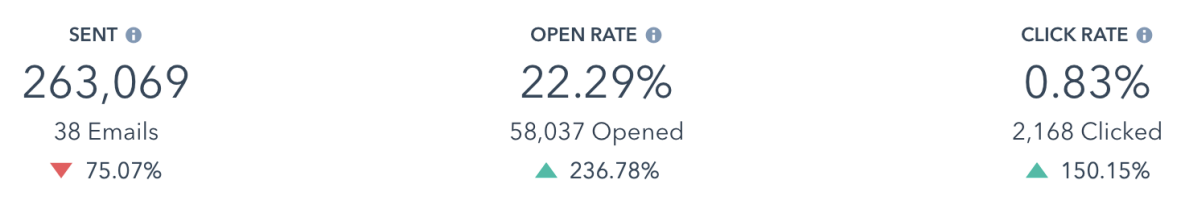
All thanks to optimizing email send times and segmenting subscriber lists within HubSpot.
Getting emails in front of leads at the right time can result in much higher open rates. More people digesting your content creates opportunities for leads and conversions.
Pricing: Pay $80 monthly for the HubSpot integration or $450 for 50K leads on Marketo
8. Ecommerce Booster for Shopify Insights
Got a Shopify store? Audit it with Semrush’s Ecommerce Booster and use AI to discover which parts need work and how to fix them.
To get started, paste your URL into the search box. Then click “Analyze.”
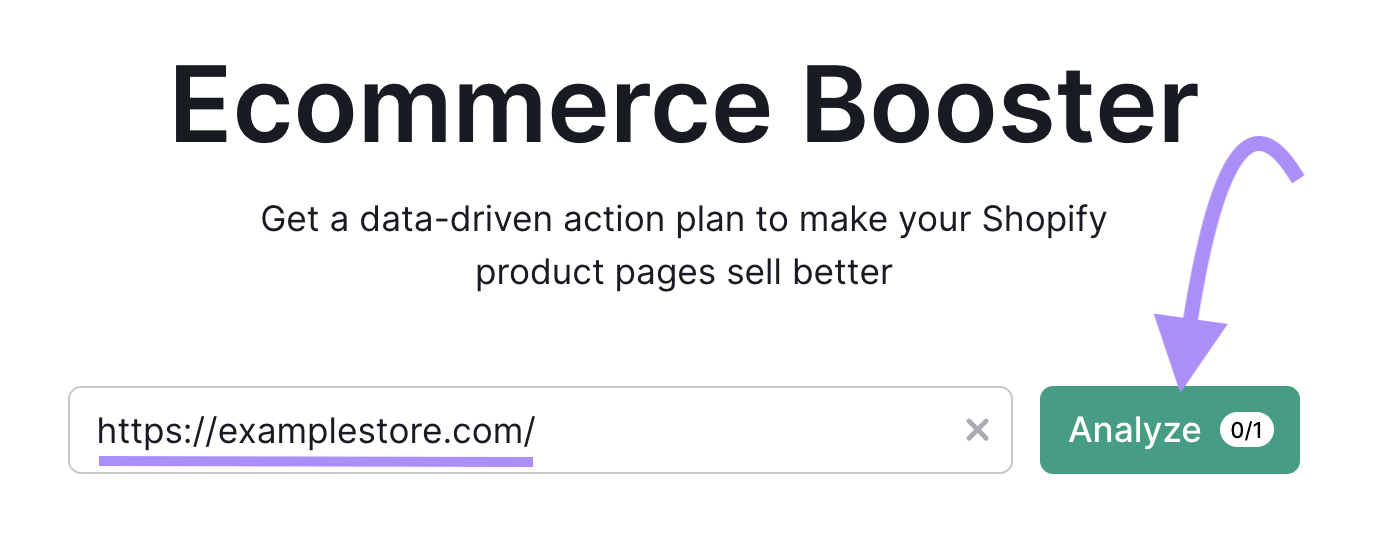
You’ll now see an overview of tasks for improving your store’s performance.
The issues you need to address are ranked by priority as “High,” “Medium,” or “Low.”
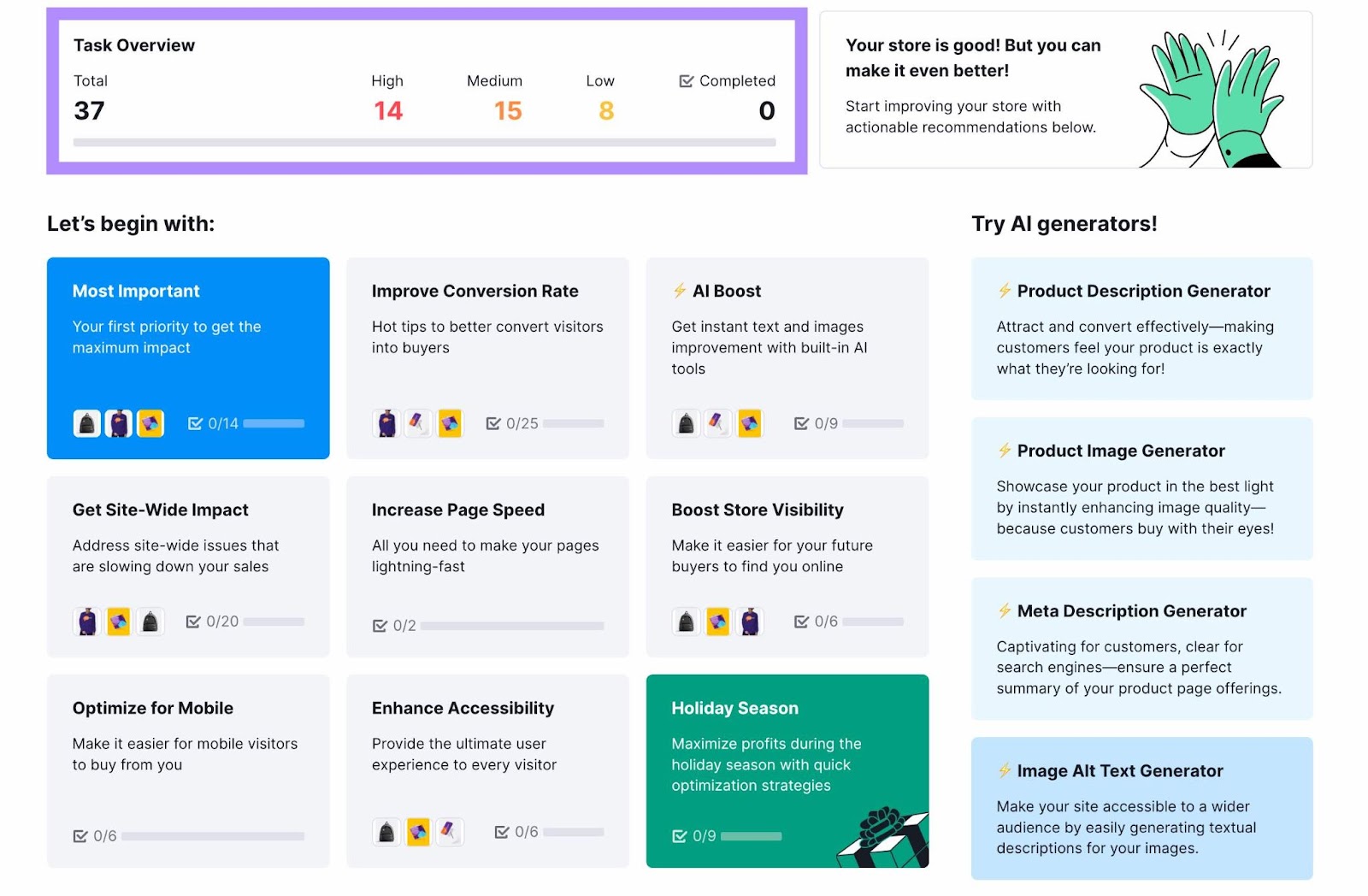
The bottom section splits your tasks into “Lists.” Click any of these lists for tips on how to improve:
- Conversion rates
- Page speed
- Store visibility
- Mobile user experience (UX)
- Accessibility for all visitors
- Your site’s text and images with AI suggestions
Click “See all” at the bottom to get a full list of tasks.
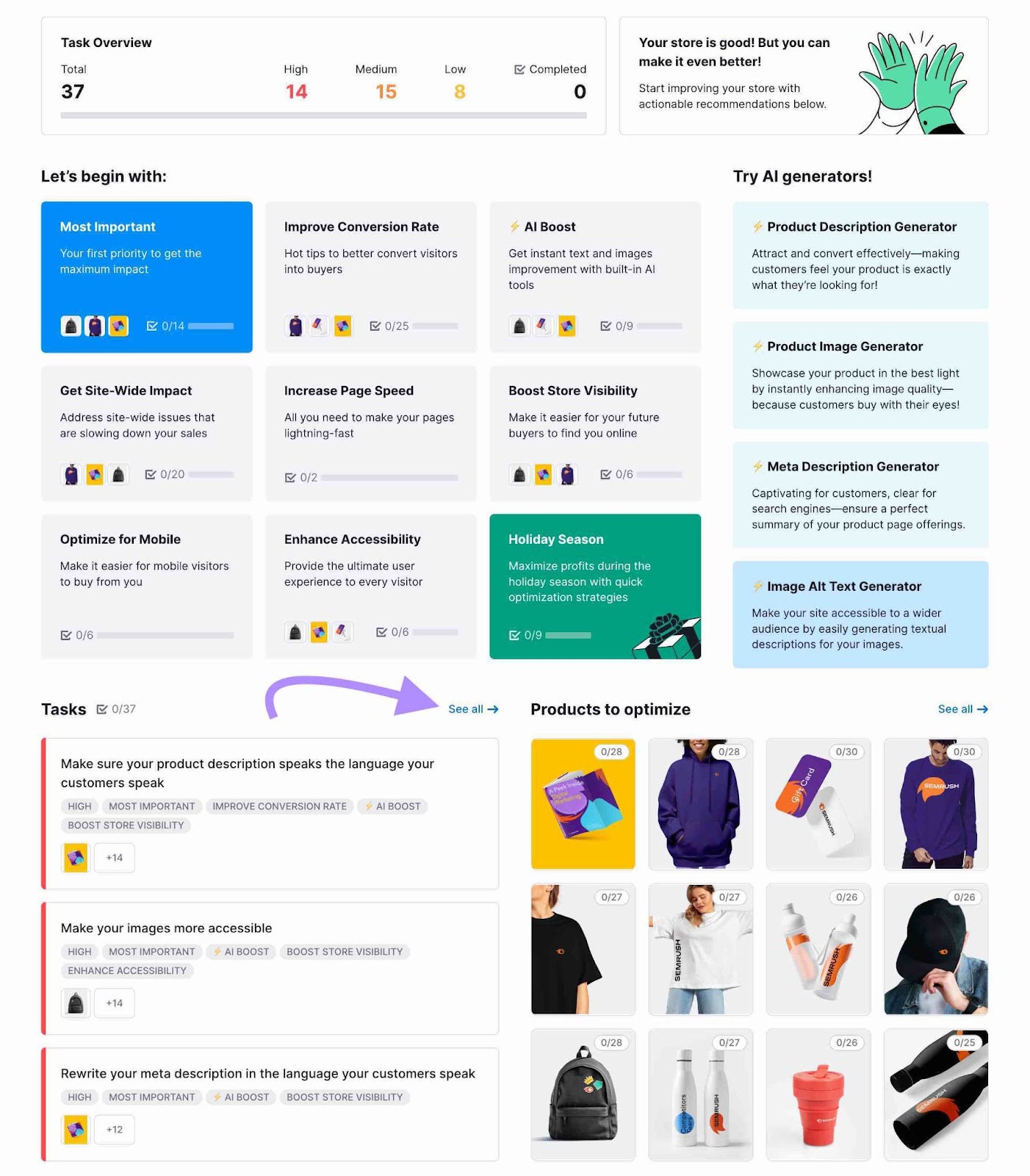
From here, you can use the left-hand side filter to prioritize task categories:
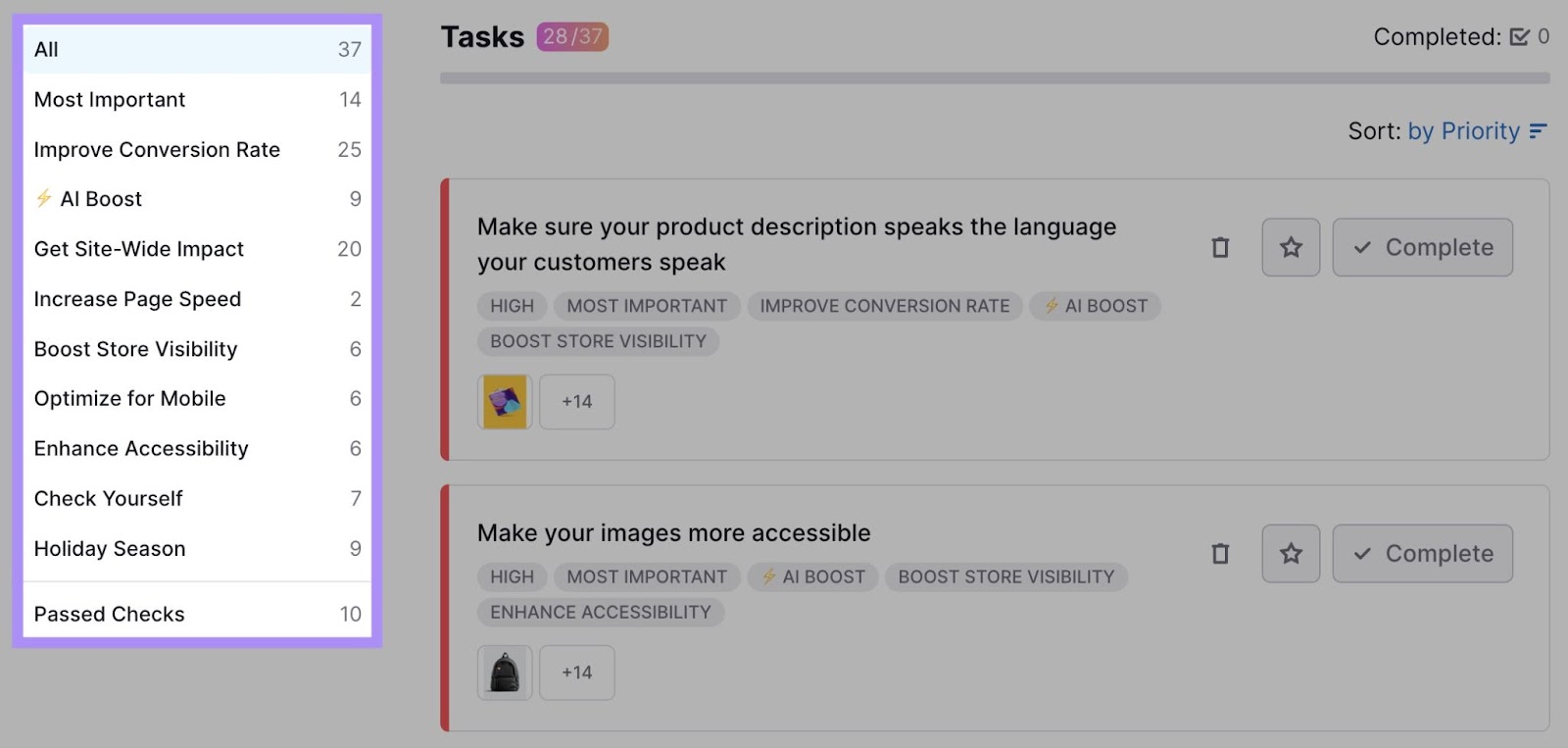
Clicking on any task gives you detailed instructions on why it’s important and how to fix it.
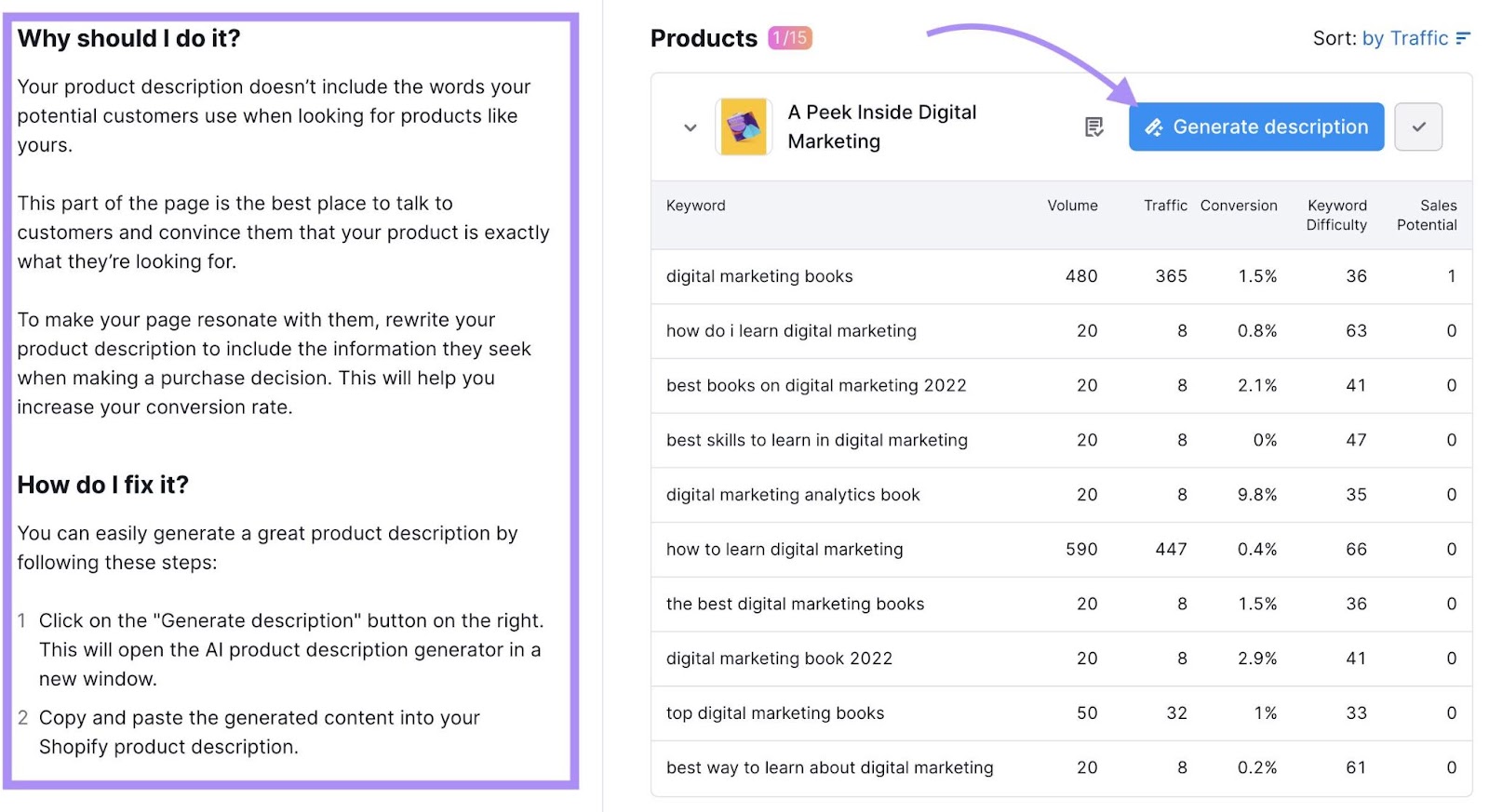
Sometimes, the “Generate description” button is all you need to complete a task.
Click it to create an AI-powered product description. Then edit the description and apply it to your page.
Make sure to run audits regularly to spot new problems as they appear. And to keep your Shopify store running optimally.
Pricing: Ecommerce Booster has a limited free plan. Or pay $29.99 per month to access all features.
9. AI Social Content Generator for Full Social Media Feeds
Semrush’s AI Social Content Generator can help create social posts as part of your content strategy. Use it to generate content at scale and keep your followers satisfied and engaged.
This AI-powered software helps with each stage of the creation process, from video generation to captions and hashtags.
The first time you access it, you’ll need to set up your brand and create your first post:
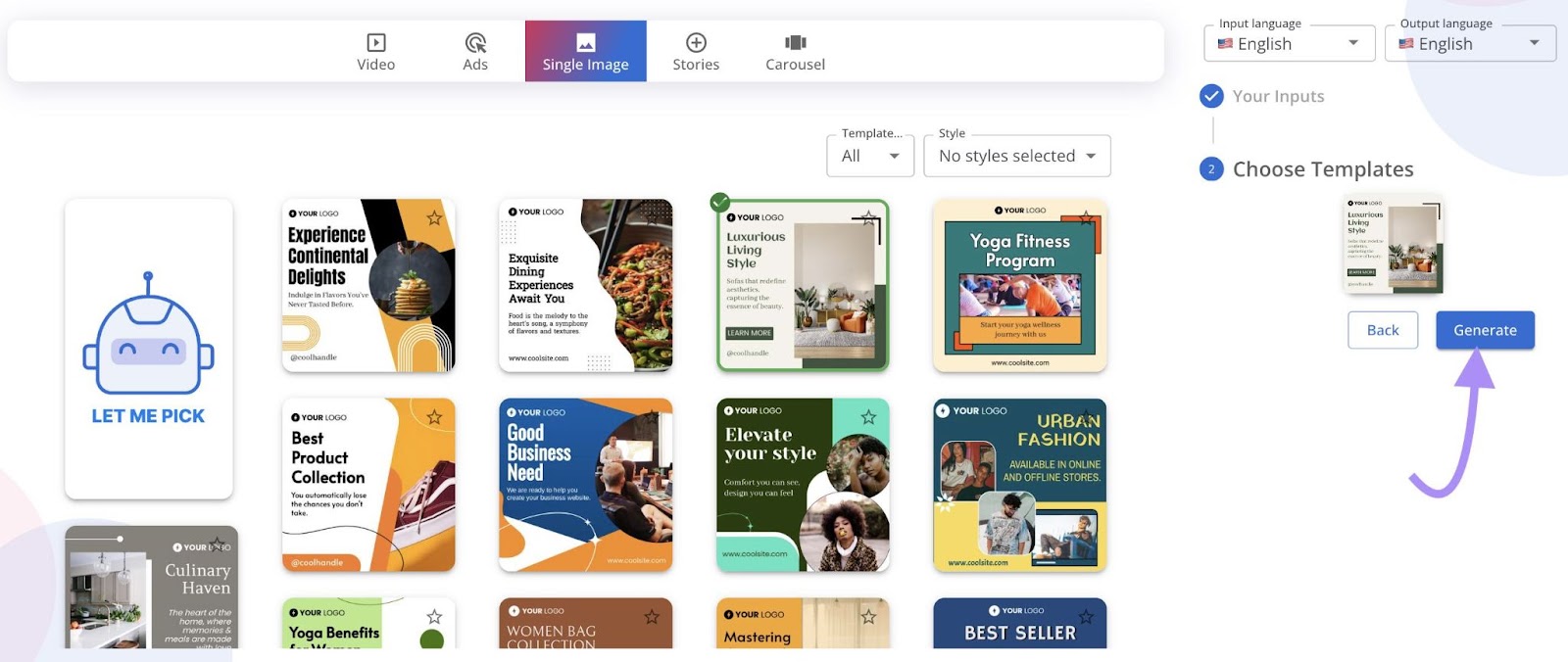
Provide the software with an idea for a post and your preferred language. Plus your brand logo, colors, and font.
Then, click “Generate.”
All the posts you’ve created are stored in your “Content Library.”
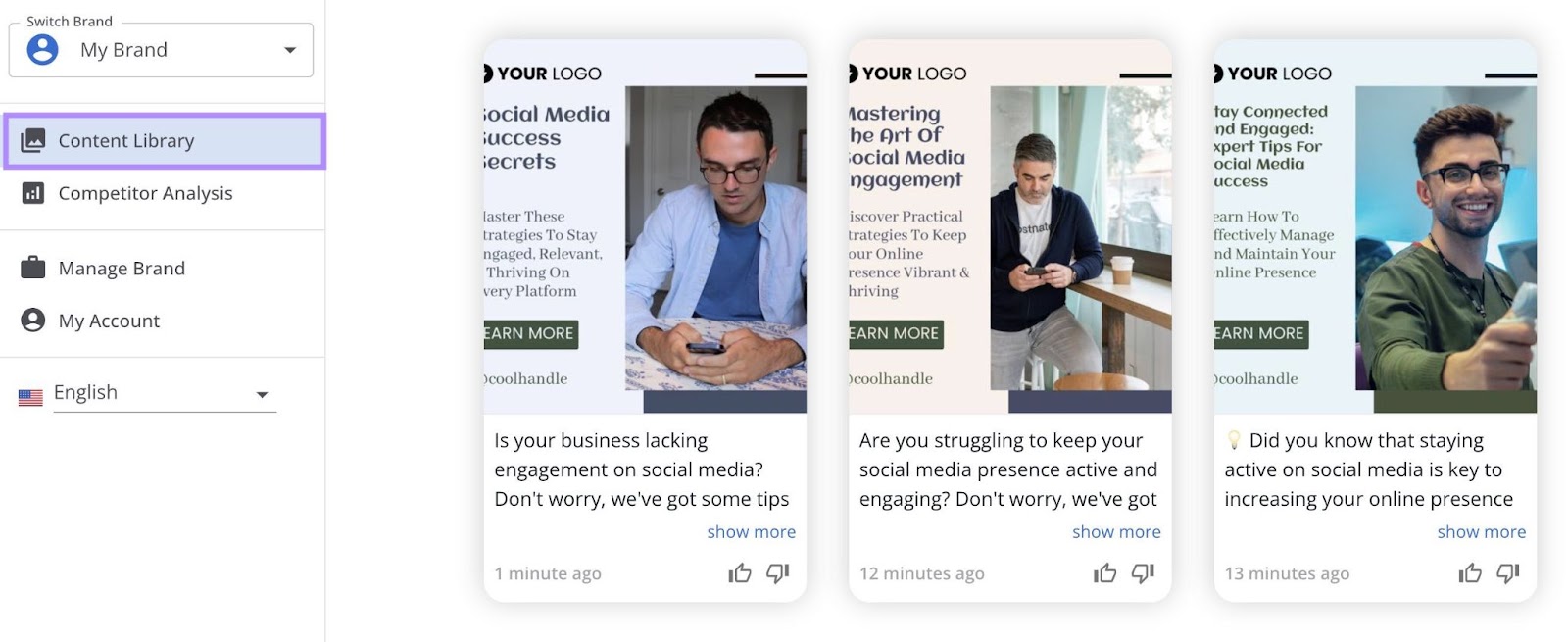
Here, you can:
- Download images
- Make copies of posts
- Add custom tags for organization
- Create reusable templates
- Archive and delete old posts
You can also gain insights into competitors to inform your own strategy.
To do this, click the menu icon and head to the “Competitor Analysis” tab:
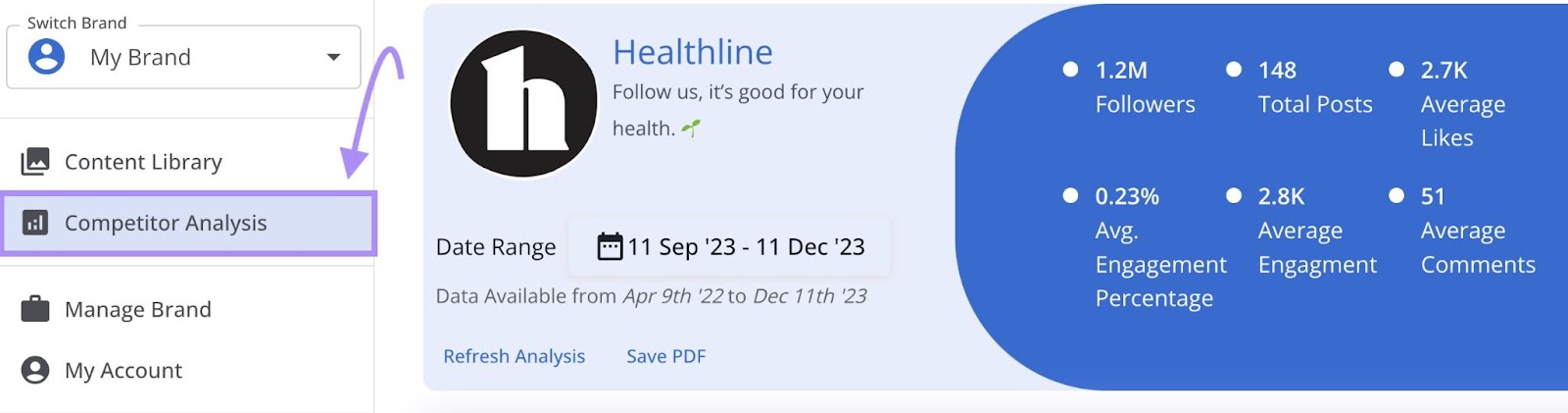
On the following screen, switch between theme, post type, hashtags, and post performance.
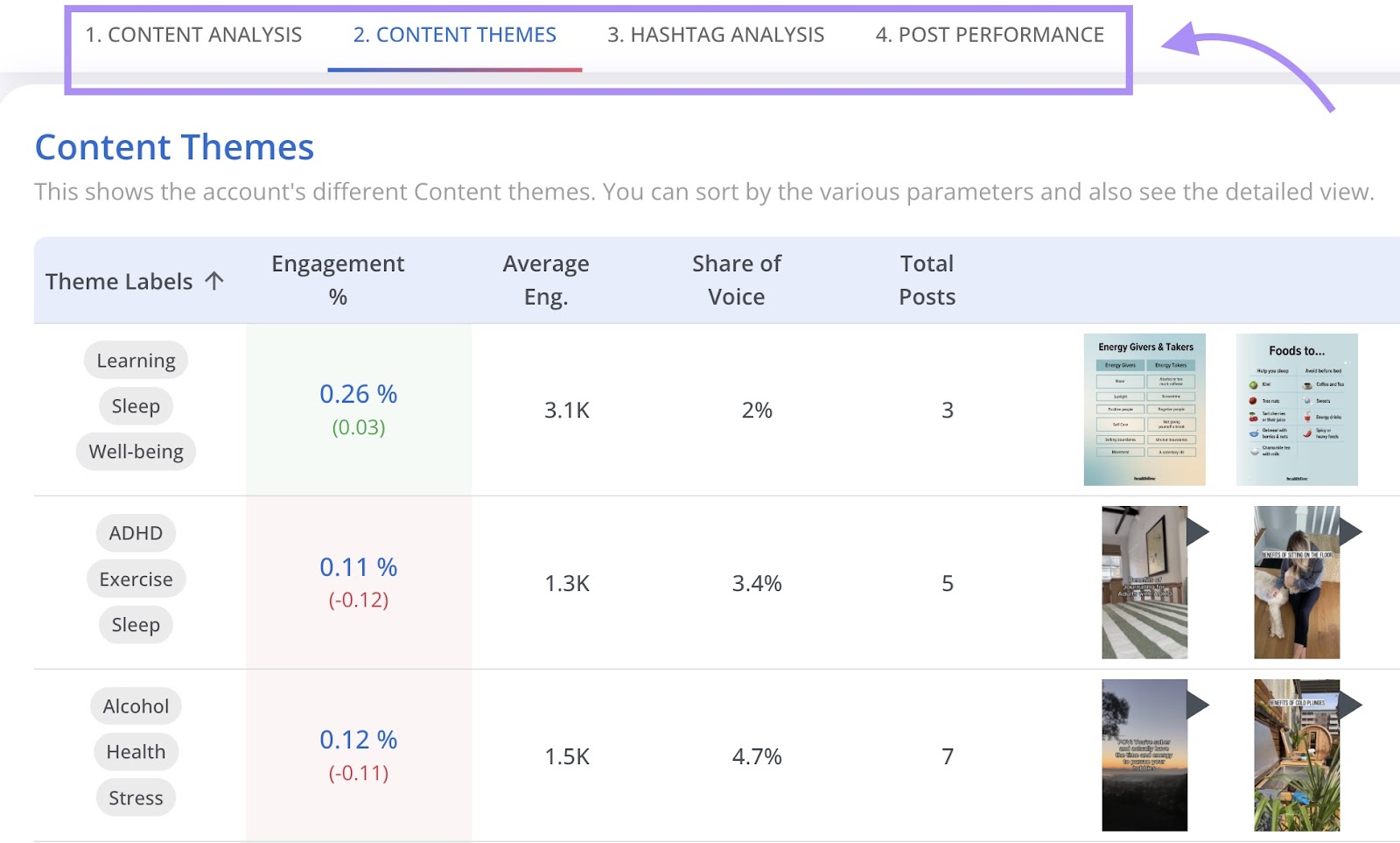
This information makes it easy to pinpoint your competitors’ best content and the time they posted it. So you can see the kind of posts your shared audience enjoys most and when.
Use AI Social Content Generator to:
- Generate posts for Instagram, TikTok, Facebook, YouTube, and more
- Switch up your formats with videos, quotes, carousels, and more
- Stick to your unique brand style and tone to stay consistent
- Uncover the most effective post types and times from your competitors
Create a brand-specific library of fresh images and videos. And never tear your hair out over what to post again.
Pricing: Subscribe for $35 monthly for up to two brands. Or add another $20 for each additional brand.
10. DALL·E for Digital Marketing Visuals
DALL-E is an AI text-to-image-generator that creates original artwork from text prompts. You can use it to generate graphics for your content marketing efforts.
There are two main versions of the software: DALL-E 2 and the recently released DALL-E 3.
While DALL-E 2 is available to anyone, the more intuitive DALL-E 3 is only available to users of the Plus and Enterprise versions of ChatGPT.
DALL-E 3 claims to understand a lot more nuance for more accurate images. But you can still generate unique images using DALL-E 2 and a well-written prompt.
What do they look like?
Here are examples from DALL-E 2, created from the prompt “A lollipop floating in space, in the style of a cartoon.”
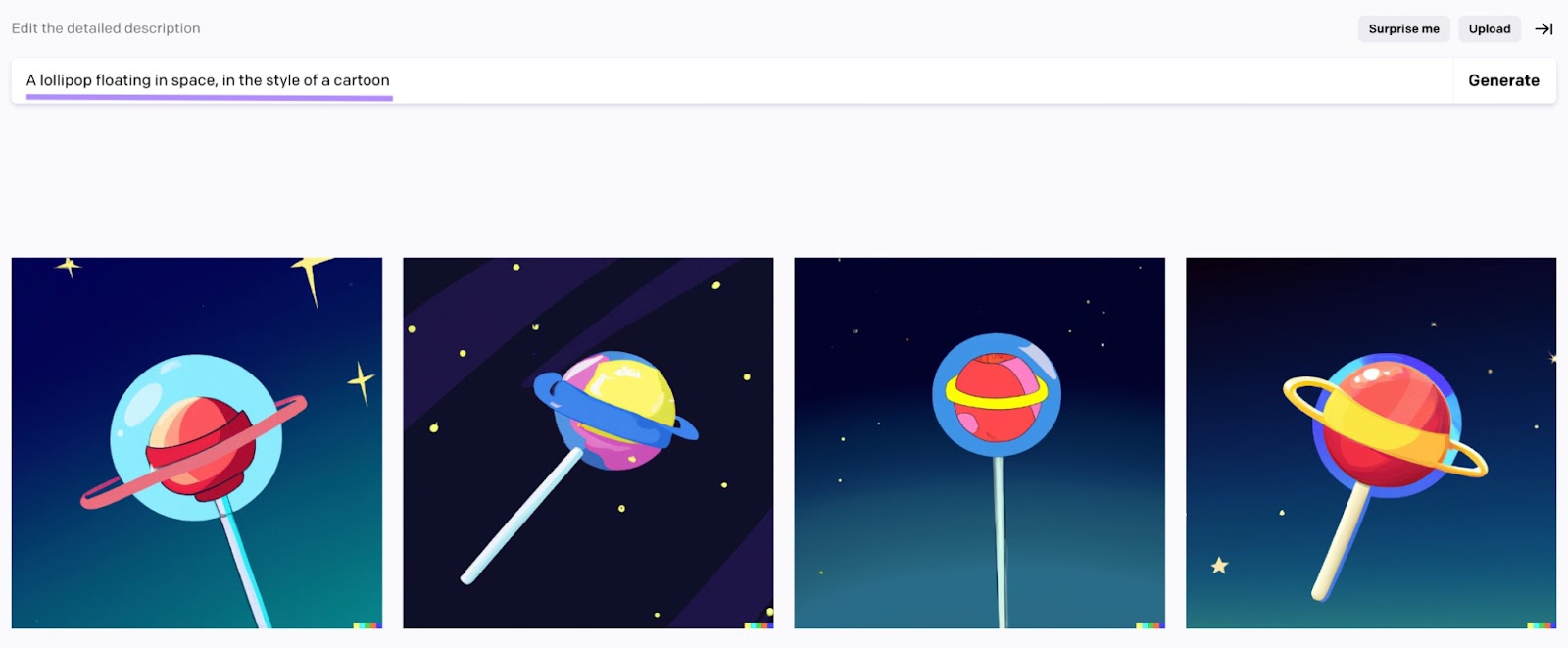
If you owned a candy store, these images could help your website stand out from competitors using only stock photos.
Simply write your own prompt, and DALL-E 2 will generate four image variations. Then download them onto your web pages, social media platforms, and newsletters.
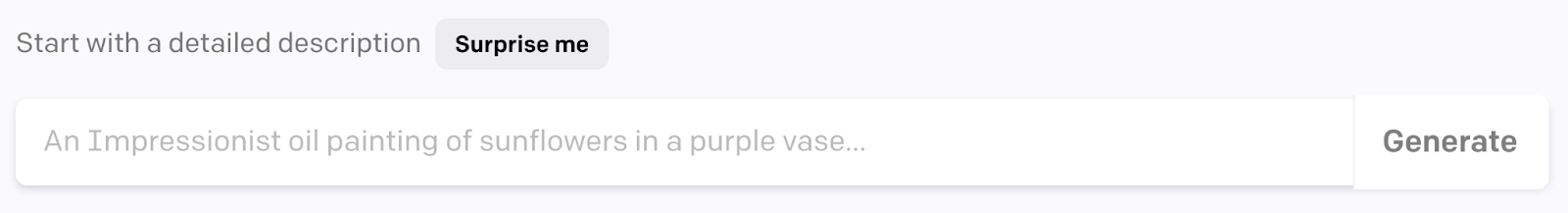
The most popular DALL·E 2 features include:
- Text-to-image generation: Visual content generation from a line of text
- Varied artistic styles: Ask for an image in the style of your favorite genre
- Inpainting: Change visual elements within an image
- Outpainting: Expand an image with elements of the same style
For example, here’s what “outpainting” on DALL-E 2 looks like for a landscape.
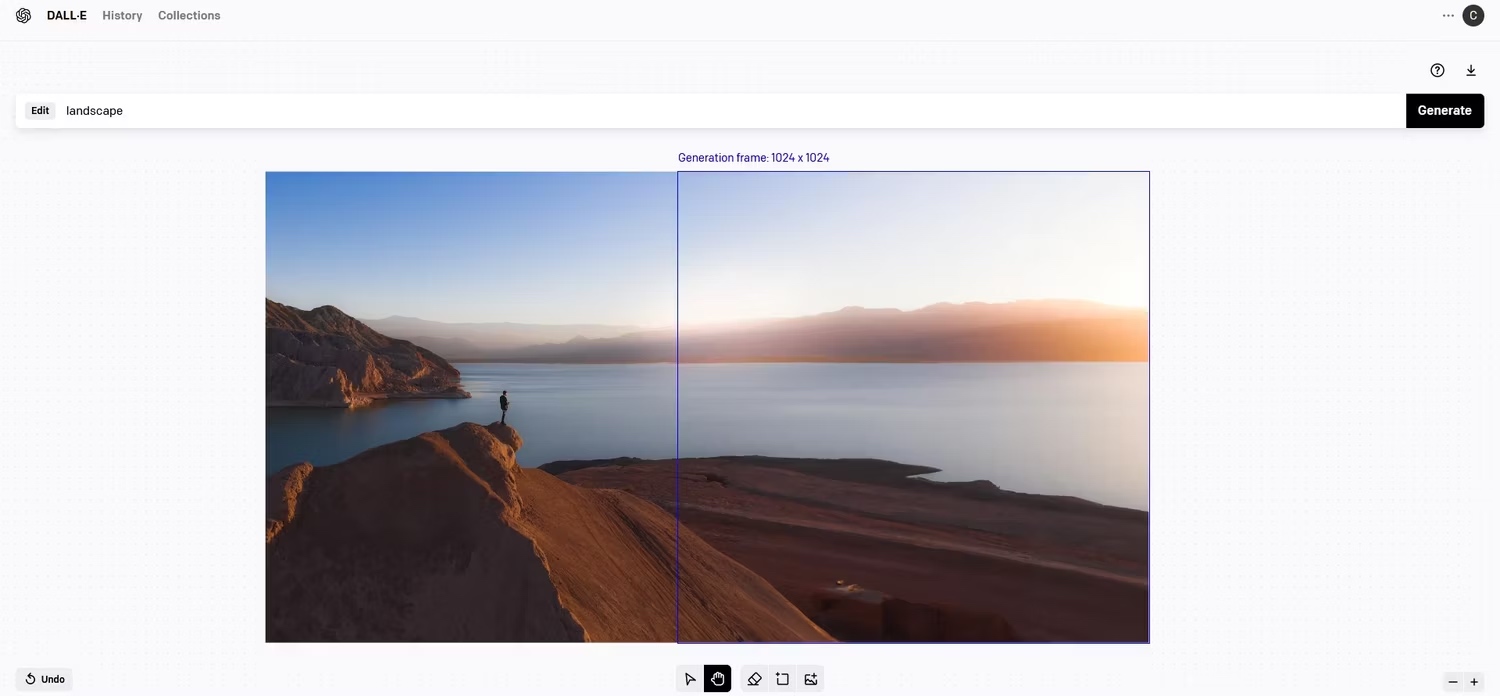
Image Source: MUO
Use this functionality as an alternative to photo editors like Photoshop.
Pricing: You can buy 115 credits for $15. One credit is good for one prompt and four variations.
Further reading: Walk through our guide DALL-E 2 by OpenAI: How to Create Digital Art in a Few Seconds to generate your own AI images
Zapier is a service that connects two or more apps with each other for greater workflow automation. Use it to automate repetitive marketing tasks and save time.
Zapier also works with most marketing tools (approximately 6,000 apps) and can share data between them. Or it can be used to trigger a specific action in one tool when something happens in the other.
Those automated workflows are called “zaps.”
For example, you can send leads from your email marketing platform, like Mailerlite, almost instantly to a customer relationship management (CRM) software, like HubSpot.
Or, you can automatically add new blog posts to a Google Sheet. The automation possibilities are (practically) endless.
To create a Zap, click “Create Zap” or enter your workflow details into its “Create a Zap” text box and AI will work out the best workflow (currently in beta).
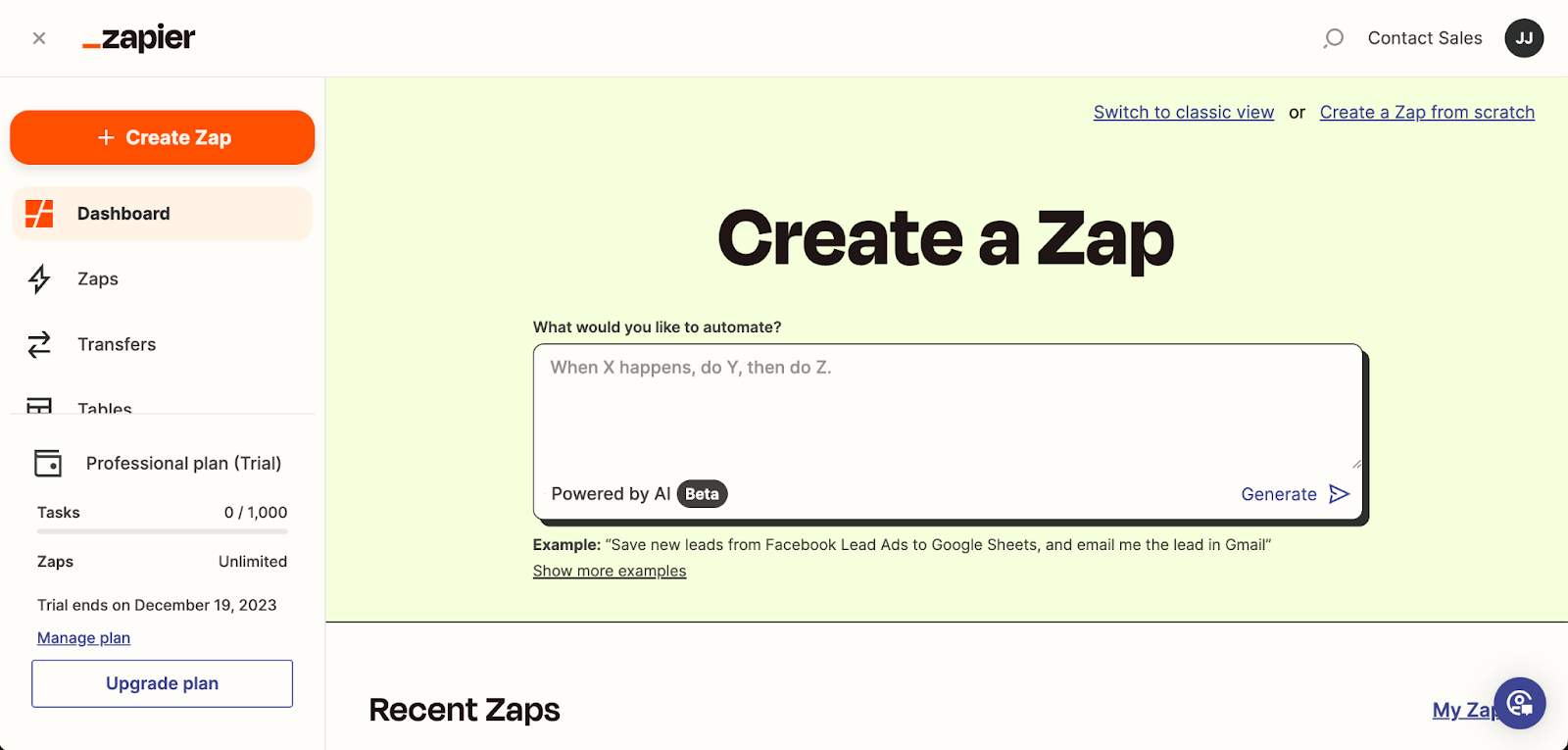
If you choose the AI route, you can click “Try it” and the tool will set up the workflow steps for you in the zap-building space.
If you’re creating a zap from scratch, first choose your trigger, such as someone mentioning your brand in a Reddit post.
Then, tell Zapier which action you want to take when this happens, like notifying you in Slack so you can follow up quickly.
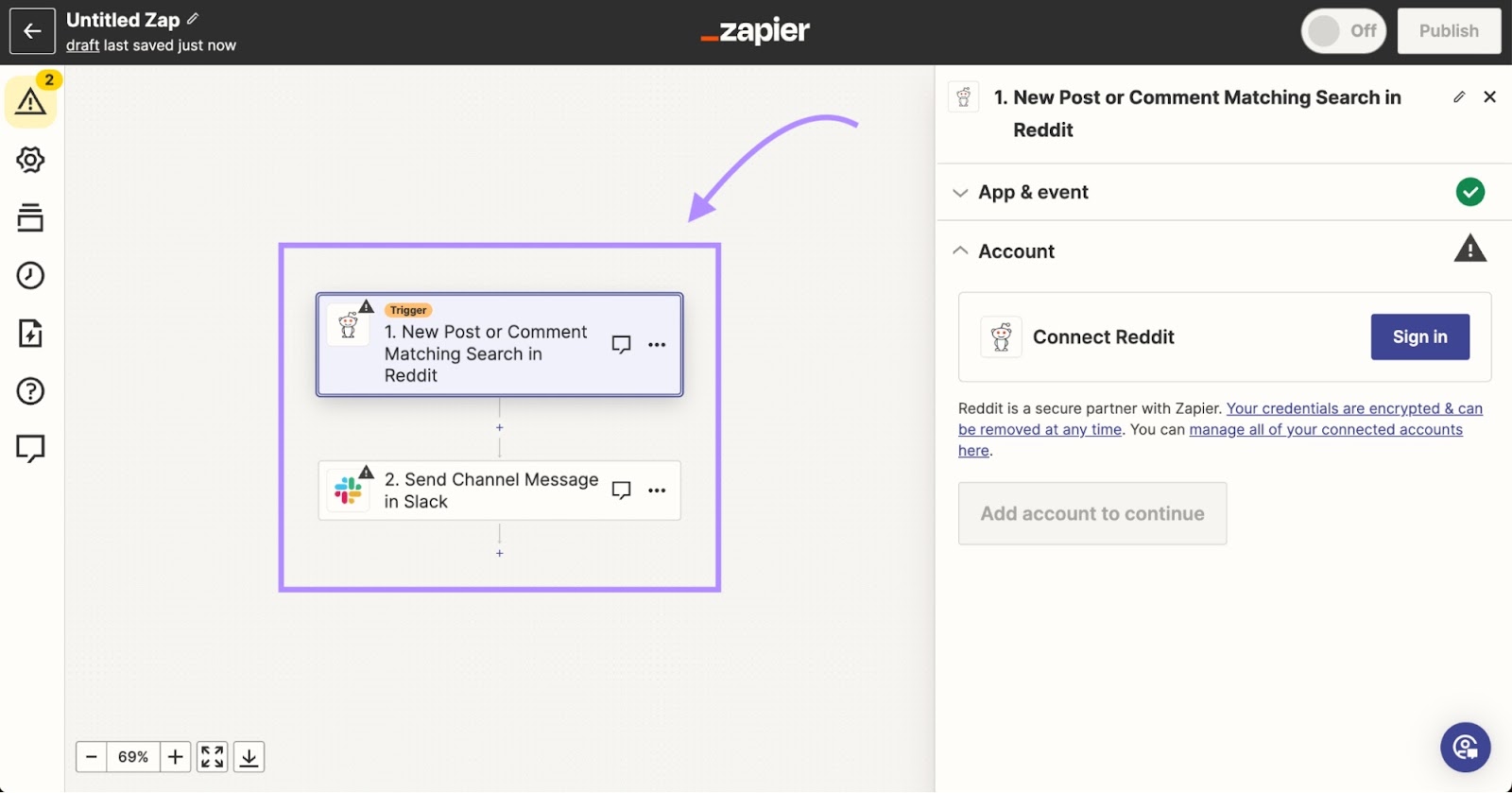
In the sidebar, the drop downs walk you through the setup process step by step. You’ll need to connect each tool by signing in.
Then, press “Continue.”
In this zap, we’ll enter the brand name or word Zapier should look out for on Reddit. Then, press “Continue.”
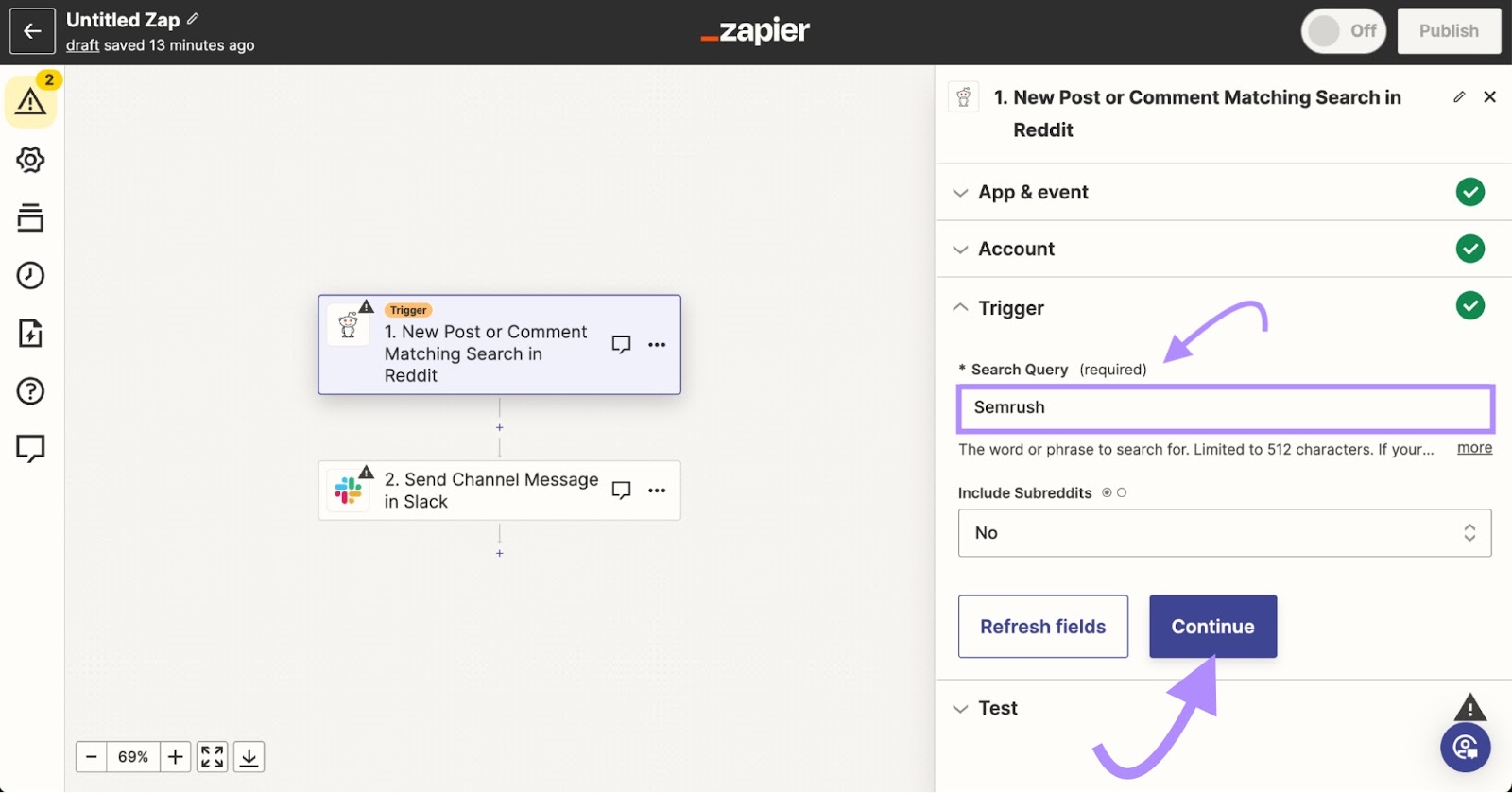
Zapier will check everything looks connected behind the scenes, marking each step with a green tick, and then prompt you to test your trigger:
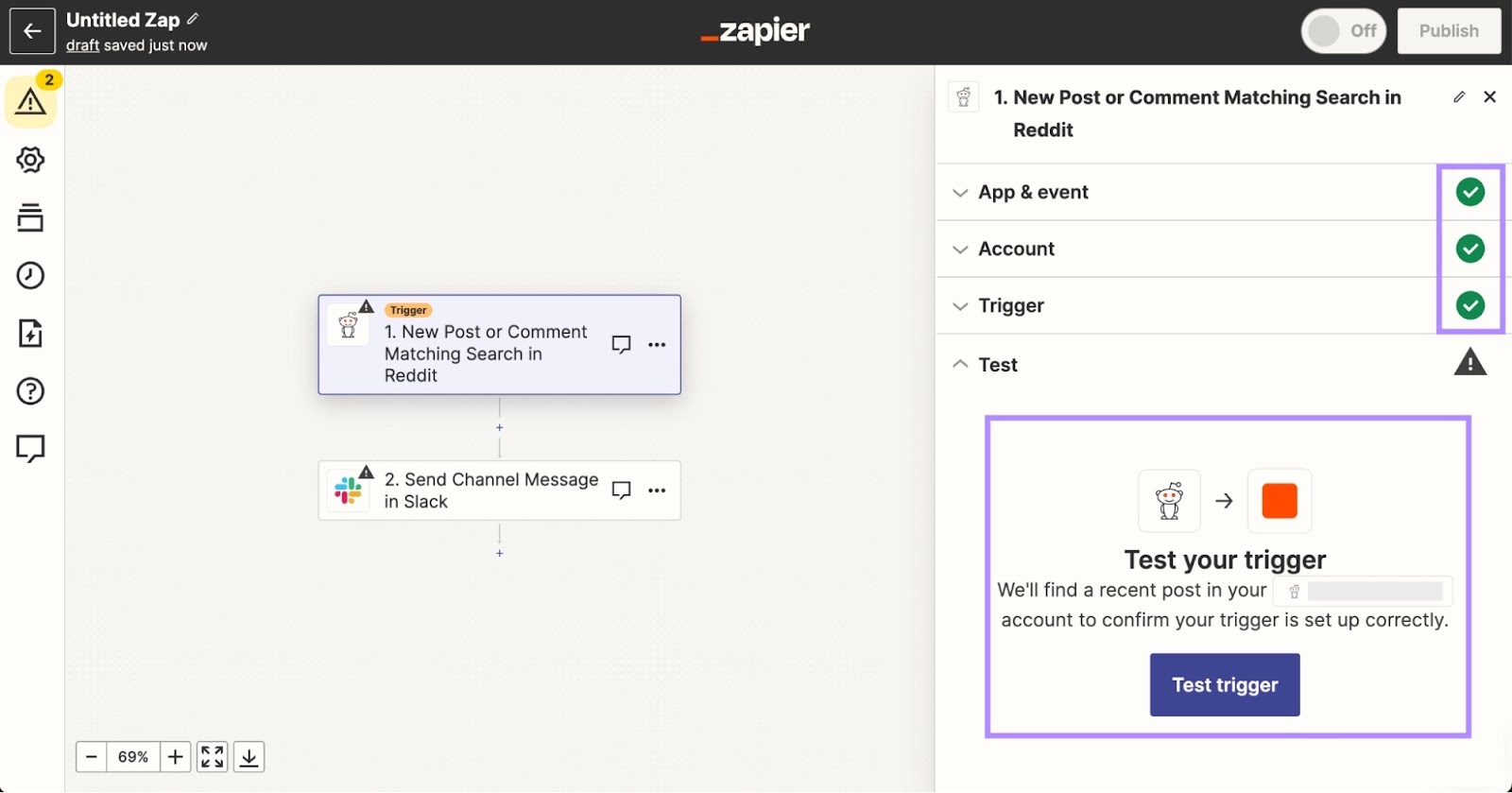
The process is unique to each zap you set up. Some will be more intensive, involving multiple apps and steps, while others will be fairly straightforward (like this one).
Use Zaps to automate processes like:
- Tracking leads and routing them to one centralized dashboard
- Transferring CRM metrics and updates to other tools in real-time
- Sending form submissions to the right marketing team or platform
- Running email drip campaigns
- Sharing one social media post to multiple platforms
Zapier can help you connect your favorite AI marketing platforms and automate processes to save time and increase productivity.
Pricing: Try out the Free plan, the $29.99 or $73.50 a month Individual plans, or the $103.50 Team plan
12. Manychat for AI Chatbots
Manychat is a conversational chatbot service for WhatsApp, Instagram, and Facebook Messenger. Use it to optimize customer engagement and increase conversion rates.
For example, you can use it to automate DMs in Instagram. Like sending discount codes:
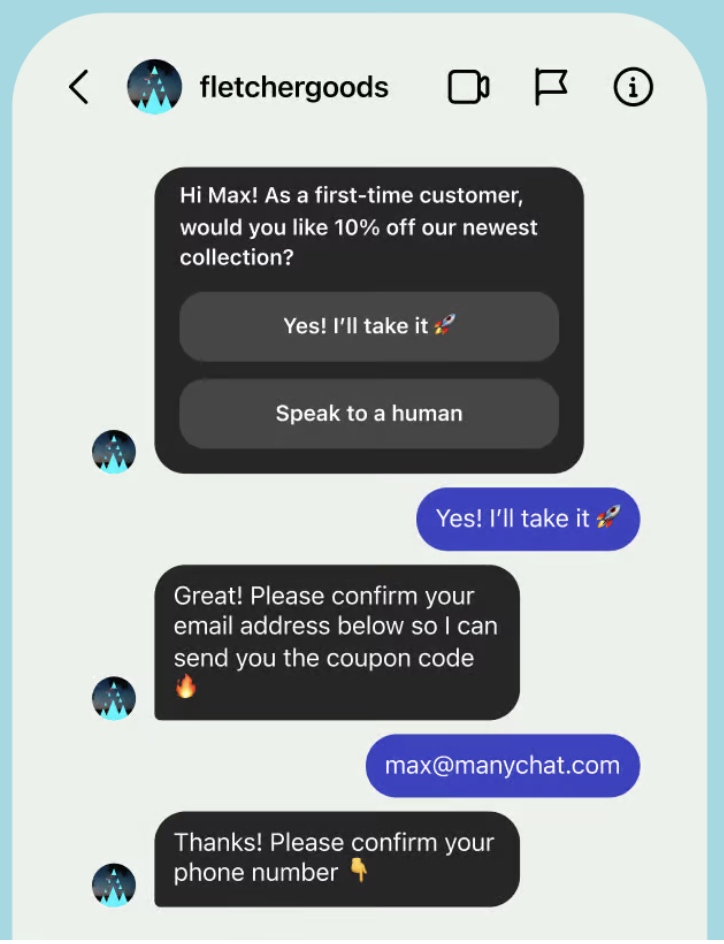
You can also use Manychat to connect with customers on WhatsApp. Like sharing promotions with loyal customers:
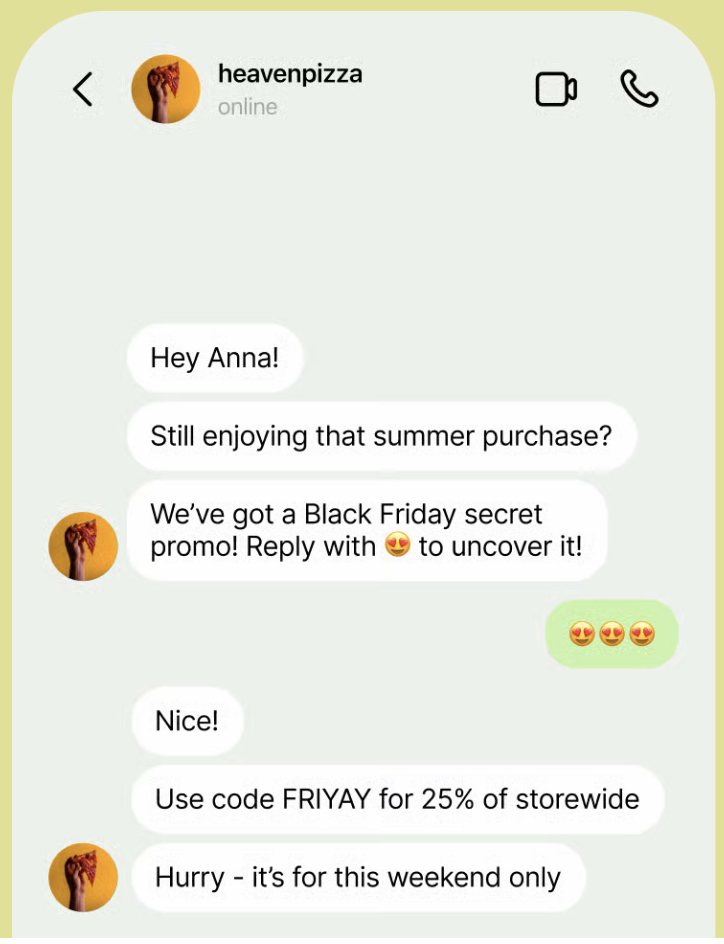
Use Manychat to scale your customer interactions and give them a personalized service, that’s actually automated.
Let’s see how to use its visual editor, Flow Builder, to write each step of your bot’s interaction.
To start, click “+ New Flow.”
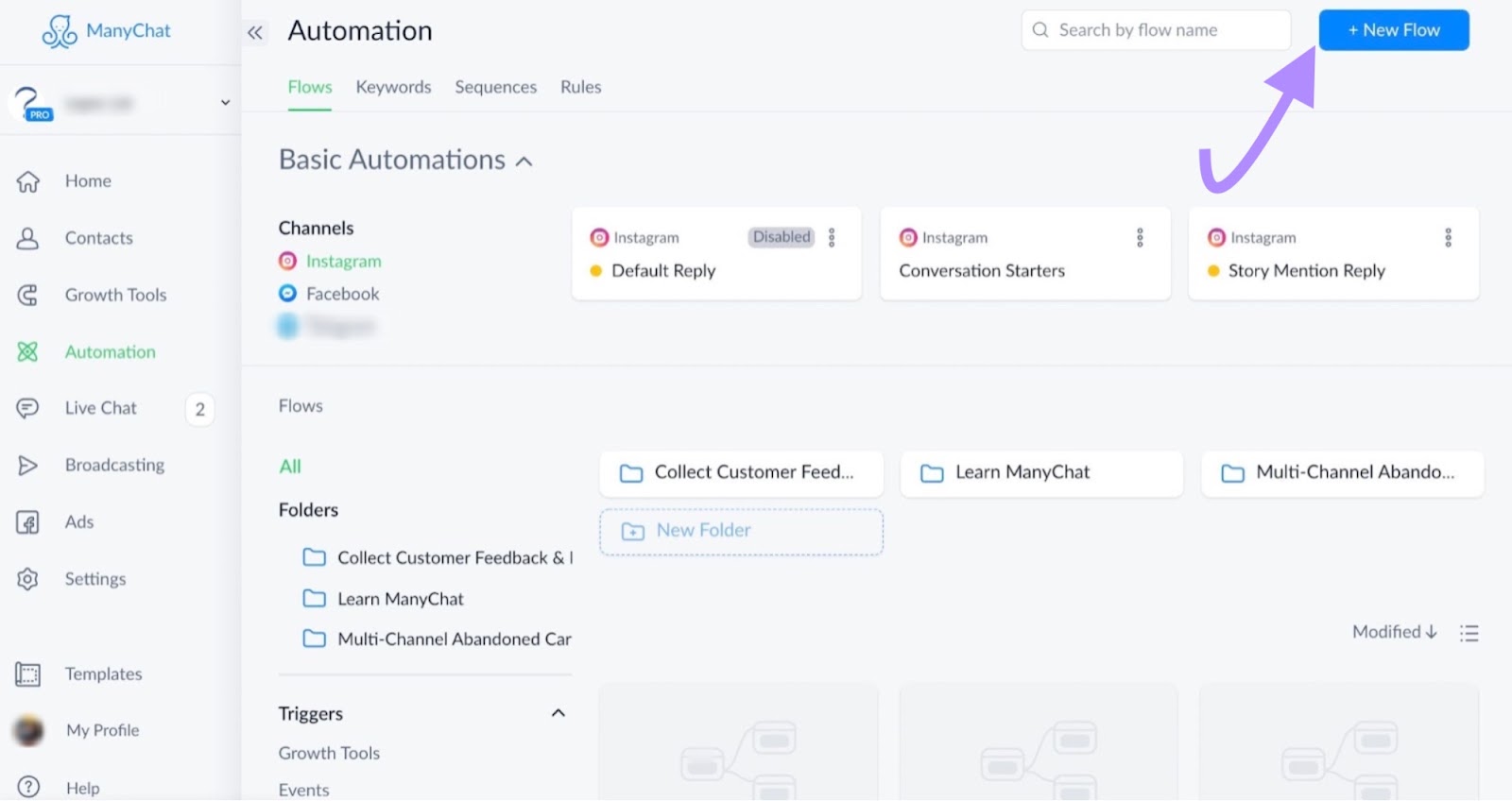
It then presents you with some templates (you can also start from scratch).
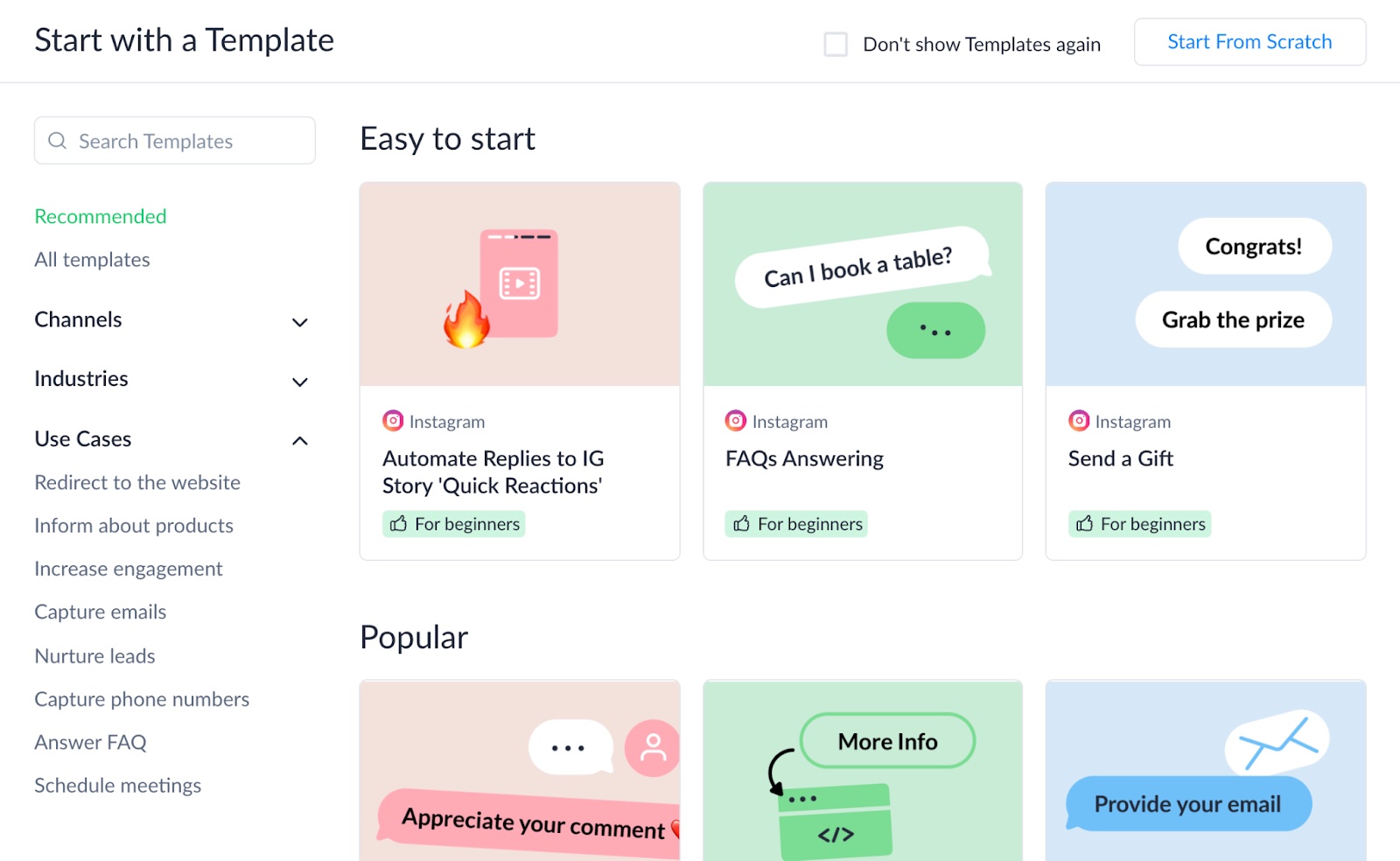
If you’re using a template, the Flow Builder will pre-populate your workflow for you, asking you to connect your accounts (e.g., Facebook or Instagram) and giving you tips at each step.
If you’re starting from scratch, the Flow Builder will prompt you to set the “Starting step.” This is where you add the trigger for your automated action.
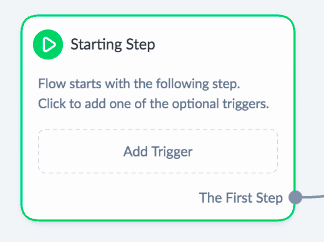
You can also choose a “Quick reply” for your reader to select (e.g., “Sure, let’s do it!” or “Maybe later.”).
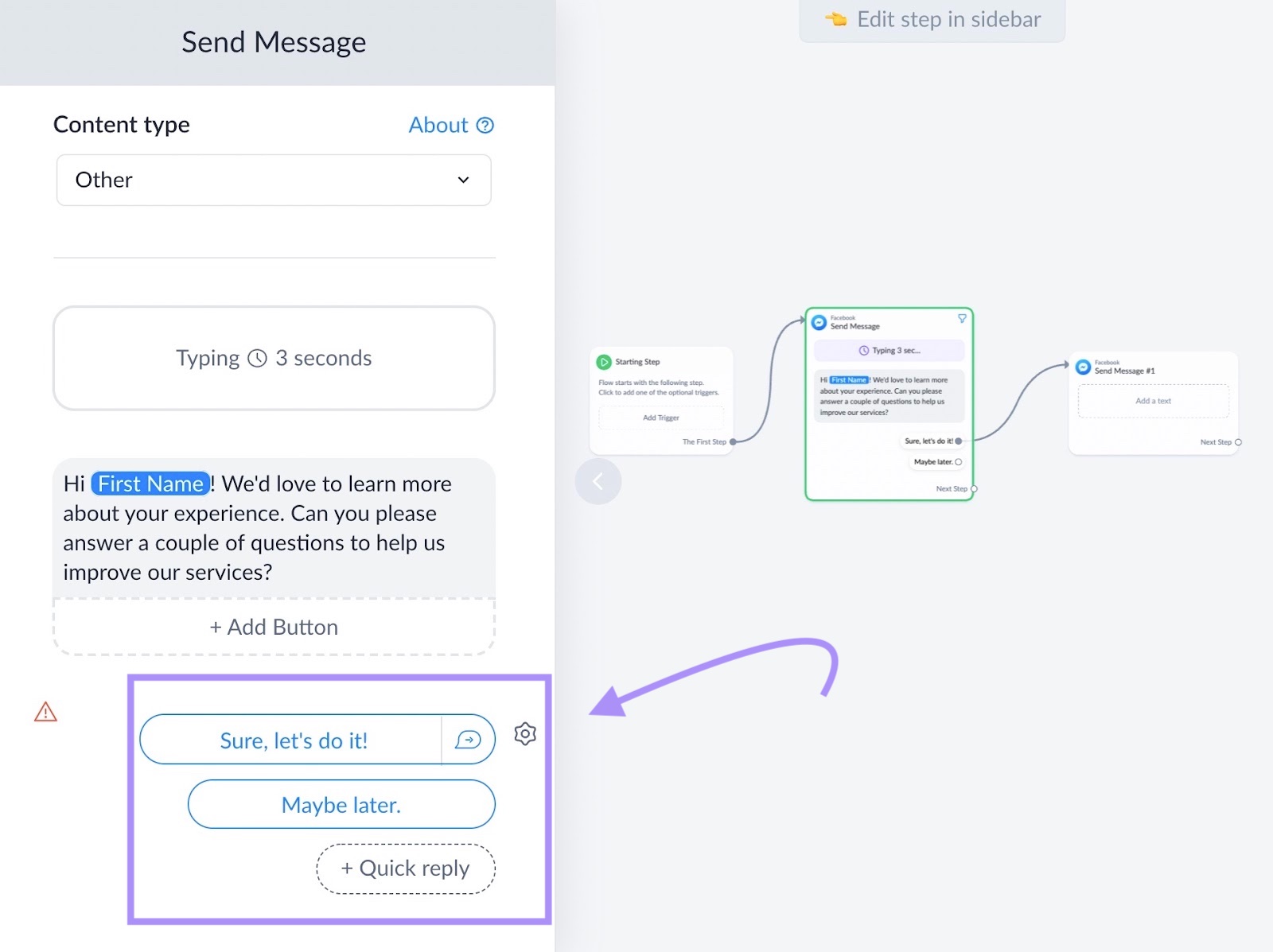
Quick replies streamline the chatbot conversation. If you’re worried some users may get frustrated with limited options, you can add an option to chat with a human.
Manychat can be used as a simple chat workflow, or you can take advantage of more advanced settings and integrations.
Integrating Manychat with Google Sheets, for example, allows you to store contact details, organize data, and pull data from Google Sheets into Manychat.
See how you set up a workflow like this in this video:

Looking for more features? Manychat’s chatbots include the following:
- Compatibility with Facebook, Instagram, WhatsApp, SMS, and email
- Pre-made templates to speed up your workflow creation process
- Tools to help you convert potential customers into subscribers
- Audience segmentation tags to filter contacts and target content
- Actionable insights and analytics to learn what you’re doing right and wrong
Manychat’s AI technology helps you foster an efficient, personalized customer experience 24/7.
Pricing: You can use Manychat for free with up to 1,000 contacts. Or try the $15-per-month Pro plan that scales with the size of your contact list.
Get Started with Semrush’s AI Marketing Software
AI software for business has so many use cases. And the vast range of choices makes it hard to know where to start or work out what the best AI for business is.
There are plenty of free AI tools for marketing out there. But sometimes, you need more powerful paid options.
So, why not head to Semrush’s collection of AI and automation apps?
Narrow down your options. And discover which parts of your marketing strategy could use a boost from technology.
منبع: https://www.semrush.com/blog/ai-marketing-software/